This page provides information about the latest changes in RCS for Business.
February 12, 2026
Documentation enhancement
We've updated the Send messages documentation with a new Time to live (TTL) for a message section to clarify expected notification behavior and provide recommendations for managing delivery edge cases.
February 5, 2026
New
New Contact RCS for Business support page
We have replaced the "Email RBM support" link with a new Contact RCS for Business support page.
All technical support requests should now be initiated through the support contact form linked on this page, which ensures that issues are accurately captured and routed for faster resolution.
To help you prepare your submission, the page includes a quick start guide that outlines the mandatory information required for various issue categories.
February 5, 2026
Documentation enhancement
We've updated the
Send events
and
phones.agentEvent.create
documentation with information about the delivery behavior of the READ and
IS_TYPING agent events within RCS for Business.
- The updates specify that
READevents are persistent and stored for up to 30 days if a user has RCS enabled but is unreachable, whileIS_TYPINGevents remain ephemeral and expire after approximately 20 seconds.
January 30, 2026
New
Optional comments for agent launch approvals
Carriers can now provide additional comments when approving agent launch requests.
Console changes
Previously, when managing agents in the Administration Console, carriers could provide a comment with a reason only when rejecting, suspending, or terminating an agent.
With this update, we have introduced an optional comment field for the approval process. This allows carriers to share important context directly with agent owners at the point of approval. For more information, see Manage agents on your network.
Comments provided during approval are recorded in Agent history of both the Administration and Business Communications consoles.
RBM Operations API changes
The comment field now supports all state transitions when
changing an agent's launch status.
Carriers can now provide an optional reason for any status change to improve
communication and record-keeping. For more information, see
Manage agents with the RBM Operations API.
January 15, 2026
New
Notifications for rich cards and carousels in Google Messages now include a preview of the media, along with the title and description.
Media previews are only shown when:
- Rich cards: The card's media is an image or has a thumbnail.
- Carousels: The first card's media is an image or has a thumbnail.
| Collapsed notification | Expanded notification |
|---|---|
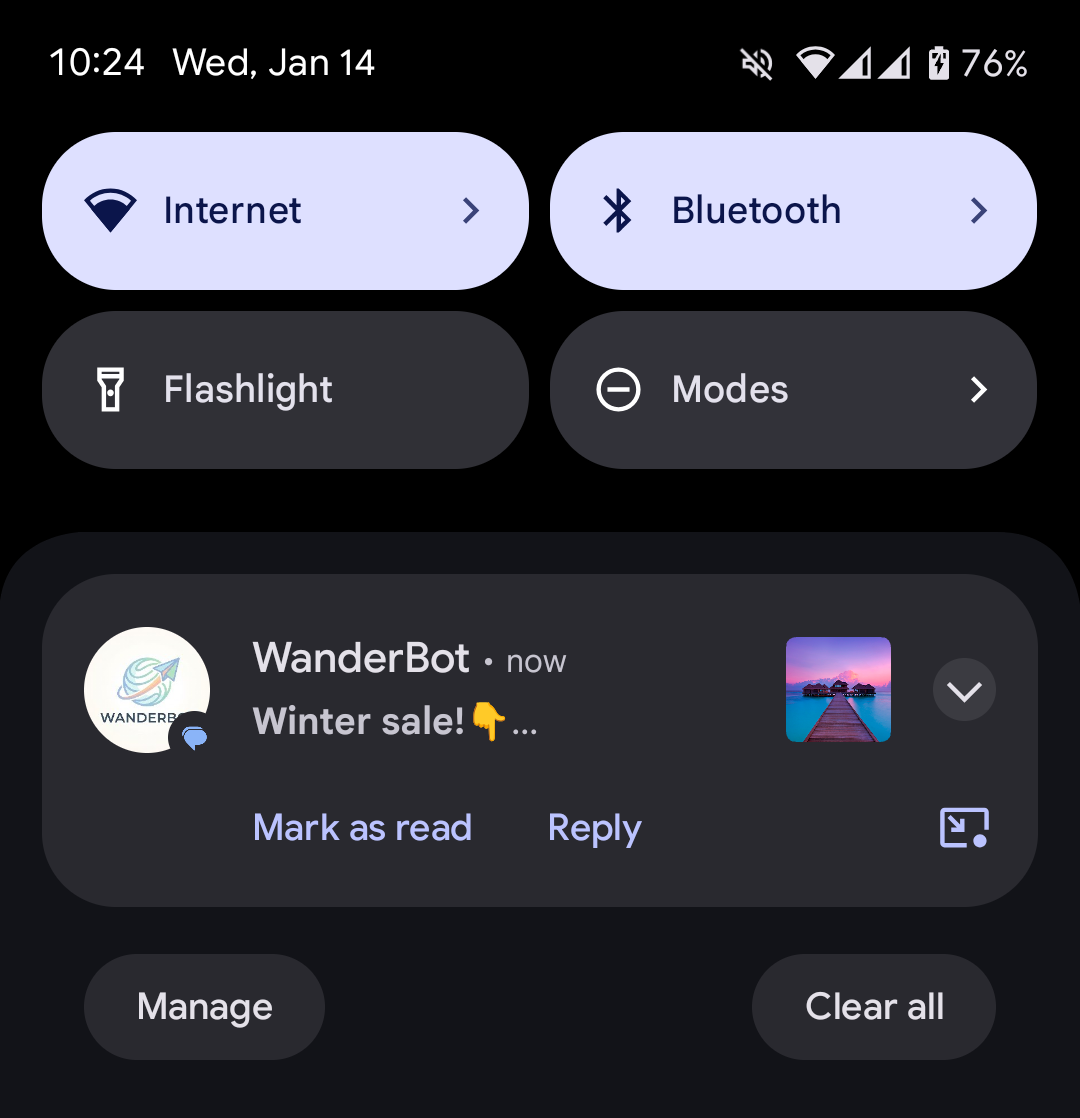 |
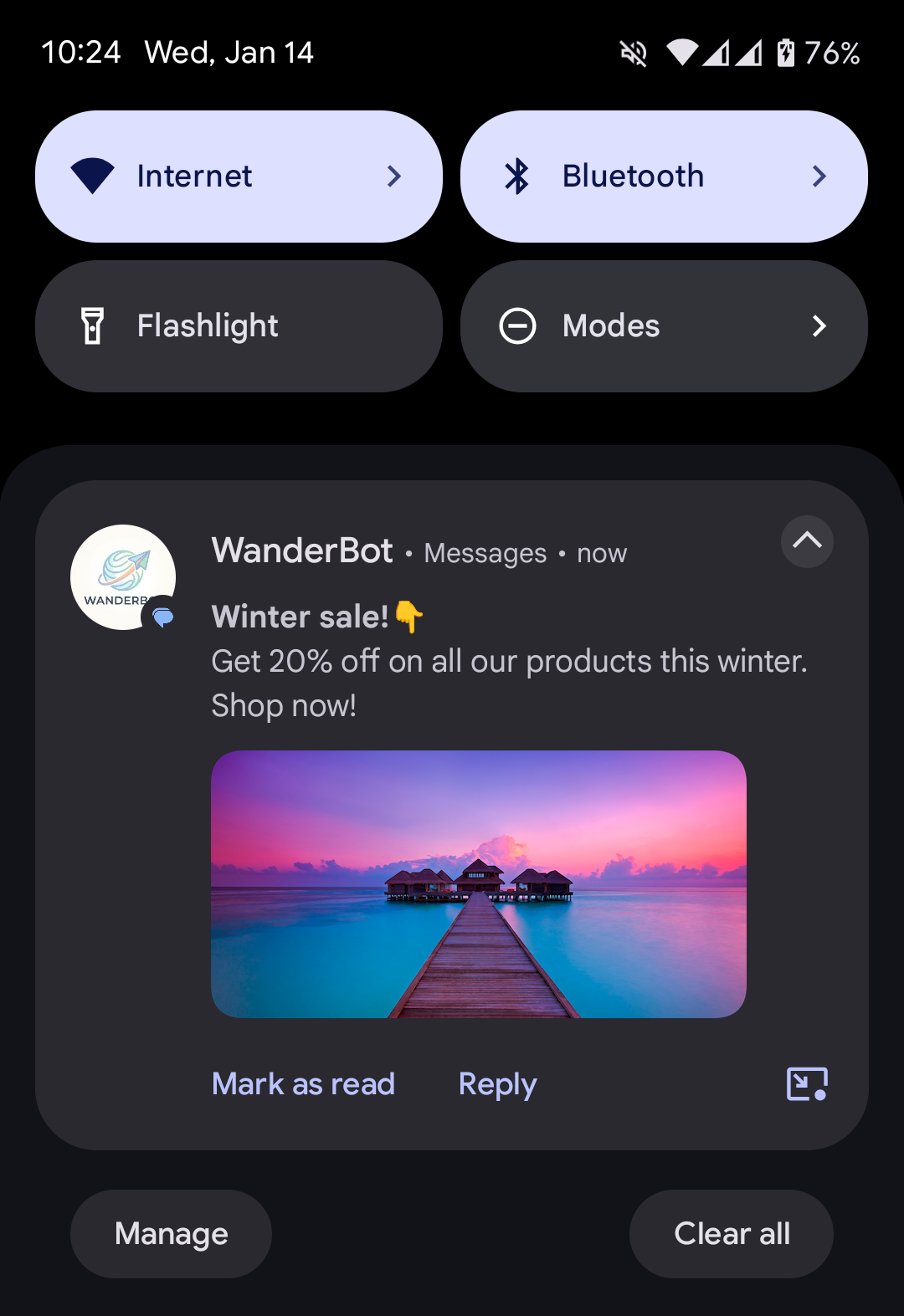 |
Why we're making this change
To boost engagement with your messages.
Action required
No action is required on your end.
New
File sharing for agent verification
To streamline the agent approval process, partners now have the option to upload supporting documents directly in the Business Communications Developer Console.
Key enhancements
- Direct upload: Partners can now upload authorization letters and other supporting documents directly into the Business Communications Developer Console. For more information, see Submit verification information. Note that even if an authorization letter is provided, the primary authorization method for launches on Google-managed carriers remains email.
- Visibility: Carriers who use the Administration Console can view these uploaded documents to speed up their review. For more information, see Manage agents on your network.
- Flexible verification options: The new feature supplements our standard email-based verification, which remains active.
While this feature is optional, keep the following technical limits in mind:
- File type: PDF only.
- Max file size: 50 MB per file.
- Quantity limit: Up to 5 unique documents. Avoid file duplications.
January 7, 2026
New
We are introducing new traffic limits for promotional RCS for Business agents in India.
Limits on total unique users
A new limit affects the total number of unique users an agent can message per 28 days based on its reputation. All new agents start with a low reputation by default.
For a detailed explanation of these new traffic limits and other business rules, see the Agent use cases and business rules page.
December 11, 2025
New
New field in users.batchGet response to group reachable users by carrier.
This field is only populated for US phone numbers.
The users.batchGet
method in the RCS Business Messaging API now includes the reachableUsersMap
field in the response body to provide more detailed information on user
reachability.
reachableUsersMap is a map using carrier IDs as keys, with the values being
ReachableUsers
objects. This structure provides a list of US phone numbers for users reachable
on a specific carrier, helping you better understand potential reach on a
per-carrier basis.
November 20, 2025
New
Billing update: unified Non-conversational billing category
We simplified the billing structure by combining the two legacy billing categories, Basic Message and Single Message, into one Non-conversational category. Since the legacy categories had identical billing logic, this change just simplifies your agent configuration.
From now on, every agent will be classified as either Conversational or Non-conversational.
This change impacts the RcsBusinessMessagingAgentBillingConfig and applies to
all developers using the Developer Console
or Management API,
and all carriers using the
Operations API.
API users have a 90-day transition period (until February 18, 2026) to integrate the new category across your systems.
For complete details about the transition plan, including API backward compatibility and recommended code changes, refer to the Billing FAQ. Here are the key points:
- New agent creation (Developer Console): You can only create new agents as Conversational or Non-conversational in the Developer Console.
- New agent creation (Management API): You can still create agents using the legacy Basic Message and Single Message categories until February 18, 2025. However, we strongly recommend creating all new non-conversational agents using the new Non-conversational category starting now.
- Existing agent migration (no action required): All agents classified as Basic Message or Single Message will be automatically moved to the Non-conversational category after February 18, 2025. You will receive a 30-day notice prior to this migration.
- Management API field update (for developers):
- For backwards compatibility, the Management API will support both legacy
(
BASIC_MESSAGEandSINGLE_MESSAGE) and the new (NON_CONVERSATIONAL) values until February 18, 2026. - Required action: Update your agent logic to use the new
NON_CONVERSATIONALvalue before February 18, 2026. We recommend updating your agent logic now.
- For backwards compatibility, the Management API will support both legacy
(
- Operations API field update (for carriers):
- For backwards compatibility, the Operations API will return the deprecated
SINGLE_MESSAGEvalue for agents marked asNON_CONVERSATIONALuntil February 18, 2026. - Required action: Update your systems to handle the new
NON_CONVERSATIONALvalue before February 18, 2026. - Opt-in: Carriers may opt-in to receive the new
NON_CONVERSATIONALvalue before February 18, 2026. Contact Support to request this change.
- For backwards compatibility, the Operations API will return the deprecated
New
We've updated our documentation to provide full details on the US billing model for RCS for Business traffic on US carriers.
The US billing model uses content-based message classifications (Rich Message, Rich Media Message, and Suggested Action Click) that differ from the classifications used for non-US traffic.
To help you understand these changes, we've created the following resources:
- The US billing model guide details the classification logic and API/webhook structures for US traffic.
- The Billing FAQ has been updated with a new section that summarizes the key differences between the US and standard billing models.
For US carriers and partners launching agents on US carriers: Please review these documents to ensure your reporting and message classification logic are correctly configured for US traffic.
November 13, 2025
Changed
Site navigation and organization
We've made several updates to the navigation of the site to improve organization. To make information easier to find:
- We've added a new What's new section. This section now includes information about the latest releases, updates that are coming soon, as well as all past release notes.
- We've renamed the Early access navigation link to Early Access Programs.
- We've removed the Sample conversations page. Similar examples and showcases are now available on our new marketing site dedicated to RCS for Business.
October 28, 2025
New
The Business Communications Developer Console now includes Unsubscribe Reason and Spam Trend data on the Analytics overview.
October 23, 2025
Changed
Accurate engagement tracking for link previews
We've updated the Send messages guide to clarify the use of link previews in text messages (including but not limited to Basic Messages) and provide an example.
We've also added this important note for developers:
- To accurately measure user engagement by counting HTTP requests to a given URL, you must filter-out requests made by the link preview generation service. Exclude requests with user agent strings containing either "GoogleMessages" or "Google-PageRenderer".
October 3, 2025
Changed
We've updated the Acceptable Use Policy to improve clarity and address new types of misuse. Here's a summary of the key changes:
- Expanded the Abuse of the product section to include more examples of prohibited behavior, such as account hijacking, fraud, scams, and malware.
- Updated the Misrepresentation and impersonation section with new examples of content obfuscation.
- Added a new requirement to the Consent requirements section, which now requires brand-level compliance for consent revocation.
- Broadened the Prohibited content section to ban more types of harmful content, including child sexual abuse, non-consensual intimate imagery (NCII), and content related to violent organizations.
- Replaced specific restricted content categories (alcohol, gambling, and healthcare) with a broader Regulated goods and services topic.
- Clarified our policy that only one agent from a brand may deliver a specific content type to the same user.
September 30, 2025
Documentation enhancement
We've reorganized our terms and policies documentation to make it easier to find.
- We've created a new Terms and policies tab for the RCS for Business terms, policies, and data security documentation.
- We've also moved the Carrier Terms of Service for RCS for Business to this new tab.
September 26, 2025
New
Fix for truncation issues: New full-screen view for rich card carousels have exited Google Messages Open Beta and are now generally available in Google Messages
This fix addresses a key pain point where text or suggestions on a rich card carousel could be cut off due to height limitations. To make it clear when more content is available, a More button now appears on truncated carousel cards. A tap anywhere in the text area expands the card into a swipeable, full-screen view, so users can always see the complete message.
Why we're making this change
- Improved user experience: Eliminates user confusion from truncated content.
- Enhanced message reliability: Gives you greater confidence that your entire message—including critical details and calls-to-action—is delivered and viewable.
- No developer action required: This feature is enabled automatically for all rich card carousels without any changes to your agent.
For complete technical details on specifications, user interactions, and suggestion behavior, refer to the updated Rich cards documentation.
September 18, 2025
Changed
To better align with the growing consumer recognition of RCS and to simplify the platform's identity, RCS Business Messaging (RBM) is now officially named RCS for Business.
Ensuring a smooth transition
This is a change in name, not in function. It brings no technical changes to the platform and no material changes to our terms, policies, or your existing contracts.
Here's a summary of where you'll see the new platform name:
| Where the name is changing ✅ | Where the name is NOT changing ❌ |
|---|---|
| Marketing: New marketing site and other marketing assets | Support email: The address will remain rbm-support@google.com |
| Documentation: The developer site (non-API sections) | APIs & endpoints: No changes to API names or endpoints |
| Legal: Terms of Service, Acceptable Use Policy, new and renewed contracts | Existing contracts: We won't amend existing contracts to reflect the name change |
What do you need to do?
- No immediate action is required. This is a flexible, gradual transition.
- Do not change your code. Since the API names and endpoints are not changing, no technical work is needed on your end. Your integrations won't be affected.
- Use the new name in new materials. We recommend using "RCS for Business" for any new marketing materials or contracts you create.
- Look out for a branding kit. We will provide a new logo and brand usage guidelines later in Q4 to support your transition.
- A note on acronyms: Use "RCS for Business" externally. While "RBM" remains a familiar shorthand, please avoid creating new acronyms (for example, R4B, RCSB).
September 15, 2025
Coming soon
Restriction on supported schemes for OpenUrlAction
To enhance platform reliability and create a more consistent user experience,
we're standardizing the URI schemes supported by the OpenUrlAction
suggestion. Effective November 1, 2025, only URLs using http:// or
https:// schemes will be permitted.
What's changing?
Currently, the url field in an OpenUrlAction
accepts a wide range of URI schemes. After November 1, any API request
containing an OpenUrlAction with an unsupported scheme
(e.g.,tel:,mailto:, geo:) will be rejected and return a
400 Bad Request error.
Supported schemes
http://https://
Action required
Review your existing integrations and update any implementations of OpenUrlAction to ensure they exclusively use the supported schemes. All necessary changes must be completed by November 1, 2025 to avoid service disruptions.
If you have any questions, please contact RCS for Business Support.
September 9, 2025
New
We've launched a more powerful way to manage your test devices in the RBM Management API.
With the new
testers
API, you can:
- Send and resend tester invites to devices.
- View invite status:
PENDING,ACCEPTED, andDECLINED. - Get a list of all test devices and their status.
- Remove test devices.
Access to the old
phones.testers
PI will be removed on January 31, 2026. We encourage partners to migrate to the
new
testers
API now.
August 28, 2025
Documentation enhancement
Localized Unsubscribe/Subscribe keywords: We've updated our documentation with the specific, country-based keywords (such as STOP, BAJA, parar) that are automatically sent to your agent when a user unsubscribes or subscribes. This list will help you better identify and handle these events. For the complete reference, see the Unsubscribe and Subscribe documentation.
August 25, 2025
Documentation enhancement
We've updated the Verify and launch your agent documentation. To help you find relevant information more quickly:
- We've created individual pages for Brand verification and Launch approval.
- We've grouped the agent creation and launch documentation together in the left-side navigation.
August 19, 2025
Changed
- For Google-managed launches: In your agent information, you must add at least one contact method: a phone number, website, or email. While only one is required, providing all is encouraged.
August 13, 2025
Documentation enhancement
- We've updated the Rich cards documentation with a new Thumbnail section to clarify the behavior and size limits of thumbnails in rich cards.
August 4, 2025
New
- For RBM traffic on India carriers: RBM agents can now send PDF files in rich cards in the Google Messages client.
Documentation enhancement
We've updated the RBM Billing FAQ to explain how different messaging scenarios and user responses contribute to billing events for conversational and non-conversational agents.
The following sections have been added:
- What billing events are generated if the agent sends several messages before a user replies?
- Which user responses contribute to billing events?
July 31, 2025
Changed
100 MiB combined file attachment limit per message
- To improve the user experience and prevent unexpected data consumption, a 100 MiB size limit has been implemented for the total combined size of all media and PDF attachments within a single RBM message. The limit now applies to RBM traffic on all carriers.
July 30, 2025
New
Fix for truncation issues: New full-screen view for rich card carousels in Google Messages
This fix addresses a key pain point where text or suggestions on a rich card carousel could be cut off due to height limitations. To make it clear when more content is available, a More button now appears on truncated carousel cards. A tap anywhere in the text area expands the card into a swipeable, full-screen view, so users can always see the complete message.
Why we're making this change
- Improved user experience: Eliminates user confusion from truncated content.
- Enhanced message reliability: Gives you greater confidence that your entire message—including critical details and calls-to-action—is delivered and viewable.
- No developer action required: This feature is enabled automatically for all rich card carousels without any changes to your agent.
Availability
- The full-screen view is currently in Google Messages Open Beta, with global availability expected by the end of Q3 2025.
For complete technical details on specifications, user interactions, and suggestion behavior, refer to the updated Rich cards documentation.
July 28, 2025
New
- The data on the Analytics overview, including agent reputation and traffic limits (if applicable) is now available through the Management API.
July 17, 2025
Documentation enhancement
We've made several improvements to the Manage agents documentation.
- New sections have been added to clarify the process for launching and unlaunching an agent:
- The following documentation has been revised to provide greater detail:
July 9, 2025
New
Flexible launch option for multi-use agents
- To help you get to market faster, you can now request to launch a multi-use agent with only one of its use cases implemented (either promotional or transactional).
- You are then required to implement and submit the second use case for review within six months of the initial launch to maintain your agent's multi-use status.
- For details, see Submit a launch request.
July 1, 2025
Changed
Reports
- RBM billing report and activity log retention has increased to 63 days.
June 23, 2025
New
Real-time agent launch state notifications
- For RBM partners: The RBM platform now sends real-time updates on your agents' launch status directly to your webhook. This eliminates the need for manual monitoring through email or the Developer Console, giving you immediate insights into your agent's lifecycle.
How it works
You'll now receive an
AgentLaunchEventfor every change to your agent's launch status (e.g., fromPENDINGtoLAUNCHEDorREJECTED). You can use your existing messaging webhook or configure a dedicated notification webhook to receive these events.To learn more about how to configure your webhook, understand the event payload, and interpret agent launch states, see Agent launch state has changed.
June 16, 2025
Changed
As we continue to optimize the user experience, we've updated the availability of the Unsubscribe feature in two markets:
United States:
- For RBM and A2P xMS messages from short codes and alphanumeric senders:
- The Unsubscribe option is no longer visible at the bottom of the chat.
- The Unsubscribe option in the menu remains available.
- Developer note: You will continue to receive Unsubscribe events from users who select the Unsubscribe option at the bottom of the chat in Google Messages versions prior to 20250518.01.
Spain:
- The Unsubscribe option (both in chat and menu) was disabled for RBM.
These updates change how users see the Unsubscribe option. Continue to process all Unsubscribe events you receive for compliance.
For more information about the Unsubscribe and Subscribe features, see the previous release note and the complete documentation.
June 9, 2025
Coming soon
Changes to media URL redirection handling
For reliable and secure media delivery, we're changing how we handle media URL redirects in RBM API calls:
- files.create API: Media URLs for file uploads will support one redirect.
- agentMessage.create API: Media URLs in these requests will no longer support redirects.
Timing: The new redirect handling will take effect on July 30, 2025.
Recommendation: To maintain reliable media delivery and avoid disruptions:
- Create and reuse file IDs from the files.create API (file/{uid}).
- Use uploadedRbmFile with the file ID in your Media objects.
- Avoid using media URLs directly in contentInfo for phones.agentMessages.create requests.
June 6, 2025
New
RBM Figma Sticker Sheet
Exclusively for registered RBM partners: Get accurate Google Messages UI elements and design patterns with the new Figma Sticker Sheet. It's an essential resource for designers to visualize RBM features and create consistent and intuitive user experiences for your brand.
To apply to become an RBM partner, fill out the partner registration interest form.
June 4, 2025
Documentation enhancement
We've made several improvements to the Analytics overview documentation.
- The following sections have been revised to enhance clarity and provide greater detail:
May 30, 2025
Documentation enhancement
We've updated the RBM agent launch documentation.
- The following sections have been revised to provide greater detail:
May 28, 2025
Documentation enhancement
We've made several improvements to the Agents documentation and RBM Troubleshooting guide.
- New section has been added to the Agents documentation to clarify the process for updating agent details for launched agents:
- New sections have been added to the RBM Troubleshooting guide to address common requests related to agent and RBM partner management:
- The following documentation has been revised to enhance clarity and provide greater detail:
May 12, 2025
Changed
Updated rich card carousel dimensions and font size
The specifications for rich card carousels have been updated to reflect the latest Google Messages UI and specific UX improvements for carousels. All rich cards also have a slightly larger font for readability.
Key changes
- Font size: Text within all rich cards (standalone and carousel) now renders at 16 SP, increased from 14 SP.
- Small carousel dimensions: Fixed width of 180 DP (increased from 120 DP), maximum height of 542 DP (remains the same).
- Medium carousel dimensions: Fixed width of 296 DP (increased from 232 DP), maximum height of 592 DP (remains the same).
- Carousel scaling: Carousels have been scaled up by approximately 1.5x to provide more content space.
- Media heights (unchanged):
- Short media: 112 DP
- Medium media: 168 DP
- Tall media: 264 DP
- Media ratio change: With the increased width of small and medium carousel cards, and no change to their media heights, the media will now appear wider than before.
Impact on your designs and visualization
- Rich cards: Expect slightly larger text, and adjust your layouts as needed.
- Small carousels: Use the expanded fixed width (180 DP) and maximum height (542 DP). Be aware that media will look wider now because the card is wider but the media height hasn't changed. You might need to adjust your image sizing or layout.
- Medium carousels: Use the expanded fixed width (296 DP) and maximum height (592 DP). Note that media in these cards will also appear wider due to the card size change. Review your media to confirm it looks good in this wider format.
- Carousel height: All cards within a carousel will continue to scale to the height of the tallest card.
- Carousel truncation: The existing logic for truncation remains in effect.
Benefits
- Larger font improves text readability across all rich cards.
- More space in carousels give you more flexibility for displaying multiple items for users to explore.
- This update significantly improves the UX for rich cards and carousels in Google Messages, so you can incorporate more engaging and effective carousels across your campaigns.
Before and after
- Small carousel, short media, short text content:
| Feature | Previous dimensions | Current dimensions |
|---|---|---|
| Carousel width | 120 DP (fixed) | 180 DP (fixed) |
| Max height | 592 DP | 542 DP |
| Font size | 14 SP | 16 SP |
| Visualization | Compact, text potentially very small | Wider, more readable text |
| Example | 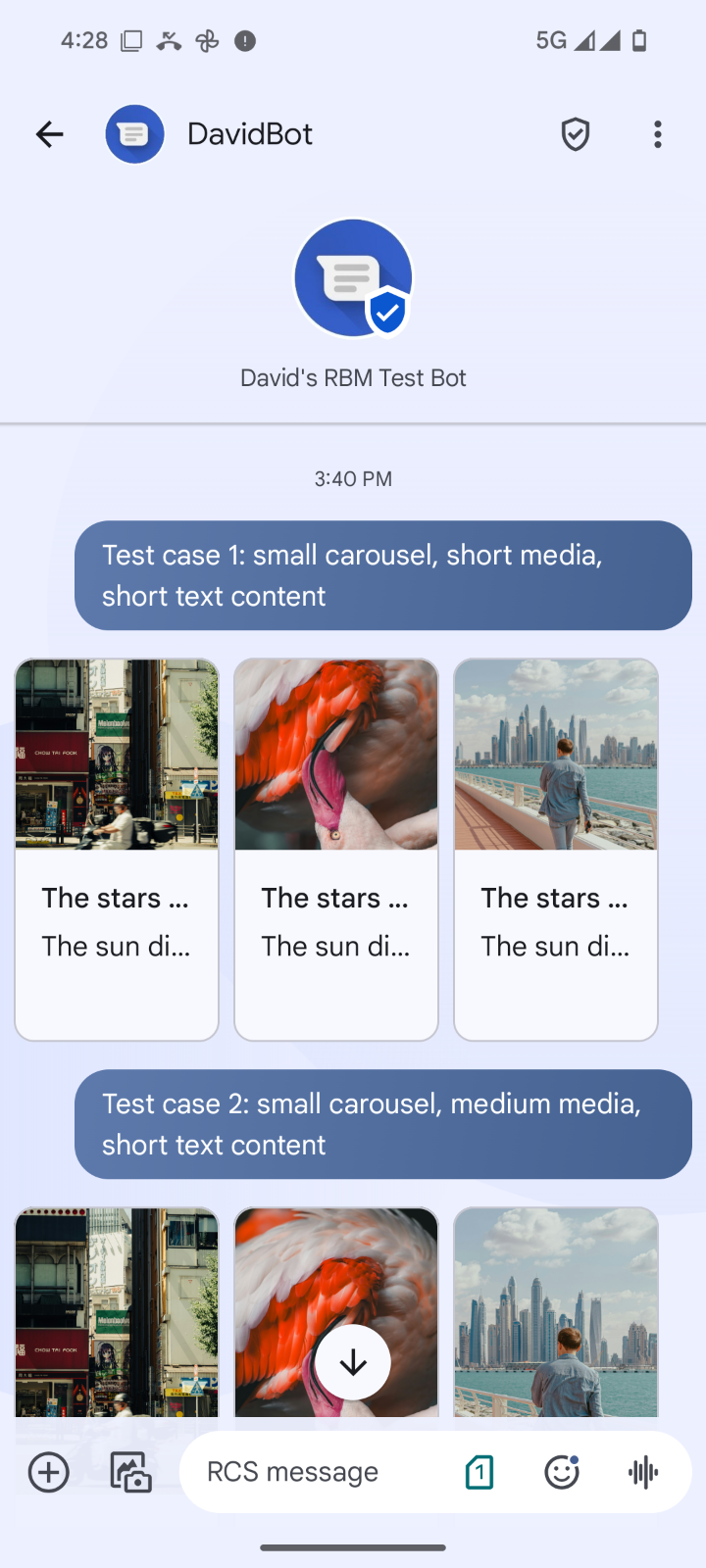 |
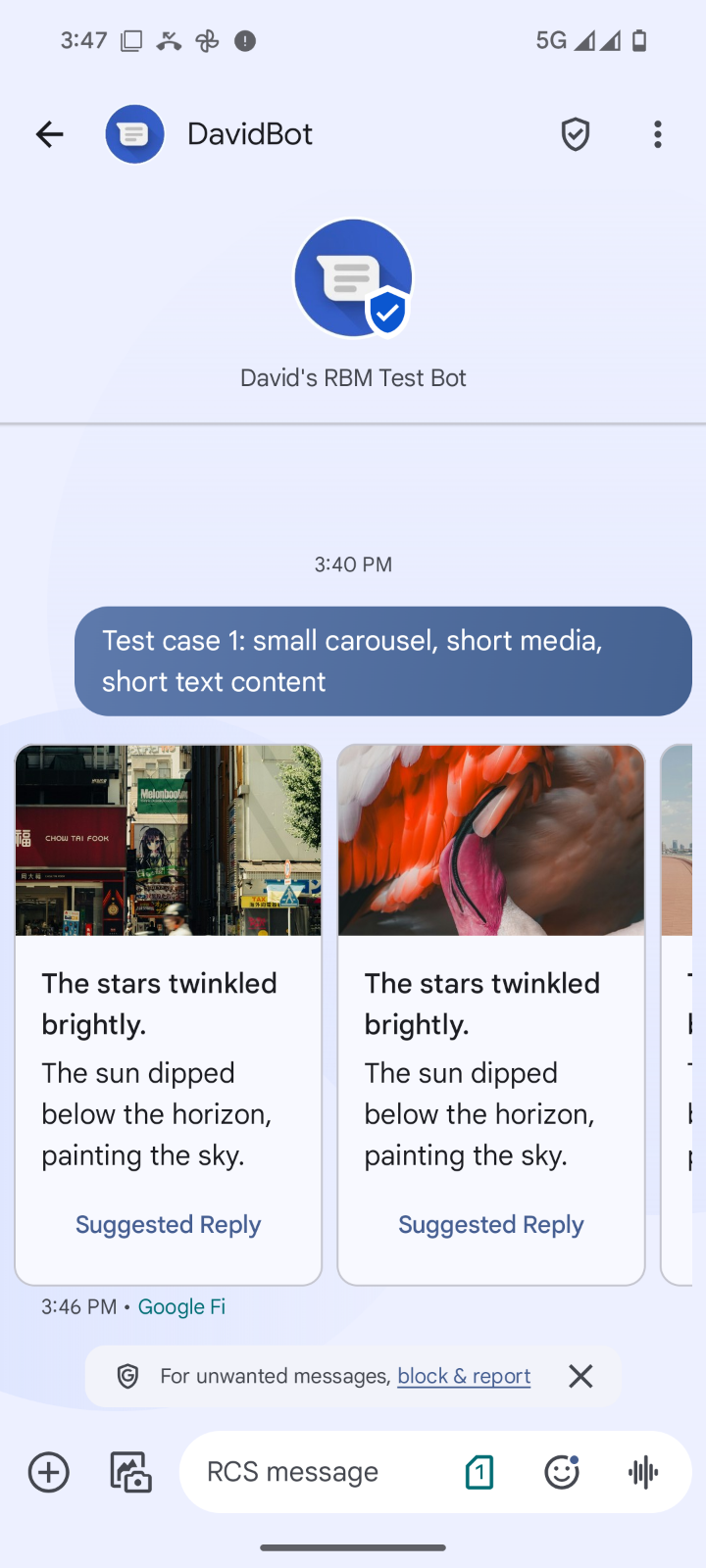 |
- Medium carousel, medium media, medium text content:
| Feature | Previous dimensions | Current dimensions |
|---|---|---|
| Carousel width | 232 DP | 296 DP (fixed) |
| Max height | 592 DP | 542 DP |
| Font size | 14 SP | 16 SP |
| Visualization | Moderate space, readable text | More spacious, more readable text |
| Example | 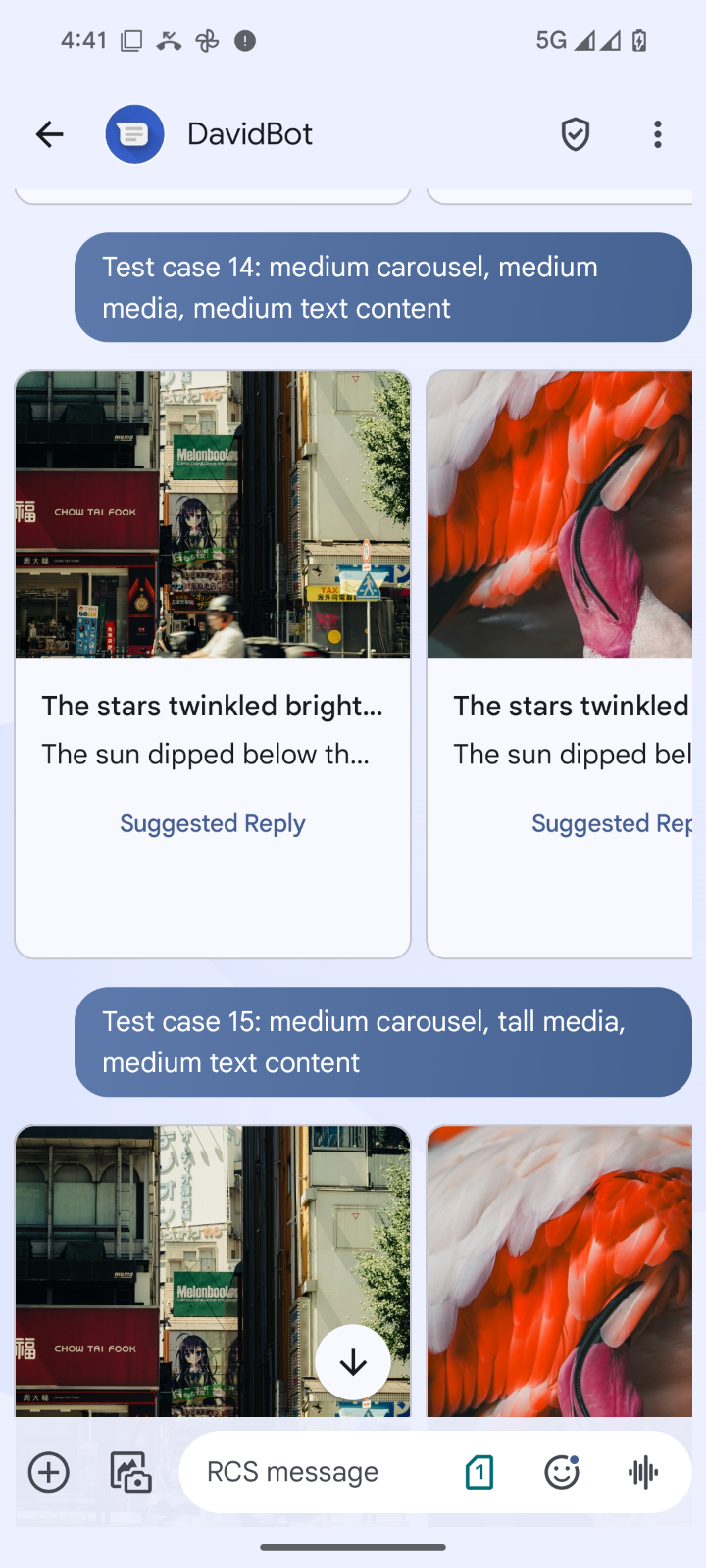 |
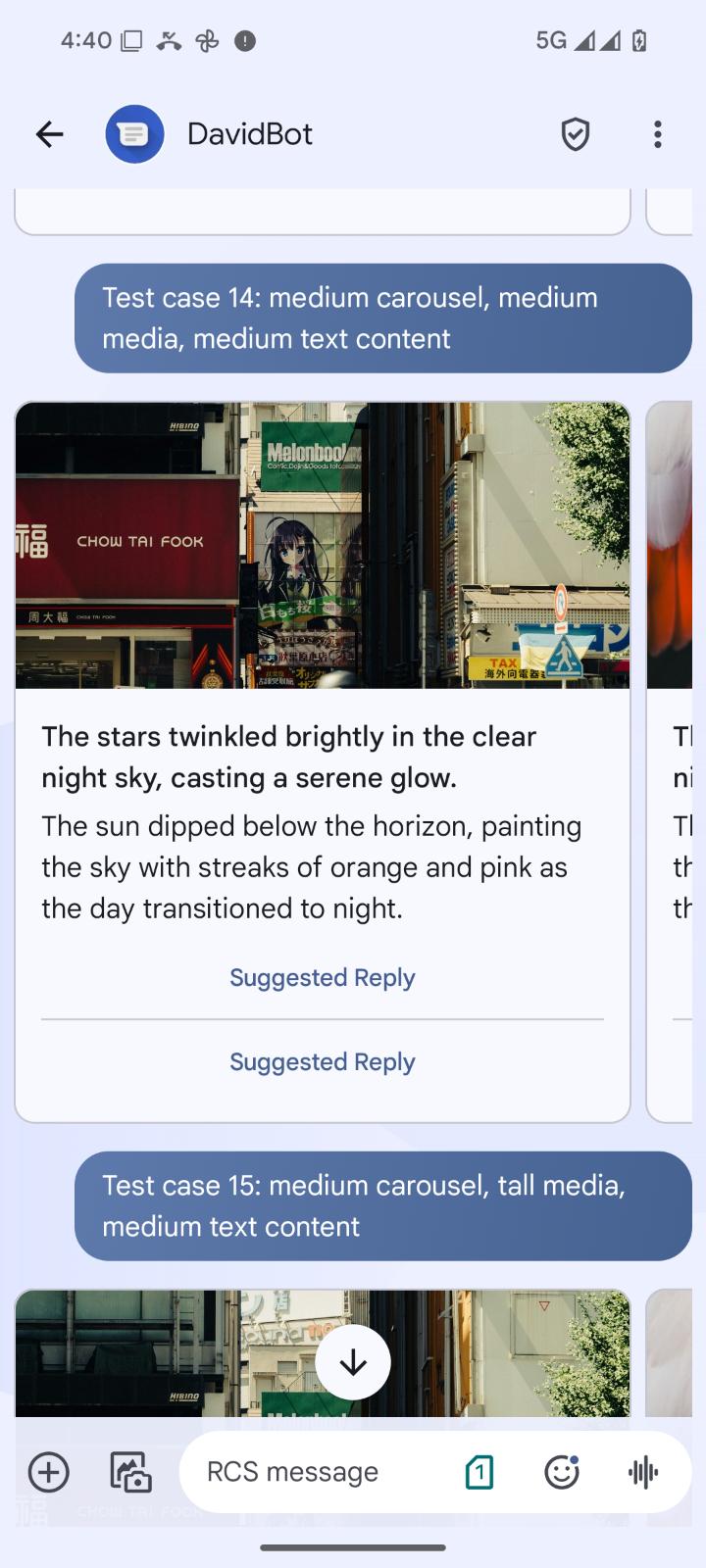 |
- Medium carousel, tall media, long text content:
| Feature | Previous dimensions | Current dimensions |
|---|---|---|
| Carousel width | 232 DP | 296 DP (fixed) |
| Max height | 592 DP | 542 DP |
| Font size | 14 SP | 16 SP |
| Visualization | Text potentially truncated, tighter layout | More room for text, improved visual balance |
| Example | 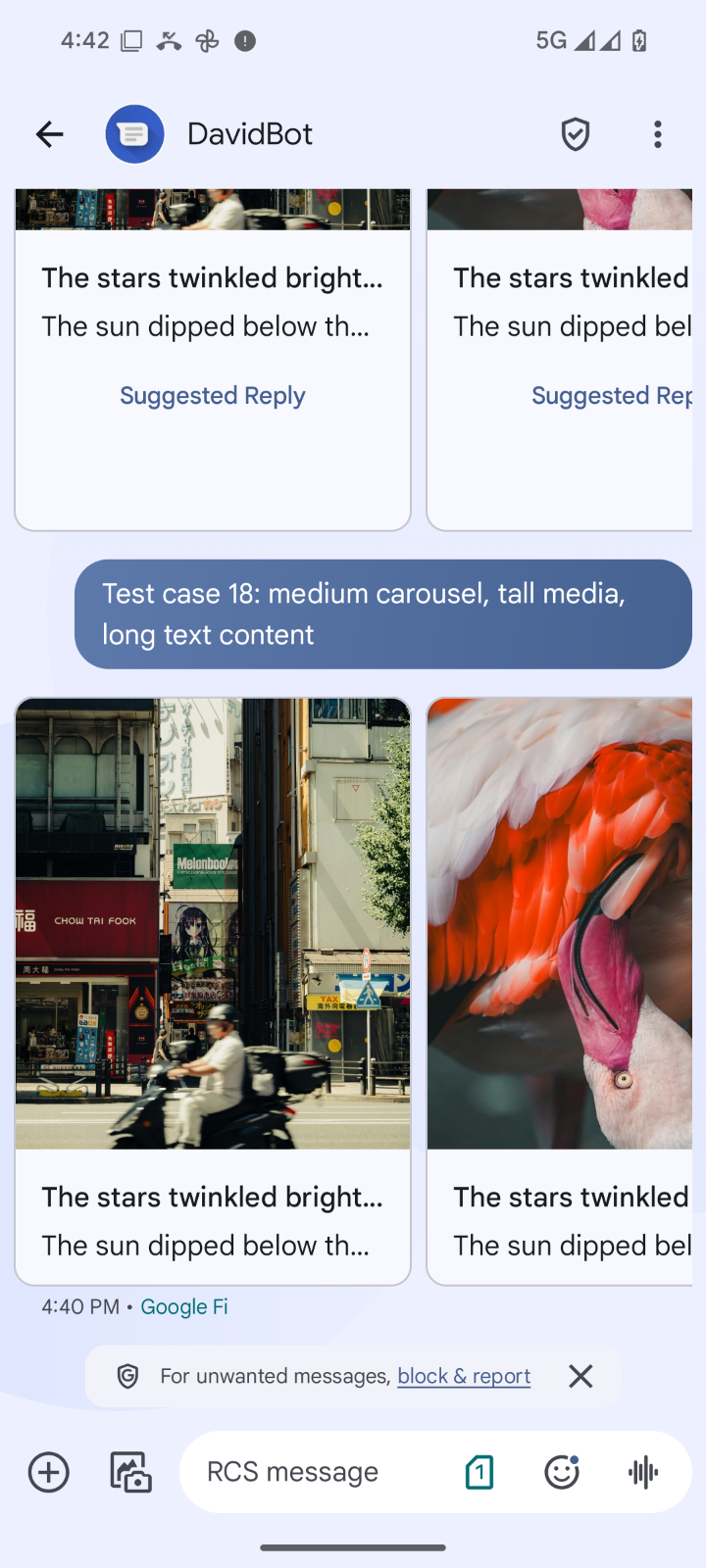 |
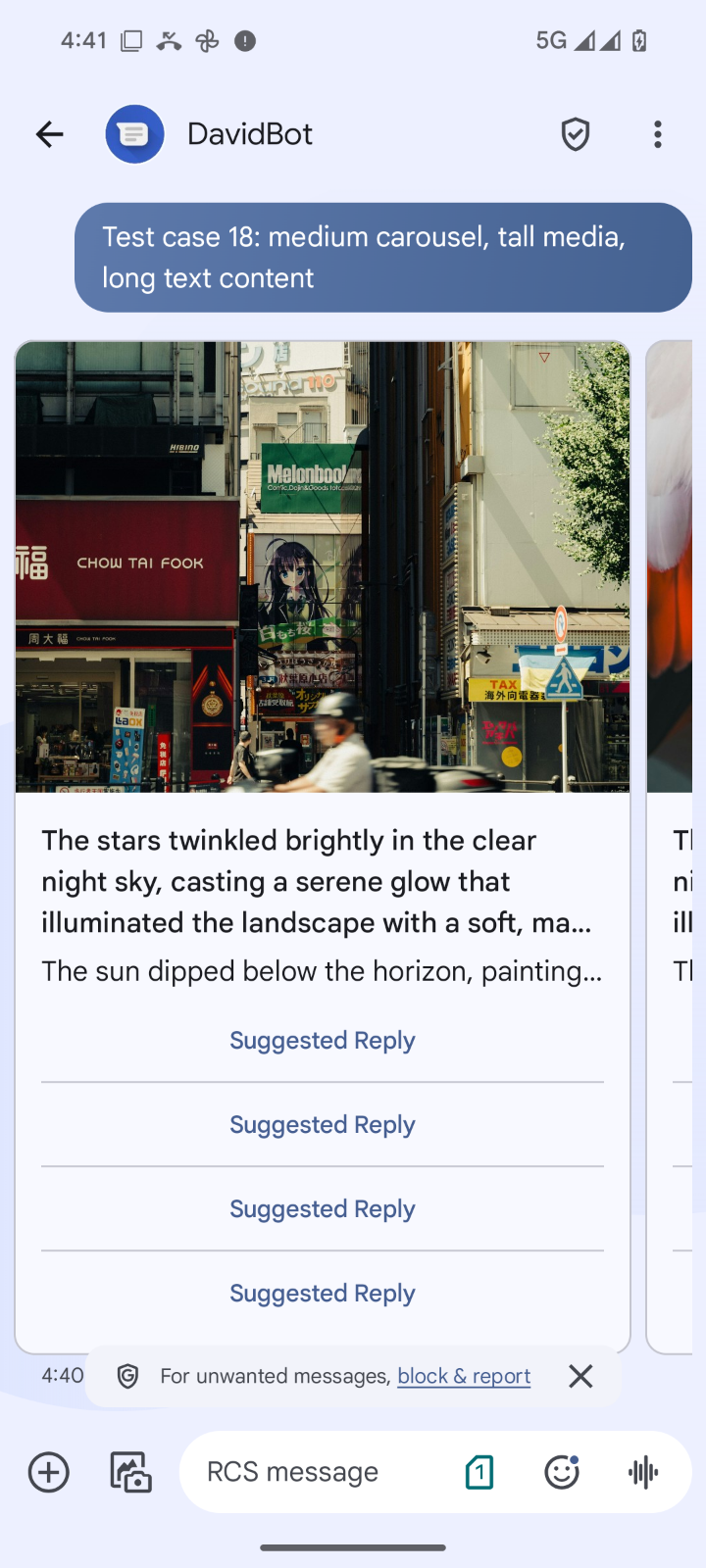 |
April 29, 2025
New
Webviews are now generally available in Google Messages
- Webview functionality has exited Early Access. Now, production agents can use the Open URL suggested action to embed webviews directly in RBM conversations. This enables users to easily access web content, like payment platforms, without leaving the Messages app. Webviews can display in full, half, or tall screen. Learn more in What can agents do?.
- Note that a client update is required to enable webviews, so this feature will become more widespread over time. On devices that don't support webviews (yet), the specified web page will open in the user's default browser.
April 28, 2025
New
Open beta release of the unsubscribe and resubscribe feature for RBM conversations within Google Messages.
Key features
- Unsubscribe/Subscribe options (replace Block & report at the bottom of the chat): Users can easily opt-out or opt-in to conversations.
- Webhook event notifications: Partners receive
UNSUBSCRIBEandSUBSCRIBErequests via new webhook events. - Unsubscribe reasons: Users can provide a reason when unsubscribing, and have the option to report spam. The existing Block & report spam option remains available in the chat menu.
Benefits
- Actionable insights: Partners and carriers gain insights into user engagement with business messages.
- Enhanced user experience: Users have greater control over the messages they receive, reducing unwanted messages and improving overall satisfaction with RCS.
- Brand integrity: Helps businesses maintain a positive brand image by respecting user preferences and promoting ethical messaging practices.
Availability
- The Unsubscribe and Subscribe options will be available for:
- RBM messages in the United States, Brazil, France, Germany, India, Mexico, Spain, and the United Kingdom.
- A2P SMS or MMS messages in the United States from short codes (phone numbers with 5-6 digits) and alphanumeric senders.
April 15, 2025
New
- To help simplify the agent launch process, now you can request agent launch from the Developer Console or Management API without needing to provide an opt-in description.
- Note that solution providers are still responsible for securing user opt-in before sending RBM messages, as noted in the Terms of Service and Acceptable Use Policy.
March 25, 2025
New
- Business Communications Developer Console now includes an Analytics overview tab. This tab allows for more effective monitoring of agent spam metrics, enabling you to identify opportunities for spam reduction.
Coming soon
Open beta release of the unsubscribe and resubscribe feature for RBM conversations within Google Messages.
Key features
- Unsubscribe/Subscribe options (replace Block & report at the bottom of the chat): Users can easily opt-out or opt-in to conversations.
- Webhook event notifications: Partners receive
UNSUBSCRIBEandSUBSCRIBErequests via new webhook events. - Unsubscribe reasons: Users can provide a reason when unsubscribing, and have the option to report spam. The existing Block & report spam option remains available in the chat menu.
Benefits
- Actionable insights: Partners and carriers gain insights into user engagement with business messages.
- Enhanced user experience: Users have greater control over the messages they receive, reducing unwanted messages and improving overall satisfaction with RCS.
- Brand integrity: Helps businesses maintain a positive brand image by respecting user preferences and promoting ethical messaging practices.
Availability
- The Unsubscribe and Subscribe options will be available for:
- RBM messages in the United States, Brazil, France, Germany, India, Mexico, Spain, and the United Kingdom.
- A2P SMS or MMS messages in the United States from short codes (phone numbers with 5-6 digits) and alphanumeric senders.
March 4, 2025
Changed
- If a user whose device doesn't support webviews opens a link to a web page in the messaging app, the web page now opens in the user's browser instead.
March 4, 2025
New
- To align with the GSMA RCC.07 specification,
a new
messageTrafficTypefield has been added to the RBM API. This field lets you specify the use case, or "traffic type," of each message (for example: authentication, transaction, and promotion types of traffic). By identifying the traffic type of each message, this field will make it possible for one agent to support multiple use cases.
What do you need to do?
- To set the message traffic type, use the
messageTrafficTypefield in the RBM API when sending messages. - The field is currently optional, but we strongly recommend that you start using it now, to avoid future errors when the field becomes required.
February 24, 2025
Changed
100 MiB combined file attachment limit per message to US numbers
- To improve the user experience and prevent unexpected data consumption, a 100 MiB size limit has been implemented for the total combined size of all media and PDF attachments within a single RBM message sent to US phone numbers. This limit applies exclusively to RBM traffic on US carriers.
- Agents operating in multiple countries, such as Canada and the US, are only subject to this limit when sending messages to US phone numbers.
February 11, 2025
Changed
For improved error handling, the RBM platform has updated its error responses for failed phones.getCapabilities and phones.agentMessages.create requests. Specifically, the platform now returns a 404 Not Found error code in all scenarios where the target user or network is not reachable or configured for RCS.
New 404 error behavior:
- The RBM platform will now return a 404 NOT_FOUND error code in the following
situations:
- A capability check or a message is sent to a user whose device doesn't support RCS or doesn't have RCS enabled.
- A capability check or a message is sent to a user on a network where the agent is not launched or where RCS traffic is not enabled.
Change from 403 error:
- Previously, a 403 PERMISSION_DENIED error was returned when sending capability checks or messages to RCS users on networks where the agent was not launched or RCS traffic was not enabled.
Impact on developers: Developers should update their error handling logic to correctly interpret 404 errors in response to phones.getCapabilities and phones.agentMessages.create.
February 4, 2025
Documentation enhancement
A new Rich card guide provides specifications for rich cards and carousels. Understanding these specs is essential for creating engaging and functional rich cards in Google Messages. Key updates include:
Clarified media support (image and video formats, sizing, and aspect ratios).
Detailed character limits for titles, descriptions, and suggested replies and actions.
Explanation of vertical and horizontal rich card layouts.
Specifications for carousels, including sizing and content limits.
Guidance on handling content truncation and whitespace.
January 29, 2025
Documentation enhancement
We've made several improvements to the RBM billing documentation.
- A new RBM billing FAQ page has been added to address common questions about RBM billing.
- The following documents have been revised to enhance clarity and provide greater detail: