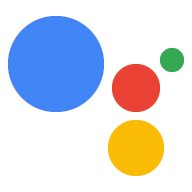Page Summary
-
The Google Assistant SDK is for experimental and non-commercial use only and cannot be used in commercial devices.
-
The SDK allows you to integrate voice control, natural language understanding, and Google's intelligence into your projects by capturing voice requests, sending them to the Assistant, and receiving spoken responses and text.
-
The Google Assistant Service offers a low-level API for manipulating audio bytes of requests and responses, with reference code in Python for essential functions.
-
The service supports all gRPC platforms and languages but has limitations on features like "Ok Google" activation, timers, alarms, podcast/news playback, and broadcasting voice messages, although it supports visual output of responses.
-
You can build projects by using the gRPC APIs, explore next steps for customization, and polish your project by following best practices for privacy, security, and audio configuration.
The Google Assistant SDK lets you add voice control, natural language understanding and Google’s smarts to your ideas. Your project captures an utterance (a spoken audio request, such as What's on my calendar?), sends it to the Google Assistant, and receives a spoken audio response in addition to the raw text of the utterance.
Google Assistant Service
The Google Assistant Service exposes a low level API that lets you directly manipulate the audio bytes of an Assistant request and response. Bindings for this API can be generated for languages like Node.js, Go, C++, Java for all platforms that support gRPC.
Reference code is provided in Python for audio capture, audio playback, and conversation state management.
Compatibility and feature support
The following table summarizes the platform compatibility requirements of the Google Assistant Service:
| Google Assistant service | ||
|---|---|---|
| Supported architectures | All gRPC platforms | |
| Supported languages | All gRPC languages | |
| Hands-free activation (Ok Google) |
No | |
| Audio capture and playback | Reference code is provided | |
| Conversation state management | Reference code is provided | |
| Timers and alarms | No | |
| Playback of podcasts and news | No | |
| Broadcast voice messages | No | |
| Visual output (HTML5) of Assistant responses | Yes |
Steps to start building your projects
The SDK lets you build projects quickly by embedding the Google Assistant and then letting you add unique functionality with Actions on Google:
- Build your project using the gRPC APIs.
- Get ideas for next steps to customize it.
- Polish your project by reading best practices for privacy and security and audio configuration.