On Android N or higher, ad calls are visible in Charles proxy only when the following steps are performed:
- Install Charles SSL certificate on your device, and set up proxy.
- Enable SSL Proxy for your mobile app.
Install Charles SSL certificate on your device, and set up proxy
To use Charles as a proxy for your mobile app, you will need to download and install Charles on a computer. Follow Charles' instructions to install an SSL certificate on the Android emulator or mobile device.

It is simpler to use the emulator with a
proxy because the
emulator is already connected to the same Wi-Fi network with the computer
running Charles. When using the emulator with a proxy, set the proxy to
localhost (http://127.0.0.1) and the port that Charles proxy is running on
(found in Charles menu option Proxy > Proxy Settings).
If you're using a physical mobile device (phone or tablet), you'll need to connect the mobile device to the same Wi-Fi network with your computer running Charles using the advanced network settings. When setting up the proxy settings for your physical device, use the Charles menu option Help > Local IP address to get the IP address of your computer, to enter for the proxy address on your device (you must be on the same Wi-Fi network for this to work). Use the port that Charles proxy is running on.
Enable SSL Proxy for your mobile app
For Charles to intercept your mobile app's SSL traffic, you will need to declare that your app can trust a user-provided SSL certificate.
First, you will need to add a new XML resource file for Network Security Configuration under
<network-security-config>
<debug-overrides>
<trust-anchors>
<!-- Trust user added CAs while debuggable only -->
<certificates src="user" />
</trust-anchors>
</debug-overrides>
</network-security-config>

Next, update the AndroidManifest.xml file to use the network security
configuration.
<?xml version="1.0" encoding="utf-8"?>
<manifest ... >
<application ...
android:networkSecurityConfig="@xml/network_security_config"
... >
...
</application>
</manifest>
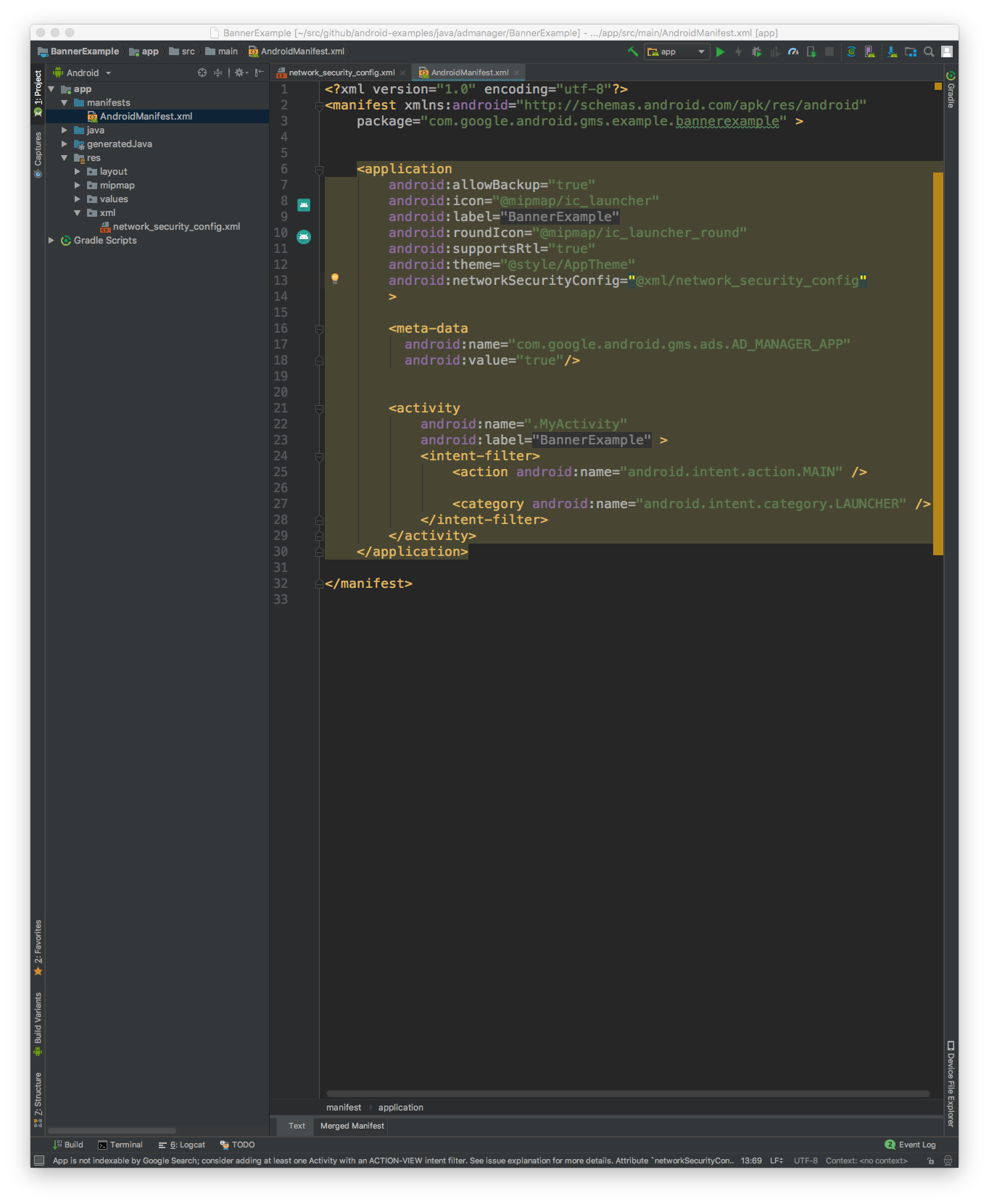
After that, you can launch the mobile app and look for ad requests in the Charles log.
