Page Summary
-
Cobalt Evergreen Lite is a configuration that separates the platform (Starboard) and core (Cobalt) components, streamlining the integration process.
-
It removes the cloud-based updater and extra storage requirements of Evergreen Full, giving partners control over the update process.
-
Google provides pre-built Cobalt Core binaries for supported architectures, minimizing platform-specific development effort.
-
Partners only need to build the Starboard layer, loader app, and crash handler using their toolchain, simplifying the development process.
-
Updates are delivered by Google to partners, and applied via firmware OTA by placing the new binary in the designated system image location.
What is Cobalt Evergreen Lite?
Evergreen Lite is a Cobalt configuration similar to Evergreen Full. Evergreen Lite takes advantage of the same Evergreen software architecture, but removes the need for additional storage and is missing the defining cloud-based Cobalt Updater feature used in Evergreen Full.
Evergreen Lite relies on separating the Starboard (platform) and Cobalt (core) components of a Cobalt implementation into the following discrete components:
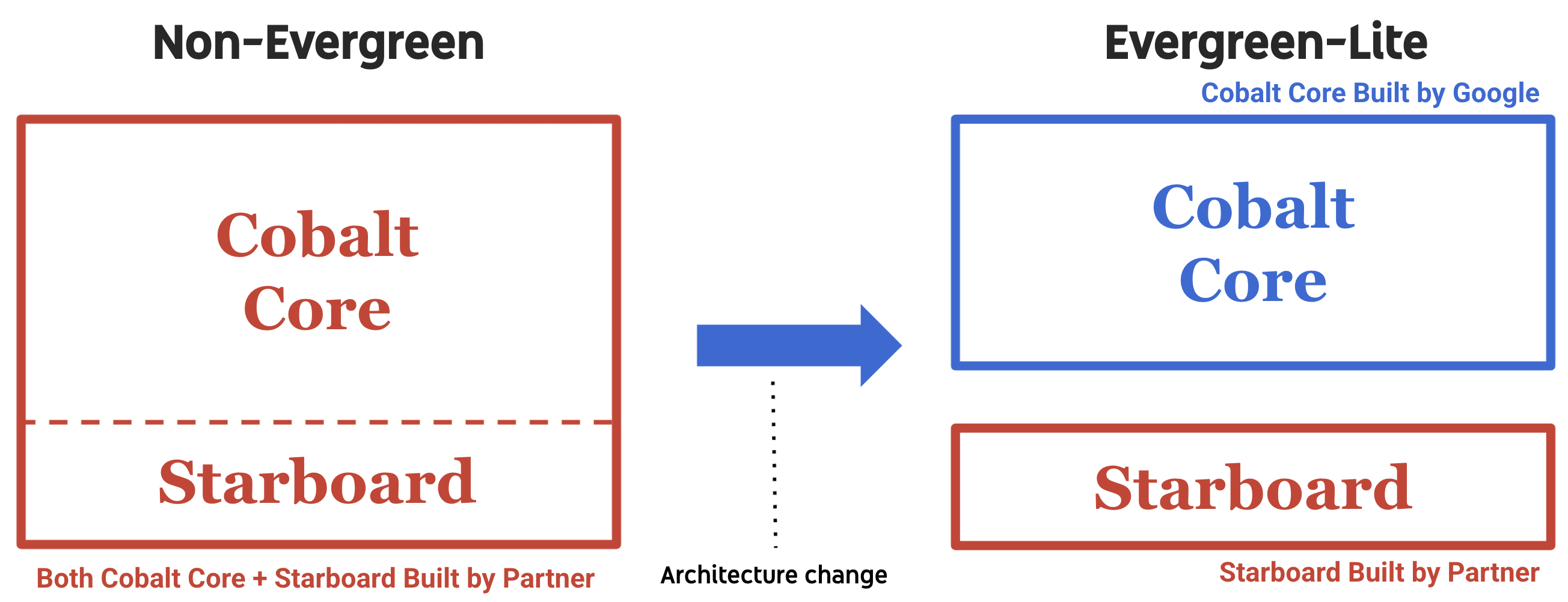
Components
Google-built (on Google toolchain)
- Cobalt Core
- Pre-built shared library available for all supported architectures
- Cobalt Updater - disabled
Partner-built (on Partner toolchain)
- Starboard
- Platform-specific implementation
- Contains system dependencies (e.g. libpthread.so, libEGL.so)
- Cobalt Loader (Loader App)
- Loads the Cobalt core shared library
- An ELF loader is used to load the Cobalt core and resolves symbols with Starboard APIs when Cobalt starts up in Evergreen mode
- Crash handler
- Uploads crash reports to Google server when crash happens
With this new Cobalt Evergreen platform architecture, less engineering effort is necessary for a full Cobalt integration/deployment.
The idea here is you should only need to implement Starboard one time (as long as the Starboard API version is supported by Cobalt), and any Cobalt Core-level binary updates are provided by Google with pre-built configurations/symbols via our open-source releases (GitHub). These pre-built Cobalt Core Evergreen binaries should be a direct replacement to update Cobalt without any engineering work required. As Cobalt Core binaries are pre-built, they should only require platform testing. NOTE that certain new Cobalt features may require Starboard changes, so if you want to take advantage of some of these new features, Starboard changes may be necessary.
Benefits compared to non-Evergreen
- Less engineering work/accelerated timeline for Cobalt integration/deployment as Google builds Cobalt core code and partners only need to build and maintain the Starboard layer
- Performance enhancements as the Cobalt core is built with modern toolchain
- Crash reports are uploaded to Google backend and monitored by Google, so they can be acted on and addressed more quickly
New in Evergreen Lite compared to non-Evergreen
- New
loader_appandcrashpad_handlercomponents required to be built on platform toolchains - No Cobalt Core customization is allowed because the vanilla Cobalt Core binary is provided by Google.
Differences compared to Evergreen Full
- The Google-control cloud-based automatic updates are disabled. Instead, Cobalt provides the update binary to partners, and partners control the release process
- No extra storage required comparing to the existing software requirements
How is Evergreen different from porting Cobalt previously?
Same as the Evergreen full doc.
Building Cobalt Evergreen Components
kSbSystemPathStorageDirectory is not required to implement. Set both
sb_evergreen_compatible and sb_evergreen_compatible_lite to 1s in the gyp
platform config. The remaining is the same as the Evergreen full doc.
How does the update work with Evergreen Lite?
Cobalt will release the Cobalt Core binary to partners for each Cobalt LTS
major and minor release, and partners decide whether to update their devices
with the latest Cobalt Core code via firmware OTA update. To update, partners
only need to put the new Cobalt Core binary at the system image location under
<kSbSystemPathContentDirectory>/app/cobalt. More about the system image slot
is explained below.
Platform Requirements
Cobalt Evergreen currently supports the following
Target Architectures:
x86_64armv7 32armv8 64
Supported Javascript Engines
- V8
Building and Running Tests
Same as the Evergreen Full doc - cobalt_evergreen_overview.md.
System Design
Cobalt Evergreen Components
Cobalt updater is disabled. The binary will not check for updates by sending requests to the Google update server, nor download updates from the Google Download server.
Cobalt Evergreen Interfaces
Same as the Evergreen Full doc - cobalt_evergreen_overview.md.
System Image Slot
Evergreen Lite will have only one system image slot. This is stored in the
directory specified by kSbSystemPathContentDirectory under the
app/cobalt subdirectory.
.
├── content <--(kSbSystemPathContentDirectory)
│ └── fonts <--(kSbSystemPathFontDirectory, `standard` or `limit` configuration)
│ └── app
│ └── cobalt <--(System image, provided by Google)
│ ├── content <--(relative path defined in kSystemImageContentPath)
│ │ ├── fonts <--(`empty` configuration)
│ │ ├── icu
│ │ ├── licenses
│ │ ├── ssl
│ ├── lib
│ │ └── libcobalt.lz4
│ └── manifest.json
└── loader_app <--(Cobalt loader binary)
└── crashpad_handler <--(Cobalt crash handler binary)
Fonts
Same as the Evergreen Full doc - cobalt_evergreen_overview.md.
How to run Evergreen Lite
Launch Cobalt with the loader app binary with the evergreen_lite flag
$ ./loader_app --evergreen_lite
FAQ
What’s the path from Evergreen Lite to Evergreen Full?
- Provision storage for the installation slots to contain downloaded update
binaries -
kSbSystemPathStorageDirectoryand configure the slots as instructed in the Evergreen full doc - Configure icu table under
kSbSystemPathStorageDirectoryto be shared among slots - Set
sb_evergreen_compatible_liteto 0 - Implement the handling of pending updates
- Rebuild and rerun
nplb_evergreen_compat_tests - Launch Cobalt with loader app without the
evergreen_liteflag
More details can be found in the Evergreen Full doc.
