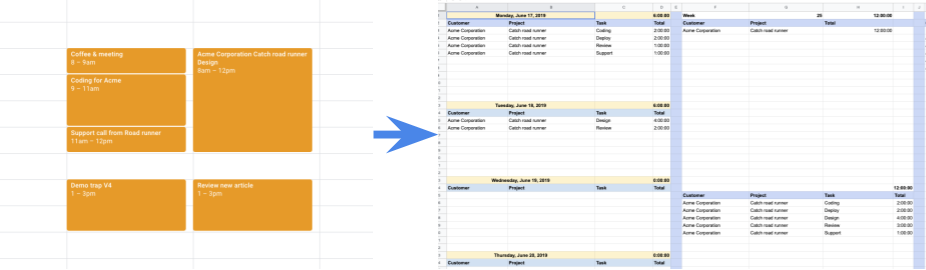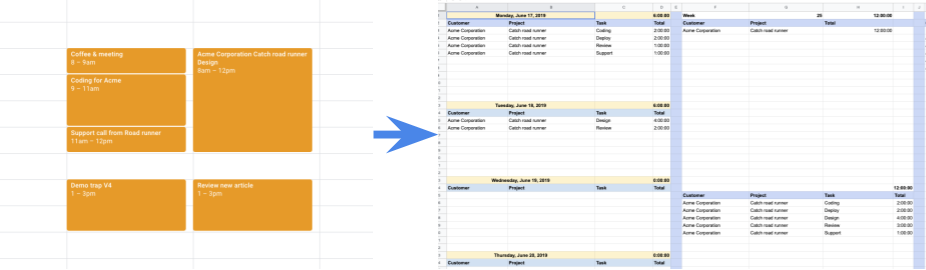Livello di programmazione: principiante
Durata: 15 minuti
Tipo di progetto: automazione con un menu personalizzato
Obiettivi
- Scopri cosa fa la soluzione.
- Scoprire cosa fanno i servizi Apps Script
con questa soluzione.
- Configurare l'ambiente.
- Configura lo script.
- Esegui lo script.
Informazioni su questa soluzione
Tieni traccia del tempo dedicato ai progetti dei clienti. Puoi registrare l'ora relativa al progetto in Google Calendar, quindi sincronizzarla con Fogli Google per creare una scheda attività o importare l'attività in un altro sistema di gestione dei fogli attività. Puoi classificare il tuo tempo in base a cliente, progetto e attività.
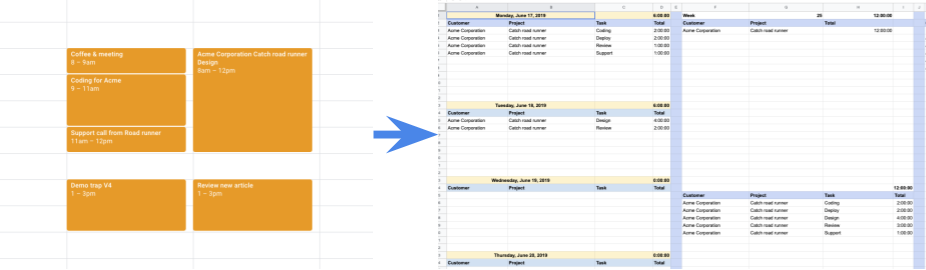
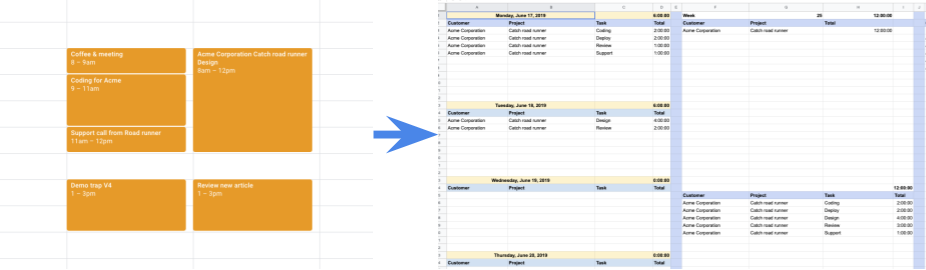
Come funziona
Lo script fornisce una barra laterale che consente di selezionare i calendari da sincronizzare, il periodo di tempo con cui sincronizzare e se sovrascrivere titoli e descrizioni degli eventi con le informazioni inserite nel foglio di lavoro. Una volta configurate queste impostazioni, puoi sincronizzare gli eventi e visualizzare le tue attività su una dashboard.
Lo script inserisce gli eventi dai calendari e dal periodo di tempo specificati da Calendar al foglio di lavoro. Puoi aggiungere clienti, progetti e attività al foglio delle categorie e poi taggare gli eventi di conseguenza nel foglio delle ore.
In questo modo, quando visualizzi il foglio dashboard, puoi vedere il tempo totale per cliente, progetto e attività.
Servizi Apps Script
Questa soluzione utilizza i seguenti servizi:
- Servizio HTML: crea la barra laterale utilizzata per configurare le impostazioni di sincronizzazione.
- Servizio proprietà: memorizza le impostazioni
selezionate dall'utente nella barra laterale.
- Servizio di calendario: invia le informazioni sull'evento al foglio di lavoro.
- Servizio per fogli di lavoro: scrive gli eventi nel foglio di lavoro e, se configurato, invia le informazioni aggiornate su titolo e descrizione a Calendar.
Prerequisiti
Per utilizzare questo esempio, devi disporre dei seguenti prerequisiti:
- Un Account Google (gli account Google Workspace potrebbero
richiedere l'approvazione dell'amministratore).
- Un browser web con accesso a Internet.
Configura l'ambiente
Se prevedi di utilizzare un calendario esistente, puoi saltare questo passaggio.
- Vai a calendar.google.com.
- Accanto ad Altri calendari, fai clic su Aggiungi altri calendari add
> Crea nuovo calendario.
- Assegna un nome al calendario e fai clic su Crea calendario.
- Aggiungi alcuni eventi al calendario.
Configura lo script
Fai clic sul pulsante seguente per creare una copia del foglio di lavoro di esempio Data/ora registrazione e attività. Il progetto Apps Script per questa soluzione è allegato al foglio di lavoro.
Crea una copia
Esegui lo script
Sincronizzare gli eventi di calendario
- Fai clic su myTime > Impostazioni. Potrebbe essere necessario aggiornare la pagina per visualizzare questo menu personalizzato.
Quando richiesto, autorizza lo script.
Se nella schermata per il consenso OAuth viene visualizzato l'avviso Questa app non è verificata,
continua selezionando Avanzate >
Vai a {Nome progetto} (non sicuro).
Fai di nuovo clic su myTime > Impostazioni.
Dall'elenco dei calendari disponibili, seleziona il calendario che hai creato e tutti gli altri calendari che vuoi sincronizzare.
Configura le altre impostazioni e fai clic su Salva.
Fai clic su myTime > Sincronizza eventi di calendario.
Configura la dashboard
- Vai al foglio Categorie.
- Aggiungi clienti, progetti e attività.
- Vai al foglio Orario.
- Per ogni evento sincronizzato, seleziona il cliente, il progetto e l'attività.
- Vai al foglio Dashboard.
- La prima sezione fornisce i totali giornalieri. Per aggiornare l'elenco di date per i totali giornalieri, modifica la data nella cella
A1.
- La sezione successiva fornisce i totali settimanali e corrisponde alla data
selezionata in
A1.
- Le ultime tre sezioni forniscono i totali complessivi per attività, progetto e cliente.
Rivedi il codice
Per esaminare il codice di Apps Script per questa soluzione, fai clic su Visualizza codice sorgente qui sotto:
Visualizza codice sorgente
Code.gs
// To learn how to use this script, refer to the documentation:
// https://developers.google.com/apps-script/samples/automations/calendar-timesheet
/*
Copyright 2022 Jasper Duizendstra
Licensed under the Apache License, Version 2.0 (the "License");
you may not use this file except in compliance with the License.
You may obtain a copy of the License at
https://www.apache.org/licenses/LICENSE-2.0
Unless required by applicable law or agreed to in writing, software
distributed under the License is distributed on an "AS IS" BASIS,
WITHOUT WARRANTIES OR CONDITIONS OF ANY KIND, either express or implied.
See the License for the specific language governing permissions and
limitations under the License.
*/
/**
* Runs when the spreadsheet is opened and adds the menu options
* to the spreadsheet menu
*/
const onOpen = () => {
SpreadsheetApp.getUi()
.createMenu('myTime')
.addItem('Sync calendar events', 'run')
.addItem('Settings', 'settings')
.addToUi();
};
/**
* Opens the sidebar
*/
const settings = () => {
const html = HtmlService.createHtmlOutputFromFile('Page')
.setTitle('Settings');
SpreadsheetApp.getUi().showSidebar(html);
};
/**
* returns the settings from the script properties
*/
const getSettings = () => {
const settings = {};
// get the current settings
const savedCalendarSettings = JSON.parse(PropertiesService.getScriptProperties().getProperty('calendar') || '[]');
// get the primary calendar
const primaryCalendar = CalendarApp.getAllCalendars()
.filter((cal) => cal.isMyPrimaryCalendar())
.map((cal) => ({
name: 'Primary calendar',
id: cal.getId()
}));
// get the secondary calendars
const secundaryCalendars = CalendarApp.getAllCalendars()
.filter((cal) => cal.isOwnedByMe() && !cal.isMyPrimaryCalendar())
.map((cal) => ({
name: cal.getName(),
id: cal.getId()
}));
// the current available calendars
const availableCalendars = primaryCalendar.concat(secundaryCalendars);
// find any calendars that were removed
const unavailebleCalendars = [];
savedCalendarSettings.forEach((savedCalendarSetting) => {
if (!availableCalendars.find((availableCalendar) => availableCalendar.id === savedCalendarSetting.id)) {
unavailebleCalendars.push(savedCalendarSetting);
}
});
// map the current settings to the available calendars
const calendarSettings = availableCalendars.map((availableCalendar) => {
if (savedCalendarSettings.find((savedCalendar) => savedCalendar.id === availableCalendar.id)) {
availableCalendar.sync = true;
}
return availableCalendar;
});
// add the calendar settings to the settings
settings.calendarSettings = calendarSettings;
const savedFrom = PropertiesService.getScriptProperties().getProperty('syncFrom');
settings.syncFrom = savedFrom;
const savedTo = PropertiesService.getScriptProperties().getProperty('syncTo');
settings.syncTo = savedTo;
const savedIsUpdateTitle = PropertiesService.getScriptProperties().getProperty('isUpdateTitle') === 'true';
settings.isUpdateCalendarItemTitle = savedIsUpdateTitle;
const savedIsUseCategoriesAsCalendarItemTitle = PropertiesService.getScriptProperties().getProperty('isUseCategoriesAsCalendarItemTitle') === 'true';
settings.isUseCategoriesAsCalendarItemTitle = savedIsUseCategoriesAsCalendarItemTitle;
const savedIsUpdateDescription = PropertiesService.getScriptProperties().getProperty('isUpdateDescription') === 'true';
settings.isUpdateCalendarItemDescription = savedIsUpdateDescription;
return settings;
};
/**
* Saves the settings from the sidebar
*/
const saveSettings = (settings) => {
PropertiesService.getScriptProperties().setProperty('calendar', JSON.stringify(settings.calendarSettings));
PropertiesService.getScriptProperties().setProperty('syncFrom', settings.syncFrom);
PropertiesService.getScriptProperties().setProperty('syncTo', settings.syncTo);
PropertiesService.getScriptProperties().setProperty('isUpdateTitle', settings.isUpdateCalendarItemTitle);
PropertiesService.getScriptProperties().setProperty('isUseCategoriesAsCalendarItemTitle', settings.isUseCategoriesAsCalendarItemTitle);
PropertiesService.getScriptProperties().setProperty('isUpdateDescription', settings.isUpdateCalendarItemDescription);
return 'Settings saved';
};
/**
* Builds the myTime object and runs the synchronisation
*/
const run = () => {
'use strict';
myTime({
mainSpreadsheetId: SpreadsheetApp.getActiveSpreadsheet().getId(),
}).run();
};
/**
* The main function used for the synchronisation
* @param {Object} par The main parameter object.
* @return {Object} The myTime Object.
*/
const myTime = (par) => {
'use strict';
/**
* Format the sheet
*/
const formatSheet = () => {
// sort decending on start date
hourSheet.sort(3, false);
// hide the technical columns
hourSheet.hideColumns(1, 2);
// remove any extra rows
if (hourSheet.getLastRow() > 1 && hourSheet.getLastRow() < hourSheet.getMaxRows()) {
hourSheet.deleteRows(hourSheet.getLastRow() + 1, hourSheet.getMaxRows() - hourSheet.getLastRow());
}
// set the validation for the customers
let rule = SpreadsheetApp.newDataValidation()
.requireValueInRange(categoriesSheet.getRange('A2:A'), true)
.setAllowInvalid(true)
.build();
hourSheet.getRange('I2:I').setDataValidation(rule);
// set the validation for the projects
rule = SpreadsheetApp.newDataValidation()
.requireValueInRange(categoriesSheet.getRange('B2:B'), true)
.setAllowInvalid(true)
.build();
hourSheet.getRange('J2:J').setDataValidation(rule);
// set the validation for the tsaks
rule = SpreadsheetApp.newDataValidation()
.requireValueInRange(categoriesSheet.getRange('C2:C'), true)
.setAllowInvalid(true)
.build();
hourSheet.getRange('K2:K').setDataValidation(rule);
if(isUseCategoriesAsCalendarItemTitle) {
hourSheet.getRange('L2:L').setFormulaR1C1('IF(OR(R[0]C[-3]="tbd";R[0]C[-2]="tbd";R[0]C[-1]="tbd");""; CONCATENATE(R[0]C[-3];"|";R[0]C[-2];"|";R[0]C[-1];"|"))');
}
// set the hours, month, week and number collumns
hourSheet.getRange('P2:P').setFormulaR1C1('=IF(R[0]C[-12]="";"";R[0]C[-12]-R[0]C[-13])');
hourSheet.getRange('Q2:Q').setFormulaR1C1('=IF(R[0]C[-13]="";"";month(R[0]C[-13]))');
hourSheet.getRange('R2:R').setFormulaR1C1('=IF(R[0]C[-14]="";"";WEEKNUM(R[0]C[-14];2))');
hourSheet.getRange('S2:S').setFormulaR1C1('=R[0]C[-3]');
};
/**
* Activate the synchronisation
*/
function run() {
console.log('Started processing hours.');
const processCalendar = (setting) => {
SpreadsheetApp.flush();
// current calendar info
const calendarName = setting.name;
const calendarId = setting.id;
console.log(`processing ${calendarName} with the id ${calendarId} from ${syncStartDate} to ${syncEndDate}`);
// get the calendar
const calendar = CalendarApp.getCalendarById(calendarId);
// get the calendar events and create lookups
const events = calendar.getEvents(syncStartDate, syncEndDate);
const eventsLookup = events.reduce((jsn, event) => {
jsn[event.getId()] = event;
return jsn;
}, {});
// get the sheet events and create lookups
const existingEvents = hourSheet.getDataRange().getValues().slice(1);
const existingEventsLookUp = existingEvents.reduce((jsn, row, index) => {
if (row[0] !== calendarId) {
return jsn;
}
jsn[row[1]] = {
event: row,
row: index + 2
};
return jsn;
}, {});
// handle a calendar event
const handleEvent = (event) => {
const eventId = event.getId();
// new event
if (!existingEventsLookUp[eventId]) {
hourSheet.appendRow([
calendarId,
eventId,
event.getStartTime(),
event.getEndTime(),
calendarName,
event.getCreators().join(','),
event.getTitle(),
event.getDescription(),
event.getTag('Client') || 'tbd',
event.getTag('Project') || 'tbd',
event.getTag('Task') || 'tbd',
(isUpdateCalendarItemTitle) ? '' : event.getTitle(),
(isUpdateCalendarItemDescription) ? '' : event.getDescription(),
event.getGuestList().map((guest) => guest.getEmail()).join(','),
event.getLocation(),
undefined,
undefined,
undefined,
undefined
]);
return true;
}
// existing event
const exisitingEvent = existingEventsLookUp[eventId].event;
const exisitingEventRow = existingEventsLookUp[eventId].row;
if (event.getStartTime() - exisitingEvent[startTimeColumn - 1] !== 0) {
hourSheet.getRange(exisitingEventRow, startTimeColumn).setValue(event.getStartTime());
}
if (event.getEndTime() - exisitingEvent[endTimeColumn - 1] !== 0) {
hourSheet.getRange(exisitingEventRow, endTimeColumn).setValue(event.getEndTime());
}
if (event.getCreators().join(',') !== exisitingEvent[creatorsColumn - 1]) {
hourSheet.getRange(exisitingEventRow, creatorsColumn).setValue(event.getCreators()[0]);
}
if (event.getGuestList().map((guest) => guest.getEmail()).join(',') !== exisitingEvent[guestListColumn - 1]) {
hourSheet.getRange(exisitingEventRow, guestListColumn).setValue(event.getGuestList().map((guest) => guest.getEmail()).join(','));
}
if (event.getLocation() !== exisitingEvent[locationColumn - 1]) {
hourSheet.getRange(exisitingEventRow, locationColumn).setValue(event.getLocation());
}
if(event.getTitle() !== exisitingEvent[titleColumn - 1]) {
if(!isUpdateCalendarItemTitle) {
hourSheet.getRange(exisitingEventRow, titleColumn).setValue(event.getTitle());
}
if(isUpdateCalendarItemTitle) {
event.setTitle(exisitingEvent[titleColumn - 1]);
}
}
if(event.getDescription() !== exisitingEvent[descriptionColumn - 1]) {
if(!isUpdateCalendarItemDescription) {
hourSheet.getRange(exisitingEventRow, descriptionColumn).setValue(event.getDescription());
}
if(isUpdateCalendarItemDescription) {
event.setDescription(exisitingEvent[descriptionColumn - 1]);
}
}
return true;
};
// process each event for the calendar
events.every(handleEvent);
// remove any events in the sheet that are not in de calendar
existingEvents.every((event, index) => {
if (event[0] !== calendarId) {
return true;
};
if (eventsLookup[event[1]]) {
return true;
}
if (event[3] < syncStartDate) {
return true;
}
hourSheet.getRange(index + 2, 1, 1, 20).clear();
return true;
});
return true;
};
// process the calendars
settings.calendarSettings.filter((calenderSetting) => calenderSetting.sync === true).every(processCalendar);
formatSheet();
SpreadsheetApp.setActiveSheet(hourSheet);
console.log('Finished processing hours.');
}
const mainSpreadSheetId = par.mainSpreadsheetId;
const mainSpreadsheet = SpreadsheetApp.openById(mainSpreadSheetId);
const hourSheet = mainSpreadsheet.getSheetByName('Hours');
const categoriesSheet = mainSpreadsheet.getSheetByName('Categories');
const settings = getSettings();
const syncStartDate = new Date();
syncStartDate.setDate(syncStartDate.getDate() - Number(settings.syncFrom));
const syncEndDate = new Date();
syncEndDate.setDate(syncEndDate.getDate() + Number(settings.syncTo));
const isUpdateCalendarItemTitle = settings.isUpdateCalendarItemTitle;
const isUseCategoriesAsCalendarItemTitle = settings.isUseCategoriesAsCalendarItemTitle;
const isUpdateCalendarItemDescription = settings.isUpdateCalendarItemDescription;
const startTimeColumn = 3;
const endTimeColumn = 4;
const creatorsColumn = 6;
const originalTitleColumn = 7;
const originalDescriptionColumn = 8;
const clientColumn = 9;
const projectColumn = 10;
const taskColumn = 11;
const titleColumn = 12;
const descriptionColumn = 13;
const guestListColumn = 14;
const locationColumn = 15;
return Object.freeze({
run: run,
});
};
Collaboratori
Questo esempio è stato creato da Jasper Duizendstra, Google Cloud Architect ed esperto di Google Developers. Trova Jasper su Twitter @Duizendstra.
Questo campione è gestito da Google con l'aiuto degli Esperti Google Developers.
Passaggi successivi