Page Summary
-
Google Chat app error messages should be actionable, guiding users on how to resolve issues and proceed.
-
Actionable error messages clearly explain the problem, provide steps for fixing it, and offer additional help resources.
-
Inactionable error messages are vague, lack guidance, and can lead to user frustration and abandonment.
-
Use the actionable error message structure: state the problem, guide the user on fixing it, and offer further help (e.g.,
/helpcommand). -
When writing error messages, assume users need clear instructions and avoid ambiguity.
This page describes best practices to write actionable error messages that tell the user how to fix the issue so that they can complete their goal.
When a user is interacting with a Google Chat app, encountering
error messages can be a frustrating experience when the error isn't actionable.
For example, the error message, An error occurred, isn't useful because the
message doesn't explain what went wrong, how the user can fix the issue, or how
the user can get help. This page describes how to structure error messages so
that they're useful to users by showing actionable and inactionable examples.
Error message structure
An actionable error message has the following structure:
- What went wrong. Saying why the Chat app can't complete a request helps the user resolve the issue. Explaining why an error occurred builds trust.
- How the user can proceed toward their goal. It's never enough to just say what went wrong. Tell users how they can move past the error and complete their goal.
- How to get help. If the user is still stuck, tell them how they can get
more help. This could be a
/helpcommand or a link to documentation for your Chat app.
Example error message: incorrect date format
In this example, the user entered a date in a format that
the Chat app didn't expect. They wrote
November 19, 2021, but the Chat app expects
2021-11-19.
Here's an actionable and an inactionable version of the error message that the Chat app responds with:
Actionable error
A user asks the Chat app to schedule a meeting with another person. The Chat app responds with a good, actionable error message:
I don't recognize the date format you entered. Write dates as `yyyy-mm-dd`; for example, `2000-01-31`. For help, type `/help`.
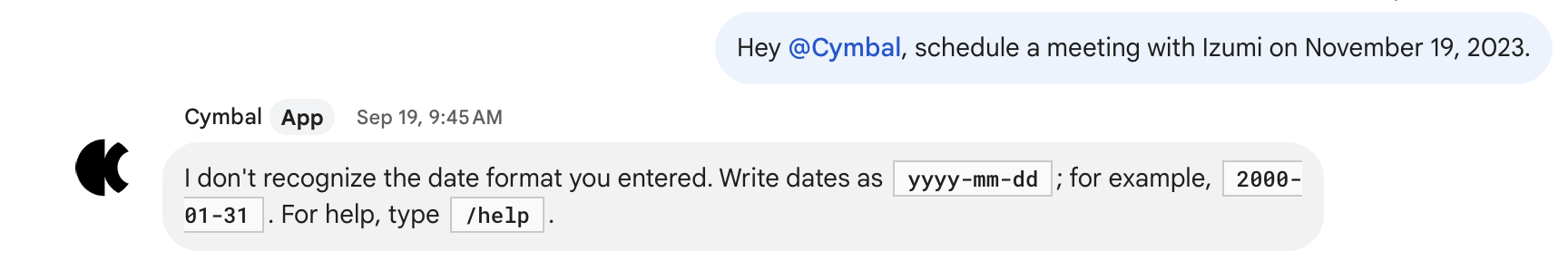
This error message is actionable for the following reasons:
- Says what went wrong. The Chat app doesn't recognize the date format.
- Explains how to fix the error by telling the user the expected date format and gives an example date that helps people understand what to write.
- Offers more help with a
/helpslash command. If users are still stuck, they know how to learn more.
Inactionable error
A user asks the Chat app to schedule a meeting with another person. The Chat app responds with an unhelpful, inactionable error message:
Enter the correct date format.
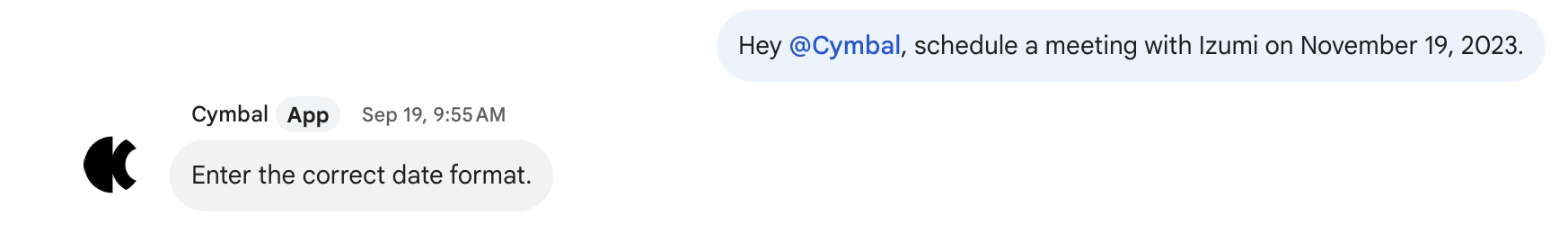
This error message is inactionable for the following reasons:
- Doesn't say whether it scheduled the meeting. The user might be hesitant to reschedule the meeting, or they might assume that the meeting was scheduled.
- Doesn't tell the user how to format the date. Instead of assuming that
users know how to format the date, it should say that it's expecting the
date format
yyyy-mm-dd. - Doesn't offer more help. When users are stuck and don't know how to proceed, they might stop messaging the Chat app.
Try it out
Now that you know how to write actionable errors, can you identify in the following scenario which of these errors is actionable:
A Chat app creates calendar events when users message
the Chat app with the keyword schedule. To
create a calendar event, the Chat app requires user
authentication. If a user hasn't been authenticated, then the
Chat app responds with an error message.
/signin. To learn more, type /help.- What went wrong. The Chat app requires authentication.
- How to proceed. Type
/signinto authenticate. - How to get help. If the user wants more information, they can type
/help.