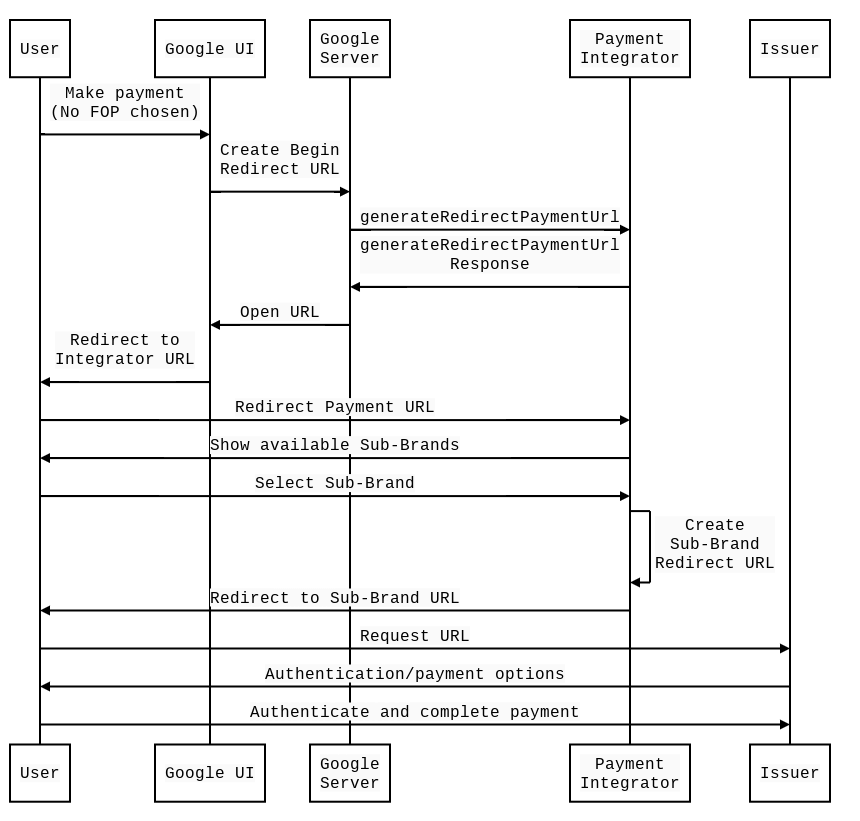概览
“生成重定向付款网址”可替代开始重定向流程,用于通过付款集成商发起重定向付款。在此流程中,Google 会向付款集成商发送服务器到服务器请求,以获取用户在付款开始时应重定向到的网址。然后,Google 会将用户重定向到集成商提供的网址,以便用户在所选发卡机构付款后,再使用完全重定向流程将用户重定向回 Google。
该流程的运作方式
用户可以通过两种方式选择要用作付款方式 (FOP) 的发卡机构。
- 用户在 Google 界面中选择发卡机构。
- 用户在 Google 界面中选择集成商,并在集成商界面中选择发卡机构。
用户在 Google 界面中选择发卡机构
在这种情况下,用户在 Google 界面中选择 FOP 期间会选择一个发卡机构,因此生成重定向付款网址请求中 formOfPayment 对象的 issuerId 字段将包含 Google 生成的唯一标识符,该标识符代表所选发卡机构。请注意,如果付款集成商和发卡机构是同一实体,Google 将为付款集成商生成issuerId。
生成重定向付款网址流程(已选择发卡机构)
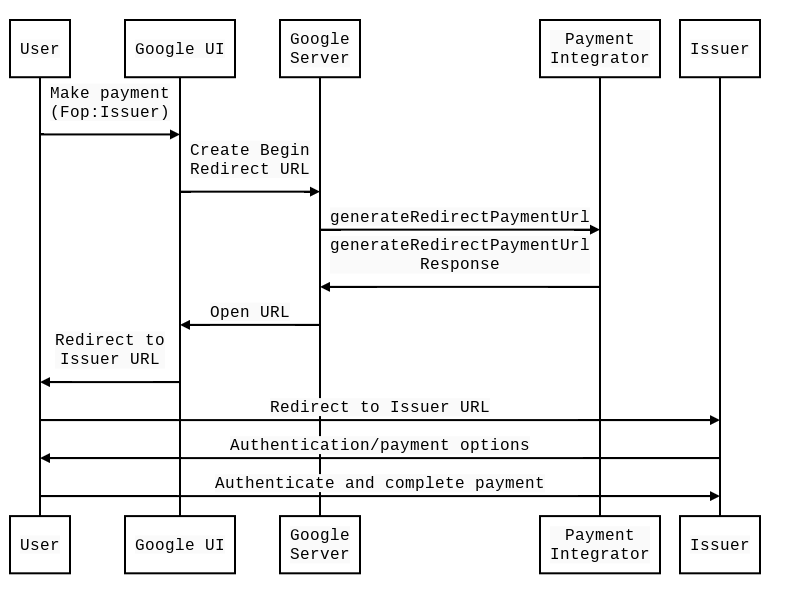
以下是上图中的对象列表:
- 用户:希望付款的人。
- Google 界面:客户用来付款的 Google 网站或应用界面。
- Google 服务器:位于 Google 的后端服务器,用于创建重定向请求。
- 付款集成商:用户选择发卡机构的集成商。
- 发卡机构:用户拥有帐号的发卡机构。
对于“生成重定向付款网址”流程,我们已假设用户位于 Google 产品和服务(Google 界面)上,并且正在选择付款方式。一切从这里开始。
- 用户选择要用于付款的特定发卡机构。这会触发“生成重定向付款网址”流程。
- Google 界面调用 Google 服务器(后端)以创建新的重定向请求。
- Google 服务器调用付款集成商托管的 GenerateRedirectPaymentUrl。
- 集成商将回复 Google 并提供可将用户重定向到发卡机构的网站或应用的网址。
- 重定向请求会发送到 Google 界面。
- Google 界面将用户重定向到发卡机构的网页界面。
- 用户在颁发者的网页界面中进行身份验证。
- 用户按照屏幕上的说明完成付款。
用户在 Google 界面中选择集成商
在这种情况下,用户在 Google 界面中选择集成商,因此“生成重定向付款网址”的 formOfPayment 字段将设置为 noneChosen,因为只有发卡机构会被视为有效的 FOP。集成商必须提供一个界面,以便用户从 Google 批准的发卡机构中选择一个发卡机构。
生成重定向付款网址流程(选择集成商)
以下序列图显示了用户在 Google 界面中选择集成商时,用户浏览器、Google、集成商和发行商之间的交互: