Gọi phương thức Conversion.update() để thực hiện các loại thay đổi sau đối với một hoặc nhiều lượt chuyển đổi hiện có:
- Sửa đổi doanh thu, mã đơn vị tiền tệ hoặc số lượng.
- Sửa đổi mã đơn đặt hàng do nhà quảng cáo cung cấp và mọi biến Floodlight tuỳ chỉnh.
- Xoá lượt chuyển đổi bằng cách thay đổi
conversion.statetừACTIVEthànhREMOVED.
Search Ads 360 không hỗ trợ thay đổi những mục sau:
- Ngày chuyển đổi.
- Loại lượt chuyển đổi.
- Từ khoá hoặc lượt truy cập được phân bổ cho lượt chuyển đổi.
- Hoạt động Floodlight hoặc tên hoạt động.
Tuy nhiên, bạn luôn có thể đánh dấu một lượt chuyển đổi hiện tại là ĐÃ XOÁ và tải một lượt chuyển đổi mới lên với thông tin ngày, loại, mã phân bổ hoặc hoạt động Floodlight đã cập nhật (đừng quên chỉ định conversionId mới).
Tương tự như Conversion.insert(), nếu yêu cầu cập nhật của bạn chỉ định nhiều lượt chuyển đổi, thì Search Ads 360 sẽ cố gắng cập nhật từng lượt chuyển đổi một cách tốt nhất thay vì cập nhật toàn bộ lô dưới dạng một giao dịch toàn bộ hoặc không. Nếu một số bản cập nhật trong một lô không thành công, thì các bản cập nhật khác vẫn có thể thành công. Bạn nên đọc phản hồi cho mỗi lượt chuyển đổi đã cập nhật để đảm bảo rằng quá trình cập nhật đã thành công.
(Cập nhật năm 2025) Ngừng sử dụng dsConversionId
Hiện tại, bạn có thể sử dụng dsConversionId hoặc conversionId để xác định và chỉnh sửa lượt chuyển đổi. Trường dsConversionId sẽ ngừng hoạt động vào quý 3 năm 2025. Từ giờ trở đi, bạn phải sử dụng conversionId để chỉnh sửa lượt chuyển đổi trong Search Ads 360 Conversion API.
Thay đổi quan trọng:
-
Ngừng sử dụng
dsConversionId:dsConversionIDsẽ không còn được hỗ trợ trong API Báo cáo Search Ads 360 (gọi làconversion.id) hoặc giao diện người dùng báo cáo (gọi là "Mã lượt chuyển đổi"). -
Requirements (Yêu cầu) về
conversionId:conversionIdsẽ trở thành trường bắt buộc để chỉnh sửa lượt chuyển đổi thông qua API Lượt chuyển đổi Search Ads 360.
Cách lấy conversionId:
-
Search Ads 360 Reporting API: Bạn có thể truy xuất
advertiser_conversion_idbằng Search Ads 360 Reporting API. Giá trị này tương ứng vớiconversionIdcần thiết để chỉnh sửa. -
Giao diện người dùng của Search Ads 360: Bạn có thể tìm thấy "Mã chuyển đổi của nhà quảng cáo" trong trang báo cáo lượt chuyển đổi trong giao diện người dùng của Search Ads 360.
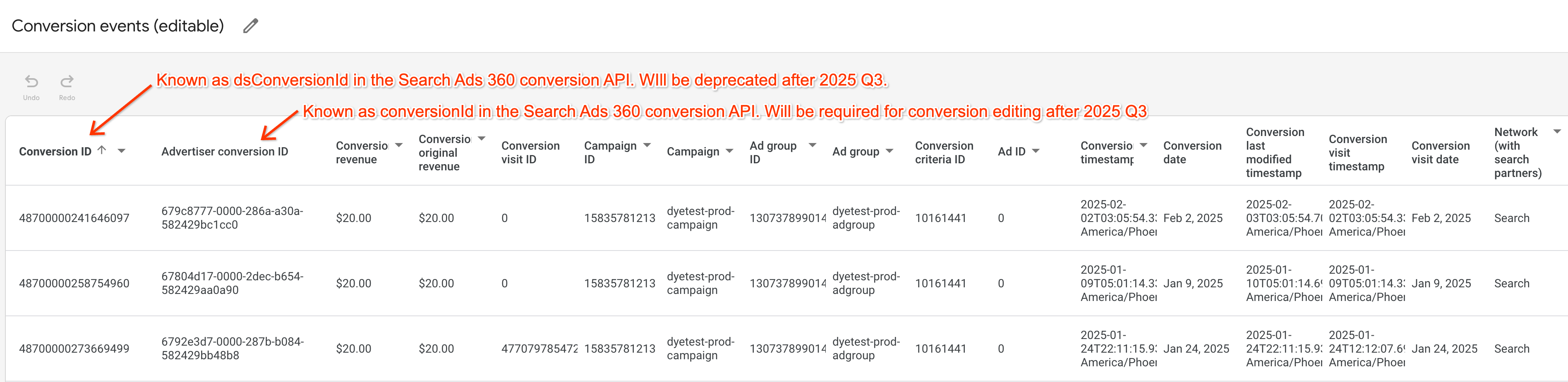
Gửi yêu cầu cập nhật
Hầu hết các trường mà bạn chỉ định trong Conversion.update() đều dùng để xác định những lượt chuyển đổi mà bạn muốn cập nhật. Bạn có thể sử dụng một trong các kỹ thuật sau để xác định một lượt chuyển đổi hiện có:
- Chỉ định
clickIdcủa lượt chuyển đổi- Tất cả lượt chuyển đổi được chỉnh sửa phải nằm trong vòng 60 ngày kể từ thời điểm tạo mã lượt nhấp.
- Chỉ định
criterionId(mã từ khoá) của lượt chuyển đổi
Cả hai kỹ thuật này đều yêu cầu bạn chỉ định conversionId, conversionTimestamp của lượt chuyển đổi và type của giao dịch.
Ngoài ra, nếu lượt chuyển đổi ban đầu chỉ định revenueMicros và currencyCode hoặc quantityMillis, thì yêu cầu cập nhật cần chỉ định dữ liệu này ngay cả khi bạn không thay đổi dữ liệu đó.
Xác định lượt chuyển đổi theo mã lượt nhấp
Nếu một lượt chuyển đổi ban đầu chỉ định mã lượt nhấp, thì bạn có thể gửi yêu cầu Conversion.update() chỉ định các trường sau:
clickIdconversionIdconversionTimestamptypestate(chỉ bắt buộc nếu bạn muốn thay đổi trạng thái thành ĐÃ XOÁ hoặc ĐANG HOẠT ĐỘNG)quantityMillis(chỉ khi được chỉ định trong lượt chuyển đổi ban đầu)revenueMicros(chỉ khi được chỉ định trong lượt chuyển đổi ban đầu)currencyCode(chỉ khi được chỉ định trong lượt chuyển đổi ban đầu)
Ví dụ:
Dưới đây là ví dụ về hai lượt chuyển đổi hiện có:
{ "kind": "doubleclicksearch#conversionList", "conversion" : [{ "clickId" : "COiYmPDTv7kCFcP0KgodOzQAAA", "conversionId" : "test_20130906_10", "conversionTimestamp" : "1378710000000", "segmentationType" : "FLOODLIGHT", "segmentationName" : "Test", "type": "TRANSACTION", "revenueMicros": "100000000", // 100 million revenueMicros is equivalent to $100 of revenue "currencyCode": "USD" }, { "clickId": "COiYmPDTv7kCFcP0KgodOzQAAA", "conversionId": "test_1383337059137", "conversionTimestamp": "1378710000000", "segmentationType" : "FLOODLIGHT", "segmentationName" : "Test", "type": "ACTION", "quantityMillis": "1000" }] }
Yêu cầu sau đây sẽ cập nhật một trong các lượt chuyển đổi trong ví dụ trước và xoá lượt chuyển đổi còn lại:
JSON
Xin lưu ý rằng yêu cầu Conversion.update() sử dụng phương thức HTTP PUT.
PUT https://www.googleapis.com/doubleclicksearch/v2/conversion Authorization: Bearer your OAuth 2.0 access token Content-type: application/json { "kind": "doubleclicksearch#conversionList", "conversion": [ { "clickId": "COiYmPDTv7kCFcP0KgodOzQAAA", // Replace with data from your site "conversionId": "test_20130906_10", "conversionTimestamp": "1378710000000", "type": "TRANSACTION", "revenueMicros": "90000000", // 90 million revenueMicros is equivalent to $90 of revenue "currencyCode": "USD" }, { "clickId": "COiYmPDTv7kCFcP0KgodOzQAAA", // Replace with data from your site "conversionId": "test_1383337059137", "conversionTimestamp": "1378710000000", "type": "ACTION", "quantityMillis": "1000", "state": "REMOVED" } ] }
Java
/** * Instantiate the Doubleclicksearch service, create a conversion that updates an existing conversion, * and upload the conversions. */ public static void main(String[] args) throws Exception { Doubleclicksearch service = getService(); // See Set Up Your Application. // Set up a List to keep track of each conversion you create. List<Conversion> conversions = new Vector<Conversion>(); // Create a conversion and add it to the conversion list. // Just to get a little fancy, the updateConversionFromVisit() method can be used for all // visit conversions, including conversions that don't specify quantity, revenue, or currency. // If quantityMillis wasn't specified in the original conversion, specify -1L for the // quantityMillis parameter. Likewise, if revenueMicros wasn't specified originally, // specify -1L for the revenueMicros parameter and an empty string for currency. conversionList = updateConversionFromVisit( conversionList, "COiYmPDTv7kCFcP0KgodOzQAAA", // clickId. Replace with data from your site "test_20130906_10", // conversionId 1378710000000L, // timeStamp "TRANSACTION", // type "", // state -1L, // quantityMillis 90000000L, // revenueMicros. Equivalent to $90 of revenue "USD"); // currencyCode // Here's a conversion that needs to be removed. Just set the state parameter to "REMOVED". conversionList = updateConversionFromVisit( conversionList, "COiYmPDTv7kCFcP0KgodOzQAAA", // clickId. Replace with data from your site "test_1383337059137", // conversionId 1378710000000L, // timeStamp "ACTION", // type "REMOVED", // state 1000L, // quantityMillis -1L, // revenueMicros ""); // currencyCode // Upload the List and handle the response. uploadConversions(conversions, service); // See an example in Add New Conversions. } /** * Create a conversion and add it to a List<Conversion>. */ private static List<Conversion> updateConversionFromVisit(List<Conversion> conversions, String clickId, String conversionId, Long timeStamp, String type, String state, Long quantity, Long revenue, String currency) { // Identifies the existing conversion. Conversion conversion = new Conversion() .setClickId(clickId) .setConversionId(conversionId) .setConversionTimestamp(BigInteger.valueOf(timeStamp)) .setType(type); // Only add these fields if the value is not empty greater than -1. if(!state.isEmpty()) conversion.setState(state); if (quantity > -1L) { conversion.setQuantityMillis(quantity); } if (revenue > -1L) { conversion.setRevenueMicros(revenue); if (!currency.isEmpty()) { conversion.setCurrencyCode(currency); } else { System.err.println(String.format( "Can't add conversion %s. It specifies revenue but no currency.", conversion.getConversionId())); return conversions; } } conversions.add(conversion); return conversions; }
Python
def update_conversion(service): """Change the revenue for one existing conversion and remove another. Args: service: An authorized Doubleclicksearch service. See Set Up Your Application. """ request = service.conversion().update( body= { 'conversion' : [{ 'clickId' : 'COiYmPDTv7kCFcP0KgodOzQAAA', // Replace with data from your site 'conversionId' : 'test_20130906_13', 'conversionTimestamp' : '1378710000000', 'segmentationType' : 'FLOODLIGHT', 'segmentationName' : 'Test', 'type': 'TRANSACTION', 'revenueMicros': '90000000', // 90 million revenueMicros is equivalent to $90 of revenue 'currencyCode': 'USD' }, { 'clickId': 'COiYmPDTv7kCFcP0KgodOzQAAA', // Replace with data from your site 'conversionId': 'test_1383337059137_01', 'conversionTimestamp': '1378710000000', 'segmentationType' : 'FLOODLIGHT', 'segmentationName' : 'Test', 'type': 'ACTION', 'quantityMillis': '1000', 'state': 'REMOVED' }] } ) pprint.pprint(request.execute())
Xác định lượt chuyển đổi theo mã từ khoá
Nếu không có quyền truy cập vào mã lượt nhấp hoặc nếu lượt chuyển đổi ban đầu được phân bổ cho một từ khoá hoặc từ khoá/quảng cáo, bạn có thể gửi một yêu cầu Conversion.update() chỉ định các trường sau:
criterionId(Mã từ khoá)conversionIdconversionTimestamptypestate(chỉ bắt buộc nếu bạn muốn thay đổi trạng thái thành ĐÃ XOÁ hoặc ĐANG HOẠT ĐỘNG)quantityMillis(chỉ khi được chỉ định trong lượt chuyển đổi ban đầu)revenueMicros(chỉ khi được chỉ định trong lượt chuyển đổi ban đầu)currencyCode(chỉ khi được chỉ định trong lượt chuyển đổi ban đầu)
Bạn có thể chỉ định các mã nhận dạng khác (không bắt buộc), chẳng hạn như mã nhận dạng quảng cáo, mã chiến dịch của lượt chuyển đổi, v.v. Search Ads 360 chỉ cần các mã trong danh sách trên để xác định một lượt chuyển đổi hiện có.
Ví dụ:
Dưới đây là ví dụ về một lượt chuyển đổi hiện có:
{ "kind": "doubleclicksearch#conversionList", "conversion" : [{ "agencyId": "12300000000000456", "advertiserId": "45600000000010291", "engineAccountId": "700000000042441", "campaignId": "71700000002044839", "adGroupId": "58700000032026064", "criterionId": "43700004289911004", "adId": "44700000155906860", "conversionId": "test_1383157519886", "conversionTimestamp": "1378710000000", "type": "ACTION", "quantityMillis": "1000", "segmentationType": "FLOODLIGHT", "segmentationName": "Test" }] }
Yêu cầu sau đây sẽ cập nhật dấu thời gian của lượt chuyển đổi:
JSON
Xin lưu ý rằng yêu cầu Conversion.update() sử dụng phương thức HTTP PUT.
PUT https://www.googleapis.com/doubleclicksearch/v2/conversion Authorization: Bearer your OAuth 2.0 access token Content-type: application/json { "kind": "doubleclicksearch#conversionList", "conversion": [ { "criterionId": "43700004289911004", // Replace with your ID "conversionId": "test_1383157519886", "conversionTimestamp": "1378710000000", "type": "ACTION", "quantityMillis": "3000" } ] }
Java
// Send conversion data to updateConversion, which creates a conversion and adds it // to the conversion list. conversionList = updateConversionFromKeyword(conversionList, 43700004289911004L, // criterionId. Replace with your ID "test_1383157519886", // conversionId 1378710000000L, // timeStamp "ACTION", // type "", // state 3000L, // quantityMillis -1L, // revenueMicros ""); // currencyCode private static List<Conversion> updateConversionFromKeyword(List<Conversion> conversions, Long criterionId, String conversionId, Long timeStamp, String type, String state, Long quantity, Long revenue, String currency ) { Conversion conversion = new Conversion() .setCriterionId(criterionId) .setConversionId(conversionId) .setConversionTimestamp(BigInteger.valueOf(timeStamp)) .setType(type); // Only add these fields if the value is not empty greater than -1. if(!state.isEmpty()) conversion.setState(state); if (quantity > -1L) { conversion.setQuantityMillis(quantity); } if (revenue > -1L) { conversion.setRevenueMicros(revenue); if (!currency.isEmpty()) { conversion.setCurrencyCode(currency); } else { System.err.println(String.format( "Can't add conversion %s. It specifies revenue but no currency.", conversion.getConversionId())); return conversions; } } conversions.add(conversion); return conversions; }
Python
def update_conversion(service): """Change the timestamp of a conversion. Use only the keyword id (criterionId) to identify the conversion. Args: service: An authorized Doubleclicksearch service. See Set Up Your Application. """ request = service.conversion().update( body= { 'conversion': [{ 'criterionId': '43700004289911004', // Replace with your ID 'conversionId': 'test_1383157519886', 'conversionTimestamp': '1378760000000', 'type': 'ACTION', 'quantityMillis': '1000' }] } ) pprint.pprint(request.execute())
Xử lý phản hồi của Search Ads 360
Phản hồi cho yêu cầu cập nhật giống với phản hồi cho yêu cầu chèn: Search Ads 360 chỉ cho biết thành công nếu tất cả lượt chuyển đổi trong yêu cầu đều được cập nhật thành công.
Nếu yêu cầu thành công, phản hồi sẽ bao gồm nội dung trình bày đầy đủ nội bộ của Search Ads 360 cho mỗi lượt chuyển đổi đã cập nhật, chẳng hạn như mã chiến dịch, mã nhóm quảng cáo và mã từ khoá (tiêu chí).
Nếu một hoặc nhiều nội dung cập nhật không xác thực hoặc tải lên được, thì phản hồi sẽ bao gồm thông báo lỗi cho từng nội dung cập nhật không thành công. Phản hồi không chứa thông báo về lượt chuyển đổi đã cập nhật thành công. Để biết thêm thông tin về các thông báo lỗi này, hãy xem phần Xử lý phản hồi của Search Ads 360 đối với các yêu cầu chèn.
