ได้มาซึ่งข้อมูล
คุณรับข้อมูลตําแหน่งที่รวบรวมได้หลายวิธี ในส่วนนี้ เราจะอธิบายเทคนิค 2 อย่าง ในการรับข้อมูลเพื่อใช้กับฟีเจอร์สแนปกับถนนของ Roads API
GPX
GPX เป็นรูปแบบ XML แบบเปิดสำหรับการแชร์เส้นทาง แทร็ก และจุดอ้างอิง ที่บันทึกโดยอุปกรณ์ GPS ตัวอย่างนี้ใช้ตัวแยกวิเคราะห์ XmlPull ซึ่งเป็นตัวแยกวิเคราะห์ XML ขนาดเล็ก ที่ใช้ได้ทั้งในสภาพแวดล้อมของเซิร์ฟเวอร์ Java และอุปกรณ์เคลื่อนที่
/** * Parses the waypoint (wpt tags) data into native objects from a GPX stream. */ private List<LatLng> loadGpxData(XmlPullParser parser, InputStream gpxIn) throws XmlPullParserException, IOException { // We use a List<> as we need subList for paging later List<LatLng> latLngs = new ArrayList<>(); parser.setInput(gpxIn, null); parser.nextTag(); while (parser.next() != XmlPullParser.END_DOCUMENT) { if (parser.getEventType() != XmlPullParser.START_TAG) { continue; } if (parser.getName().equals("wpt")) { // Save the discovered latitude/longitude attributes in each <wpt>. latLngs.add(new LatLng( Double.valueOf(parser.getAttributeValue(null, "lat")), Double.valueOf(parser.getAttributeValue(null, "lon")))); } // Otherwise, skip irrelevant data } return latLngs; }
นี่คือข้อมูล GPX ดิบที่โหลดลงในแผนที่
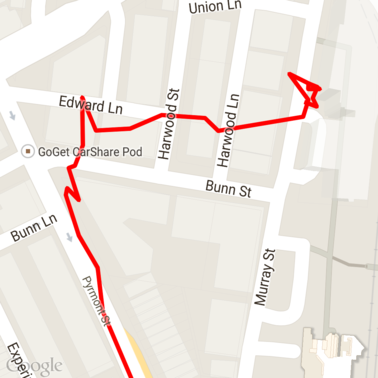
บริการตำแหน่งของ Android
วิธีที่ดีที่สุดในการบันทึกข้อมูล GPS จากอุปกรณ์ Android จะแตกต่างกันไปตาม Use Case ของคุณ ดูคลาสการฝึกอบรม Android เกี่ยวกับการรับข้อมูลอัปเดตตำแหน่ง และตัวอย่างตำแหน่งของ Google Play ใน GitHub
ประมวลผลเส้นทางยาว
เนื่องจากฟีเจอร์สแนปกับถนนจะอนุมานตำแหน่งตามเส้นทางทั้งหมด แทนที่จะเป็นจุดแต่ละจุด คุณจึงต้องระมัดระวังเมื่อประมวลผลเส้นทางที่ยาว (เช่น เส้นทางที่เกินขีดจำกัด 100 จุดต่อคำขอ)
หากต้องการถือว่าคำขอแต่ละรายการเป็นเส้นทางยาวเส้นเดียว คุณควรให้มี การทับซ้อนกันบ้าง เพื่อให้จุดสุดท้ายจากคำขอก่อนหน้าเป็นจุดแรกของคำขอถัดไป จำนวนจุดที่จะรวม ขึ้นอยู่กับความแม่นยำของข้อมูล คุณควรระบุจุดเพิ่มเติม สำหรับคำขอที่มีความแม่นยำต่ำ
ตัวอย่างนี้ใช้ไคลเอ็นต์ Java สำหรับบริการของ Google Maps เพื่อส่งคำขอแบบแบ่งหน้าและ จากนั้นจะรวมข้อมูล รวมถึงจุดที่ประมาณค่า เข้ากับรายการที่ส่งคืน
/** * Snaps the points to their most likely position on roads using the Roads API. */ private List<SnappedPoint> snapToRoads(GeoApiContext context) throws Exception { List<SnappedPoint> snappedPoints = new ArrayList<>(); int offset = 0; while (offset < mCapturedLocations.size()) { // Calculate which points to include in this request. We can't exceed the API's // maximum and we want to ensure some overlap so the API can infer a good location for // the first few points in each request. if (offset > 0) { offset -= PAGINATION_OVERLAP; // Rewind to include some previous points. } int lowerBound = offset; int upperBound = Math.min(offset + PAGE_SIZE_LIMIT, mCapturedLocations.size()); // Get the data we need for this page. LatLng[] page = mCapturedLocations .subList(lowerBound, upperBound) .toArray(new LatLng[upperBound - lowerBound]); // Perform the request. Because we have interpolate=true, we will get extra data points // between our originally requested path. To ensure we can concatenate these points, we // only start adding once we've hit the first new point (that is, skip the overlap). SnappedPoint[] points = RoadsApi.snapToRoads(context, true, page).await(); boolean passedOverlap = false; for (SnappedPoint point : points) { if (offset == 0 || point.originalIndex >= PAGINATION_OVERLAP - 1) { passedOverlap = true; } if (passedOverlap) { snappedPoints.add(point); } } offset = upperBound; } return snappedPoints; }
นี่คือข้อมูลจากด้านบนหลังจากเรียกใช้คำขอ Snap to Roads เส้นสีแดง คือข้อมูลดิบ และเส้นสีน้ำเงินคือข้อมูลที่สแนป
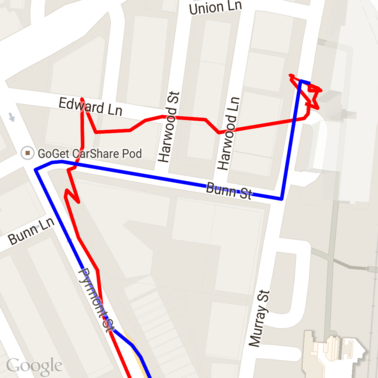
การใช้โควต้าอย่างมีประสิทธิภาพ
การตอบกลับคำขอปรับให้เข้ากับถนนจะมีรายการรหัสสถานที่
ที่แมปกับจุดที่คุณระบุ และอาจมีจุดเพิ่มเติมหากคุณตั้งค่า interpolate=true
หากต้องการใช้โควต้าที่อนุญาตสำหรับคำขอจำกัดความเร็วอย่างมีประสิทธิภาพ คุณควรค้นหารหัสสถานที่ที่ไม่ซ้ำกันในคำขอเท่านั้น ตัวอย่างนี้ใช้ไคลเอ็นต์ Java สำหรับบริการของ Google Maps เพื่อค้นหาขีดจำกัดความเร็วจากรายการรหัสสถานที่
/** * Retrieves speed limits for the previously-snapped points. This method is efficient in terms * of quota usage as it will only query for unique places. * * Note: Speed limit data is only available for requests using an API key enabled for a * Google Maps APIs Premium Plan license. */ private Map<String, SpeedLimit> getSpeedLimits(GeoApiContext context, List<SnappedPoint> points) throws Exception { Map<String, SpeedLimit> placeSpeeds = new HashMap<>(); // Pro tip: Save on quota by filtering to unique place IDs. for (SnappedPoint point : points) { placeSpeeds.put(point.placeId, null); } String[] uniquePlaceIds = placeSpeeds.keySet().toArray(new String[placeSpeeds.keySet().size()]); // Loop through the places, one page (API request) at a time. for (int i = 0; i < uniquePlaceIds.length; i += PAGE_SIZE_LIMIT) { String[] page = Arrays.copyOfRange(uniquePlaceIds, i, Math.min(i + PAGE_SIZE_LIMIT, uniquePlaceIds.length)); // Execute! SpeedLimit[] placeLimits = RoadsApi.speedLimits(context, page).await(); for (SpeedLimit sl : placeLimits) { placeSpeeds.put(sl.placeId, sl); } } return placeSpeeds; }
ต่อไปนี้คือข้อมูลจากด้านบนที่มีการทำเครื่องหมายขีดจำกัดความเร็วที่รหัสสถานที่ที่ไม่ซ้ำกันแต่ละรายการ
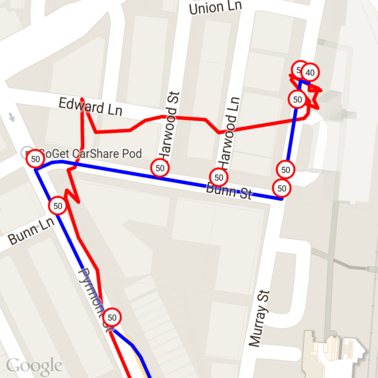
การทำงานร่วมกับ API อื่นๆ
ข้อดีอย่างหนึ่งของการให้รหัสสถานที่แสดงในคำตอบของ Snap to Roads คือคุณสามารถใช้รหัสสถานที่ใน Google Maps Platform API หลายรายการได้ ตัวอย่างนี้ใช้ Java Client สำหรับ Google Maps Services เพื่อแปลงรหัสพิกัดภูมิศาสตร์ของสถานที่ที่ได้จากคำขอ Snap to Road ด้านบน
/** * Geocodes a snapped point using the place ID. */ private GeocodingResult geocodeSnappedPoint(GeoApiContext context, SnappedPoint point) throws Exception { GeocodingResult[] results = GeocodingApi.newRequest(context) .place(point.placeId) .await(); if (results.length > 0) { return results[0]; } return null; }
ในที่นี้ เครื่องหมายจำกัดความเร็วได้รับการอธิบายประกอบด้วยที่อยู่จาก Geocoding API
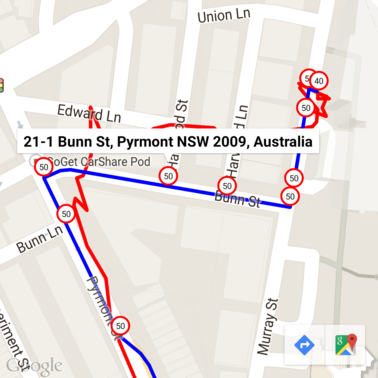
โค้ดตัวอย่าง
ข้อควรพิจารณา
โค้ดที่รองรับเอกสารนี้พร้อมใช้งานเป็นแอป Android เดียวเพื่อ วัตถุประสงค์ในการอธิบาย ในทางปฏิบัติ คุณไม่ควรแจกจ่ายคีย์ API ฝั่งเซิร์ฟเวอร์ในแอป Android เนื่องจากคีย์ของคุณไม่สามารถป้องกันการเข้าถึงที่ไม่ได้รับอนุญาตจากบุคคลที่สามได้ แต่หากต้องการรักษาความปลอดภัยของคีย์ คุณควรติดตั้งใช้งานโค้ดที่หันหน้าไปทาง API เป็นพร็อกซีฝั่งเซิร์ฟเวอร์ และให้แอป Android ส่งคำขอโดยใช้พร็อกซีเพื่อให้แน่ใจว่าคำขอได้รับอนุญาต
ดาวน์โหลด
ดาวน์โหลดโค้ดจาก GitHub
