Page Summary
-
The Google Fit APIs for Android, part of Google Play services, are supported on Android 4.1 (API level 16) and higher.
-
These APIs allow your app to read near-real-time and historic data, record activities, associate data with sessions, and set fitness goals.
-
The Sensors API provides access to streams of raw data from device sensors and companion devices.
-
The Recording API gathers, stores, and syncs health and wellness data in the background using subscriptions.
-
The History API provides access to historical fitness data and allows bulk operations like inserting, deleting, and reading data.
The Google Fit APIs for Android are part of Google Play services. The Google Fit APIs are supported on Android 4.1 (API level 16) and higher. Using these APIs, your app can do the following:
- Read near-real-time and historic data, including data from Bluetooth Low Energy (BLE) devices.
- Record activities.
- Associate data with a session.
- Set fitness goals.
Read sensor data
If your app provides information about a user's activity, such as their daily steps, it can be helpful to show near-real-time data about the user’s movements. The Sensors API provides access to streams of raw data that contain this information. The data can come from sensors available on the Android-powered device as well as from sensors in companion devices, such as wearables.
Record data
If your app needs to gather, store, and sync data about a user's physical activity, you can use the Recording API. This API stores health and wellness data using subscriptions. Your app specifies one or more types of activities to record. Google Fit then stores data of the specified types in the background even when your app isn't running. It also restores these subscriptions when the system is restarted.
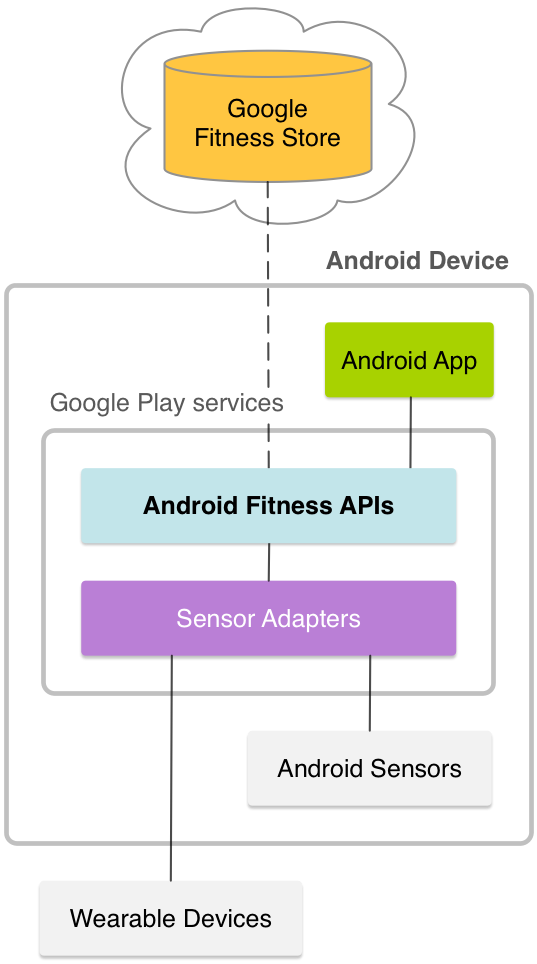
Historical data
If you want users to be able to view fitness data from past activities, you can use the History API. This API provides access to the historical health and wellness data and lets apps perform bulk operations, such as inserting, deleting, and reading data.
Sessions
Fitness data can be beneficial by itself, but the data is more useful when you combine it with additional information about the user’s activity. The Sessions API bundles health and wellness data, along with some metadata, into units called sessions. Sessions represent a time interval during which the user performs a fitness activity.
View and set goals
Your app can help motivate users by showing how their fitness activity compares to the goals that they've set. The Goals API helps your app show users the health and fitness goals that they've created.
