수신기는 콘텐츠를 재생하고 상태를 사용자에게 반영합니다. 수신자는 발신자 앱의 작업에 즉시 응답해야 합니다 . 예를 들어 콘텐츠가 수신기에서 일시중지되면 일시중지 아이콘이 표시되고 사용자가 전송자 앱에서 재생을 누르면 수신기에서 콘텐츠 재생이 시작되고 일시중지 아이콘이 삭제됩니다.
수신기 UI 피드백의 예:
- 재생 중
- 일시중지됨
- 재생 위치 / 탐색
- 버퍼링
수신기 UI
필수
대부분의 UI 요소를 화면 하단 1/4 내에 배치하고 다른 UX와 일관성을 유지합니다.
B 요소를 대화형 컨트롤로 표시하지 마세요. 예를 들어 수신자 UI에서 전송자 UI를 재현하지 마세요.
권장사항
- 전환 (페이드), 투명도, 미묘한 차이를 사용하여 시각 효과를 부드럽게 만듭니다.
- 사용자는 최대한 많은 콘텐츠를 보고 싶어 한다는 점을 고려하세요. 사용자는 콘텐츠를 자세히 살펴보기 위해 일시중지하는 경우가 많으므로 가능한 경우 불필요한 UI를 페이드 아웃하세요.
Android
발신자 UI
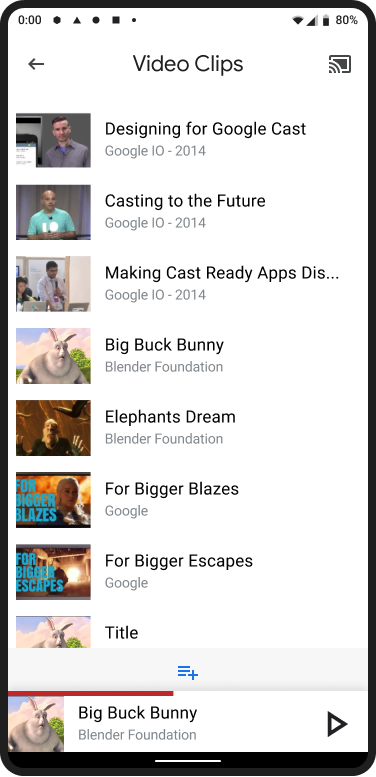
수신기 UI

iOS
발신자 UI
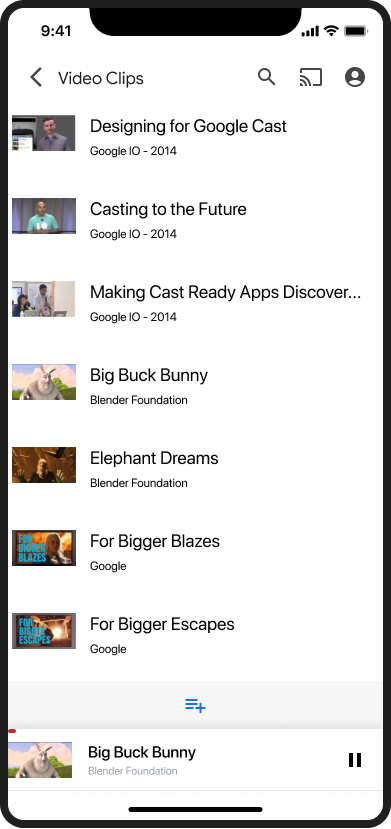
수신기 UI

Chrome
발신자 UI
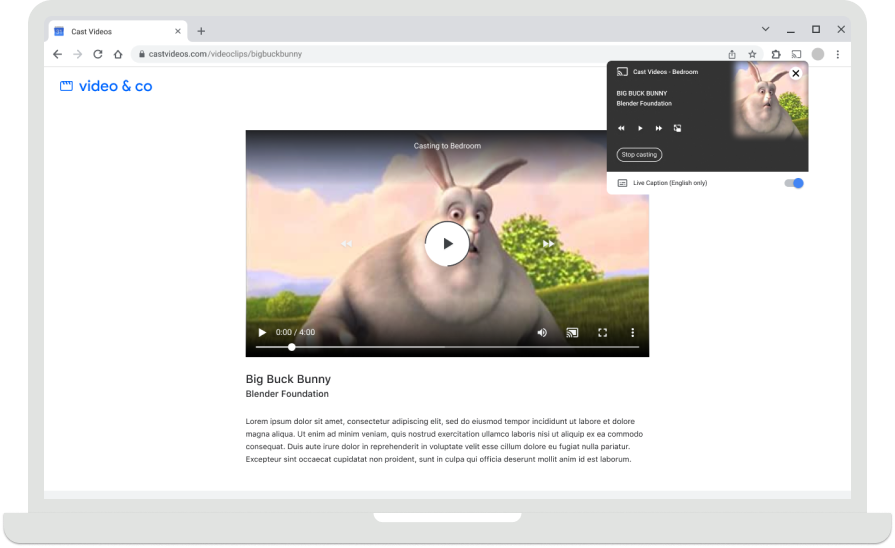
수신기 UI

수신기 앱 유휴 상태
수신기가 전송기에 연결되어 있지만 전송하지 않는 경우 수신기에 유휴 화면이 표시됩니다.
필수
A 로드된 수신기 앱을 식별합니다.
권장사항
- 유휴 화면을 사용하여 발신자 앱의 콘텐츠 또는 기능을 홍보합니다.
- 30~60초마다 콘텐츠를 변경하여 더 많은 콘텐츠를 표시하고 화면 번인을 방지합니다.
- 5분 동안 유휴 상태이면 수신자 앱에서 연결을 해제하고 실행을 중지합니다. 중지되면 수신기 홈 화면이 표시되어 화면 번짐을 방지하는 데 도움이 됩니다.
Android
전송 대화상자, 연결되었지만 전송되지 않음

수신기 앱 로드됨 / 유휴 상태

iOS
전송 대화상자, 연결되었지만 전송되지 않음
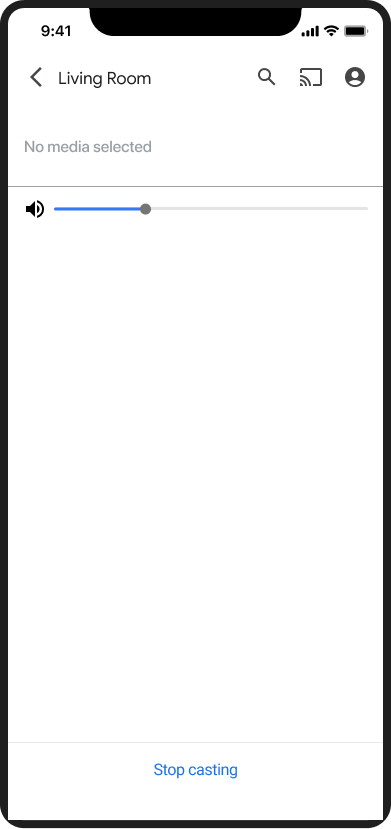
수신기 앱 로드됨 / 유휴 상태

수신기 앱 로드
사용자가 리시버에 연결하면 리시버 앱이 먼저 로드되어야 앱 유휴 상태를 표시하거나 콘텐츠 재생을 시작할 수 있습니다.
필수
A 앱 로고를 표시하여 로드 중인 수신자 앱을 식별합니다.
B 애니메이션 로드 스피너를 표시하여 수신자 앱이 로드 중임을 식별합니다.
Android
발신자 연결 중
수신기 앱 로드

iOS
발신자 연결 중
수신기 앱 로드

Chrome
발신자 연결 중
수신기 앱 로드

수신기 콘텐츠 로드
수신자 앱이 로드되면 콘텐츠가 수신자에게 스트리밍될 수 있습니다.
필수
A 콘텐츠 제목 또는 아트워크를 표시하여 로드되는 콘텐츠를 식별합니다.
B 애니메이션 로드 스피너를 표시하여 콘텐츠가 로드 중임을 식별합니다.
권장사항
일시중지된 콘텐츠를 재개할 때 시청자가 전송자에서 수신자로 전환되는 동안 놓치는 부분이 없도록 재생을 5~10초 되감습니다.
Android
발신자 콘텐츠 로드
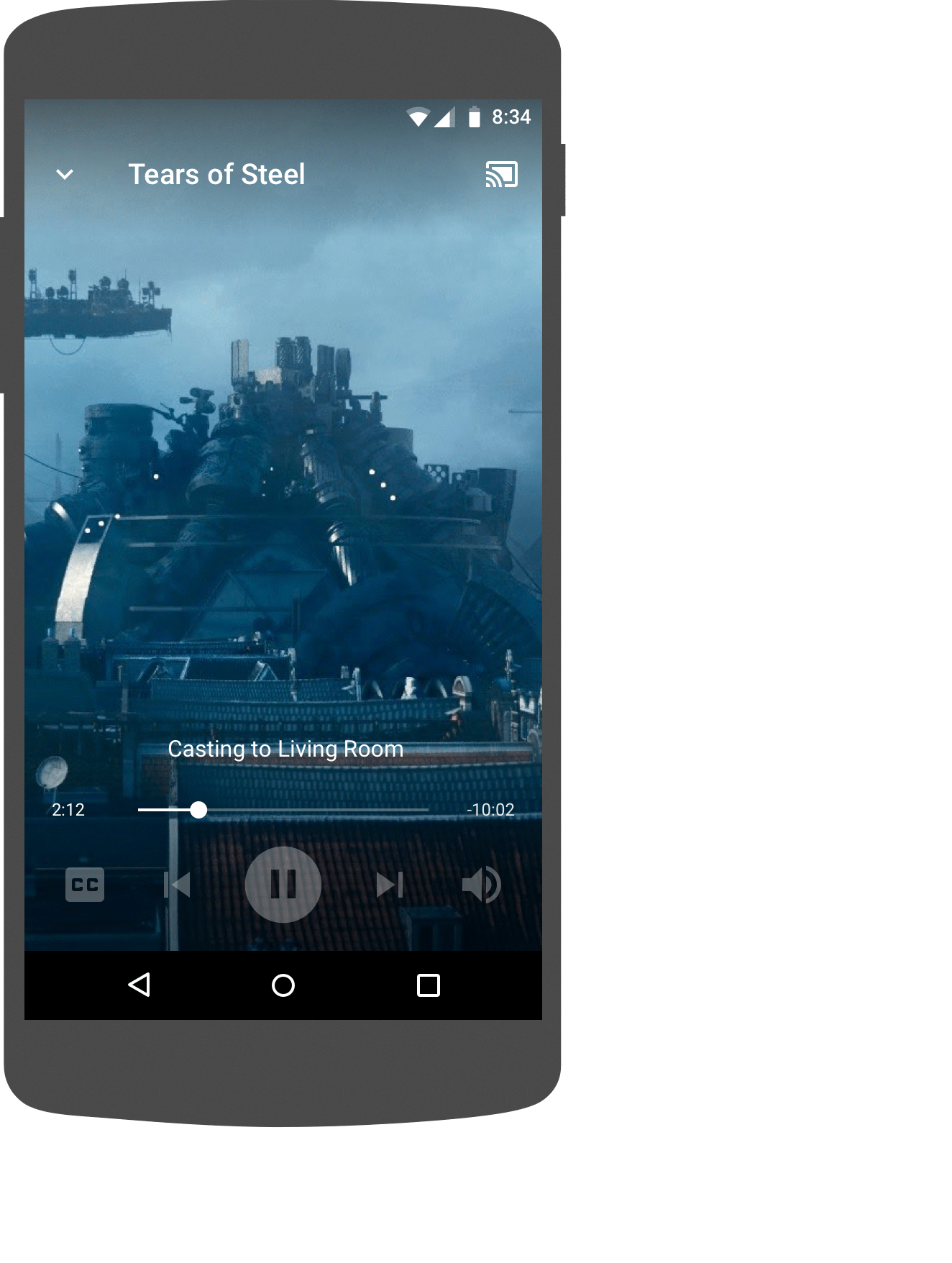
리시버 콘텐츠 로드
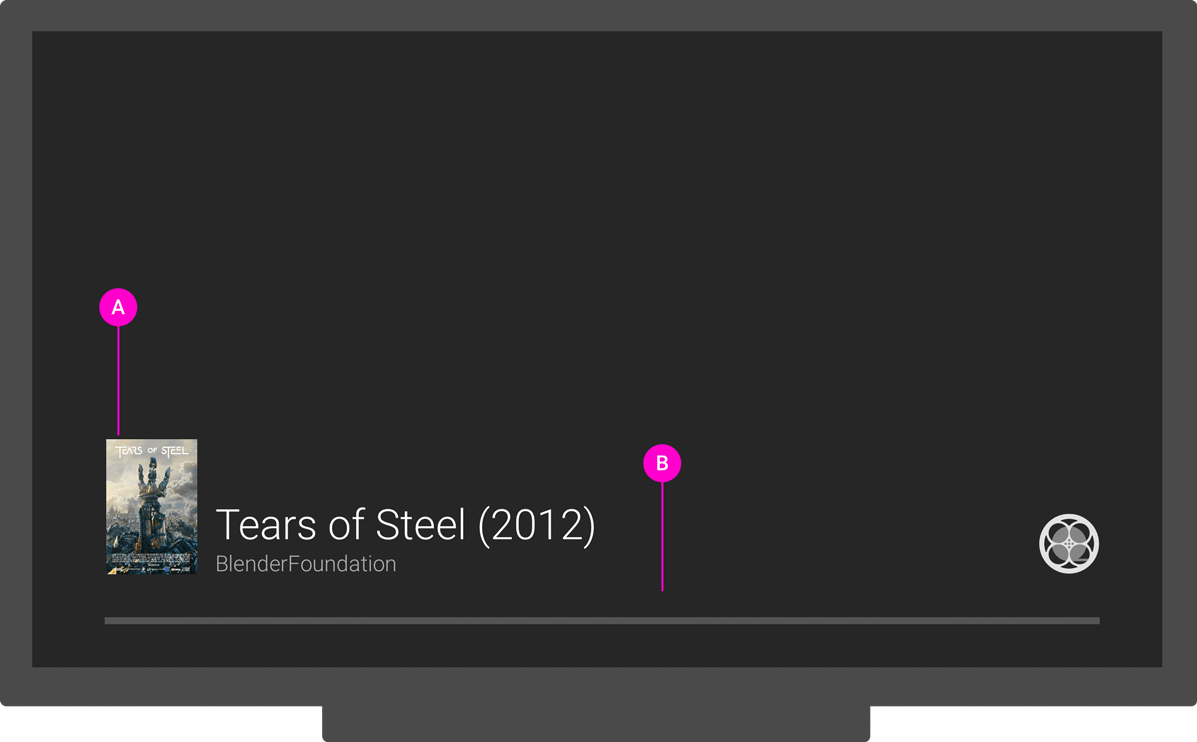
iOS
발신자 콘텐츠 로드
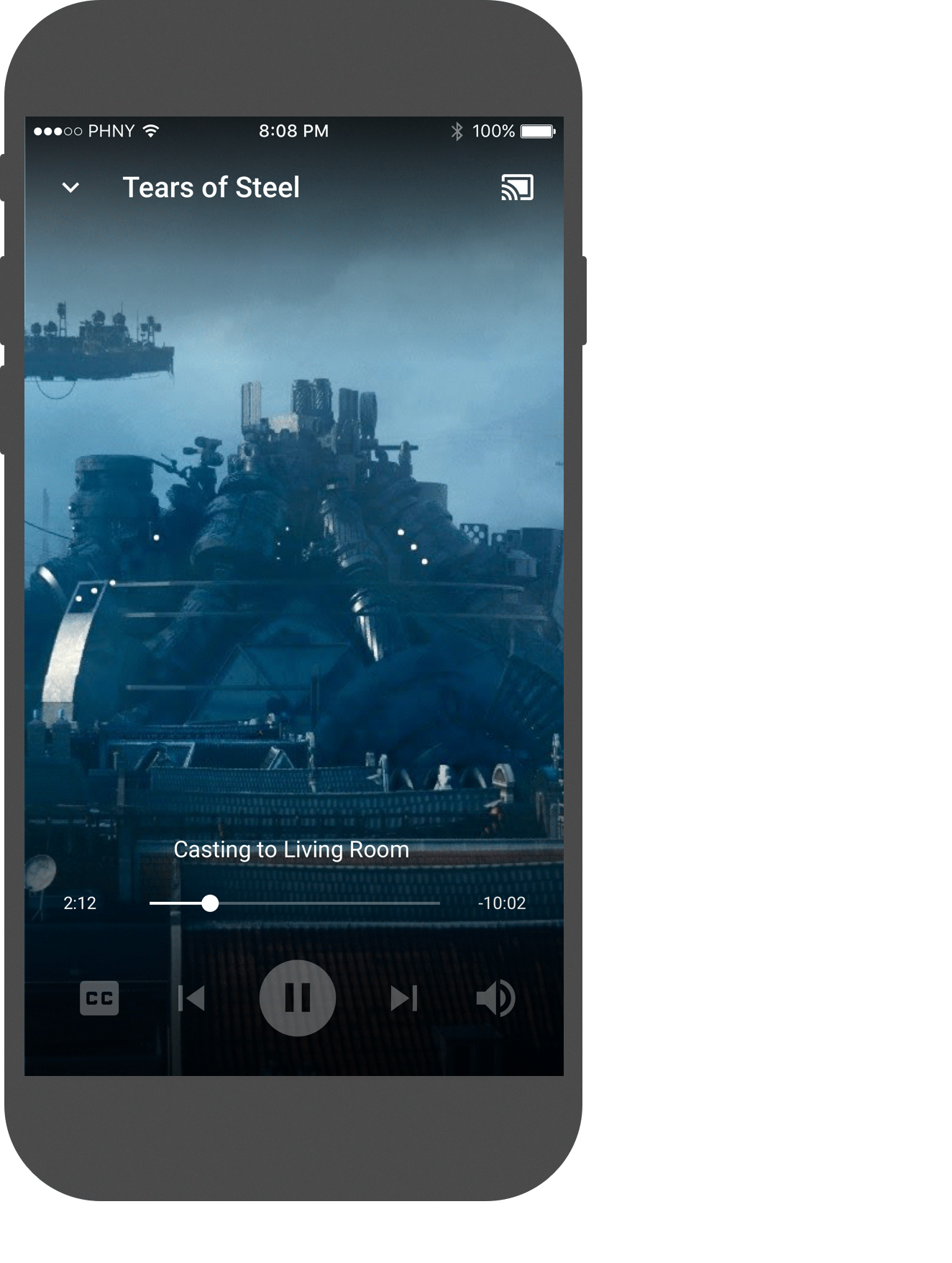
리시버 콘텐츠 로드
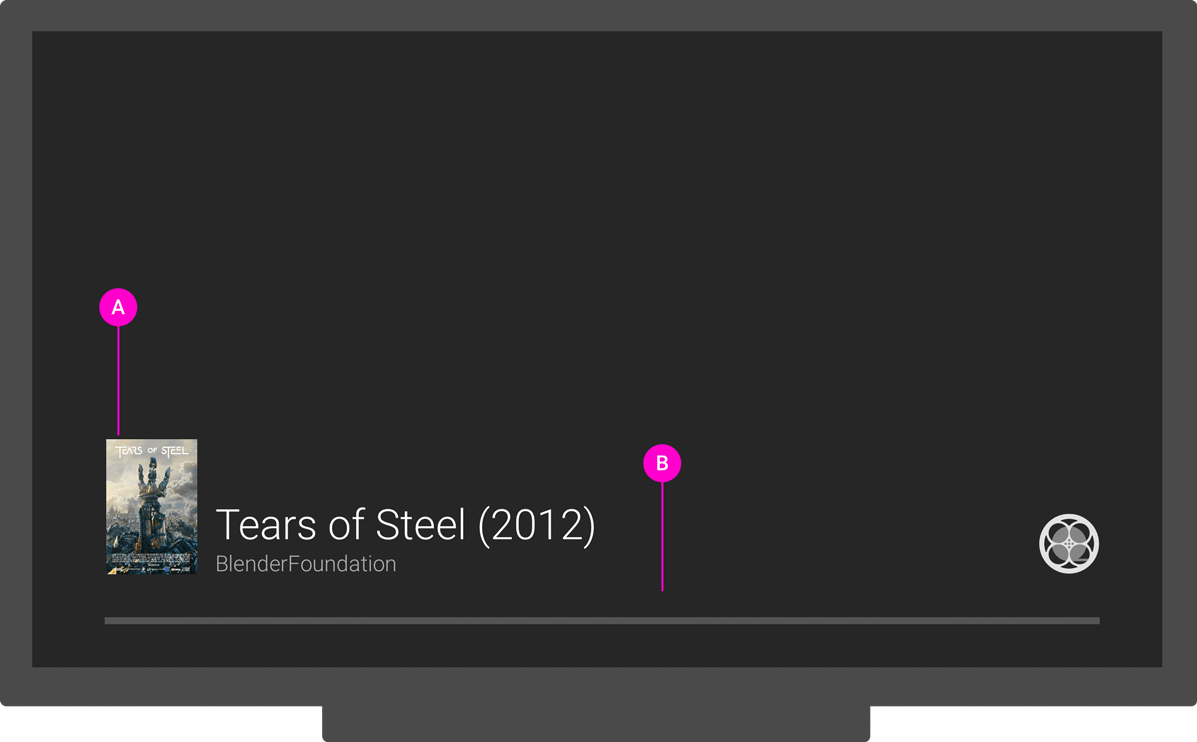
Chrome
발신자 콘텐츠 로드
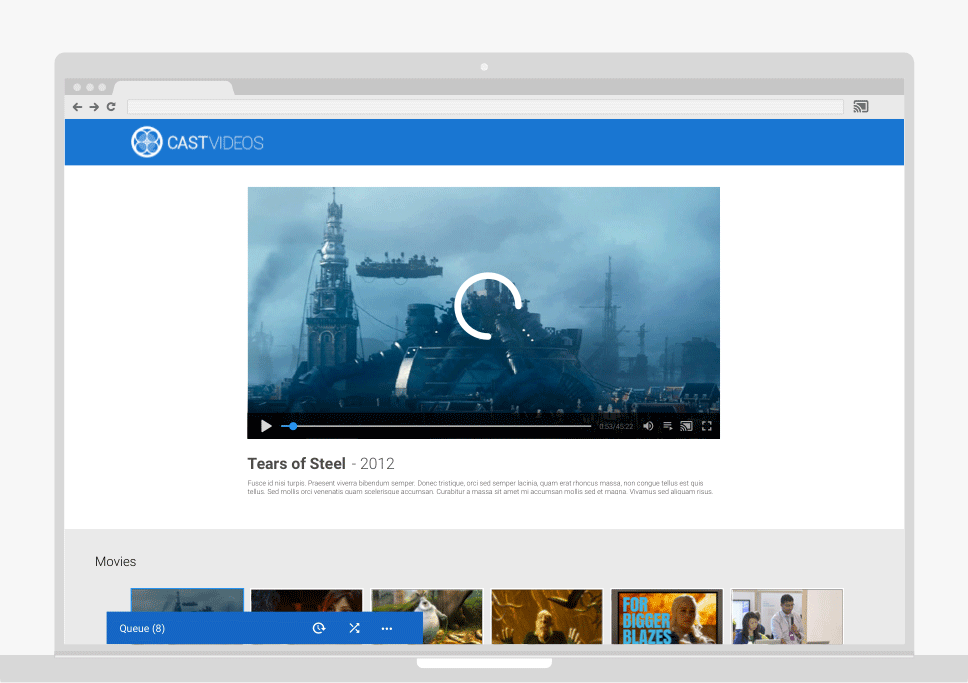
리시버 콘텐츠 로드
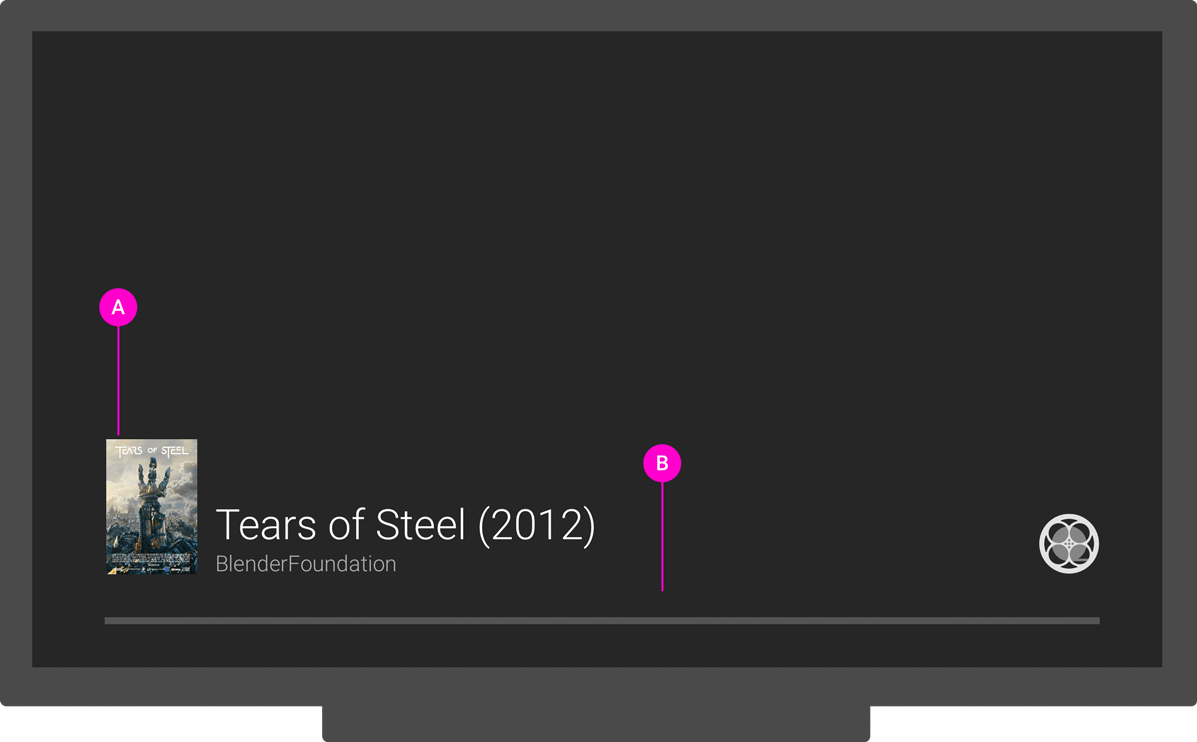
수신기 재생
필수
A 콘텐츠가 시작될 때 재생 중인 항목 식별
B 위치가 조정될 때 재생 위치 식별
C 재생 위치가 변경되었지만 아직 재생되지 않은 경우 수신기가 콘텐츠를 탐색하고 있음을 식별
Android
발신자가 재생 위치 조정
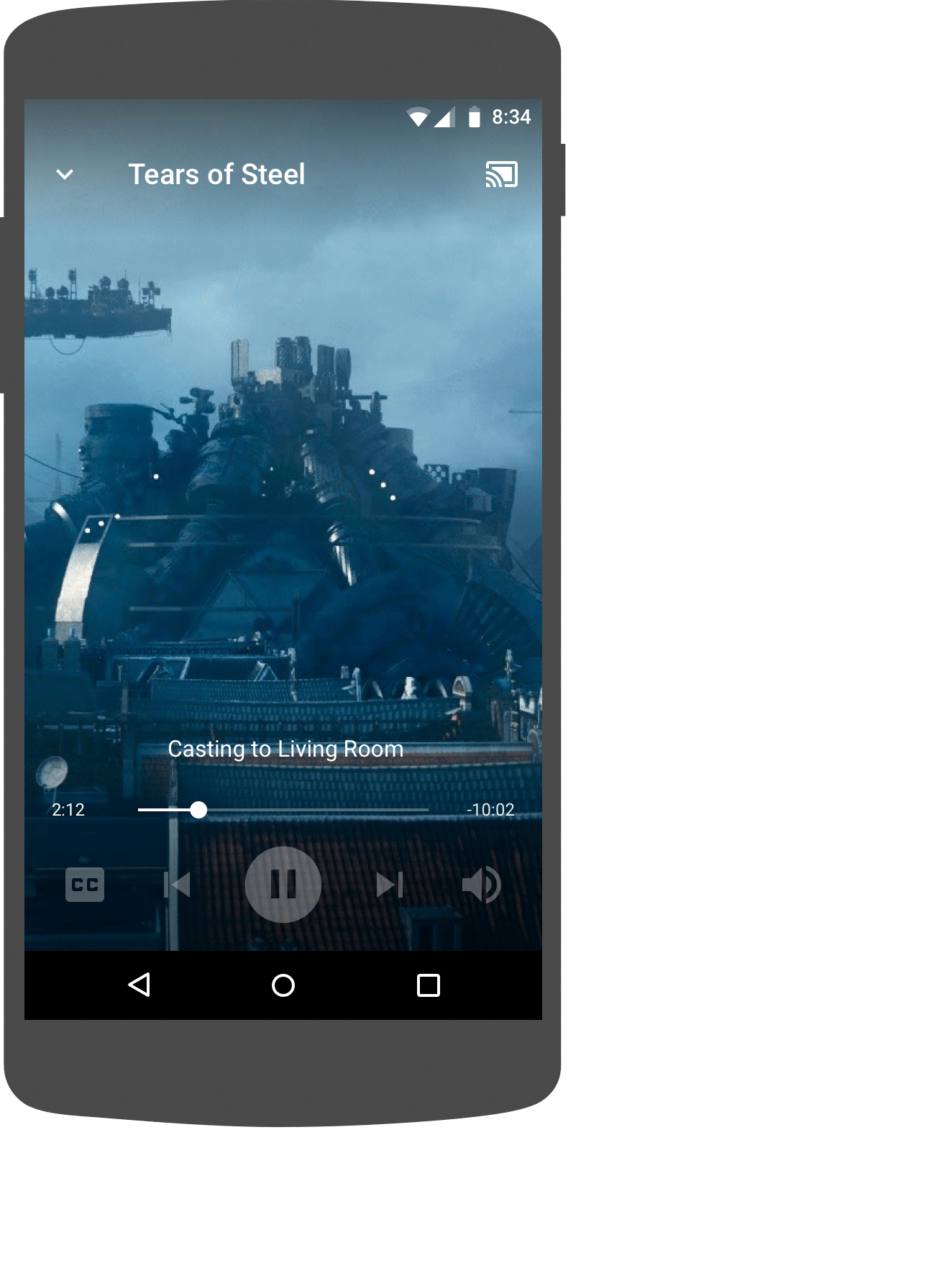
수신기 콘텐츠 탐색
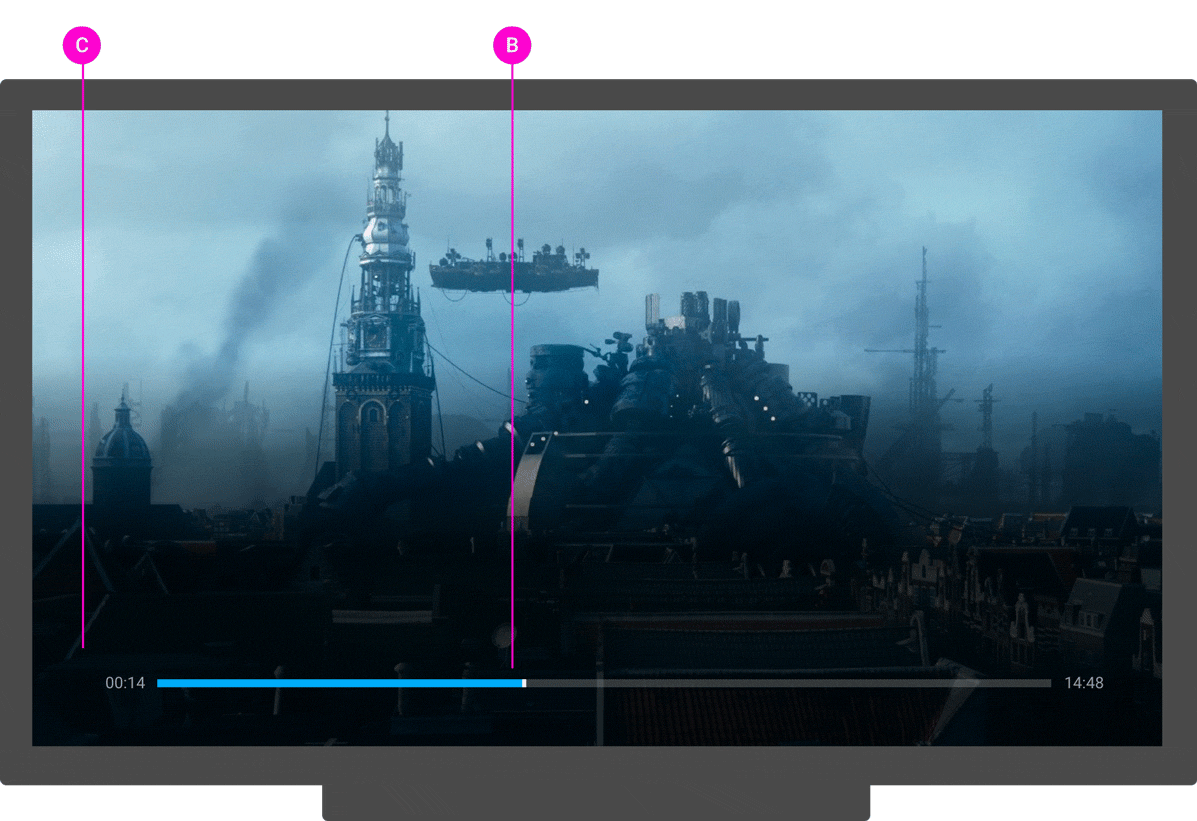
iOS
발신자가 재생 위치 조정
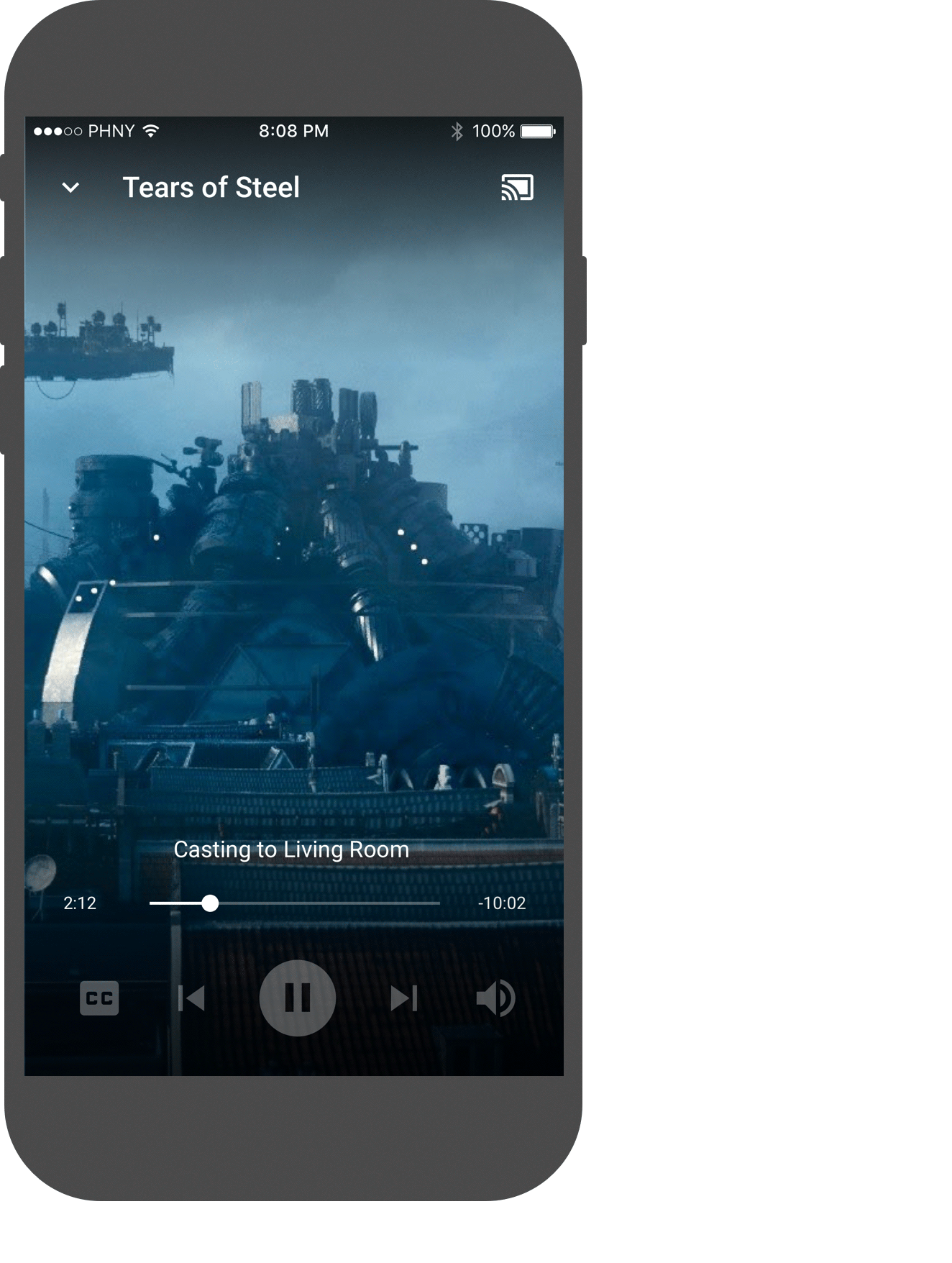
수신기 콘텐츠 탐색
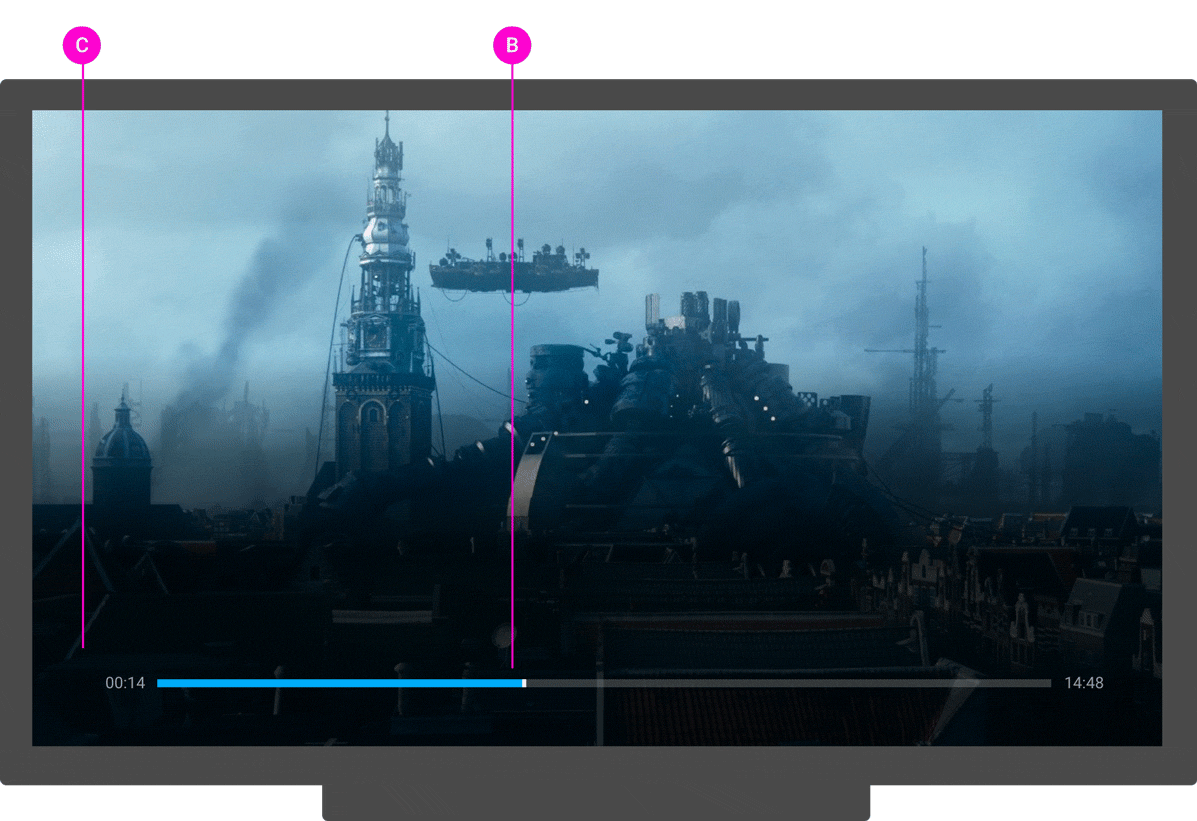
Chrome
발신자가 재생 위치 조정
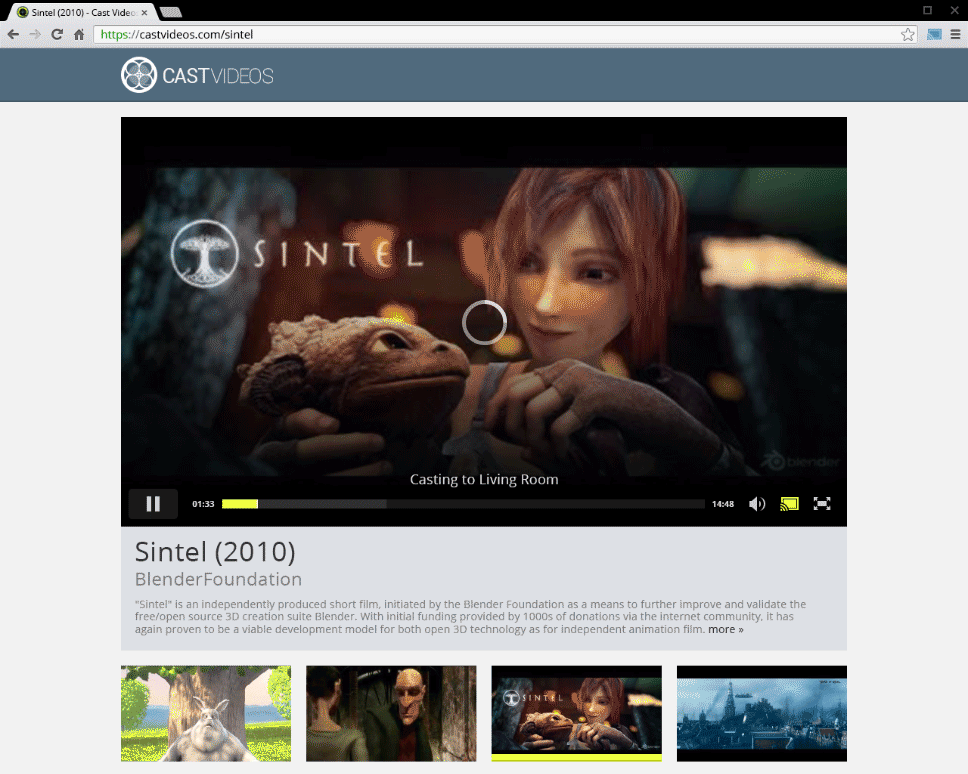
수신기 콘텐츠 탐색
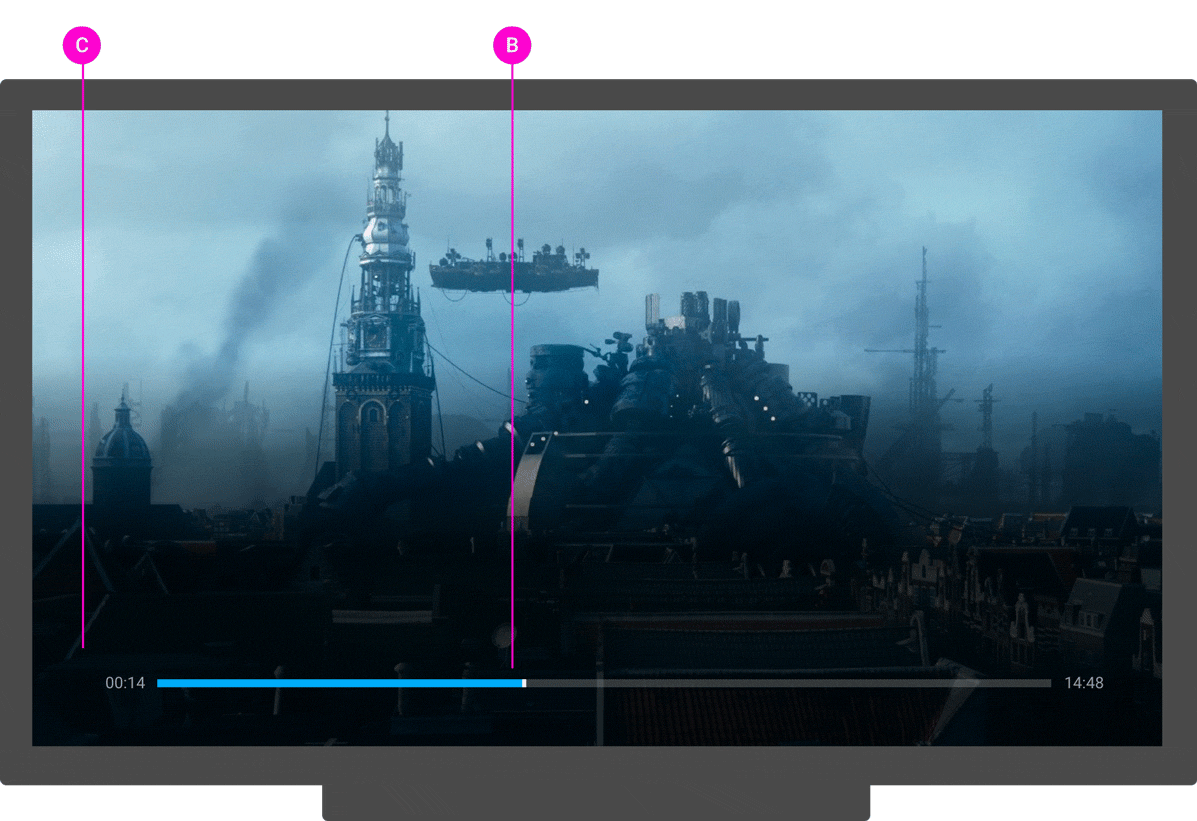
수신기가 일시중지됨
필수
A 일시중지된 아이콘과 재생 위치를 표시하여 콘텐츠가 일시중지되었음을 식별합니다.
B 콘텐츠 제목 또는 아트를 표시하여 일시중지된 콘텐츠를 식별합니다.
C 앱 로고를 표시하여 로드된 수신자 앱을 식별합니다.
권장사항
- 사용자는 콘텐츠를 자세히 살펴보기 위해 일시중지하는 경우가 많으므로 일시중지 아이콘을 표시하여 몇 초 동안 일시중지되면 불필요한 UI가 사라지도록 합니다.
- 수신기 앱은 사용자가 재생을 시작하도록 명시적으로 요청하지 않는 한(예: 다시 시작, 대기열의 항목 건너뛰기) 콘텐츠 재생을 계속해서는 안 됩니다.
- 20분 동안 유휴 상태인 경우 수신기 앱에서 연결을 해제하고 실행을 중지합니다. 중지되면 수신기 홈 화면이 표시되어 화면 번짐을 방지하는 데 도움이 됩니다. 사용자가 나중에 해당 지점에서 재생을 재개할 수 있도록 일시중지된 위치를 저장합니다.
Android
발신자가 일시중지함
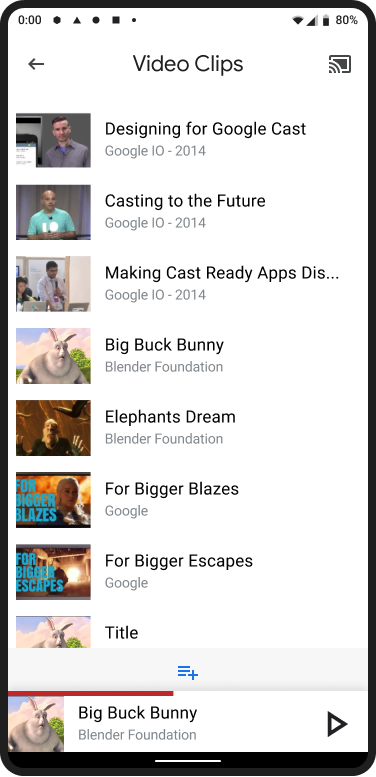
수신기 콘텐츠가 일시중지됨
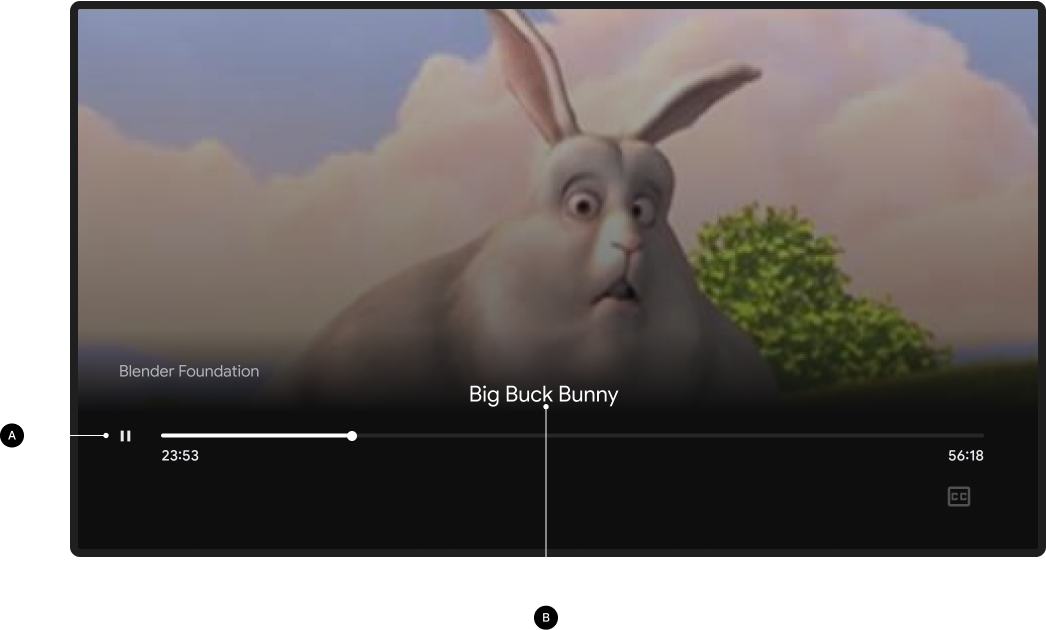
발신자가 일시중지함
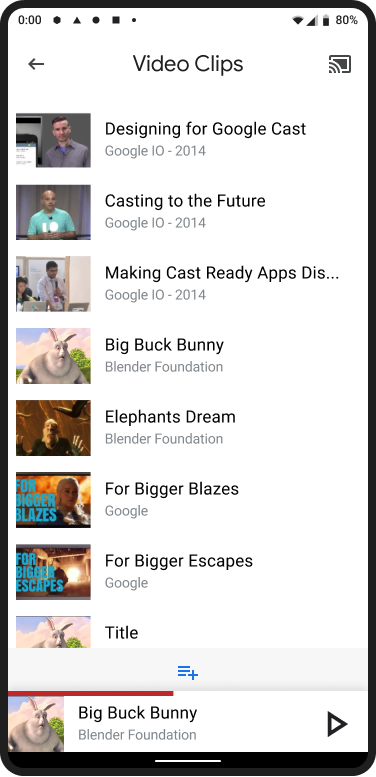
5초 후 수신기 일시중지
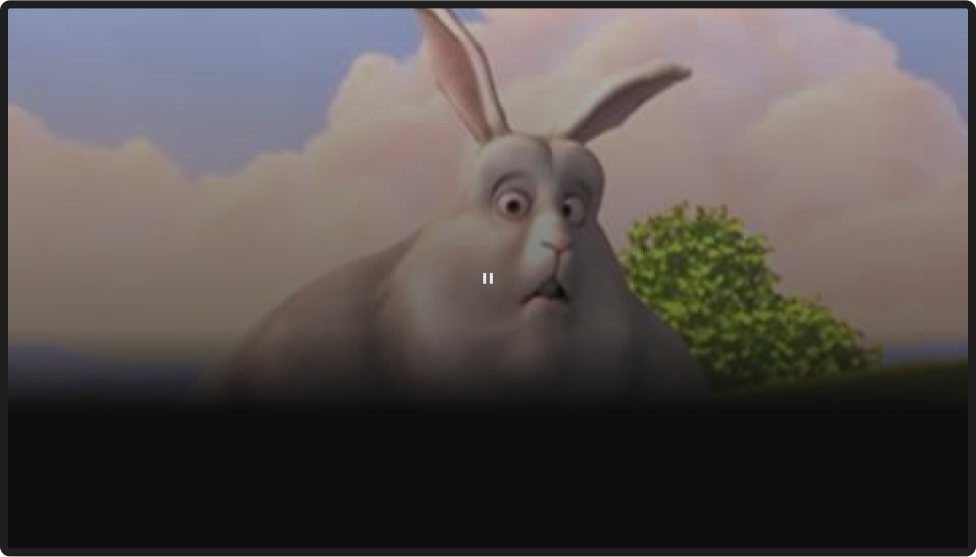
iOS
발신자가 일시중지함
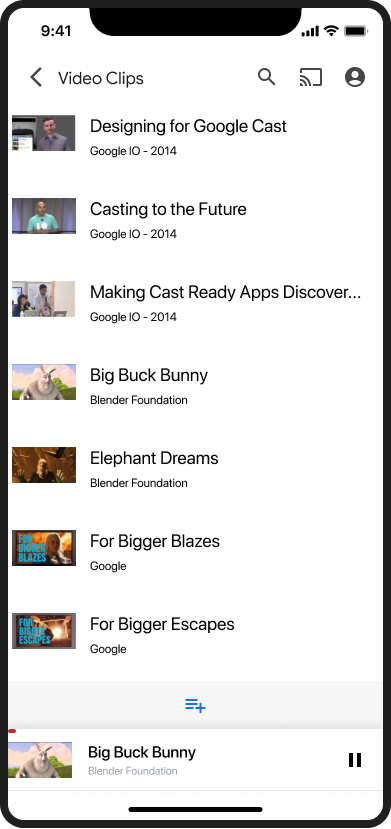
수신기 콘텐츠가 일시중지됨
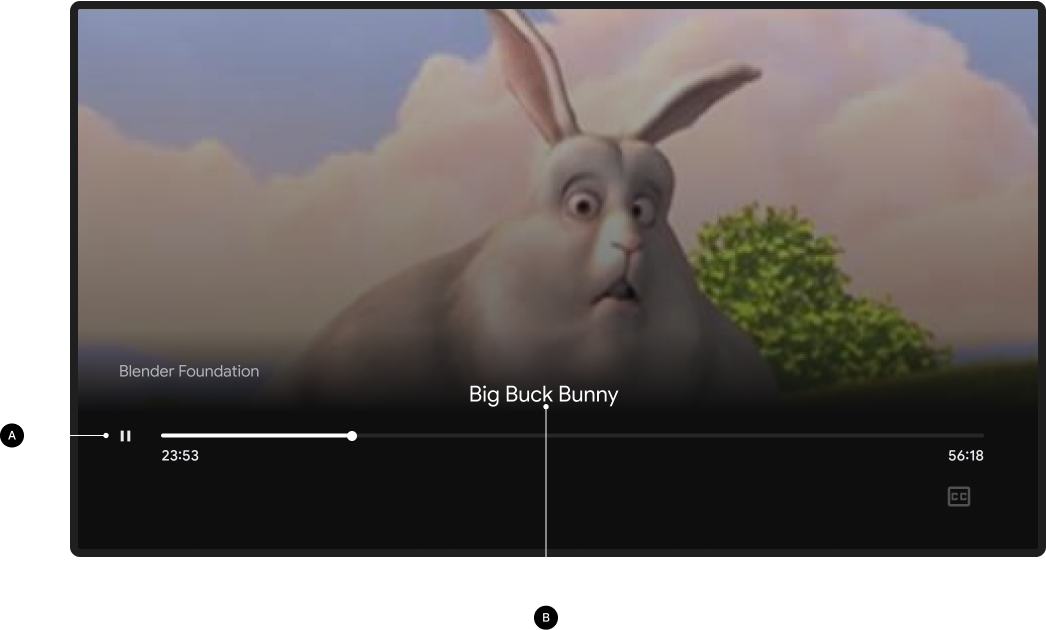
발신자가 일시중지함
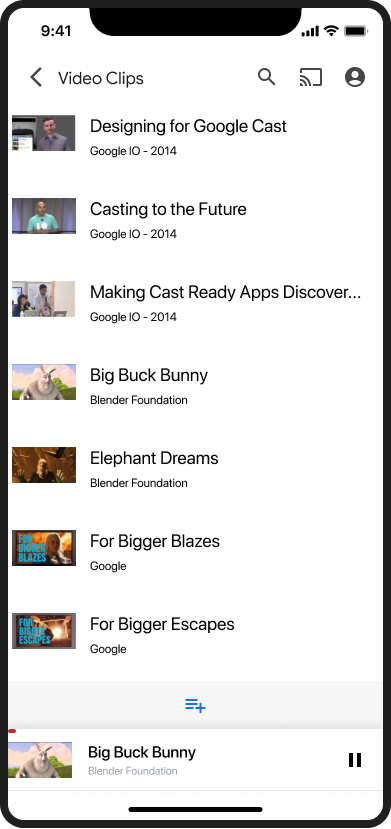
5초 후 수신기 일시중지
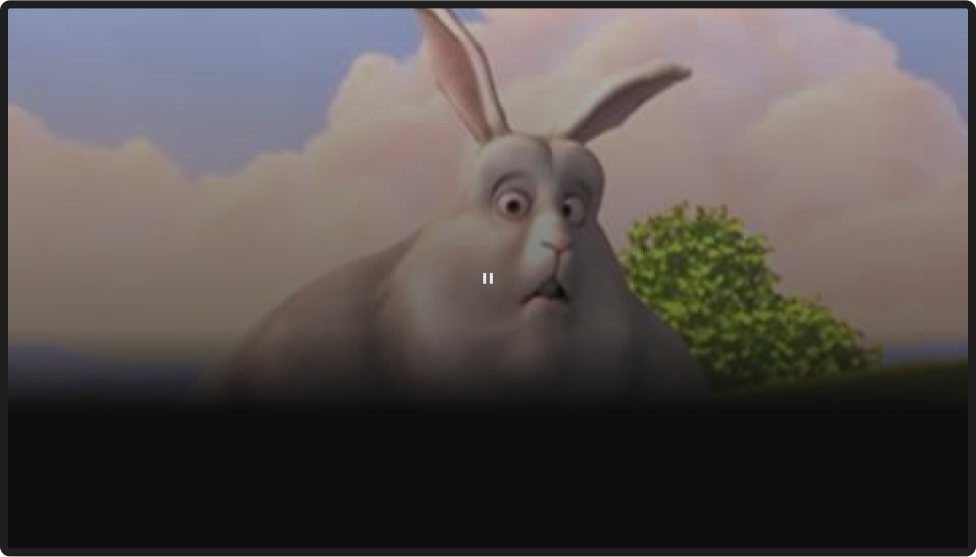
Chrome
발신자가 일시중지함

수신기 콘텐츠가 일시중지됨
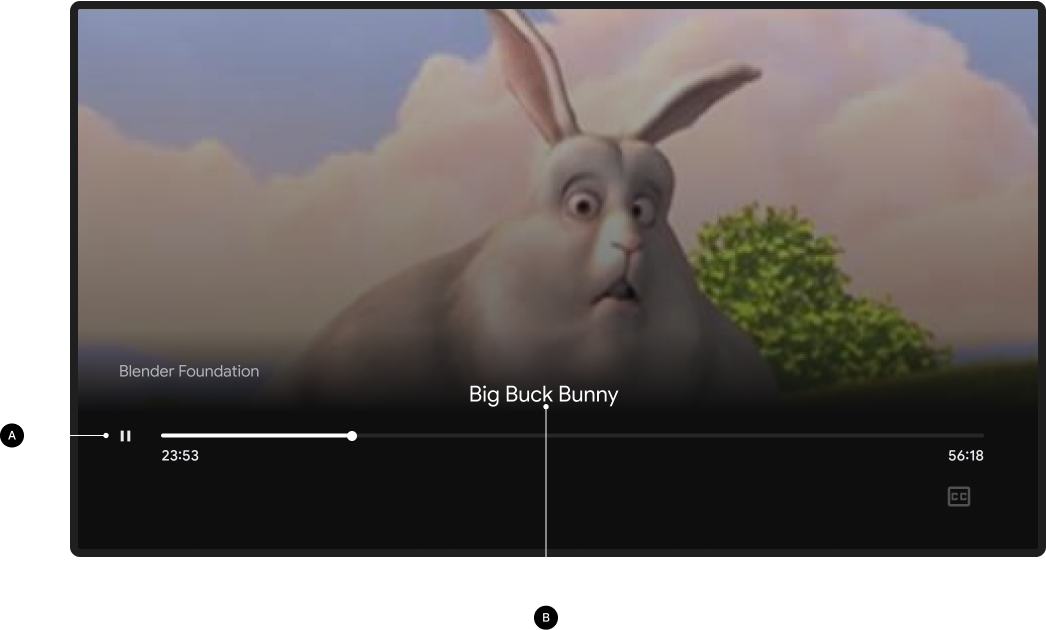
발신자가 일시중지함

5초 후 수신기 일시중지
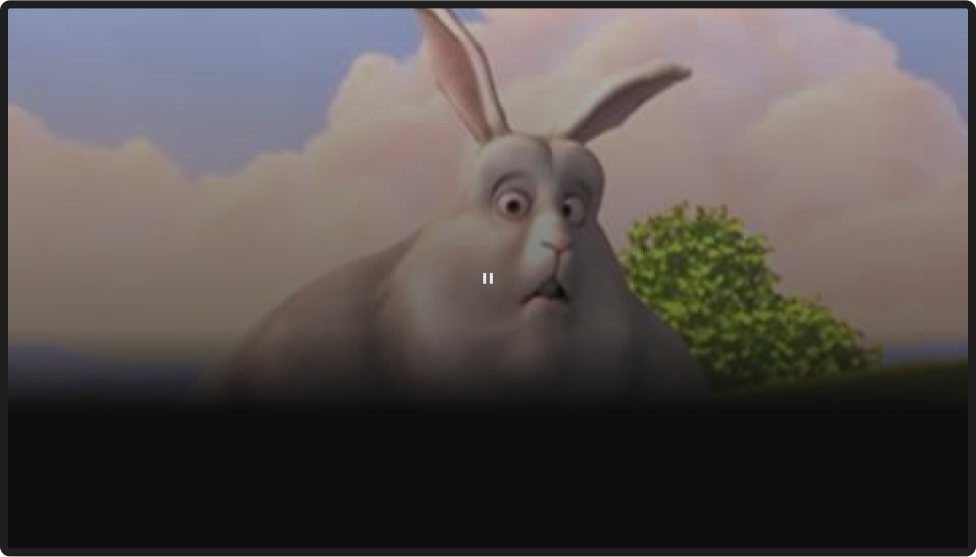
수신기 버퍼링
수신기에서 버퍼링은 네트워크 지연 시간 또는 기타 요인으로 인해 재생이 지연될 때 발생합니다.
필수
몇 초 후에 버퍼링 스피너를 표시하여 수신기가 버퍼링 중임을 식별합니다. 버퍼링을 나타내기 위해 몇 초간 기다리면 네트워크 상태가 좋지 않을 때 버퍼링 스피너가 너무 자주 표시되지 않습니다.
권장사항
5초 후에도 버퍼링이 계속되면 버퍼링되는 콘텐츠를 확인합니다.
Android
발신자가 수신기 버퍼링을 나타냄
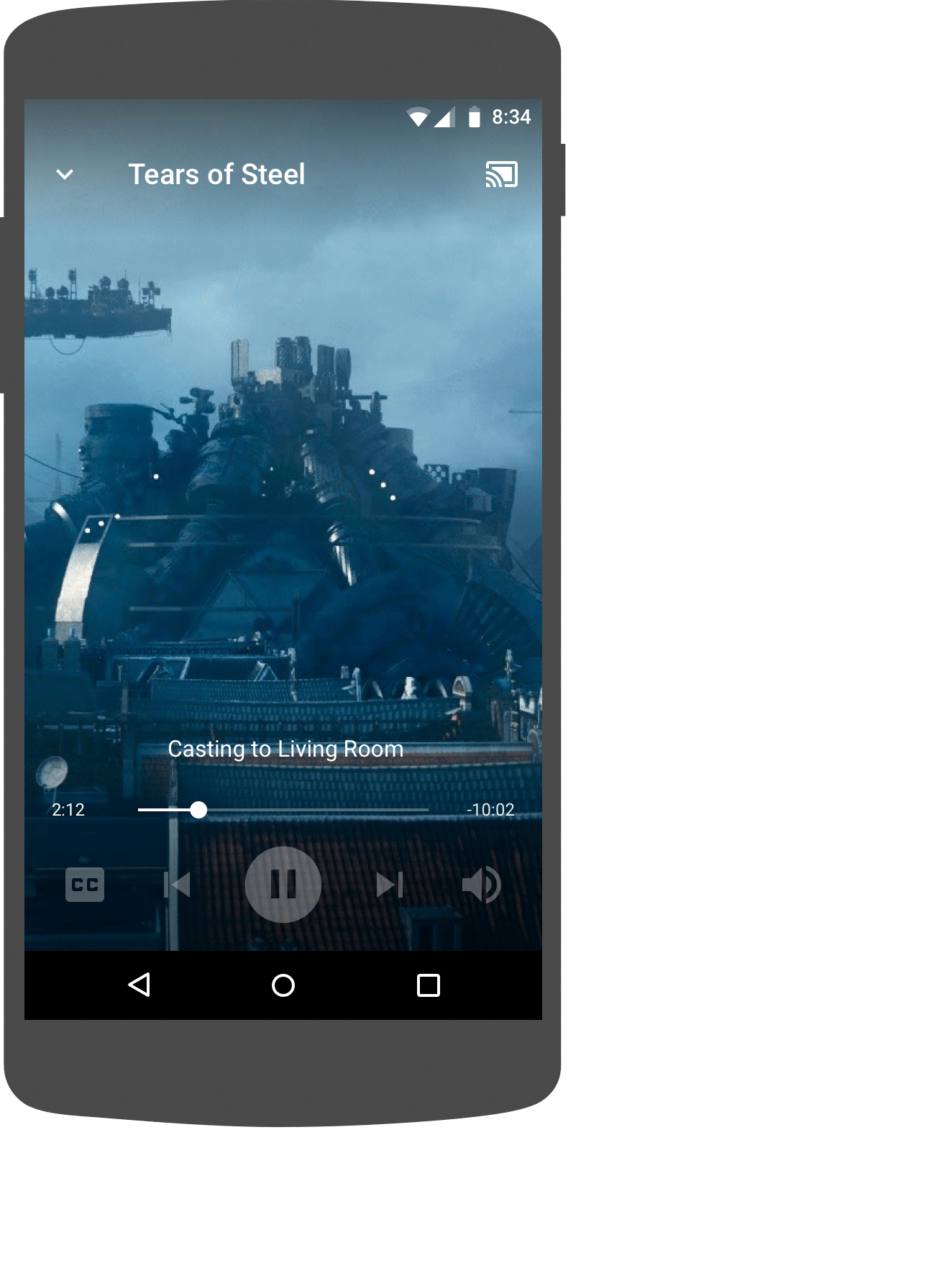
수신기 콘텐츠 버퍼링

iOS
발신자가 수신기 버퍼링을 나타냄
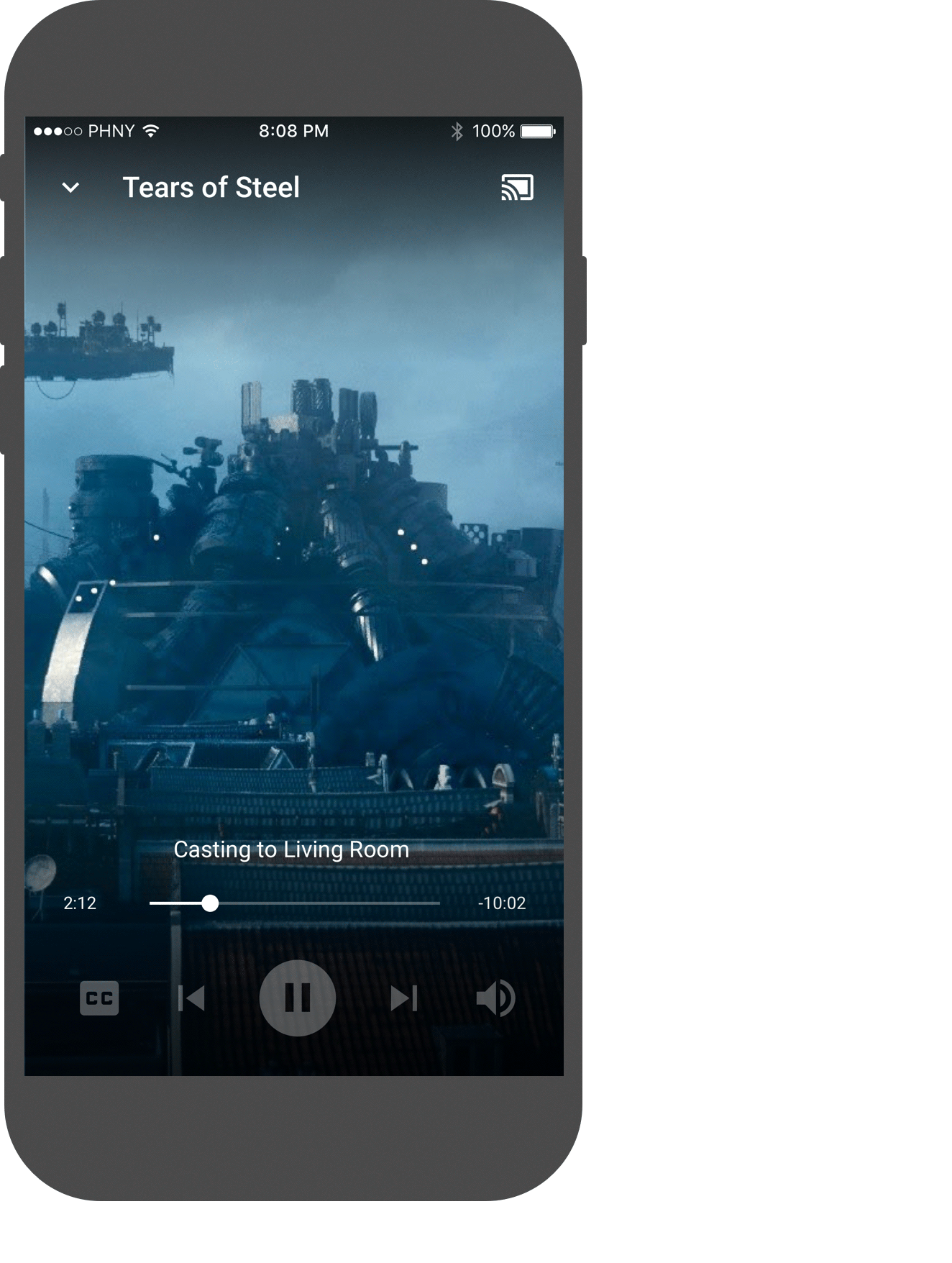
수신기 콘텐츠 버퍼링

Chrome
발신자가 수신기 버퍼링을 나타냄
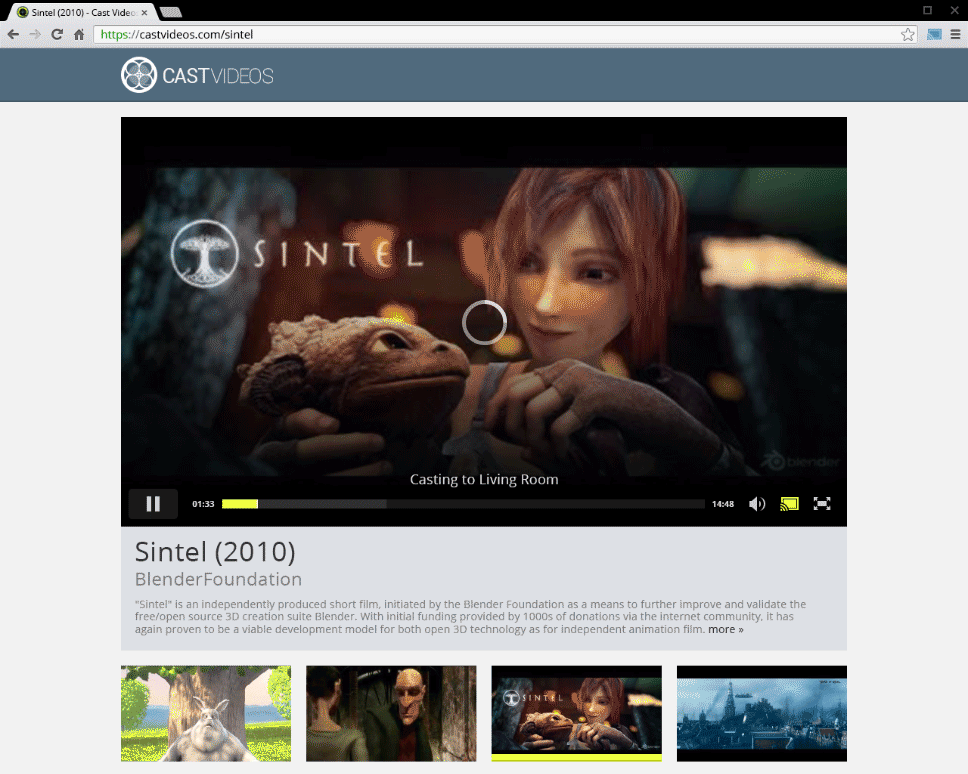
수신기 콘텐츠 버퍼링

수신기가 전송을 중지함
재생이 중지되거나 시간이 초과되면 수신기 UI는 전송자 앱에서 사용할 수 있는 다른 콘텐츠나 기능을 홍보해야 합니다.
필수
앱 로고를 표시하여 로드된 수신기 앱 또는 유휴 상태인 수신기 앱을 식별합니다.
권장사항
- 재생 후 유휴 화면을 사용하여 방금 전송된 콘텐츠를 기반으로 발신자 앱의 콘텐츠 또는 기능을 추천합니다.
- 화면 번짐을 방지하려면 유휴 화면 콘텐츠를 30~60초마다 변경하세요.
- 5분 동안 유휴 상태이면 수신자 앱에서 연결을 해제하고 실행을 중지합니다. 중지되면 수신기 홈 화면이 표시되어 화면 번짐을 방지하는 데 도움이 됩니다.
Android
전송자 앱 유휴 상태
수신기 앱 유휴 상태
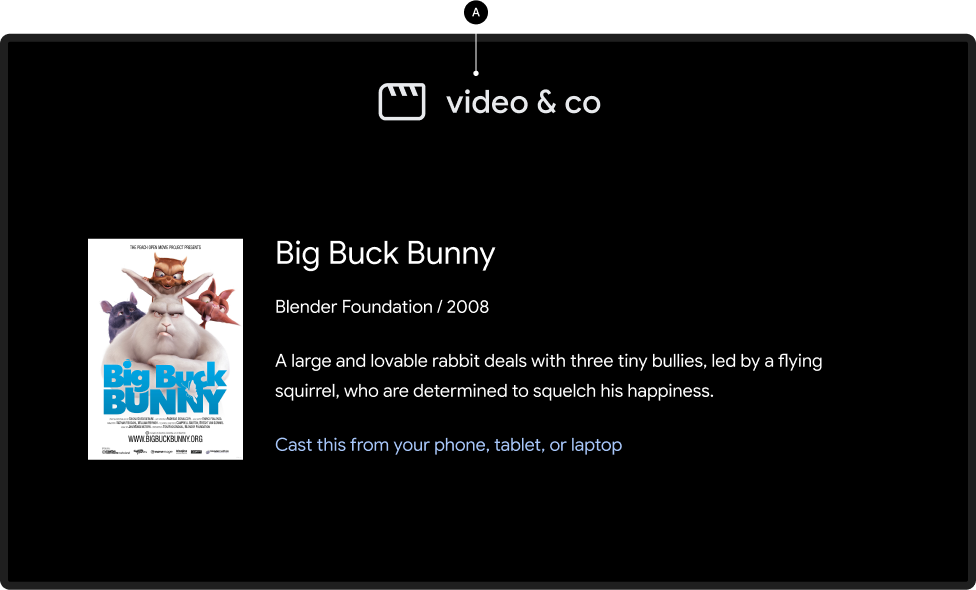
발신자가 연결을 끊음
홈 화면 전송

iOS
전송자 앱 유휴 상태
수신기 앱 유휴 상태
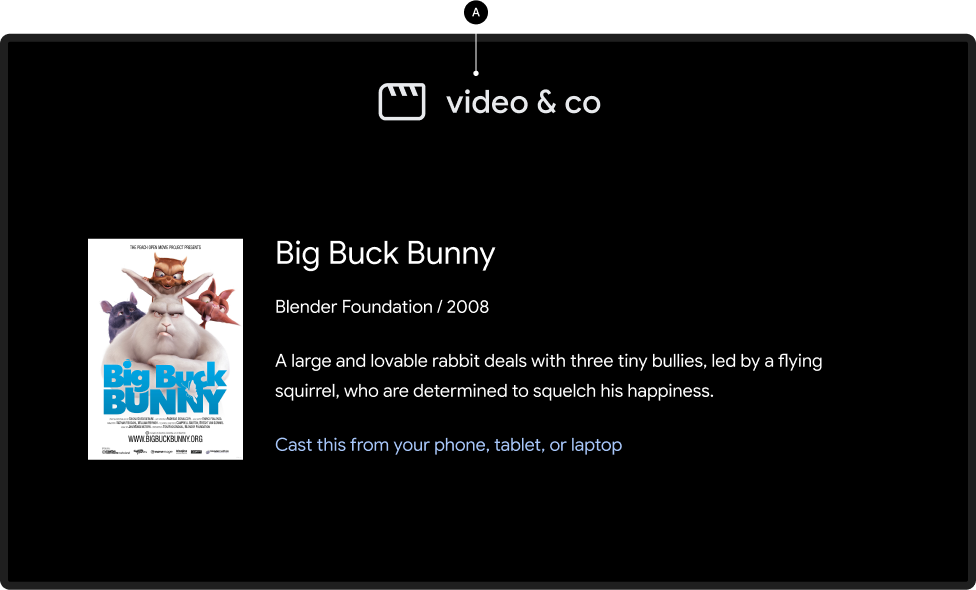
발신자가 연결을 끊음
홈 화면 전송

Chrome
전송자 앱 유휴 상태
수신기 앱 유휴 상태
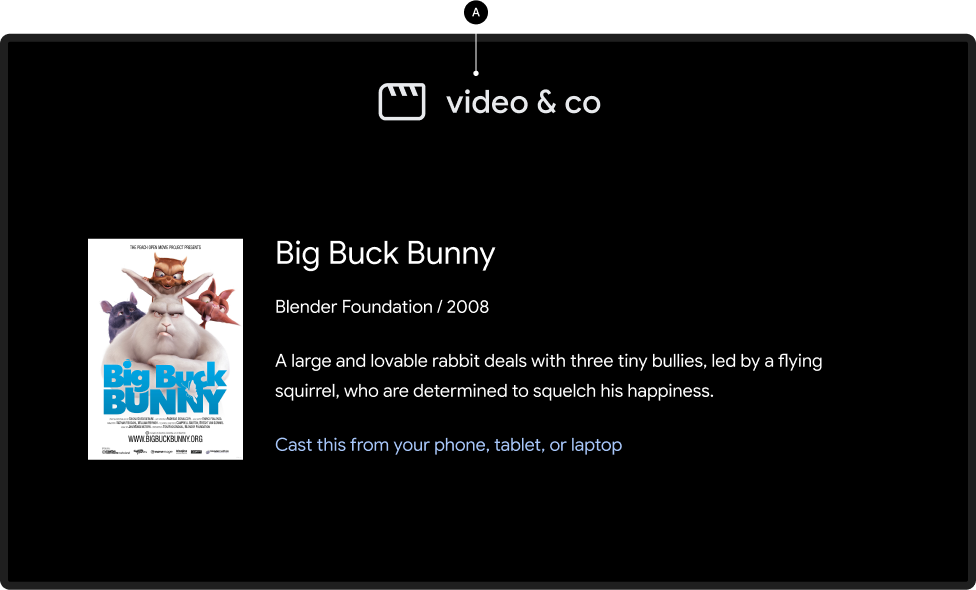
발신자가 연결을 끊음
홈 화면 전송

이 설계 가이드에 사용된 이미지는 Blender Foundation에서 제공하며 저작권 또는 크리에이티브 커먼즈 라이선스에 따라 공유됩니다.
- Elephant's Dream: (c) copyright 2006, Blender Foundation / Netherlands Media Art Institute / www.elephantsdream.org
- Sintel: (c) copyright Blender Foundation | www.sintel.org
- Tears of Steel: (CC) Blender Foundation | mango.blender.org
- Big Buck Bunny: (c) copyright 2008, Blender Foundation / www.bigbuckbunny.org