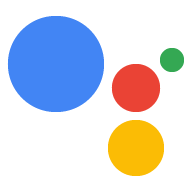憑證問題
使用授權工具產生憑證時,工具會提示您前往網址並登入 Google 帳戶。然後頁面會顯示錯誤訊息 (例如「發生錯誤」)。
- 請確認您已啟用 Google 助理 API,並在「 設定開發人員專案和帳戶設定。
權限問題
Google 助理會回覆「有一些基本設定需要先經過您的許可...」
- 為設定授權碼時使用的帳戶設定活動控制項。
語音辨識問題
Google 助理回應「我不知道該如何提供協助」或「我不瞭解」。
- 確認系統是否正確辨識你的聲音。檢查使用者要求的轉錄稿範例程式碼輸出內容。你也可以查看「我的活動」頁面。你可以播放 Google 助理收到的音訊,檢查音訊品質問題。如果聽到過多噪音或音訊失真,請檢查麥克風是否設定正確,或嘗試使用其他麥克風。
特徵問題
Google 助理無法辨識您新增至模型的特徵。
確認特徵已新增至模型 (請參閱「為裝置註冊特徵」)。
如果您為模型產生裝置執行個體,當其他使用者變更模型時,裝置執行個體不會自動更新。您必須使用註冊指令列工具或 REST API,手動重新註冊裝置執行個體。您可以在範例的輸出內容中找到 裝置執行個體 ID 。
裝置動作問題
Google 助理會回應,表示裝置不支援該應用程式。
- 在 Actions 管理中心,您可以設定 Google 助理應用程式的介面功能。如果將螢幕輸出設為必要,自訂動作將無法運作。Google 助理 SDK 目前不支援螢幕功能。
另請參閱
支援
問題仍未解決?請參閱「支援」頁面。