Product snippet (Product, Review, Offer) structured data
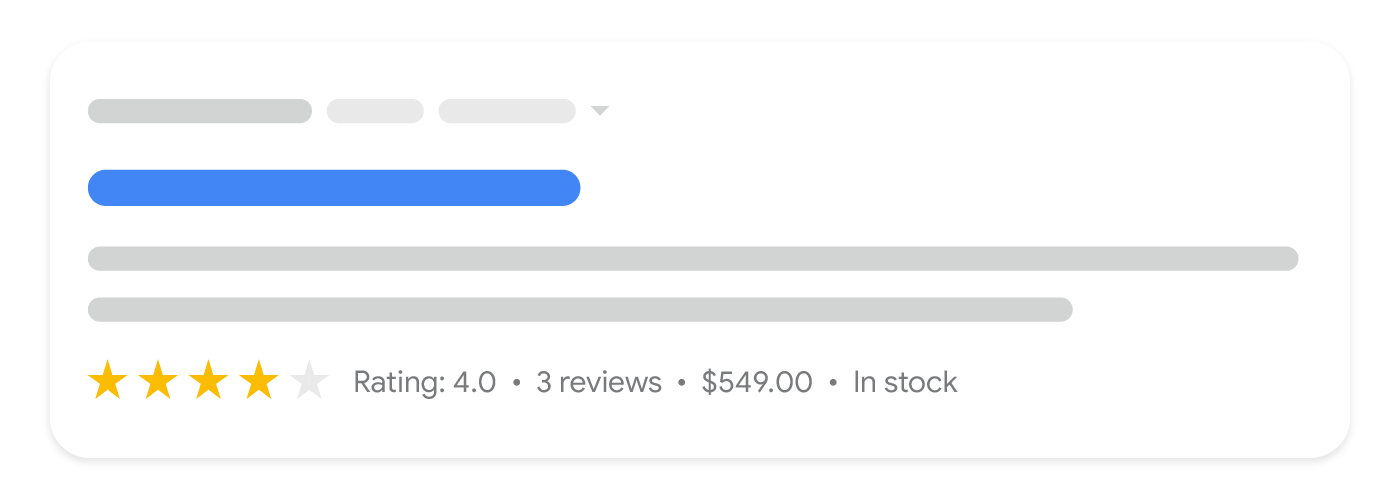
When you add Product markup to your page, it can be eligible for display as a product
snippet, which is a text result
that includes additional product information such as ratings, review information, price,
and availability.
This guide focuses on the Product structured data requirements for
product snippets. If you're not sure which markup to use, read our
intro to Product markup.
How to add structured data
Structured data is a standardized format for providing information about a page and classifying the page content. If you're new to structured data, you can learn more about how structured data works.
Here's an overview of how to build, test, and release structured data.
- Add the required properties. Based on the format you're using, learn where to insert structured data on the page.
- Follow the guidelines.
- Validate your code using the Rich Results Test and fix any critical errors. Consider also fixing any non-critical issues that may be flagged in the tool, as they can help improve the quality of your structured data (however, this isn't necessary to be eligible for rich results).
- Deploy a few pages that include your structured data and use the URL Inspection tool to test how Google sees the page. Be sure that your page is
accessible to Google and not blocked by a robots.txt file, the
noindextag, or login requirements. If the page looks okay, you can ask Google to recrawl your URLs. - To keep Google informed of future changes, we recommend that you submit a sitemap. You can automate this with the Search Console Sitemap API.
Examples
The following examples illustrate how to include structured data on your web pages for different situations.
Product review page
Here's an example of structured data on a product review page for product snippets treatment in search results.
JSON-LD
<html>
<head>
<title>Executive Anvil</title>
<script type="application/ld+json">
{
"@context": "https://schema.org/",
"@type": "Product",
"name": "Executive Anvil",
"description": "Sleeker than ACME's Classic Anvil, the Executive Anvil is perfect for the business traveler looking for something to drop from a height.",
"review": {
"@type": "Review",
"reviewRating": {
"@type": "Rating",
"ratingValue": 4,
"bestRating": 5
},
"author": {
"@type": "Person",
"name": "Fred Benson"
}
},
"aggregateRating": {
"@type": "AggregateRating",
"ratingValue": 4.4,
"reviewCount": 89
}
}
</script>
</head>
<body>
</body>
</html>
RDFa
<html>
<head>
<title>Executive Anvil</title>
</head>
<body>
<div typeof="schema:Product">
<div rel="schema:review">
<div typeof="schema:Review">
<div rel="schema:reviewRating">
<div typeof="schema:Rating">
<div property="schema:ratingValue" content="4"></div>
<div property="schema:bestRating" content="5"></div>
</div>
</div>
<div rel="schema:author">
<div typeof="schema:Person">
<div property="schema:name" content="Fred Benson"></div>
</div>
</div>
</div>
</div>
<div property="schema:name" content="Executive Anvil"></div>
<div property="schema:description" content="Sleeker than ACME's Classic Anvil, the Executive Anvil is perfect for the business traveler looking for something to drop from a height."></div>
<div rel="schema:aggregateRating">
<div typeof="schema:AggregateRating">
<div property="schema:reviewCount" content="89"></div>
<div property="schema:ratingValue" content="4.4"></div>
</div>
</div>
</div>
</body>
</html>
Microdata
<html>
<head>
<title>Executive Anvil</title>
</head>
<body>
<div>
<div itemtype="https://schema.org/Product" itemscope>
<meta itemprop="name" content="Executive Anvil" />
<meta itemprop="description" content="Sleeker than ACME's Classic Anvil, the Executive Anvil is perfect for the business traveler looking for something to drop from a height." />
<div itemprop="aggregateRating" itemtype="https://schema.org/AggregateRating" itemscope>
<meta itemprop="reviewCount" content="89" />
<meta itemprop="ratingValue" content="4.4" />
</div>
<div itemprop="review" itemtype="https://schema.org/Review" itemscope>
<div itemprop="author" itemtype="https://schema.org/Person" itemscope>
<meta itemprop="name" content="Fred Benson" />
</div>
<div itemprop="reviewRating" itemtype="https://schema.org/Rating" itemscope>
<meta itemprop="ratingValue" content="4" />
<meta itemprop="bestRating" content="5" />
</div>
</div>
</div>
</div>
</body>
</html>
Pros and cons
Here's an example of an editorial product review page with pros and cons for product snippets treatment in search results.
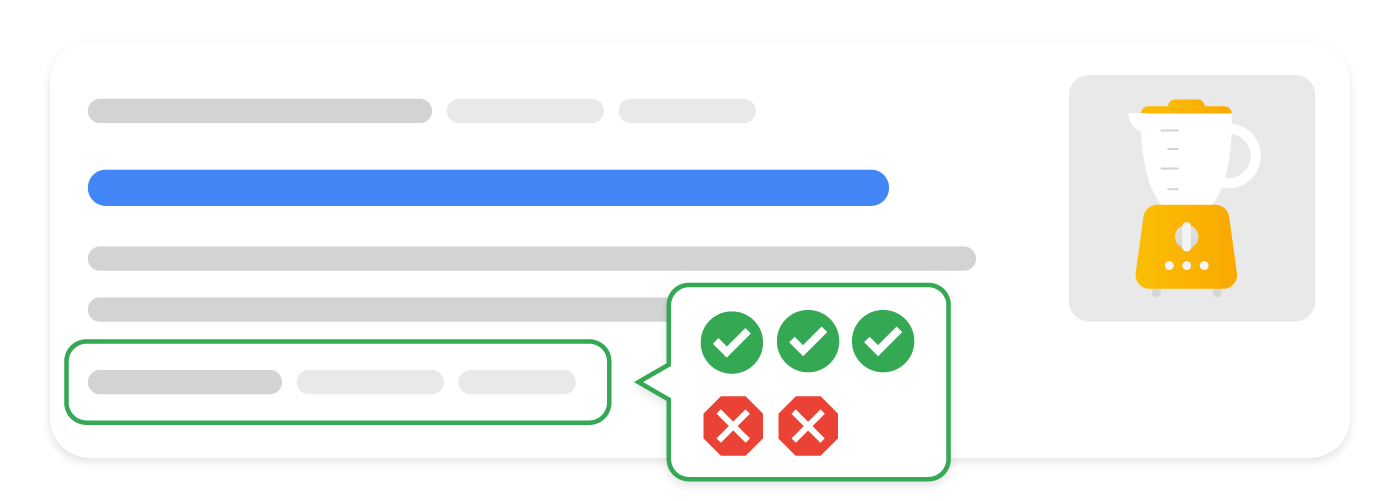
JSON-LD
<html>
<head>
<title>Cheese Knife Pro review</title>
<script type="application/ld+json">
{
"@context": "https://schema.org",
"@type": "Product",
"name": "Cheese Grater Pro",
"review": {
"@type": "Review",
"name": "Cheese Knife Pro review",
"author": {
"@type": "Person",
"name": "Pascal Van Cleeff"
},
"positiveNotes": {
"@type": "ItemList",
"itemListElement": [
{
"@type": "ListItem",
"position": 1,
"name": "Consistent results"
},
{
"@type": "ListItem",
"position": 2,
"name": "Still sharp after many uses"
}
]
},
"negativeNotes": {
"@type": "ItemList",
"itemListElement": [
{
"@type": "ListItem",
"position": 1,
"name": "No child protection"
},
{
"@type": "ListItem",
"position": 2,
"name": "Lacking advanced features"
}
]
}
}
}
</script>
</head>
<body>
</body>
</html>
RDFa
<html>
<head>
<title>Cheese Knife Pro review</title>
</head>
<body>
<div typeof="schema:Product">
<div property="schema:name" content="Cheese Knife Pro review"></div>
<div rel="schema:review">
<div typeof="schema:Review">
<div rel="schema:positiveNotes">
<div typeof="schema:ItemList">
<div rel="schema:itemListElement">
<div typeof="schema:ListItem">
<div property="schema:position" content="1"></div>
<div property="schema:name" content="Consistent results"></div>
</div>
<div typeof="schema:ListItem">
<div property="schema:position" content="2"></div>
<div property="schema:name" content="Still sharp after many uses"></div>
</div>
</div>
</div>
</div>
<div rel="schema:negativeNotes">
<div typeof="schema:ItemList">
<div rel="schema:itemListElement">
<div typeof="schema:ListItem">
<div property="schema:position" content="1"></div>
<div property="schema:name" content="No child protection"></div>
</div>
<div typeof="schema:ListItem">
<div property="schema:position" content="2"></div>
<div property="schema:name" content="Lacking advanced features"></div>
</div>
</div>
</div>
</div>
<div rel="schema:author">
<div typeof="schema:Person">
<div property="schema:name" content="Pascal Van Cleeff"></div>
</div>
</div>
</div>
</div>
</div>
</body>
</html>
Microdata
<html>
<head>
<title>Cheese Knife Pro review</title>
</head>
<body>
<div itemtype="https://schema.org/Product" itemscope>
<meta itemprop="name" content="Cheese Knife Pro" />
<div itemprop="review" itemtype="https://schema.org/Review" itemscope>
<div itemprop="author" itemtype="https://schema.org/Person" itemscope>
<meta itemprop="name" content="Pascal Van Cleeff" />
</div>
<div itemprop="positiveNotes" itemtype="https://schema.org/ItemList" itemscope>
<div itemprop="itemListElement" itemtype="https://schema.org/ListItem" itemscope>
<meta itemprop="position" content="1" />
<meta itemprop="name" content="Consistent results" />
</div>
<div itemprop="itemListElement" itemtype="https://schema.org/ListItem" itemscope>
<meta itemprop="position" content="2" />
<meta itemprop="name" content="Still sharp after many uses" />
</div>
</div>
<div itemprop="negativeNotes" itemtype="https://schema.org/ItemList" itemscope>
<div itemprop="itemListElement" itemtype="https://schema.org/ListItem" itemscope>
<meta itemprop="position" content="1" />
<meta itemprop="name" content="No child protection" />
</div>
<div itemprop="itemListElement" itemtype="https://schema.org/ListItem" itemscope>
<meta itemprop="position" content="2" />
<meta itemprop="name" content="Lacking advanced features" />
</div>
</div>
</div>
</div>
</body>
</html>
Shopping aggregator page
Here's an example of a shopping aggregator page for product snippets treatment in search results.
JSON-LD
<html>
<head>
<title>Executive Anvil</title>
<script type="application/ld+json">
{
"@context": "https://schema.org/",
"@type": "Product",
"name": "Executive Anvil",
"image": [
"https://example.com/photos/1x1/photo.jpg",
"https://example.com/photos/4x3/photo.jpg",
"https://example.com/photos/16x9/photo.jpg"
],
"description": "Sleeker than ACME's Classic Anvil, the Executive Anvil is perfect for the business traveler looking for something to drop from a height.",
"sku": "0446310786",
"mpn": "925872",
"brand": {
"@type": "Brand",
"name": "ACME"
},
"review": {
"@type": "Review",
"reviewRating": {
"@type": "Rating",
"ratingValue": 4,
"bestRating": 5
},
"author": {
"@type": "Person",
"name": "Fred Benson"
}
},
"aggregateRating": {
"@type": "AggregateRating",
"ratingValue": 4.4,
"reviewCount": 89
},
"offers": {
"@type": "AggregateOffer",
"offerCount": 5,
"lowPrice": 119.99,
"highPrice": 199.99,
"priceCurrency": "USD"
}
}
</script>
</head>
<body>
</body>
</html>
RDFa
<html>
<head>
<title>Executive Anvil</title>
</head>
<body>
<div typeof="schema:Product">
<div rel="schema:review">
<div typeof="schema:Review">
<div rel="schema:reviewRating">
<div typeof="schema:Rating">
<div property="schema:ratingValue" content="4"></div>
<div property="schema:bestRating" content="5"></div>
</div>
</div>
<div rel="schema:author">
<div typeof="schema:Person">
<div property="schema:name" content="Fred Benson"></div>
</div>
</div>
</div>
</div>
<div rel="schema:aggregateRating">
<div typeof="schema:AggregateRating">
<div property="schema:reviewCount" content="89"></div>
<div property="schema:ratingValue" content="4.4"></div>
</div>
</div>
<div rel="schema:image" resource="https://example.com/photos/4x3/photo.jpg"></div>
<div property="schema:mpn" content="925872"></div>
<div property="schema:name" content="Executive Anvil"></div>
<div property="schema:description" content="Sleeker than ACME's Classic Anvil, the Executive Anvil is perfect for the business traveler looking for something to drop from a height."></div>
<div rel="schema:image" resource="https://example.com/photos/1x1/photo.jpg">
</div>
<div rel="schema:brand">
<div typeof="schema:Brand">
<div property="schema:name" content="ACME"></div>
</div>
</div>
<div rel="schema:offers">
<div typeof="schema:AggregateOffer">
<div property="schema:offerCount" content="5"></div>
<div property="schema:lowPrice" content="119.99"></div>
<div property="schema:highPrice" content="199.99"></div>
<div property="schema:priceCurrency" content="USD"></div>
<div rel="schema:url" resource="https://example.com/anvil"></div>
</div>
</div>
<div rel="schema:image" resource="https://example.com/photos/16x9/photo.jpg"></div>
<div property="schema:sku" content="0446310786"></div>
</div>
</body>
</html>
Microdata
<html>
<head>
<title>Executive Anvil</title>
</head>
<body>
<div>
<div itemtype="https://schema.org/Product" itemscope>
<meta itemprop="mpn" content="925872" />
<meta itemprop="name" content="Executive Anvil" />
<link itemprop="image" href="https://example.com/photos/16x9/photo.jpg" />
<link itemprop="image" href="https://example.com/photos/4x3/photo.jpg" />
<link itemprop="image" href="https://example.com/photos/1x1/photo.jpg" />
<meta itemprop="description" content="Sleeker than ACME's Classic Anvil, the Executive Anvil is perfect for the business traveler looking for something to drop from a height." />
<div itemprop="offers" itemtype="https://schema.org/AggregateOffer" itemscope>
<meta itemprop="lowPrice" content="119.99" />
<meta itemprop="highPrice" content="199.99" />
<meta itemprop="offerCount" content="6" />
<meta itemprop="priceCurrency" content="USD" />
</div>
<div itemprop="aggregateRating" itemtype="https://schema.org/AggregateRating" itemscope>
<meta itemprop="reviewCount" content="89" />
<meta itemprop="ratingValue" content="4.4" />
</div>
<div itemprop="review" itemtype="https://schema.org/Review" itemscope>
<div itemprop="author" itemtype="https://schema.org/Person" itemscope>
<meta itemprop="name" content="Fred Benson" />
</div>
<div itemprop="reviewRating" itemtype="https://schema.org/Rating" itemscope>
<meta itemprop="ratingValue" content="4" />
<meta itemprop="bestRating" content="5" />
</div>
</div>
<meta itemprop="sku" content="0446310786" />
<div itemprop="brand" itemtype="https://schema.org/Brand" itemscope>
<meta itemprop="name" content="ACME" />
</div>
</div>
</div>
</body>
</html>
Guidelines
For your Product markup to be eligible for product snippets, you must follow these guidelines:
Technical guidelines
- Currently, product rich results only support pages that focus on a single product (or multiple variants of the same product). For example, "shoes in our shop" is not a specific product. This includes product variants where each product variant has a distinct URL. We recommend focusing on adding markup to product pages instead of pages that list products or a category of products.
- For details about how to mark up product variants, refer to product variant structured data documentation.
- When offering products for sale in multiple currencies, have a distinct URL per currency. For example, if a product is available for sale in Canadian and US dollars, use two distinct URLs, one per currency.
- Currently
Carisn't supported automatically as a subtype of Product. For now, include both Car and Product types if you want to attach ratings to it and be eligible for the Search feature. For example in JSON-LD:{ "@context": "https://schema.org", "@type": ["Product", "Car"], ... } - For pros and cons structured data: Currently, only editorial product review pages are eligible for the pros and cons appearance in Search, not merchant product pages or customer product reviews.
Content guidelines
- We don't allow content that promotes widely prohibited or regulated goods, services, or information that may facilitate serious, immediate, or long term harm to people. This includes content related to firearms and weapons, recreational drugs, tobacco and vaping products, and gambling-related products.
Structured data type definitions
You must include the required properties for your content to be eligible for display as a rich result. You can also include the recommended properties to add more information to your structured data, which could provide a better user experience.
Product
The full definition of Product is available at
schema.org/Product. When you mark up
your content for product information, use the following properties of the
Product type:
| Required properties | |
|---|---|
name |
The name of the product. |
Product snippets require either review or aggregateRating or offers |
You must include one of the following properties:
|
| Recommended properties | |
|---|---|
aggregateRating |
A nested |
offers |
A nested
To be eligible for the price drop enhancement, use |
review |
A nested If you add a review for the product, the reviewer's name must be a valid name for a Not recommended: 50% off on Black Friday Recommended: "James Smith" or "CNET Reviewers"
To manually tell Google about the pros and cons of an editorial product review page,
add the |
Product Reviews
Review
As reviews are shared by multiple structured data types (such as
Recipe and
Movie), the
Review type is described separately in the
review snippet documentation.
The following properties are additional properties for the Review type to help people see a high-level summary of the pros and cons of an editorial product review. The pros and cons experience is available in Dutch, English, French, German, Italian, Japanese, Polish, Portuguese, Spanish, and Turkish in all countries where Google Search is available.
While Google tries to automatically understand the pros and cons of an editorial product
review, you can explicitly provide this information by adding the positiveNotes and/or
negativeNotes properties to your nested product review. Be sure to follow the
pros and cons guidelines.
| Required properties | |
|---|---|
| Two statements about the product | You must provide at least two statements about the product in any combination of
positive or negative statements (for example, ItemList markup with two
positive statements is valid):
|
| Recommended properties | |
|---|---|
negativeNotes |
An optional nested list of negative statements about the product (cons).
To list multiple negative statements, specify multiple
"review": {
"@type": "Review",
"negativeNotes": {
"@type": "ItemList",
"itemListElement": [
{
"@type": "ListItem",
"position": 1,
"name": "No child protection"
},
{
"@type": "ListItem",
"position": 2,
"name": "Lacking advanced features"
}
]
}
}
|
positiveNotes |
An optional nested list of positive statements about the product (pros).
To list multiple positive statements, specify multiple "review": {
"@type": "Review",
"positiveNotes": {
"@type": "ItemList",
"itemListElement": [
{
"@type": "ListItem",
"position": 1,
"name": "Consistent results"
},
{
"@type": "ListItem",
"position": 2,
"name": "Still sharp after many uses"
}
]
}
}
|
ItemList for Positive and Negative Notes
Positive and negative notes (pros and cons) inside the Review type make use
of the generic ItemList and ListItem types.
This section describes how to use these types for positive and negative notes.
The following properties are used to capture pros and cons in a review.
| Required properties | |
|---|---|
itemListElement |
A list of statements about the product, listed in a specific order.
Specify each statement with a |
itemListElement.name |
The key statement of the review. |
| Recommended properties | |
|---|---|
itemListElement.position |
The position of the review. Position 1 signifies the first statement in the list. |
Offer details
Offer
The full definition of Offer is available at
schema.org/Offer. When marking up
offers within a product, use the following properties of the schema.org
Offer type.
| Required properties | |
|---|---|
price or priceSpecification.price |
The offer price of a product. Follow schema.org usage guidelines.
Here's an example of the
"offers": {
"@type": "Offer",
"price": 39.99,
"priceCurrency": "USD"
}
Here's an example of how to specify that a product is available without payment:
"offers": {
"@type": "Offer",
"price": 0,
"priceCurrency": "EUR"
}
Alternatively, the offer price may be nested inside a
"offers": {
"@type": "Offer",
"priceSpecification": {
"@type": "PriceSpecification",
"price": 9.99,
"priceCurrency": "AUD"
}
}
|
| Recommended properties | |
|---|---|
availability |
Use the single most appropriate product availability option from the following list.
The short names without the URL prefix are also supported (for example, |
priceCurrency or priceSpecification.priceCurrency |
The currency used to describe the product price, in three-letter ISO 4217 format. This property is currently recommended for product snippets to help Google determine the currency more accurately, but required for merchant listing experiences. It is therefore best to always provide this property. |
priceValidUntil |
The date (in ISO 8601
date format) after which the price will no longer be available, if applicable. Your product snippet
may not display if the |
UnitPriceSpecification
The full definition of UnitPriceSpecification is available at
schema.org/UnitPriceSpecification.
Use the following properties to capture more complex pricing schemes.
| Required properties | |
|---|---|
price |
The offer price of a product. See also the |
| Recommended properties | |
|---|---|
priceCurrency |
The currency used to describe the product price, in three-letter
ISO 4217 format.
See also the While this property is optional for product snippets, it's strongly recommended because it avoids pricing ambiguities and it's required for merchant listing experiences. |
AggregateOffer
The full definition of AggregateOffer is available at
schema.org/AggregateOffer.
An AggregateOffer is a kind of Offer representing an aggregation of
other offers. For example, it can be used for a product that is being sold by multiple merchants.
Don't use AggregateOffer to describe a set of product variants.
When marking up aggregate offers within a product, use the following properties of the schema.org
AggregateOffer type:
| Required properties | |
|---|---|
lowPrice |
The lowest price of all offers available. Use a decimal separator ( |
priceCurrency |
The currency used to describe the product price, in three-letter ISO 4217 format. |
| Recommended properties | |
|---|---|
highPrice |
The highest price of all offers available. Use a floating point number if necessary. |
offerCount |
The number of offers for the product. |
Monitor rich results with Search Console
Search Console is a tool that helps you monitor how your pages perform in Google Search. You don't have to sign up for Search Console to be included in Google Search results, but it can help you understand and improve how Google sees your site. We recommend checking Search Console in the following cases:
- After deploying structured data for the first time
- After releasing new templates or updating your code
- Analyzing traffic periodically
After deploying structured data for the first time
After Google has indexed your pages, look for issues using the relevant Rich result status report. Ideally, there will be an increase of valid items, and no increase in invalid items. If you find issues in your structured data:
- Fix the invalid items.
- Inspect a live URL to check if the issue persists.
- Request validation using the status report.
After releasing new templates or updating your code
When you make significant changes to your website, monitor for increases in structured data invalid items.- If you see an increase in invalid items, perhaps you rolled out a new template that doesn't work, or your site interacts with the existing template in a new and bad way.
- If you see a decrease in valid items (not matched by an increase in invalid items), perhaps you are no longer embedding structured data in your pages. Use the URL Inspection tool to learn what is causing the issue.
Analyzing traffic periodically
Analyze your Google Search traffic using the Performance Report. The data will show you how often your page appears as a rich result in Search, how often users click on it and what is the average position you appear on search results. You can also automatically pull these results with the Search Console API.
There are two Search Console reports related to Product structured data:
- Merchant listings report: For pages where shoppers can buy products.
- Product snippets report: For other product related pages such as product reviews and aggregator sites.
Both reports provide warnings and errors related to Product structured data, but
are separate due to the different requirements for the associated experiences. For example, the
Merchant listings report
includes checks for product snippets that include Offer
structured data, so the
Product snippets
report only needs to be consulted for non-merchant listing pages.
Troubleshooting
If you're having trouble implementing or debugging structured data, here are some resources that may help you.
- If you're using a content management system (CMS) or someone else is taking care of your site, ask them to help you. Make sure to forward any Search Console message that details the issue to them.
- Google does not guarantee that features that consume structured data will show up in search results. For a list of common reasons why Google may not show your content in a rich result, see the General Structured Data Guidelines.
- You might have an error in your structured data. Check the list of structured data errors and the Unparsable structured data report.
- If you received a structured data manual action against your page, the structured data on the page will be ignored (although the page can still appear in Google Search results). To fix structured data issues, use the Manual Actions report.
- Review the guidelines again to identify if your content isn't compliant with the guidelines. The problem can be caused by either spammy content or spammy markup usage. However, the issue may not be a syntax issue, and so the Rich Results Test won't be able to identify these issues.
- Troubleshoot missing rich results / drop in total rich results.
- Allow time for re-crawling and re-indexing. Remember that it may take several days after publishing a page for Google to find and crawl it. For general questions about crawling and indexing, check the Google Search crawling and indexing FAQ.
- Post a question in the Google Search Central forum.
