Page Summary
-
The preferred method for specifying a POI's location is by providing its Place ID due to its high accuracy, while using name and address or latitude & longitude are less preferred and more prone to mismatches.
-
The Find Location Matches tool allows you to explore and verify potential location mappings, obtain Place IDs without the Places API, and check POI eligibility.
-
Only POIs with a certain touristic relevance are eligible for displaying ticketing information as Free Listings Admissions and Experiences.
-
You can use the free-form input field with Place IDs, names, and addresses, or upload a file with up to 1,000 entries for researching multiple POIs at once.
Overview
Multiple options are available for specifying the location of a POI in the product feed. The preferred method is to provide the Place ID of a POI as this method has the highest degree of accuracy. The other two available options are to use the name and address of a POI (less preferred) or latitude & longitude information (least preferred). However, in these cases the resulting mappings are more ambiguous and mismatched locations are more likely.
The new Find Location Matches tool in Action Center lets you to:
- Explore and verify potential location mappings for POIs based on Place ID, name or address and helps to resolve ambiguities concerning your products.
- Obtain the Place ID of a POI without having to use the Places API.
- Learn about the eligibility of a POI (see below).
Free listings eligibility
Only POIs that have a certain touristic relevance are eligible for displaying ticketing information of related products on surfaces like Google Search. The Free listings eligibility field denotes whether a returned POI can be shown as a Free Listings Admissions and Experiences.
Usage
Use the free-form input field to enter information identifying a POI. The supported information includes Place IDs, POI names and address information. Latitude and longitude coordinates are not supported.
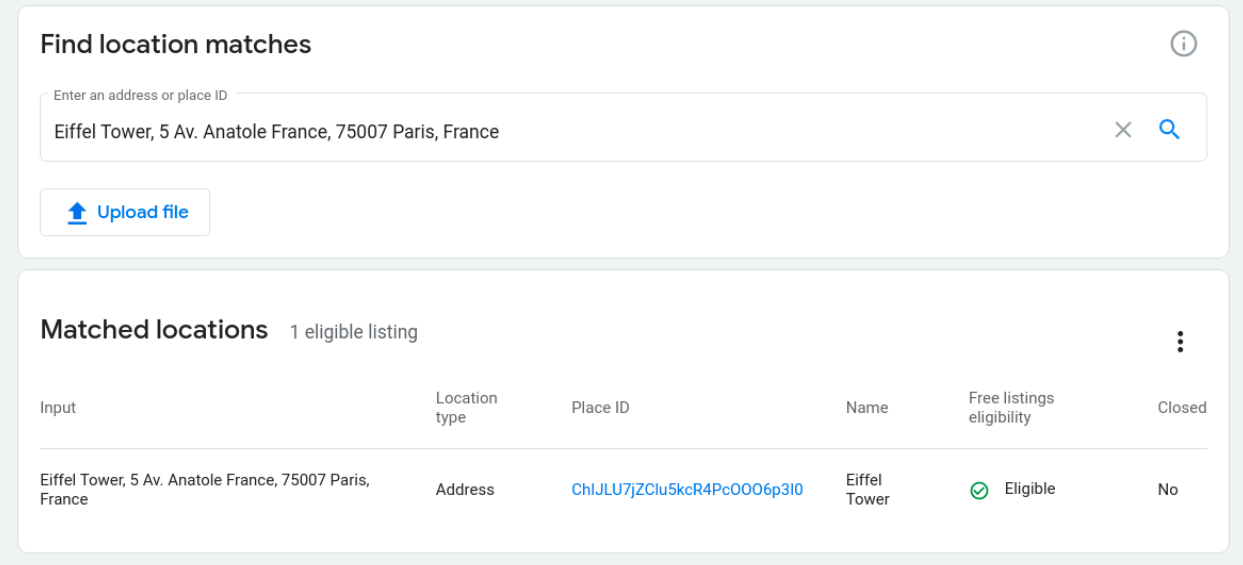
You can use the file upload feature to research multiple POIs at the same time. The input file should be a plain text file without formatting information. Each line of the file input corresponds to one search term in the free-form search field. See the following for an example.
Eiffel Tower, 5 Av. Anatole France, 75007 Paris, France
PcOOChIJLUp3I07jZClu5k
Disneyland Paris, Bd de Parc, 77700 Coupvray, France
To save results returned by the tool for later inspection, click the ellipsis (⋮) button to download a CSV file containing the results.