बेहतर जानकारी की मदद से, आपके ऐप्लिकेशन को Google Photos में किसी एल्बम में मौजूद फ़ोटो के स्ट्रक्चर और प्रज़ेंटेशन को कंट्रोल करने की सुविधा मिलती है. इनकी मदद से, टेक्स्ट या जगह के एनोटेशन के ज़रिए उपयोगकर्ता को ज़्यादा जानकारी दी जा सकती है. साथ ही, एक साथ कई कहानियां बताने वाली इमेज को क्रम में लगाकर या ग्रुप करके भी ऐसा किया जा सकता है.
अनुमति के लिए ज़रूरी स्कोप
ऐप्लिकेशन से बनाए गए एल्बम में जानकारी जोड़ने के लिए, photoslibrary.appendonly
स्कोप की ज़रूरत होती है. स्कोप के बारे में ज़्यादा जानकारी के लिए, अनुमति के स्कोप देखें.
जानकारी को बेहतर बनाने के तरीके
Google Photos, एल्बम में तीन तरह की जानकारी जोड़ने की सुविधा देता है: टेक्स्ट, जगह की जानकारी, और मैप.
टेक्स्ट को बेहतर बनाना
टेक्स्ट एनरिचमेंट, एक सादा टेक्स्ट स्ट्रिंग होता है. इसे एल्बम में एनोटेट करने के लिए डाला जा सकता है.
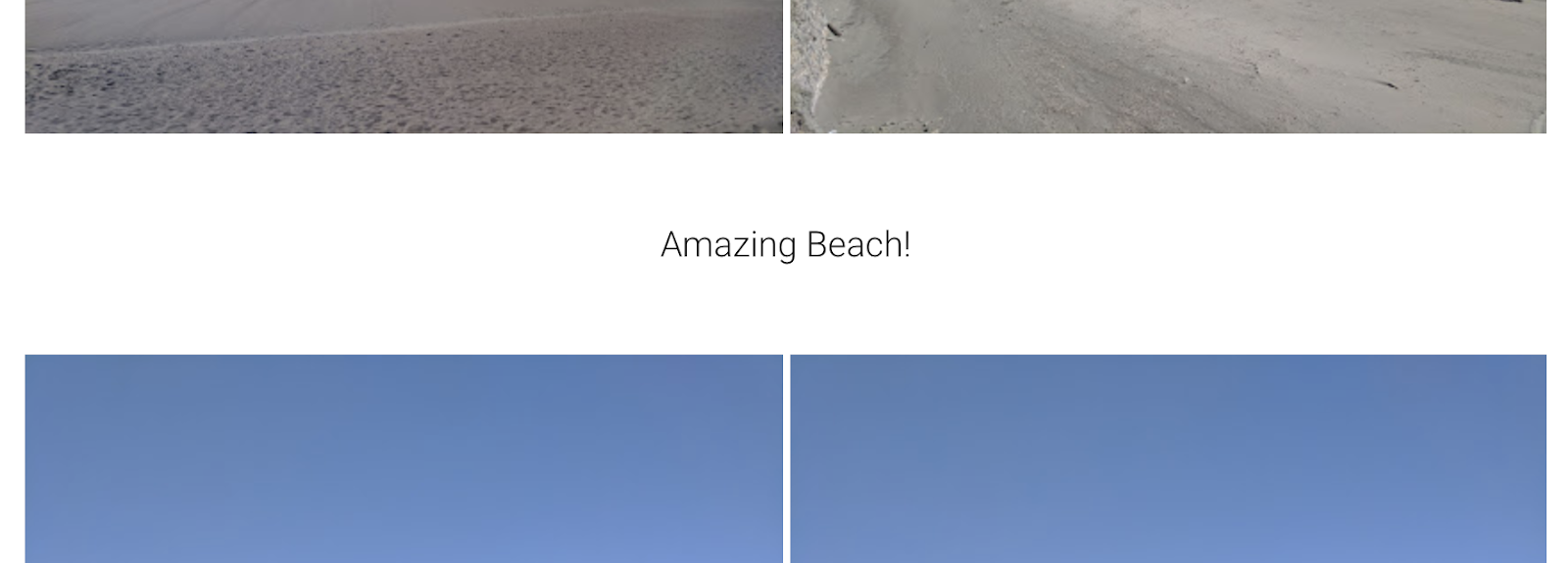
जगह की जानकारी को बेहतर बनाना
जगह की जानकारी को बेहतर बनाने वाला मार्कर, जगह का नाम होता है. इसे किसी जगह के बारे में जानकारी देने के लिए डाला जा सकता है.
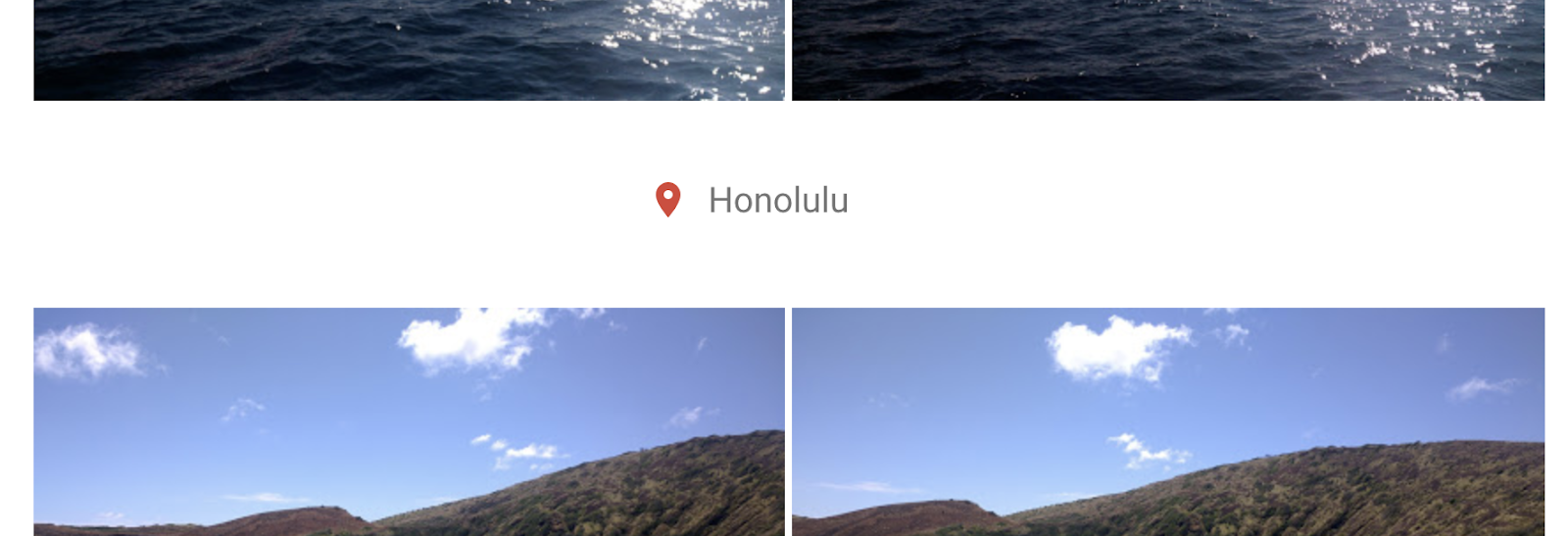
मैप को बेहतर बनाना
मैप को बेहतर बनाने की सुविधा, एक ऐसा मैप होता है जिसमें ऑरिजिन और डेस्टिनेशन की जानकारी होती है. इसे एल्बम में डाला जा सकता है.
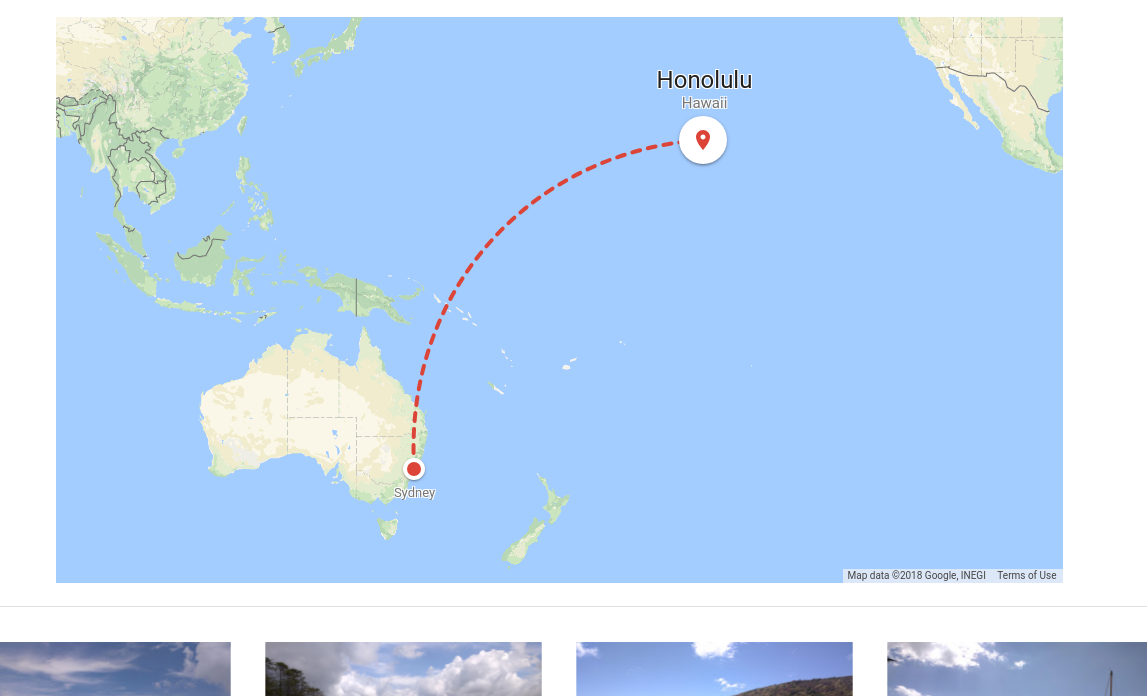
गड़बड़ी की जगह
मीडिया आइटम और एल्बम को बेहतर बनाने वाली जानकारी शामिल करने के लिए, एल्बम की पोज़िशन तय करें. मीडिया आइटम के लिए क्रम की जानकारी देना ज़रूरी नहीं है. हालांकि, एल्बम को बेहतर बनाने के लिए यह जानकारी देना ज़रूरी है.
मीडिया आइटम बनाते या बेहतर जानकारी जोड़ते समय ही, पोज़िशन तय की जा सकती है. किसी एल्बम के मौजूदा मीडिया आइटम फिर से व्यवस्थित नहीं किए जा सकते, इसलिए जोड़े जाते समय उसकी जगह सेट करना ज़रूरी होता है.
एल्बम का शुरुआती हिस्सा
एल्बम की शुरुआत में सटीक क्रम के तौर पर, किसी मीडिया/बेहतर जानकारी वाले आइटम को जोड़ा जा सकता है.
एल्बम खत्म हो गया
किसी मीडिया/रिचनेस आइटम को एल्बम के आखिर में, एब्सोलूट प्लेसमेंट के तौर पर जोड़ा जा सकता है.
मीडिया आइटम के हिसाब से
किसी मीडिया आइटम के बाद, मीडिया/रिचनेस आइटम जोड़ा जा सकता है.
बेहतर बनाने वाले आइटम के बारे में
किसी मीडिया/रिचनेस आइटम को, एल्बम में मौजूद किसी रिचनेस आइटम के बाद जोड़ा जा सकता है.
एल्बम में जानकारी जोड़ना
बेहतर जानकारी एक बार में एक ही जोड़ी जाती है. साथ ही, इसे एल्बम में किसी खास जगह पर जोड़ा जाना चाहिए.
किसी एल्बम में जानकारी जोड़ने के लिए, albums.addEnrichment को कॉल करें.
अनुरोध पूरा होने पर, यह रिच फ़ीड आइटम का id दिखाता है. इसका इस्तेमाल, मीडिया आइटम या अन्य रिच फ़ीड को पोज़िशन करने के लिए किया जा सकता है.
REST
यहां एक पीओएसटी अनुरोध दिया गया है:
POST https://photoslibrary.googleapis.com/v1/albums/album-id:addEnrichment Content-type: application/json Authorization: Bearer oauth2-token request-body
अनुरोध के मुख्य हिस्से में, बेहतर जानकारी देने वाला आइटम और उसकी पोज़िशन शामिल होती है:
{
"newEnrichmentItem": {
enrichment-to-be-added
},
"albumPosition": {
position-of-enrichment
}जवाब का एक सैंपल यहां दिया गया है:
{
"enrichmentItem": {
"id": "enrichment-item-id",
}
}डेटा को बेहतर बनाने के लिए इस्तेमाल किए जा सकने वाले तरीके
टेक्स्ट को बेहतर बनाना
टेक्स्ट को बेहतर बनाने की सुविधा में एक टेक्स्ट स्ट्रिंग (1,000 से ज़्यादा वर्ण नहीं) होती है, जैसा कि इस उदाहरण में दिखाया गया है:
REST
{
"text": "Text to be shown"
}Java
// Use the NewEnrichmentItemFactory helper to create a text enrichment item NewEnrichmentItem newEnrichmentItem = NewEnrichmentItemFactory.createTextEnrichment("text to be shown");
PHP
$newEnrichmentItem = PhotosLibraryResourceFactory::newEnrichmentItemWithText("text to be shown");जगह की जानकारी बेहतर बनाना
जगह की जानकारी को बेहतर बनाने की सुविधा में, जगह का कोई भी नाम और अक्षांश और देशांतर की जानकारी शामिल होती है. locationName में 500 से ज़्यादा वर्ण नहीं होने चाहिए.
REST
{
"location": {
"locationName": "Australia",
"latlng": {
"latitude": "-21.197",
"longitude": "95.821"
}
}
}Java
// Use the NewEnrichmentItemFactory helper to create a location enrichment // with the name, latitude, and longitude of the location NewEnrichmentItem newEnrichmentItem = NewEnrichmentItemFactory.createLocationEnrichment("Australia", -21.197, 95.821);
PHP
// Create a new location object and set the name, latitude, and longitude of the location $newLocation = new Location(); $newLocation->setLocationName("Australia"); $newLocation->setLatlng((new LatLng())->setLatitude(-21.197)->setLongitude(95.821)); $newEnrichmentItem = PhotosLibraryResourceFactory::newEnrichmentItemWithLocation($newLocation);
मैप को बेहतर बनाना
मैप में दो जगहों को दिखाया जाता है, जिसमें हर जगह का नाम और अक्षांश और देशांतर शामिल होते हैं. जगह की जानकारी को बेहतर बनाने की सुविधा की तरह ही, ऑरिजिन और destination में मौजूद locationName में ज़्यादा से ज़्यादा 500 वर्ण हो सकते हैं.
REST
{
"origin": {
"locationName": "Australia",
"latlng": {
"latitude": "-21.197",
"longitude": "95.821"
}
},
"destination": {
"locationName": "San Francisco",
"latlng": {
"latitude": "37.757",
"longitude": "122.507"
}
}
}Java
// Use the NewEnrichmentItemFactory helper to create a map enrichment item for // an origin and a destination location NewEnrichmentItem newEnrichmentItem = NewEnrichmentItemFactory.createMapEnrichment( "Australia", -21.197, 95.821, // origin "San Francisco", 37.757, 122.507 // destination );
PHP
// Create two new location objects to create a map enrichment item // for an origin and a destination location $locationAustralia = new Location(); $locationAustralia->setLocationName("Australia"); $locationAustralia->setLatlng((new LatLng())->setLatitude(-21.197)->setLongitude(95.821)); $locationSanFrancisco = new Location(); $locationSanFrancisco->setLocationName("San Francisco"); $locationSanFrancisco->setLatlng((new LatLng())->setLatitude(37.757)->setLongitude(122.507)); $newEnrichmentItem = PhotosLibraryResourceFactory::newEnrichmentItemWithMap($locationAustralia, $locationSanFrancisco);
इस्तेमाल की जा सकने वाली पोज़िशनिंग
एल्बम का शुरुआती हिस्सा
FIRST_IN_ALBUM स्थिति एल्बम के प्रारंभ के बारे में है. यहां मौजूद आइटम, उपयोगकर्ता को सबसे पहले दिखाए जाते हैं:
REST
{
"position": "FIRST_IN_ALBUM",
}Java
AlbumPosition albumPosition = AlbumPositionFactory.createFirstInAlbum();
PHP
$albumPosition = new AlbumPosition(); $albumPosition->setPosition(PositionType::FIRST_IN_ALBUM);
एल्बम खत्म हो गया
LAST_IN_ALBUM पोज़िशन, एल्बम के आखिर में ले जाती है. यहां मौजूद आइटम, उपयोगकर्ता को सबसे आखिर में दिखाए जाते हैं.
REST
{
"position": "LAST_IN_ALBUM",
}Java
AlbumPosition albumPosition = AlbumPositionFactory.createLastInAlbum();
PHP
$albumPosition = new AlbumPosition(); $albumPosition->setPosition(PositionType::LAST_IN_ALBUM);
मीडिया आइटम के हिसाब से
पोज़िशन relativeMediaItem सेट करने का मतलब है कि किसी मीडिया आइटम के हिसाब से पोज़िशन तय करना. आइटम, बताए गए मीडिया आइटम के बाद जोड़े जाते हैं.
REST
{
"position": "after-media-item",
"relativeMediaItemId": "media-item-id"
}Java
AlbumPosition albumPosition = AlbumPositionFactory.createAfterMediaItem(mediaItemId);
PHP
$albumPosition = PhotosLibraryResourceFactory::albumPositionAfterMediaItem($mediaItemId);बेहतर बनाए गए आइटम के बारे में
relativeEnrichmentItemId की जानकारी देने से, बेहतर जानकारी देने वाले आइटम की जगह के बारे में पता चलता है. ये आइटम, बताए गए बेहतर किए गए आइटम के बाद जोड़े जाते हैं.
REST
{
"position": "after-enrichment-item",
"relativeEnrichmentItemId": "enrichment-item-id"
}Java
AlbumPosition albumPosition = AlbumPositionFactory.createAfterEnrichmentItem(enrichmentItemId);
PHP
$albumPosition = PhotosLibraryResourceFactory::albumPositionAfterEnrichmentItem($enrichmentItemId);बेहतर बनाने की सुविधा में बदलाव करना
फ़िलहाल, बेहतर जानकारी में बदलाव करने का कोई तरीका नहीं है. हालांकि, जानकारी को जोड़ने और एल्बम में जोड़ने के बाद, उपयोगकर्ता Google Photos ऐप्लिकेशन की मदद से उस जानकारी में बदलाव कर सकता है.
