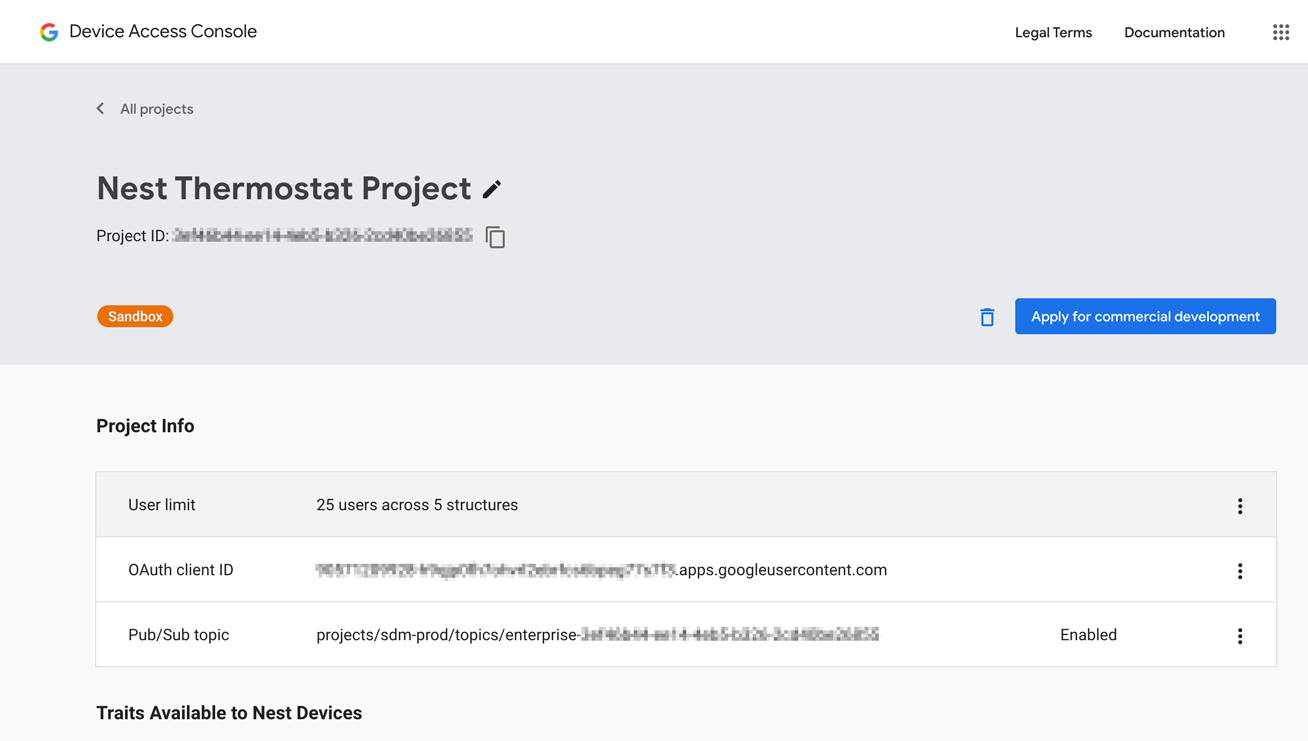Page Summary
-
The Device Access Console is used for creating and managing Device Access projects, starting with a Sandbox environment for all new users.
-
Registration for Device Access requires accepting Google API and Device Access Sandbox Terms of Service and a one-time US$5 fee, applicable to all users.
-
All projects begin in the Sandbox environment, and project properties can be modified, use cases submitted, and traits enabled through the project information screen.
-
A consumer Google Account is required for registration and once linked to a Device Access Project, it cannot be changed.
Use the Device Access Console to create and manage Device Access projects.
When you first register, you have access to the Device Access Sandbox, an initial environment with the basic traits and API features that all Individual users have access to.
Register for Device Access
Before creating your first project, you must register for Device Access. Registration consists of the acceptance of the Google API and Device Access Sandbox Terms of Service, along with a one-time, non-refundable fee (US$5) per account.
You will not be able to create a project until you have accepted both Terms of Service and paid the registration fee. This applies to all users, both individual users and those looking to create a commercial offering.
Register in the Device Access Console, if you haven't already:
Go to the Device Access Console
Project list
The project list is the home screen of the console. From the project list you can create a new project, select an existing project, or navigate to documentation.
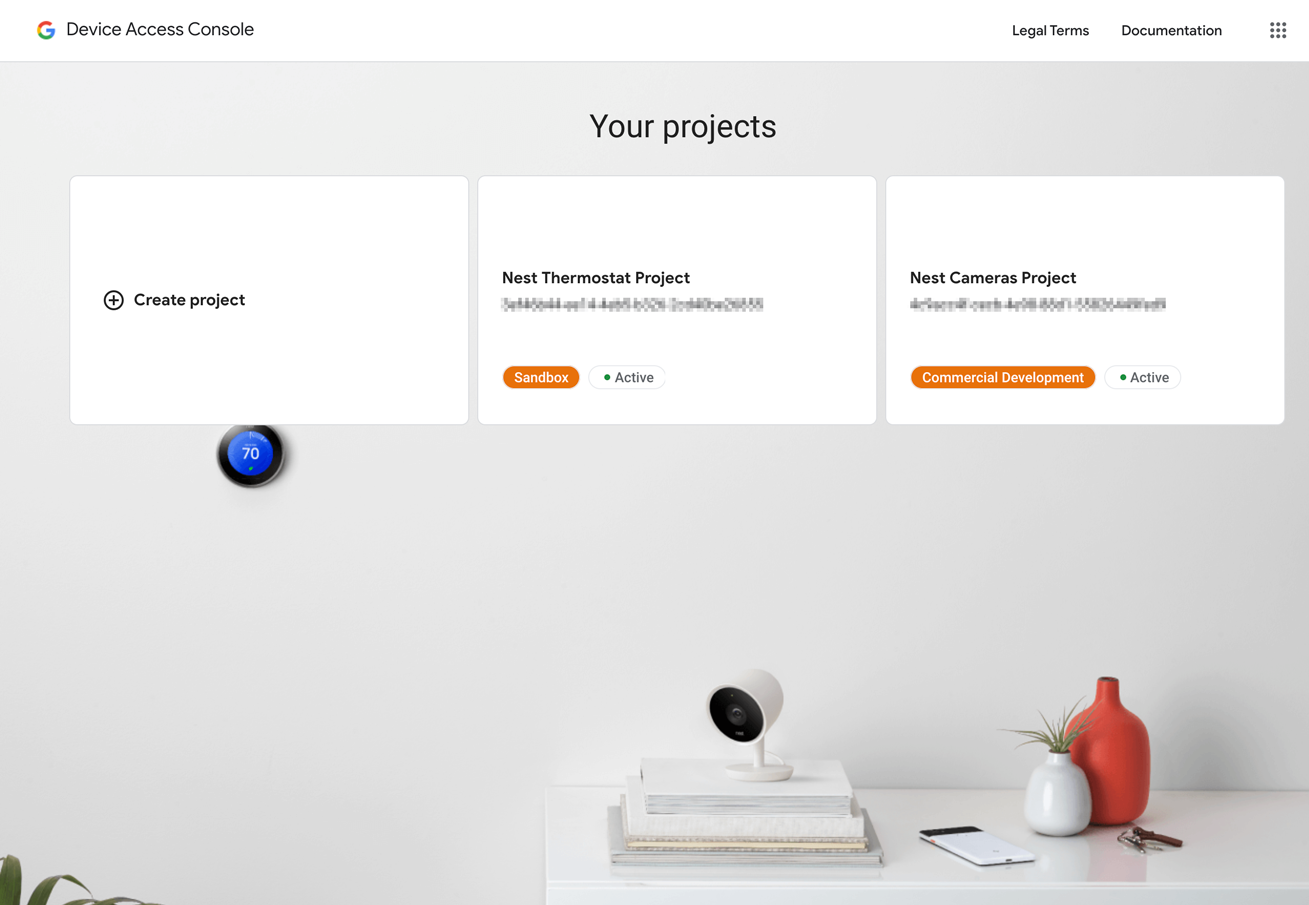
Project information
Selecting a project opens the project information screen. From here, modify project properties like the project name or OAuth client ID, and see what traits are enabled for your environment. You can also submit a use case for Commercial Development here.
All projects start out in the Sandbox environment.