您可以將自己匯入的 3D 模型新增至 3D 地圖。
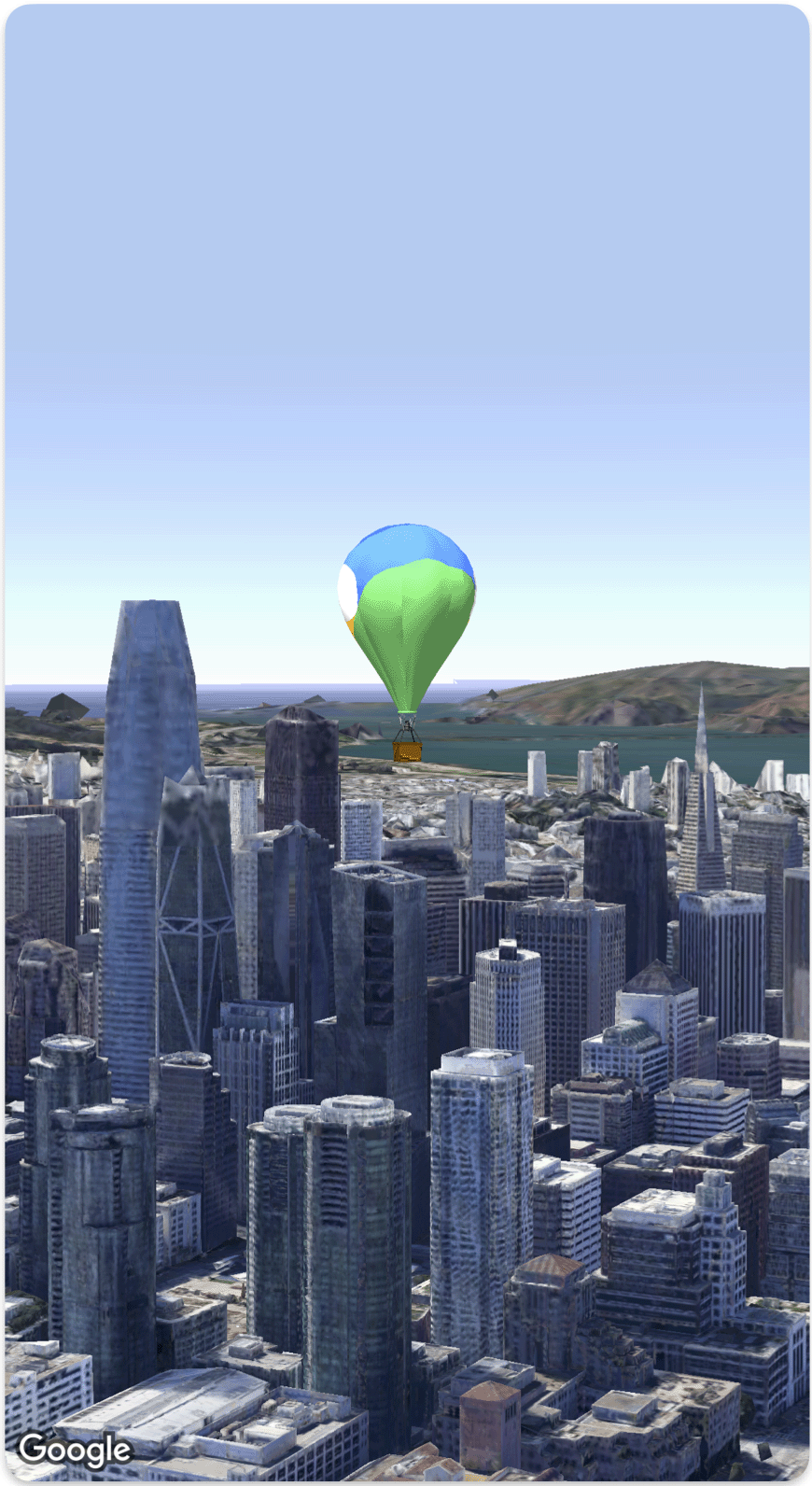
以下程式碼範例說明如何使用 Model 結構體,在地圖上新增及放置 3D 模型。
struct SimpleModelDemo: View {
@State var camera: Camera = .init(latitude: 37.791376, longitude: -122.397571, altitude: 240, heading: 288.0, tilt: 88.0, roll: 0.0, range: 1500)
@State var balloonModel: Model = .init(
position: .init(
latitude: 37.791376,
longitude: -122.397571,
altitude: 200.0),
url: URL(string: "") ?? URL(fileURLWithPath: fileUrl),
altitudeMode: .relativeToMesh,
scale: .init(x: 5, y: 5, z: 5),
orientation: .init(heading: 0, tilt: 0, roll: 0)
)
var body: some View {
Map(camera: $camera, mode: .satellite) {
balloonModel
}
}
}
private let fileUrl = Bundle.main.url(forResource: "balloon", withExtension: "glb")!.path
