Page Summary
-
Your Google Maps implementation may have received a violation notice due to the use of multiple billing accounts, which is against Google's terms of service.
-
To resolve this, consolidate all projects using Google Maps APIs under a single billing account, as using multiple billing accounts to circumvent fees is prohibited.
-
You can manage and view your billing accounts in the Google Cloud Console, and if needed, request a project-quota increase for your consolidated billing account.
-
While projects can represent different entities within your business, maintaining multiple billing accounts for Google Maps API usage is not permitted; if you have specific circumstances, you can file an appeal.
- Why did I receive a violation notice for my implementation of Google Maps?
- Where can I view my billing accounts?
- What do I need to do to correct my setup?
- What if the recommended setup does not work for me?
Why did I receive a violation notice for my implementation of Google Maps?
You have received this notice because Google has determined that your account has been using multiple billing accounts. This is a violation of Google's terms1, as defined in the Google Maps Platform Terms of Service. Under these terms, customers are not allowed to access or use Services in a manner intended to avoid incurring Fees. Having multiple billing accounts is a specific means of avoiding incurred fees.
If you received a violation notice, Google has determined that your account has been set up with multiple billing accounts. Here's an example setup that would trigger a Google Maps Platform Terms of Service violation.
In the following diagram, Projects 2, 3 and 4 all use Google Maps
Platform APIs and are associated with two separate Billing accounts: Billing
Account 2 and Billing Account 3. This setup violates the Google Maps
Platform Terms of Service.
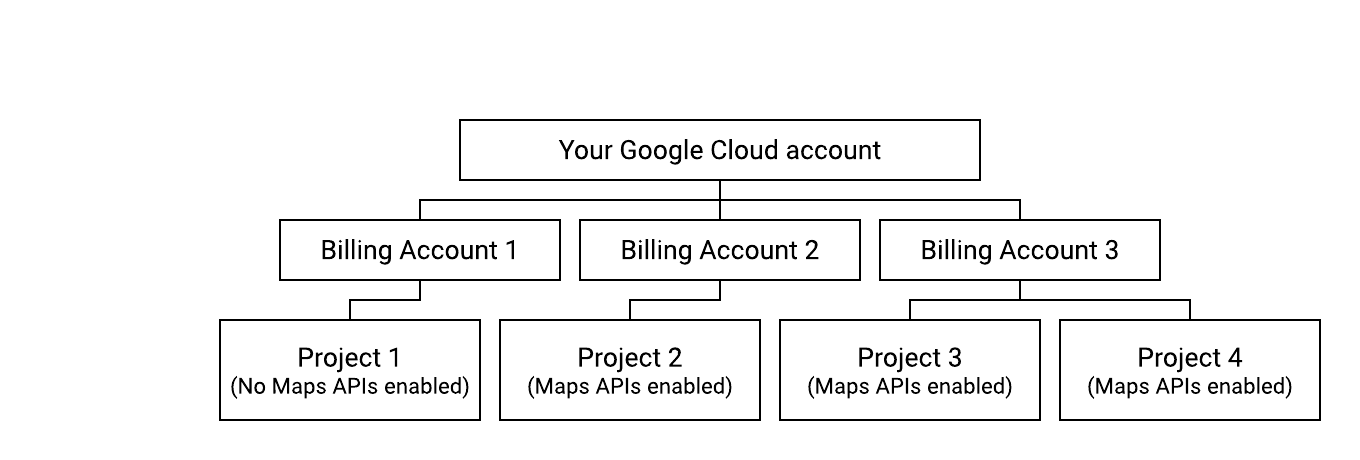
Where can I view my billing accounts?
To view your billing accounts, sign in to the Manage billing account page in Google Cloud Console.
All of your billing accounts should be listed, along with number of projects associated with each billing account. If you have set up multiple organizations, you may need to select a specific organization from the Select an organization dropdown in order to see billing accounts for that organization.
If you are unable to access billing accounts due to a permission issue, please reach out to someone within your company who has the appropriate permissions. This could be the person who originally set up your Maps account, or whomever is responsible for paying bills.
Please refer to this guide for more information about billing accounts.
What do I need to do to correct my setup?
We recommend that you consolidate all of your projects that use Maps APIs,
under a single billing account. If the billing account already has many
projects, you may need to request an increase
in your project-quota (FAQ).
Here's how the example setup referenced above, would look like after it has been
adjusted to be compliant:
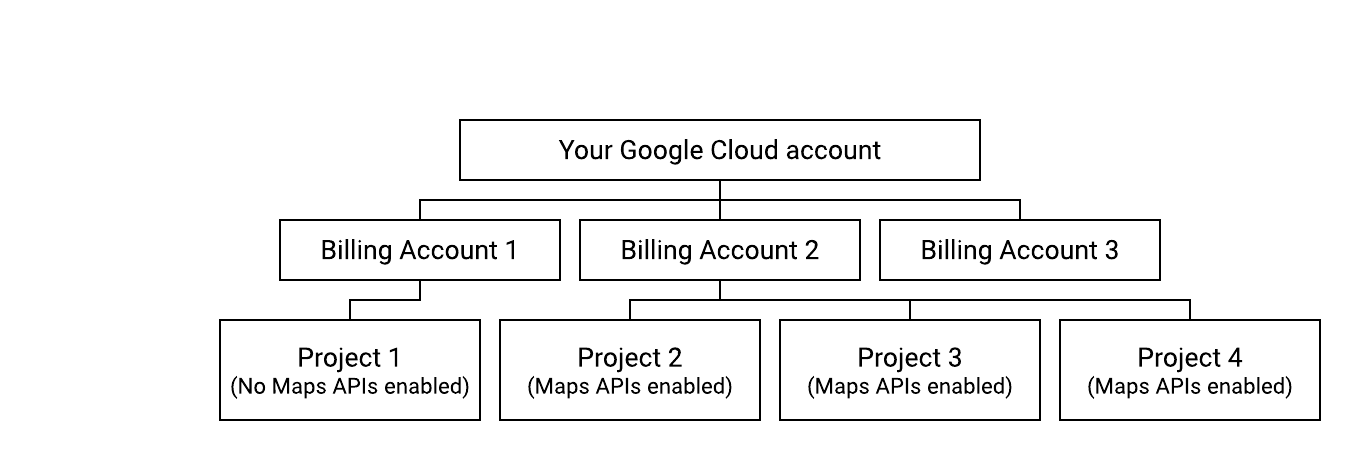
Projects 2, 3 and 4 - which use Google Maps Platform APIs - are all consolidated under Billing Account 2. Billing Account 3 is no longer associated with any projects that use Google Maps Platform APIs. Note that Billing Account 1 can continue to be utilized as Project 1 doesn't have any Google Maps Platform APIs enabled.
Using Projects instead of Billing accounts
You may have set up billing accounts to represent entities that you either control or do business with. Examples of such entities include:
- Business units or divisions within your own company.
- Independent companies, which are their own legal entities, but are a part of your larger company.
- Your client companies who you offer services to and may have signed contracts with.
- Websites that you manage, either for yourself or for your clients.
- Separate subdomains within your larger website.
All of these entities can be represented using projects. If you have a complicated setup or need more flexibility, consider using organization and folder resources to organize your billing. Refer to the Guide to Cloud Billing Resource Organization & Access Management for detailed information.
Note that Google provides invoices and statements per billing account, not per project. Billing reports and cost trend reports are available from your Google Cloud Console to help you distribute costs across your entities. Please refer to View your billing reports and cost trends for more documentation and video recordings.
Volume discounts
Google Maps Platform APIs follow a tiered, usage-based pricing model. With this model, you pay less for usage as your usage increases. This could result in lower bills for you. Consolidating your spending under one billing account helps you to take advantage of tiered pricing.
What if the recommended setup doesn't work for me?
Unfortunately, a setup with multiple billing accounts is a violation of the Google Maps Platform Terms of Service. There are no supported alternatives available at this time. If you believe you have a valid reason for maintaining multiple Billing accounts (for example, legal compliance) please file an appeal by responding to the violation notice email you have received, or via your Google Cloud Console.
-
The Google Maps Platform Terms of Service is subject to change. Please check the terms directly for updated verbiage and placement. ↩
