このセクションでは、時間的制約のあるインベントリ エンティティの更新を Google に送信する方法について説明します。リアルタイム更新 API を使用すると、ほぼリアルタイムで更新を push し、サンドボックスまたは本番環境インベントリのエンティティを削除できます。
この機能は主に、緊急閉店、メニューからの項目の削除、メニュー項目の価格の更新など、予測できない更新を対象としており、Google UI に速やかに反映する必要があります。変更をすぐに反映する必要がない場合は、代わりにバッチ取り込みを使用できます。リアルタイム更新は 5 分以内に処理されます。
前提条件
リアルタイム更新を実装するには、次の作業が必要です。
- Maps Booking API が有効になっている場合:
- GCP で、[API とサービス] > [ライブラリ] に移動します。
- 「Google Maps Booking API」を検索します。
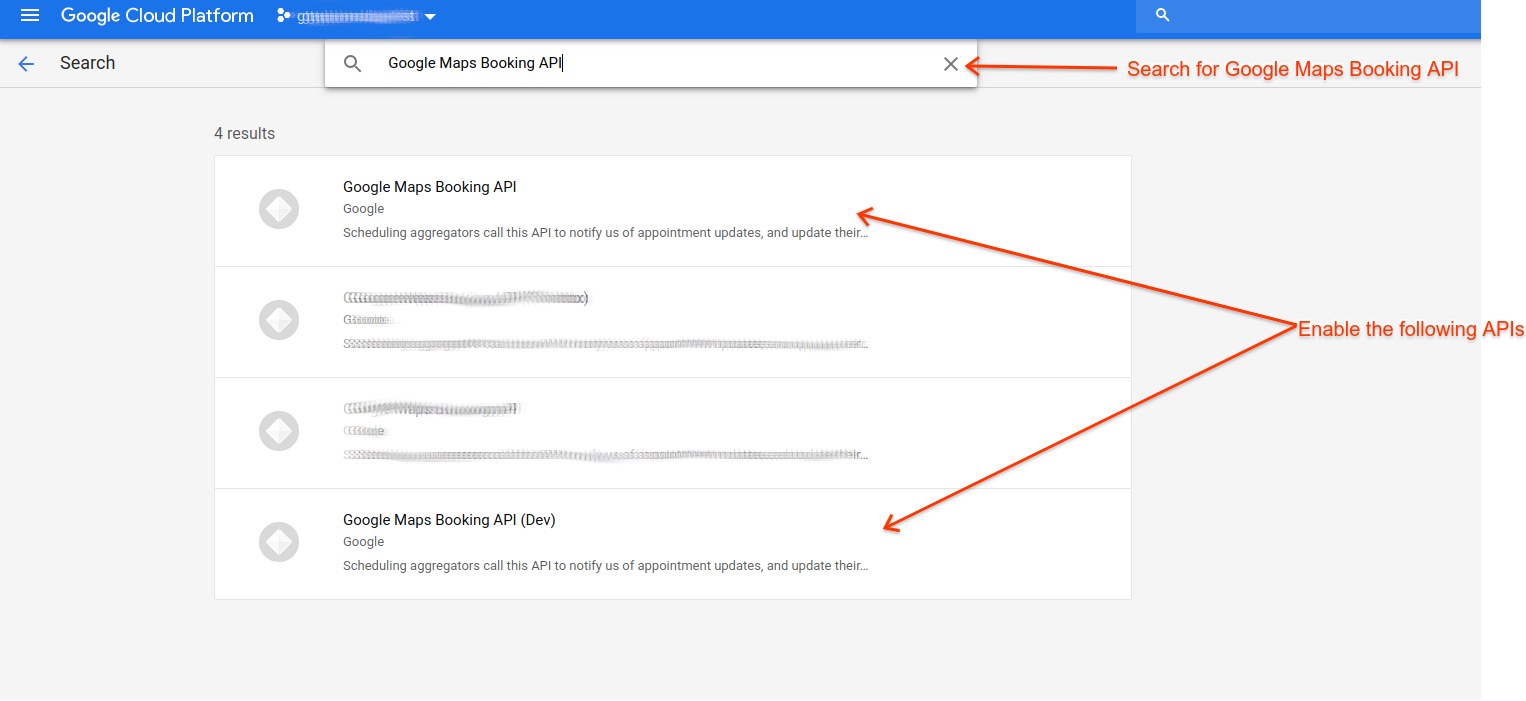
- サンドボックス インスタンス(「Google Maps Booking API(Dev)」)を見つけて、[有効にする] をクリックします。
- 本番環境インスタンス(「Google Maps Booking API」)を見つけて、[有効にする] をクリックします。
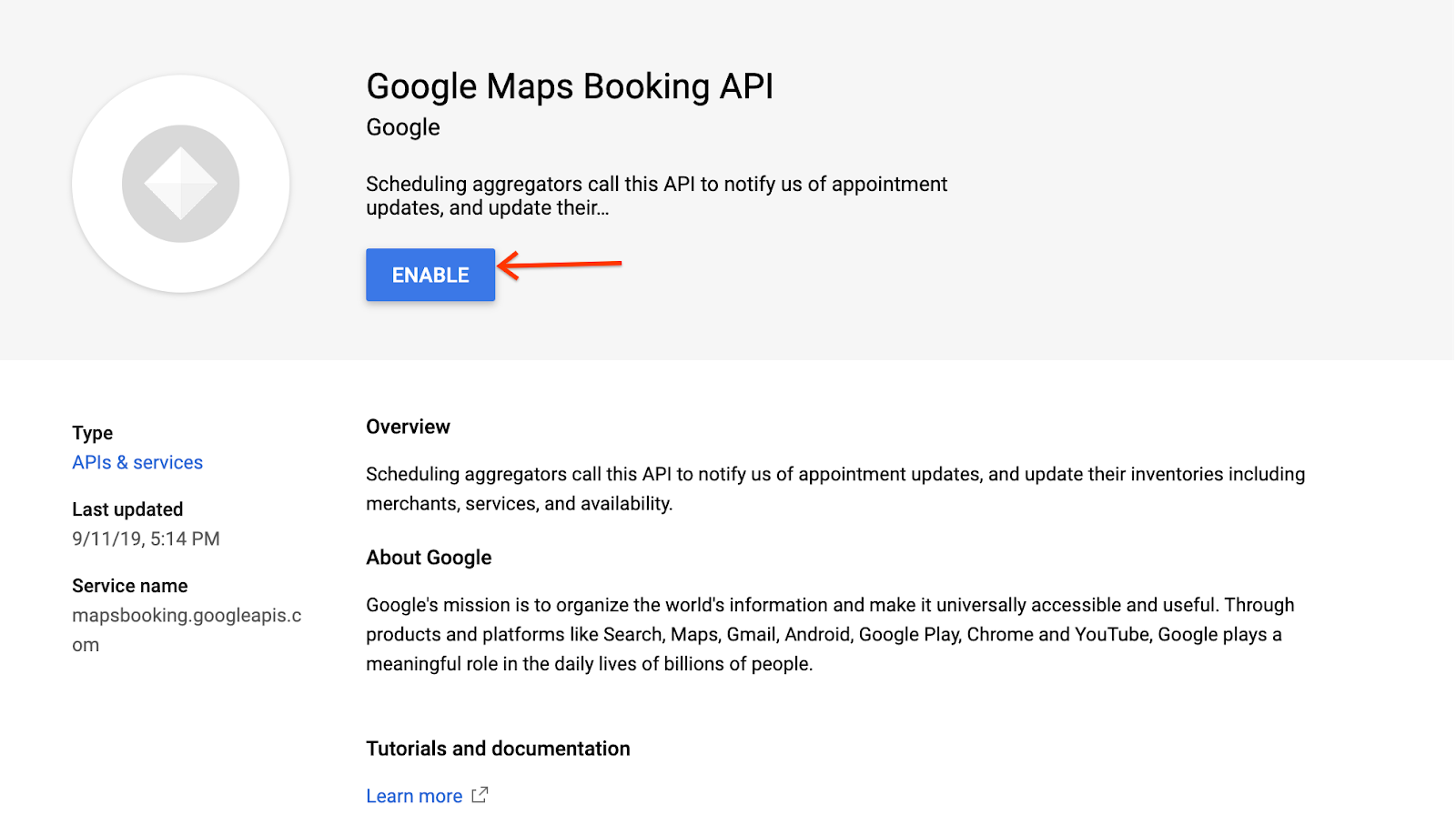
- GCP プロジェクトに対する編集者ロールを持つサービス アカウントが作成されます。詳しくは、アカウント設定をご覧ください。
- 本番環境やサンドボックスのデータフィードがホストされ、取り込まれます。詳細については、バッチ取り込みをご覧ください。
- API 認証では、任意の言語で Google クライアント ライブラリをインストールすることをおすすめします。OAuth スコープとして「https://www.googleapis.com/auth/mapsbooking」を使用します。以下のコードサンプルでは、これらのライブラリが使用されています。それ以外の場合は、OAuth 2.0 を使用した Google API へのアクセスの説明に従ってトークン交換を手動で処理する必要があります。
概要
リアルタイム更新 API は、2 種類の操作をサポートしています。最初のオペレーションは、既存のエンティティを更新するための upsert です。2 番目のオペレーションは、インベントリからエンティティを削除するための delete です。どちらのオペレーションも、リクエスト本文にリストされているエンティティの範囲に対して実行されます。1 回の API 呼び出しで最大 1,000 個のエンティティを更新できます。API は受信リクエストをすべて受け入れ、さらに処理するためにキューに入れます。そのため、RTU リクエストは非同期で処理されます。
リアルタイム更新 API は、サンドボックスと本番環境の 2 つの環境で動作します。サンドボックス環境は、API リクエストと本番環境をテストし、エンドユーザーの注文に表示されるコンテンツを更新するために使用されます。両方の環境のホスト名:
- サンドボックス -
partnerdev-mapsbooking.googleapis.com - プロダクション -
mapsbooking.googleapis.com
エンドポイント
リアルタイム更新 API は、インベントリ更新の受信リクエストを処理するために 2 つのエンドポイントを公開します。
- UPSERT -
/v1alpha/inventory/partners/PARTNER_ID/feeds/owg.v2/record:batchPush - 削除 -
/v1alpha/inventory/partners/PARTNER_ID/feeds/owg.v2/record:batchDelete
パラメータ PARTNER_ID は、アクション センターで確認できます。以下のスクリーンショットに示すように、[アカウントとユーザー] ページに [パートナー ID] として表示されます。
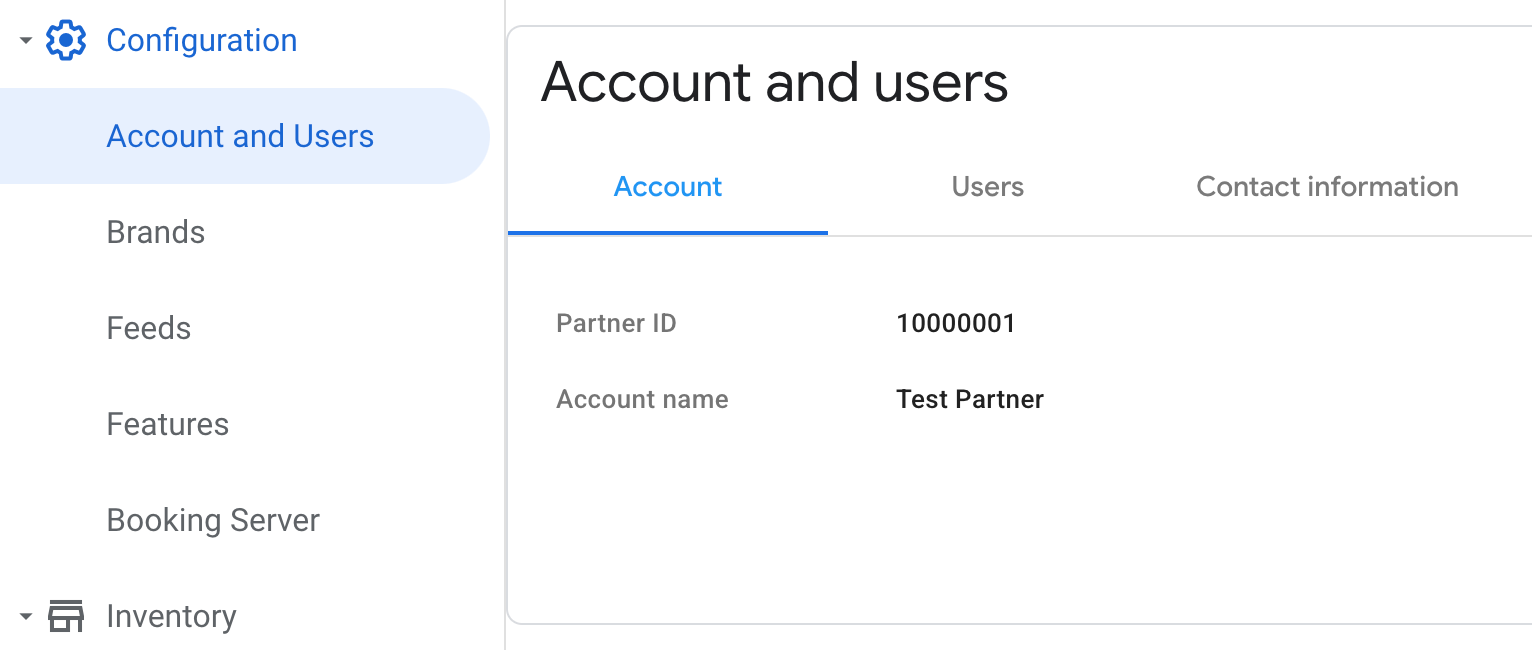
たとえば、上記のスクリーンショットの PARTNER_ID の値を 10000001 にすると、サンドボックス環境と本番環境で API リクエストを送信するための完全な URL は次のようになります。
# Sandbox UPSERT
https://partnerdev-mapsbooking.googleapis.com/v1alpha/inventory/partners/10000001/feeds/owg.v2/record:batchPush
# Sandbox DELETE
https://partnerdev-mapsbooking.googleapis.com/v1alpha/inventory/partners/10000001/feeds/owg.v2/record:batchDelete
# Production UPSERT
https://mapsbooking.googleapis.com/v1alpha/inventory/partners/10000001/feeds/owg.v2/record:batchPush
# Production DELETE
https://mapsbooking.googleapis.com/v1alpha/inventory/partners/10000001/feeds/owg.v2/record:batchDelete
エンティティの更新
インベントリのエンティティを更新するには、UPSERT エンドポイントを使用して HTTP POST リクエストを送信します。各 POST リクエストには、PARTNER_ID パラメータと、インベントリ スキーマにリストされている任意のエンティティ タイプの構造化データを含む JSON ペイロードを含める必要があります。
upsert リクエスト ペイロード
リクエスト本文は、レコードのリストを含む JSON オブジェクトです。各レコードは、更新するエンティティに対応しています。これは、Base64 でエンコードされたエンティティ ペイロードを含む data_record フィールドと、エンティティの更新時刻を示す generation_timestamp で構成されます。
{
"records": [
{
"data_record":"BASE_64_ENCODED_ENTITY",
"generation_timestamp":"UPDATE_TIMESTAMP"
}
]
}
上記のペイロードで、次のように置き換えます。
BASE_64_ENCODED_ENTITY: エンティティの Base64 でエンコードされた JSON 文字列。デコードされたエンティティ JSON は、フィード仕様と同じ構造にする必要があります。次に例を示します。
{"@type":"MenuSection","name":"My Updated Menu Section","menuId":{"@id":"10824","displayOrder":1},"@id":"853705"}UPDATE_TIMESTAMP: バックエンド システムでエンティティが生成されたときのタイムスタンプを必ず含めてください。このタイムスタンプは、在庫の更新順序を正しく確認するために使用されます。このフィールドを指定しない場合は、Google がリクエストを受け取った時刻に設定されます。
batchPushリクエストでエンティティを更新する場合、generation_timestampフィールドはエンティティのバージョニングに使用されます。リレーショナル インベントリ スキーマで想定される時間値の形式を確認してください。
すべてのリアルタイム更新リクエストは、次の条件を満たす必要があります。
- ペイロードの本文のサイズは 5 MB を超えないようにしてください。バッチフィードと同様に、より多くのデータを適合させるために空白を削除することをおすすめします。
- 1 つの
batchPushリクエストに含めることができるエンティティは最大 1,000 個です。
例
例 1: レストランの更新
レストランの電話番号を緊急に更新する必要があるとします。アップデートには、レストラン全体の JSON が含まれています。
次のようなバッチフィードがあるとします。
{
"@type": "Restaurant",
"@id": "restaurant12345",
"name": "Some Restaurant",
"url": "https://www.provider.com/somerestaurant",
"telephone": "+16501234570",
"streetAddress": "345 Spear St",
"addressLocality": "San Francisco",
"addressRegion": "CA",
"postalCode": "94105",
"addressCountry": "US",
"latitude": 37.472842,
"longitude": -122.217144
}
HTTP POST によるリアルタイム更新は次のようになります。
JSON
POST v1alpha/inventory/partners/PARTNER_ID/feeds/owg.v2/record:batchPush
Host: mapsbooking.googleapis.com
Content-Type: application/json
{
"records": [
{
"data_record": {
"@type": "Restaurant",
"@id": "restaurant12345",
"name": "Some Restaurant",
"url": "https://www.provider.com/somerestaurant",
"telephone": "+16501234570",
"streetAddress": "345 Spear St",
"addressLocality": "San Francisco",
"addressRegion": "CA",
"postalCode": "94105",
"addressCountry": "US",
"latitude": 37.472842,
"longitude": -122.217144
}
"generation_timestamp": "2022-08-19T17:11:10.750Z"
}
]
}
Base64
同じ例で、Base64 でエンコードされたペイロードを示します。
POST v1alpha/inventory/partners/PARTNER_ID/feeds/owg.v2/record:batchPush
Host: mapsbooking.googleapis.com
Content-Type: application/json
{
"records": [
{
"data_record": "eyJAdHlwZSI6IlJlc3RhdXJhbnQiLCJAaWQiOiJyZXN0YXVyYW50MTIzNDUiLCJuYW1lIjoiU29tZSBSZXN0YXVyYW50IiwidXJsIjoiaHR0cHM6Ly93d3cucHJvdmlkZXIuY29tL3NvbWVyZXN0YXVyYW50IiwidGVsZXBob25lIjoiKzE2NTAxMjM0NTcwIiwic3RyZWV0QWRkcmVzcyI6IjM0NSBTcGVhciBTdCIsImFkZHJlc3NMb2NhbGl0eSI6IlNhbiBGcmFuY2lzY28iLCJhZGRyZXNzUmVnaW9uIjoiQ0EiLCJwb3N0YWxDb2RlIjoiOTQxMDUiLCJhZGRyZXNzQ291bnRyeSI6IlVTIiwibGF0aXR1ZGUiOjM3LjQ3Mjg0MiwibG9uZ2l0dWRlIjotMTIyLjIxNzE0NH0="
"generation_timestamp": "2022-08-19T17:11:10.750Z"
}
]
}
例 2: 複数のレストランを更新する
1 回の API 呼び出しで 2 つのレストラン エンティティを更新するには、HTTP POST リクエストは次のようになります。
JSON
POST v1alpha/inventory/partners/PARTNER_ID/feeds/owg.v2/record:batchPush
Host: mapsbooking.googleapis.com
Content-Type: application/json
{
"records": [
{
"data_record": {
"@type": "Restaurant",
"@id": "restaurant12345",
"name": "Some Restaurant",
"url": "https://www.provider.com/somerestaurant",
"telephone": "+16501235555",
"streetAddress": "345 Spear St",
"addressLocality": "San Francisco",
"addressRegion": "CA",
"postalCode": "94105",
"addressCountry": "US",
"latitude": 37.472842,
"longitude": -122.217144
},
"generation_timestamp": "2022-08-19T17:11:10.850Z"
},
{
"data_record": {
"@type": "Restaurant",
"@id": "restaurant123",
"name": "Some Other Restaurant",
"url": "https://www.provider.com/someotherrestaurant",
"telephone": "+16501231235",
"streetAddress": "385 Spear St",
"addressLocality": "San Mateo",
"addressRegion": "CA",
"postalCode": "94115",
"addressCountry": "US"
},
"generation_timestamp": "2022-08-19T17:11:10.850Z"
}
]
}
Base64
同じ例で、Base64 でエンコードされたペイロードを示します。
POST v1alpha/inventory/partners/PARTNER_ID/feeds/owg.v2/record:batchPush
Host: mapsbooking.googleapis.com
Content-Type: application/json
{
"records": [
{
"data_record": "eyJAdHlwZSI6IlJlc3RhdXJhbnQiLCJAaWQiOiJyZXN0YXVyYW50MTIzNDUiLCJuYW1lIjoiU29tZSBSZXN0YXVyYW50IiwidXJsIjoiaHR0cHM6Ly93d3cucHJvdmlkZXIuY29tL3NvbWVyZXN0YXVyYW50IiwidGVsZXBob25lIjoiKzE2NTAxMjM1NTU1Iiwic3RyZWV0QWRkcmVzcyI6IjM0NSBTcGVhciBTdCIsImFkZHJlc3NMb2NhbGl0eSI6IlNhbiBGcmFuY2lzY28iLCJhZGRyZXNzUmVnaW9uIjoiQ0EiLCJwb3N0YWxDb2RlIjoiOTQxMDUiLCJhZGRyZXNzQ291bnRyeSI6IlVTIiwibGF0aXR1ZGUiOjM3LjQ3Mjg0MiwibG9uZ2l0dWRlIjotMTIyLjIxNzE0NH0=",
"generation_timestamp": "2022-08-19T17:11:10.850Z"
},
{
"data_record": "eyJAdHlwZSI6IlJlc3RhdXJhbnQiLCJAaWQiOiJyZXN0YXVyYW50MTIzIiwibmFtZSI6IlNvbWUgT3RoZXIgUmVzdGF1cmFudCIsInVybCI6Imh0dHBzOi8vd3d3LnByb3ZpZGVyLmNvbS9zb21lcmVzdGF1cmFudCIsInRlbGVwaG9uZSI6IisxNjUwMTIzMTIzNSIsInN0cmVldEFkZHJlc3MiOiIzODUgU3BlYXIgU3QiLCJhZGRyZXNzTG9jYWxpdHkiOiJTYW4gTWF0ZW8iLCJhZGRyZXNzUmVnaW9uIjoiQ0EiLCJwb3N0YWxDb2RlIjoiOTQxMTUiLCJhZGRyZXNzQ291bnRyeSI6IlVTIn0=",
"generation_timestamp": "2022-08-19T17:11:10.850Z"
}
]
}
例 3: メニュー アイテムの価格を更新する
メニュー アイテムの価格を変更する必要があるとします。
次のようなバッチフィードについて考えてみましょう。
{
"@type": "MenuItemOffer",
"@id": "menuitemoffer6680262",
"sku": "offer-cola",
"menuItemId": "menuitem896532",
"price": 2,
"priceCurrency": "USD"
}
この場合、POST によるリアルタイム更新は次のようになります。
JSON
POST v1alpha/inventory/partners/PARTNER_ID/feeds/owg.v2/record:batchPush
Host: mapsbooking.googleapis.com
Content-Type: application/json
{
"records": [
{
"data_record": {
"@type": "MenuItemOffer",
"@id": "menuitemoffer6680262",
"sku": "offer-cola",
"menuItemId": "menuitem896532",
"price": 2,
"priceCurrency": "USD"
},
"generation_timestamp": "2022-08-19T17:20:10Z"
}
]
}
Base64
同じ例で、Base64 でエンコードされたペイロードを示します。
POST v1alpha/inventory/partners/PARTNER_ID/feeds/owg.v2/record:batchPush
Host: mapsbooking.googleapis.com
Content-Type: application/json
{
"records": [
{
"data_record": "eyJAdHlwZSI6Ik1lbnVJdGVtT2ZmZXIiLCJAaWQiOiJtZW51aXRlbW9mZmVyNjY4MDI2MiIsInNrdSI6Im9mZmVyLWNvbGEiLCJtZW51SXRlbUlkIjoibWVudWl0ZW04OTY1MzIiLCJwcmljZSI6MiwicHJpY2VDdXJyZW5jeSI6IlVTRCJ9",
"generation_timestamp": "2022-08-19T17:20:10Z"
}
]
}
エンティティの追加
データの不整合が生じる可能性があるため、リアルタイム更新を使用して新しいエンティティを追加しないでください。代わりに、バッチ取り込みの説明に沿ってバッチフィードのプロセスを使用してください。
エンティティの削除
インベントリからエンティティを削除するには、DELETE エンドポイントを使用して HTTP POST リクエストを送信します。各 POST リクエストには、PARTNER_ID パラメータと、インベントリ内のエンティティの識別子を含む JSON ペイロードを含める必要があります。
リクエスト ペイロードの削除
削除リクエストの本文は、更新リクエストと同様に構成されます。また、data_record フィールドと delete_time フィールドを含むレコードのリストもあります。
{
"records": [
{
"data_record":"BASE_64_ENCODED_REFERENCE",
"delete_time": "DELETE_TIMESTAMP"
}
]
}
上記のペイロードで、次のように置き換えます。
BASE_64_ENCODED_REFERENCE: 削除するエンティティへの参照の Base64 エンコード JSON 文字列。リファレンスはエンティティ タイプと識別子(MenuSection への参照の JSON 表現など)のみで構成されます。
{"@type":"MenuSection","@id":"853705"}DELETE_TIMESTAMP: バックエンド システムでエンティティが削除されたときのタイムスタンプを必ず含めてください。このタイムスタンプを使用して、インベントリに削除が適用される順序を決定します。
1 つの batchDelete リクエストに含めることができるエンティティは最大 1,000 個です。
例
例 1: 2 つの MenuItem エンティティを削除する
1 回の API 呼び出しで 2 つのメニュー項目を削除する場合、HTTP POST リクエストは次のようになります。
JSON
POST v1alpha/inventory/partners/PARTNER_ID/feeds/owg.v2/record:batchDelete
Host: mapsbooking.googleapis.com
Content-Type: application/json
{
"records": [
{
"data_record": {
"@type": "MenuItem",
"@id": "item_1234"
},
"delete_time": "2022-08-21T15:23:00.000Z"
},
{
"data_record": {
"@type": "MenuItem",
"@id": "item_5678"
},
"delete_time": "2022-08-21T15:23:00.000Z"
}
]
}
Base64
同じ例で、Base64 でエンコードされたペイロードを示します。
POST v1alpha/inventory/partners/PARTNER_ID/feeds/owg.v2/record:batchDelete
Host: mapsbooking.googleapis.com
Content-Type: application/json
{
"records": [
{
"data_record": "eyJAdHlwZSI6Ik1lbnVJdGVtIiwiQGlkIjoiaXRlbV8xMjM0In0="
"delete_time": "2022-08-21T15:23:00.000Z"
},
{
"data_record": "eyJAdHlwZSI6Ik1lbnVJdGVtIiwiQGlkIjoiaXRlbV81Njc4In0="
"delete_time": "2022-08-21T15:23:00.000Z"
},
]
}
例 2: Restaurant エンティティを削除する
バッチフィード内のレストランを削除する必要があるとします。削除する必要があるのは、レストランのエンティティのみです。サービスやメニューなどのサブエンティティは自動的に削除されます。削除しないでください。
ID が https://www.provider.com/restaurant/12345 のレストラン エンティティを削除するリクエストのサンプル:
JSON
POST v1alpha/inventory/partners/PARTNER_ID/feeds/owg.v2/record:batchDelete
Host: mapsbooking.googleapis.com
Content-Type: application/json
{
"records": [
{
"data_record": {
"@type": "Restaurant",
"@id": "https://www.provider.com/restaurant/12345"
},
"delete_time": "2022-08-19T17:11:10.750Z"
}
]
}
Base64
同じ例で、Base64 でエンコードされたペイロードを示します。
POST v1alpha/inventory/partners/PARTNER_ID/feeds/owg.v2/record:batchDelete
Host: mapsbooking.googleapis.com
Content-Type: application/json
{
"records": [
{
"data_record": "ewogICJAdHlwZSI6ICJSZXN0YXVyYW50IiwKICAiQGlkIjogImh0dHBzOi8vd3d3LnByb3ZpZGVyLmNvbS9yZXN0YXVyYW50LzEyMzQ1Igp9"
"delete_time": "2022-08-19T17:11:10.750Z"
}
]
}
検証と API レスポンス コード
リアルタイム アップデートの API 呼び出しでは、次の 2 種類の検証が行われます。
リクエスト レベル - この検証では、ペイロードが upsert または delete スキーマに従っていることと、すべての
data_recordに@idフィールドと@typeフィールドの両方が含まれていることを確認します。これらのチェックは同期的であり、結果は API レスポンスの本文で返されます。レスポンス コード 200 と空の JSON 本文{}は、検証に合格し、そのリクエスト内のエンティティが処理のキューに追加されたことを意味します。レスポンス コードが 200 と異なる場合は、これらの検証の 1 つ以上が失敗し、リクエスト全体(ペイロード内のすべてのエンティティを含む)が拒否されたことを意味します。たとえば、data_recordに@typeがない場合、次のエラー レスポンスが返されます。{ "error": { "code": 400, "message": "Record:{\"@id\":\"2717/86853/DELIVERY\",\"applicableServiceType\":[\"DELIVERY\",\"TAKEOUT\"],\"menuId\":[{\"@id\":\"2717/DELIVERY\",\"displayOrder\":1},{\"@id\":\"2717/TAKEOUT\",\"displayOrder\":2}],\"name\":\"Salad\",\"offeredById\":[\"2717\"]} has following errors: \nThe entity type could not be extracted from the entity value.\n", "status": "INVALID_ARGUMENT", "details": [ { "@type": "type.googleapis.com/google.rpc.DebugInfo", "detail": "[ORIGINAL ERROR] generic::invalid_argument: Failed to parse one or more rtu records. Record:{\"@id\":\"2717/86853/DELIVERY\",\"applicableServiceType\":[\"DELIVERY\",\"TAKEOUT\"],\"menuId\":[{\"@id\":\"2717/DELIVERY\",\"displayOrder\":1},{\"@id\":\"2717/TAKEOUT\",\"displayOrder\":2}],\"name\":\"Salad\",\"offeredById\":[\"2717\"]} has following errors: \nThe entity type could not be extracted from the entity value.\n [google.rpc.error_details_ext] { message: \"Record:{\\\"@id\\\":\\\"2717/86853/DELIVERY\\\",\\\"applicableServiceType\\\":[\\\"DELIVERY\\\",\\\"TAKEOUT\\\"],\\\"menuId\\\":[{\\\"@id\\\":\\\"2717/DELIVERY\\\",\\\"displayOrder\\\":1},{\\\"@id\\\":\\\"2717/TAKEOUT\\\",\\\"displayOrder\\\":2}],\\\"name\\\":\\\"Salad\\\",\\\"offeredById\\\":[\\\"2717\\\"]} has following errors: \\nThe entity type could not be extracted from the entity value.\\n\" }" } ] } }エンティティ レベル - ペイロード内の各エンティティは、リレーショナル スキーマに対して検証されます。この検証フェーズで見つかった問題は、API レスポンスでは報告されません。これらは RTU レポート ダッシュボードでのみ報告されます。
API 割り当て
リアルタイムの API 更新では、60 秒ごとに 1,500 件のリクエスト、または平均 1 秒あたり 25 件のリクエストの割り当てがあります。割り当てを超過すると、Google は次のエラー メッセージを返します。
{
"error": {
"code": 429,
"message": "Insufficient tokens for quota ...",
"status": "RESOURCE_EXHAUSTED",
"details": [...]
}
}
この処理を行うには、成功するまで指数関数的に間隔を延ばして呼び出しを再試行します。割り当てを頻繁に使い切っている場合は、1 つの API リクエストにエンティティを追加することを検討してください。1 回の API 呼び出しに最大 1,000 個のエンティティを含めることができます。
コードサンプル
以下に、さまざまな言語でリアルタイム アップデート API を使用する方法の例を示します。次のサンプルでは、Google 認証ライブラリを使用し、アカウント設定中に生成されたサービス アカウント キーファイルで認証を行います。その他の解決策については、サーバー間アプリケーションに OAuth 2.0 を使用するをご覧ください。クライアント ライブラリの生成で利用可能なスキーマを使用して、インベントリとリアルタイム更新のオブジェクト タイプのソースコードを生成することを検討してください。
エンティティの更新
Node.js
このコードでは Node.js 用の Google 認証ライブラリを使用しています。
/* Sample code for Real-time update batchPush implementation.
*
* Required libraries:
* - google-auth-library
*/
const {JWT} = require('google-auth-library');
// ACTION REQUIRED: Change this to the path of the service account client secret
// file downloaded from the Google Cloud Console.
const serviceAccountJson = require('./service-account.json');
// ACTION REQUIRED: Change this to your Partner ID received from Google.
// The Partner ID is available on the Partner Portal.
const PARTNER_ID = 1234;
const HOST = {
prod: 'https://mapsbooking.googleapis.com',
sandbox: 'https://partnerdev-mapsbooking.googleapis.com'
};
// ACTION REQUIRED: Change to 'prod' for production
const ENV = 'sandbox';
// Feed name for Order with Google including the version.
const FEED_NAME = 'owg.v2';
// Endpoint url
const url = `${HOST[ENV]}/v1alpha/inventory/partners/${PARTNER_ID}/feeds/${
FEED_NAME}/record:batchPush`;
/**
* Send a Real-time update request to update/insert entities
*/
async function batchUpsert(entities) {
/**
* Sign JWT token using private key from service account secret file
* provided. The client can be created without providing a service account
* secret file by implementing Application Default Credentials.
* https://github.com/googleapis/google-auth-library-nodejs
*/
const client = new JWT({
email: serviceAccountJson.client_email,
key: serviceAccountJson.private_key,
scopes: ['https://www.googleapis.com/auth/mapsbooking'],
});
const request = {records: toPushRecords(entities)};
const body = JSON.stringify(request);
try {
const response = await client.request({
method: 'POST',
url,
data: body,
headers: {'Content-Type': 'application/json'}
});
console.log('request body:', body);
console.log('response status:', response.status);
console.log(
'response data:', response.data); // successful response returns '{}'
} catch (error) {
console.log('error:', error);
}
}
/**
* Maps array of entities to records for batch push requests
*/
const toPushRecords = (entities) => {
return entities.map((entity) => {
// Using dateModified to set generation_timestamp. Defaulting to the
// current timestamp for records that do not have dateModified.
const generation_timestamp =
entity.dateModified ? entity.dateModified : new Date().toISOString();
return {data_record: btoa(JSON.stringify(entity)), generation_timestamp};
});
};
// Call batchUpsert with example entities. dateModified is optional and is
// used to hold the actual timestamp when the entity was updated/created.
batchUpsert([
{
'@type': 'MenuItemOffer',
'@id': '6680261',
'menuItemId': '18931508',
'price': 15.5,
'priceCurrency': 'USD',
'applicableServiceType': ['DELIVERY', 'TAKEOUT'],
'inventoryLevel': 0,
'dateModified': '2022-06-19T15:43:50.970Z'
},
{
'@type': 'MenuItemOffer',
'@id': '6680262',
'menuItemId': '18931509',
'price': 25.5,
'priceCurrency': 'USD',
'applicableServiceType': ['DELIVERY', 'TAKEOUT'],
'inventoryLevel': 0,
'dateModified': '2022-06-19T15:43:50.970Z'
}
]);
Python
このコードは Python 用の Google 認証ライブラリを使用します。
"""Sample code for the Real-time update batchPush implementation."""
# Required libraries:
# - google-auth
import base64
import datetime
import json
from google.auth.transport.requests import AuthorizedSession
from google.oauth2 import service_account
# ACTION REQUIRED: Change this to the Partner ID received from Google.
# Partner ID is available on the Partner Portal.
# https://partnerdash.google.com/apps/reservewithgoogle
_PARTNER_ID = '1234'
# ACTION REQUIRED: Change this to the path of the service account client secret
# file downloaded from the Google Cloud Console.
_SERVICE_ACCOUNT_KEY_JSON_FILE = 'service-account-creds.json'
_HOST_MAP = {
'sandbox': 'https://partnerdev-mapsbooking.googleapis.com',
'prod': 'https://mapsbooking.googleapis.com'
}
# ACTION REQUIRED: Change to 'prod' for production
_ENV = 'sandbox'
# Feed name for Order with Google including the version.
_FEED_NAME = 'owg.v2'
_ENDPOINT = '{}/v1alpha/inventory/partners/{}/feeds/{}/record:batchPush'.format(
_HOST_MAP[_ENV], _PARTNER_ID, _FEED_NAME)
def batch_upsert(entities):
"""Makes a batchPush request using the Real-time updates REST service.
Args:
entities: The list of entity objects to update or add.
"""
# Creates credentials by providing a json file. Credentials can also be
# provided by implementing Application Default Credentials.
# https://googleapis.dev/python/google-auth/latest/user-guide.html
credentials = service_account.Credentials.from_service_account_file(
_SERVICE_ACCOUNT_KEY_JSON_FILE,
scopes=['https://www.googleapis.com/auth/mapsbooking'])
authorized_session = AuthorizedSession(credentials)
# JSON request object
batch_request = {'records': [create_push_record(x) for x in entities]}
response = authorized_session.post(_ENDPOINT, json=batch_request)
print('request body:', json.dumps(batch_request))
print('response status:', response.status_code)
print('response data:', response.text) # successful response returns '{}'
def create_push_record(entity):
"""Creates a record from an entity for batchPush requests.
Args:
entity: The entity object to create the record from.
Returns:
The constructed record for the batchPush request payload.
"""
data_bytes = json.dumps(entity).encode('utf-8')
base64_bytes = base64.b64encode(data_bytes)
# Using dateModified to set generation_timestamp. Defaulting to the
# current timestamp for records that do not have dateModified.
generation_timestamp = entity.dateModified if 'dateModified' in entity else datetime.datetime.now(
).strftime('%Y-%m-%dT%H:%M:%S.%fZ')
return {
'generation_timestamp': generation_timestamp,
'data_record': base64_bytes.decode('utf-8')
}
# Call batch_upsert with example entities. dateModified is optional and is
# used to hold the actual timestamp when the entity was updated/created.
batch_upsert([{
'@type': 'MenuItemOffer',
'@id': '6680261',
'menuItemId': '18931508',
'price': 15.5,
'priceCurrency': 'USD',
'applicableServiceType': ['DELIVERY', 'TAKEOUT'],
'inventoryLevel': 0,
'dateModified': '2022-06-19T15:43:50.970Z'
}, {
'@type': 'MenuItemOffer',
'@id': '6680262',
'menuItemId': '18931509',
'price': 25.5,
'priceCurrency': 'USD',
'applicableServiceType': ['DELIVERY', 'TAKEOUT'],
'inventoryLevel': 0,
'dateModified': '2022-06-19T15:43:50.970Z'
}])
Java
このコードは Java 用の Google 認証ライブラリを使用しています。
パッケージ rtusamples.inventory および rtusamples.realtime のクライアント ソースコード モデルは、クライアント ライブラリを生成するの手順に沿って作成されています。
/*
* Required Libraries:
* - JDK >= 11
* - google-auth-library-oauth2-http
*/
package rtusamples;
import com.fasterxml.jackson.core.JsonProcessingException;
import com.fasterxml.jackson.databind.ObjectMapper;
import com.google.auth.oauth2.AccessToken;
import com.google.auth.oauth2.GoogleCredentials;
import java.io.FileInputStream;
import java.io.IOException;
import java.net.URI;
import java.net.http.HttpClient;
import java.net.http.HttpRequest;
import java.net.http.HttpRequest.BodyPublishers;
import java.net.http.HttpResponse;
import java.net.http.HttpResponse.BodyHandlers;
import java.nio.charset.Charset;
import java.time.Clock;
import java.time.OffsetDateTime;
import java.time.format.DateTimeFormatter;
import java.util.ArrayList;
import java.util.Arrays;
import java.util.Base64;
import java.util.List;
import java.util.Optional;
import java.util.stream.Collectors;
import rtusamples.inventory.MenuItemOffer;
import rtusamples.inventory.MenuItemOfferType;
import rtusamples.inventory.ServiceTypeElement;
import rtusamples.realtime.BatchPushGenericRecordRequest;
import rtusamples.realtime.GenericRecord;
/** Sample code for Real-time update batchPush implementation. */
public final class BasicPush {
// ACTION REQUIRED: Change this to your Partner ID received from Google. The Partner ID is
// available on the Partner Portal.
private static final long PARTNER_ID = 12345678;
// ACTION REQUIRED: Change this to the path of the service account client secret file downloaded
// from the Google Cloud Console.
private static final String JSON_KEY_FULL_PATH =
"<path to your JSON credentials>/credentials.json";
// ACTION REQUIRED: Change this to the endpoint that is needed.
private static final String ENDPOINT =
// "https://partnerdev-mapsbooking.googleapis.com"; // for sandbox
"https://mapsbooking.googleapis.com"; // for prod
// Feed name for Order with Google including the version.
private static final String FEED_NAME = "owg.v2";
private static final ObjectMapper objectMapper = new ObjectMapper();
private static final DateTimeFormatter TIMESTAMP_FORMATTER =
DateTimeFormatter.ofPattern("yyyy-MM-dd'T'HH:mm:ss[.SSS]'Z'");
private static final Charset UTF_8 = Charset.forName("UTF-8");
public static void main(String[] args) throws Exception {
/**
* Create credentials from service account secret file. Alternatively, the credentials can be
* created by implementing Application Default Credentials.
* https://github.com/googleapis/google-auth-library-java
*/
// GoogleCredentials sourceCredentials =
// GoogleCredentials.getApplicationDefault()
// .createScoped(Arrays.asList("https://www.googleapis.com/auth/mapsbooking"));
// ImpersonatedCredentials credentials =
// ImpersonatedCredentials.create(
// sourceCredentials,
// "fo-test@projectname.iam.gserviceaccount.com",
// null,
// Arrays.asList("https://www.googleapis.com/auth/mapsbooking"),
// 300);
GoogleCredentials credentials =
GoogleCredentials.fromStream(new FileInputStream(JSON_KEY_FULL_PATH))
.createScoped(Arrays.asList("https://www.googleapis.com/auth/mapsbooking"));
// Create example MenuItemOffer entities, dateModified is optional and is used to hold
// the actual timestamp when the entity was updated/created.
MenuItemOffer menuItemOfferPizza = new MenuItemOffer();
menuItemOfferPizza.setID("6680261");
menuItemOfferPizza.setType(MenuItemOfferType.MENU_ITEM_OFFER);
menuItemOfferPizza.setMenuItemID("18931508");
menuItemOfferPizza.setPrice(15.5);
menuItemOfferPizza.setPriceCurrency("USD");
menuItemOfferPizza.setApplicableServiceType(
new ServiceTypeElement[] {ServiceTypeElement.TAKEOUT, ServiceTypeElement.DELIVERY});
menuItemOfferPizza.setInventoryLevel(0.0);
menuItemOfferPizza.setDateModified("2022-10-07T13:00:00.000Z");
MenuItemOffer menuItemOfferSalad = new MenuItemOffer();
menuItemOfferSalad.setID("6680262");
menuItemOfferSalad.setType(MenuItemOfferType.MENU_ITEM_OFFER);
menuItemOfferSalad.setMenuItemID("18931509");
menuItemOfferSalad.setPrice(25.5);
menuItemOfferSalad.setPriceCurrency("USD");
menuItemOfferSalad.setApplicableServiceType(
new ServiceTypeElement[] {ServiceTypeElement.TAKEOUT, ServiceTypeElement.DELIVERY});
menuItemOfferSalad.setInventoryLevel(0.0);
menuItemOfferSalad.setDateModified("2022-10-07T13:00:00.000Z");
// Example array of MenuItemOffer entities to update.
List<MenuItemOffer> menuItemOffers = Arrays.asList(menuItemOfferPizza, menuItemOfferSalad);
// Create list of GenericRecord from menuItemOffers.
List<GenericRecord> menuItemOfferGenericRecords =
menuItemOffers.stream()
.map(
(menuItemOffer) ->
toBatchPushRecord(menuItemOffer, menuItemOffer.getDateModified()))
.collect(Collectors.toList());
// List of records to be updated/created.
List<GenericRecord> recordsToBeUpdated = new ArrayList<>();
// Add list of menuItemOffer generic records.
recordsToBeUpdated.addAll(menuItemOfferGenericRecords);
// Request object that contains all records.
BatchPushGenericRecordRequest batchPushRequest = new BatchPushGenericRecordRequest();
batchPushRequest.setRecords(recordsToBeUpdated.toArray(new GenericRecord[0]));
// Execute batchPush request.
BasicPush basicPush = new BasicPush();
basicPush.batchPush(batchPushRequest, credentials);
}
public void batchPush(
BatchPushGenericRecordRequest batchPushRequest, GoogleCredentials credentials)
throws IOException {
credentials.refreshIfExpired();
AccessToken token = credentials.getAccessToken();
String requestBody = objectMapper.writeValueAsString(batchPushRequest);
HttpClient client = HttpClient.newHttpClient();
HttpRequest request =
HttpRequest.newBuilder()
.uri(
URI.create(
String.format(
"%s/v1alpha/inventory/partners/%s/feeds/%s/record:batchPush",
ENDPOINT, PARTNER_ID, FEED_NAME)))
.header("Content-Type", "application/json")
.header("Authorization", String.format("Bearer %s", token.getTokenValue()))
.POST(BodyPublishers.ofString(requestBody))
.build();
HttpResponse<String> response = null;
try {
response = client.send(request, BodyHandlers.ofString());
System.out.println("Request body:" + requestBody);
System.out.println("Response status:" + response.statusCode());
System.out.println("Response body:" + response.body());
} catch (IOException | InterruptedException e) {
e.printStackTrace();
}
}
public static <T> GenericRecord toBatchPushRecord(T entity, String dateModified) {
GenericRecord genericRecord = new GenericRecord();
try {
String json = objectMapper.writeValueAsString(entity);
genericRecord.setDataRecord(Base64.getEncoder().encodeToString(json.getBytes(UTF_8)));
// Using dateModified to set generation_timestamp. Defaulting to the
// current timestamp for records that do not have dateModified.
String generationTimestamp =
Optional.ofNullable(dateModified)
.orElse(OffsetDateTime.now(Clock.systemUTC()).format(TIMESTAMP_FORMATTER));
genericRecord.setGenerationTimestamp(generationTimestamp);
} catch (JsonProcessingException e) {
System.out.println(e.getMessage());
}
return genericRecord;
}
}
エンティティを削除する
Node.js
このコードでは Node.js 用の Google 認証ライブラリを使用しています。
/* Sample code for Real-time update batchDelete implementation.
*
* Required libraries:
* - google-auth-library
*/
const {JWT} = require('google-auth-library');
// ACTION REQUIRED: Change this to the path of the service account client secret
// file downloaded from the Google Cloud Console.
const serviceAccountJson = require('./service-account.json');
// ACTION REQUIRED: Change this to your Partner ID received from Google.
// The Partner ID is available on the Partner Portal.
const PARTNER_ID = 1234;
const HOST = {
prod: 'https://mapsbooking.googleapis.com',
sandbox: 'https://partnerdev-mapsbooking.googleapis.com'
};
// ACTION REQUIRED: Change to 'prod' for production
const ENV = 'sandbox';
// Feed name for Order with Google including the version.
const FEED_NAME = 'owg.v2';
// Endpoint url
const url = `${HOST[ENV]}/v1alpha/inventory/partners/${PARTNER_ID}/feeds/${
FEED_NAME}/record:batchDelete`;
/**
* Send a Real-time update request to delete entities
*/
async function batchDelete(entities) {
try {
/**
* Sign JWT token using private key from service account secret file
* provided. The client can be created without providing a service account
* secret file by implementing Application Default Credentials.
* https://github.com/googleapis/google-auth-library-nodejs
*/
const client = new JWT({
email: serviceAccountJson.client_email,
key: serviceAccountJson.private_key,
scopes: ['https://www.googleapis.com/auth/mapsbooking'],
});
const request = {
records: toDeleteRecords(entities)
};
const body = JSON.stringify(request);
try {
const response = await client.request({
method: 'POST',
url,
data: body,
headers: {'Content-Type': 'application/json'}
});
console.log('request body:', body);
console.log('response status:', response.status);
console.log('response data:', response.data); // successful response returns '{}'
} catch (error) {
console.log('error:', error);
}
}
/**
* Maps array of entities to records for batch delete requests
*/
const toDeleteRecords = (entities) => {
return entities.map((entity) => {
// Using dateModified to set delete_time. Defaulting to the current
// timestamp for records that do not have dateModified.
const delete_time =
entity.dateModified ? entity.dateModified : new Date().toISOString();
return {data_record: btoa(JSON.stringify(entity)), delete_time};
});
};
// Call batchDelete with example entities. dateModified is optional and is
// used to hold the actual timestamp when the entity was deleted.
batchDelete([
{
'@type': 'Menu',
'@id': '853706',
'dateModified': '2022-06-19T15:43:50.970Z'
},
{
'@type': 'Menu',
'@id': '853705',
'dateModified': '2022-06-19T15:13:00.280Z'
}
]);
Python
このコードは Python 用の Google 認証ライブラリを使用します。
"""Sample code for the Real-time update batchDelete implementation."""
# Required libraries:
# - google-auth
import base64
import datetime
import json
from google.auth.transport.requests import AuthorizedSession
from google.oauth2 import service_account
# ACTION REQUIRED: Change this to the Partner ID received from Google.
# Partner ID is available on the Partner Portal.
# https://partnerdash.google.com/apps/reservewithgoogle
_PARTNER_ID = '1234'
# ACTION REQUIRED: Change this to the path of the service account client secret
# file downloaded from the Google Cloud Console.
_SERVICE_ACCOUNT_KEY_JSON_FILE = 'service-account-creds.json'
_HOST_MAP = {
'sandbox': 'https://partnerdev-mapsbooking.googleapis.com',
'prod': 'https://mapsbooking.googleapis.com'
}
# ACTION REQUIRED: Change to 'prod' for production
_ENV = 'sandbox'
# Feed name for Order with Google including the version.
_FEED_NAME = 'owg.v2'
_ENDPOINT = '{}/v1alpha/inventory/partners/{}/feeds/{}/record:batchDelete'.format(
_HOST_MAP[_ENV], _PARTNER_ID, _FEED_NAME)
def batch_delete(entities):
"""Makes a batch delete request using the Real-time updates REST service.
Args:
entities: The list of entity objects to delete.
"""
# Creates credentials by providing a json file. Credentials can also be
# provided by implementing Application Default Credentials.
# https://googleapis.dev/python/google-auth/latest/user-guide.html
credentials = service_account.Credentials.from_service_account_file(
_SERVICE_ACCOUNT_KEY_JSON_FILE,
scopes=['https://www.googleapis.com/auth/mapsbooking'])
authorized_session = AuthorizedSession(credentials)
# JSON request object
batch_request = {'records': [create_delete_record(x) for x in entities]}
response = authorized_session.post(_ENDPOINT, json=batch_request)
print('request body:', json.dumps(batch_request))
print('response status:', response.status_code)
print('response data:', response.text) # successful response returns '{}'
def create_delete_record(entity):
"""Creates a record from an entity for batchDelete requests.
Args:
entity: The entity object to create the record from.
Returns:
The constructed record for the batchDelete request payload.
"""
data_bytes = json.dumps(entity).encode('utf-8')
base64_bytes = base64.b64encode(data_bytes)
# Using dateModified to set delete_time. Defaulting to the current
# timestamp for records that do not have dateModified.
delete_time = entity.dateModified if 'dateModified' in entity else datetime.datetime.now(
).strftime('%Y-%m-%dT%H:%M:%S.%fZ')
return {
'delete_time': delete_time,
'data_record': base64_bytes.decode('utf-8')
}
# Call batch_delete with example entities. dateModified is optional and is
# used to hold the actual timestamp when the entity was deleted.
batch_delete([{
'@type': 'Menu',
'@id': '853706',
'dateModified': '2022-06-19T13:10:00.000Z'
}, {
'@type': 'Menu',
'@id': '853705',
'dateModified': '2022-06-19T13:30:10.000Z'
}])
Java
このコードは Java 用の Google 認証ライブラリを使用しています。
パッケージ rtusamples.inventory および rtusamples.realtime のクライアント ソースコード モデルは、クライアント ライブラリを生成するの手順に沿って作成されています。
/*
* Required Libraries:
* - JDK >= 11
* - google-auth-library-oauth2-http
*/
package rtusamples;
import com.fasterxml.jackson.core.JsonProcessingException;
import com.fasterxml.jackson.databind.ObjectMapper;
import com.google.auth.oauth2.AccessToken;
import com.google.auth.oauth2.GoogleCredentials;
import java.io.FileInputStream;
import java.io.IOException;
import java.net.URI;
import java.net.http.HttpClient;
import java.net.http.HttpRequest;
import java.net.http.HttpRequest.BodyPublishers;
import java.net.http.HttpResponse;
import java.net.http.HttpResponse.BodyHandlers;
import java.nio.charset.Charset;
import java.time.Clock;
import java.time.OffsetDateTime;
import java.time.format.DateTimeFormatter;
import java.util.ArrayList;
import java.util.Arrays;
import java.util.Base64;
import java.util.List;
import java.util.Optional;
import java.util.stream.Collectors;
import rtusamples.inventory.Menu;
import rtusamples.inventory.MenuType;
import rtusamples.realtime.BatchDeleteGenericRecordsRequest;
import rtusamples.realtime.GenericDeleteRecord;
/** Sample code for the Real-time update batchDelete implementation. */
public final class BasicDelete {
// ACTION REQUIRED: Change this to your Partner ID received from Google. The Partner ID is
// available on the Partner Portal.
private static final long PARTNER_ID = 123456789;
// ACTION REQUIRED: Change this to the path of the service account client secret file downloaded
// from the Google Cloud Console.
private static final String JSON_KEY_FULL_PATH =
"<path to your JSON credentials>/credentials.json";
// ACTION REQUIRED: Change this to the endpoint that is needed.
private static final String ENDPOINT =
"https://partnerdev-mapsbooking.googleapis.com"; // for sandbox
// "https://mapsbooking.googleapis.com" // for prod
// Feed name for Order with Google including the version.
private static final String FEED_NAME = "owg.v2";
private static final ObjectMapper objectMapper = new ObjectMapper();
private static final DateTimeFormatter TIMESTAMP_FORMATTER =
DateTimeFormatter.ofPattern("yyyy-MM-dd'T'HH:mm:ss[.SSS]'Z'");
private static final Charset UTF_8 = Charset.forName("UTF-8");
public static void main(String[] args) throws Exception {
/**
* Create credentials from service account secret file. Alternatively, the credentials can be
* created by implementing Application Default Credentials.
* https://github.com/googleapis/google-auth-library-java
*/
// GoogleCredentials sourceCredentials =
// GoogleCredentials.getApplicationDefault()
// .createScoped(Arrays.asList("https://www.googleapis.com/auth/mapsbooking"));
// ImpersonatedCredentials credentials =
// ImpersonatedCredentials.create(
// sourceCredentials,
// "fo-test@projectname.iam.gserviceaccount.com",
// null,
// Arrays.asList("https://www.googleapis.com/auth/mapsbooking"),
// 300);
GoogleCredentials credentials =
GoogleCredentials.fromStream(new FileInputStream(JSON_KEY_FULL_PATH))
.createScoped(Arrays.asList("https://www.googleapis.com/auth/mapsbooking"));
// Create example Menu entities, dateModified is optional and is used to hold
// the actual timestamp when the entity was deleted.
Menu menuLunch = new Menu();
menuLunch.setID("853705");
menuLunch.setType(MenuType.MENU);
menuLunch.setDateModified("2022-09-19T13:10:00.000Z");
Menu menuDinner = new Menu();
menuDinner.setID("853706");
menuDinner.setType(MenuType.MENU);
menuDinner.setDateModified("2022-09-19T13:13:10.000Z");
// Example array of Menu entities to update.
List<Menu> menus = Arrays.asList(menuLunch, menuDinner);
// Create list of GenericDeleteRecord from menus.
List<GenericDeleteRecord> menuGenericDeleteRecords =
menus.stream()
.map((menu) -> toBatchDeleteRecord(menu, menu.getDateModified()))
.collect(Collectors.toList());
// List of records to be deleted.
List<GenericDeleteRecord> recordsToBeDeleted = new ArrayList<>();
// Add list of menu generic records.
recordsToBeDeleted.addAll(menuGenericDeleteRecords);
// Request object that contains all records.
BatchDeleteGenericRecordsRequest batchDeleteRequest = new BatchDeleteGenericRecordsRequest();
batchDeleteRequest.setRecords(recordsToBeDeleted.toArray(new GenericDeleteRecord[0]));
// Execute batchDelete request.
BasicDelete basicDelete = new BasicDelete();
basicDelete.batchDelete(batchDeleteRequest, credentials);
}
public void batchDelete(
BatchDeleteGenericRecordsRequest batchDeleteRequest, GoogleCredentials credentials)
throws IOException {
credentials.refreshIfExpired();
AccessToken token = credentials.getAccessToken();
String requestBody = objectMapper.writeValueAsString(batchDeleteRequest);
HttpClient client = HttpClient.newHttpClient();
HttpRequest request =
HttpRequest.newBuilder()
.uri(
URI.create(
String.format(
"%s/v1alpha/inventory/partners/%s/feeds/%s/record:batchDelete",
ENDPOINT, PARTNER_ID, FEED_NAME)))
.header("Content-Type", "application/json")
.header("Authorization", String.format("Bearer %s", token.getTokenValue()))
.POST(BodyPublishers.ofString(requestBody))
.build();
HttpResponse<String> response = null;
try {
response = client.send(request, BodyHandlers.ofString());
System.out.println("Request body:" + requestBody);
System.out.println("Response status:" + response.statusCode());
System.out.println("Response body:" + response.body());
} catch (IOException | InterruptedException e) {
e.printStackTrace();
}
}
public static <T> GenericDeleteRecord toBatchDeleteRecord(T entity, String dateModified) {
GenericDeleteRecord genericRecord = new GenericDeleteRecord();
try {
String json = objectMapper.writeValueAsString(entity);
genericRecord.setDataRecord(Base64.getEncoder().encodeToString(json.getBytes(UTF_8)));
// Using dateModified to set delete_time. Defaulting to the current
// timestamp for records that do not have dateModified.
String deleteTime =
Optional.ofNullable(dateModified)
.orElse(OffsetDateTime.now(Clock.systemUTC()).format(TIMESTAMP_FORMATTER));
genericRecord.setDeleteTime(deleteTime);
} catch (JsonProcessingException e) {
System.out.println(e.getMessage());
}
return genericRecord;
}
}
ユースケース
リアルタイムの更新、フィードのバッチ更新、API 呼び出しのコンテンツの概要の例を次に示します。
| シナリオ | 更新するエンティティ | 説明と効果 |
|---|---|---|
| サービスの無効化 | Service |
予期せぬ理由でサービスを無効にする必要がある場合。 リアルタイム更新: 完全フィード: Google が次にフェッチする前に、完全フィードのエンティティを更新して、 |
| 特定の商品が在庫切れである | MenuItemOffer |
リアルタイム更新: 指定された MenuItem に対して inventoryLevel を 0 に設定し、他のすべてのデータを変更せずに、カプセル化している MenuItemOffer エンティティを送信します。 |
| メニュー アイテムの価格変更 | MenuItemOffer |
リアルタイムの更新: price を特定の MenuItem の更新済み価格に設定し、他のすべてのデータを変更せずに、カプセル化している MenuItemOffer エンティティを送信します。 |
|
新しい最上位エンティティを追加 タイプ |
Menu、Restaurant、Service |
たとえば、レストランに新しいメニューを追加する必要がある場合、 完全なフィード: データフィードにエンティティを追加し、バッチ取り込みを待ちます。 |
|
最上位エンティティを完全に削除する タイプ |
Menu、Restaurant、Service |
リアルタイム更新: 明示的な削除を送信します。 完全フィード: Google が次にフェッチする前に、全文フィードからエンティティを削除してください。削除しないと、エンティティは再度追加されます。 |
特定の Service で新しい配送地域を追加する |
ServiceArea |
バッチフィード: 完全なフィードの場合と同様に、該当する ServiceArea エンティティをすべてのフィールドはそのままにして送信し、polygon、geoRadius、postalCode 内で新しい配送地域を指定します。 |
Service の到着予定時刻を更新 |
ServiceHours |
バッチフィード: フィードの場合と同様に ServiceHours を送信しますが、leadTimeMin はそれに応じて更新されます。 |
「Service」の配送価格を更新してください |
Fee |
バッチフィード: price を更新して完全な配信 Fee を送信します。 |
Serviceの宅配またはテイクアウトの営業時間を更新してください |
ServiceHours |
バッチフィード: フィードの場合と同様に ServiceHours を送信します。ただし、opens プロパティと closes プロパティは適宜更新されます。 |
Service(最低注文額の変更) |
Fee |
バッチフィード: minPrice を更新して完全な Fee を送信します。 |
MenuItem を完全に削除する |
Menu |
バッチフィード: parentMenuSectionId を空にして、フィードと同様に MenuItem を送信します。 |
バッチジョブとリアルタイム更新の処理時間
バッチフィードで更新または削除されたエンティティは 2 時間以内に処理されますが、リアルタイム更新で更新されたエンティティは 5 分で処理されます。古いエンティティは 14 日後に削除されます。
次のどちらかを Google に送信できます。
- 在庫を最新の状態に保つために 1 日に複数のバッチジョブを使用する。または
- 1 日に 1 つのバッチジョブとリアルタイム更新によって在庫を最新の状態に保つ
