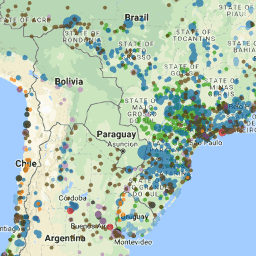
- 数据集可用时间
- 2018-06-11T00:00:00Z–2018-06-11T00:00:00Z
- 数据集生产者
- 世界资源研究所 Google Earth Engine
- 标签
说明
Global Power Plant Database 是一个全面的开源数据库,其中收录了世界各地的发电厂。它集中了发电厂数据,以便更轻松地浏览、比较和获取数据洞见。每个发电厂都有地理位置信息,条目包含发电厂容量、发电量、所有权和燃料类型方面的信息。截至 2018 年 6 月,该数据库包含来自 164 个国家/地区的大约 28,500 座发电厂。随着数据的不断发布,此页面也会持续更新。
有关数据集创建的方法,请参阅世界资源研究所的出版物 “A Global Database of Power Plants”。
有关创建数据集的相关代码可在 GitHub 上找到。 GitHub 上还提供了数据库的极新版本(可能与 Earth Engine 中的版本存在显著差异)。
如果您使用此数据集,提供方 (WRI) 要求您注册使用情况,并(可选)订阅以接收更新通知。
表格结构
表格结构
| 名称 | 类型 | 说明 |
|---|---|---|
| country | STRING | 与 ISO 3166-1 alpha-3 规范对应的 3 字符国家/地区代码 |
| country_lg | STRING | 国家/地区名称的完整形式 |
| name | STRING | 电厂的名称或标题,通常采用罗马化形式 |
| gppd_idnr | STRING | 电厂的 10 或 12 字符标识符 |
| capacitymw | 双精度 | 发电容量(以兆瓦为单位) |
| latitude | 双精度 | 以十进制度表示的地理定位 |
| longitude | 双精度 | 以十进制度表示的地理定位 |
| fuel1 | STRING | 发电或出口所用的能源 |
| fuel2 | STRING | 发电或出口所用的能源 |
| fuel3 | STRING | 发电或出口所用的能源 |
| fuel4 | STRING | 发电或出口所用的能源 |
| comm_year | STRING | 工厂运行年限(如有数据,则按单位容量加权) |
| 所有者 | STRING | 发电厂的大股东,一般以罗马化形式表示 |
| 来源 | STRING | 报告数据的实体;可以是组织、报告或文档,通常采用罗马化形式 |
| 网址 | STRING | 与“source”字段对应的 Web 文档 |
| src_latlon | STRING | 地理位置信息的提供方信息 |
| cap_year | 双精度 | 报告容量信息的年份 |
| gwh_2013 | 双精度 | 2013 年报告的发电量(以吉瓦时为单位) |
| gwh_2014 | 双精度 | 2014 年报告的发电量(以吉瓦时为单位) |
| gwh_2015 | 双精度 | 2015 年报告的发电量(以吉瓦时为单位) |
| gwh_2016 | 双精度 | 2016 年报告的发电量(以吉瓦时为单位) |
| gwh_estimt | 双精度 | 2015 年的估计年发电量(以吉瓦时为单位) |
使用条款
使用条款
引用
Global Energy Observatory、Google、斯德哥尔摩皇家理工学院、格罗宁根大学、世界资源研究所。2018 年。Global Power Plant Database。发布于 Resource Watch 和 Google Earth Engine;https://resourcewatch.org/ https://earthengine.google.com/
通过 Earth Engine 探索
代码编辑器 (JavaScript)
// Visualization for WRI/GPPD/power_plants var table = ee.FeatureCollection('WRI/GPPD/power_plants'); // Get a color from a fuel var fuelColor = ee.Dictionary({ 'Coal': '000000', 'Oil': '593704', 'Gas': 'bc80bd', 'Hydro': '0565A6', 'Nuclear': 'e31a1c', 'Solar': 'ff7f00', 'Waste': '6a3d9a', 'Wind': '5ca2d1', 'Geothermal': 'fdbf6f', 'Biomass': '229a00' }); // List of fuels to add to the map var fuels = [ 'Coal', 'Oil', 'Gas', 'Hydro', 'Nuclear', 'Solar', 'Waste', 'Wind', 'Geothermal', 'Biomass']; /** * Computes size from capacity and color from fuel type. * * @param {!ee.Geometry.Point} pt A point * @return {!ee.Geometry.Point} Input point with added style dictionary. */ function addStyle(pt) { var size = ee.Number(pt.get('capacitymw')).sqrt().divide(10).add(2); var color = fuelColor.get(pt.get('fuel1')); return pt.set( 'styleProperty', ee.Dictionary({'pointSize': size, 'color': color})); } // Make a FeatureCollection out of the power plant data table. var pp = ee.FeatureCollection(table).map(addStyle); print(pp.first()); /** * Adds power plants of a certain fuel type to the map. * * @param {string} fuel A fuel type */ function addLayer(fuel) { print(fuel); Map.addLayer( pp.filter(ee.Filter.eq('fuel1', fuel)) .style({styleProperty: 'styleProperty', neighborhood: 50}), {}, fuel, true, 0.65); } // Apply `addLayer` to each record in `fuels`. fuelColor.keys().evaluate(function(fuelsList) { fuelsList.map(addLayer); });
以 FeatureView 形式直观呈现
FeatureView 是 FeatureCollection 的只读加速表示形式。如需了解详情,请访问
FeatureView 文档。
代码编辑器 (JavaScript)
var fvLayer = ui.Map.FeatureViewLayer('WRI/GPPD/power_plants_FeatureView'); var visParams = { opacity: 0.65, color: { property: 'fuel1', categories: [ ['Coal', '000000'], ['Oil', '593704'], ['Gas', 'bc80bd'], ['Hydro', '0565a6'], ['Nuclear', 'e31a1c'], ['Solar', 'ff7f00'], ['Waste', '6a3d9a'], ['Wind', '5ca2d1'], ['Geothermal', 'fdbf6f'], ['Biomass', '229a00'] ], defaultValue: 'ffffff' }, rules: [ { filter: ee.Filter.expression('capacitymw < 500'), pointSize: 5, }, { filter: ee.Filter.expression('capacitymw >= 500 AND capacitymw < 1000'), pointSize: 10, }, { filter: ee.Filter.expression('capacitymw >= 1000'), pointSize: 15, } ] }; fvLayer.setVisParams(visParams); fvLayer.setName('Power plant (fuel type and capacity)'); Map.setCenter(16, 49, 4); Map.add(fvLayer);