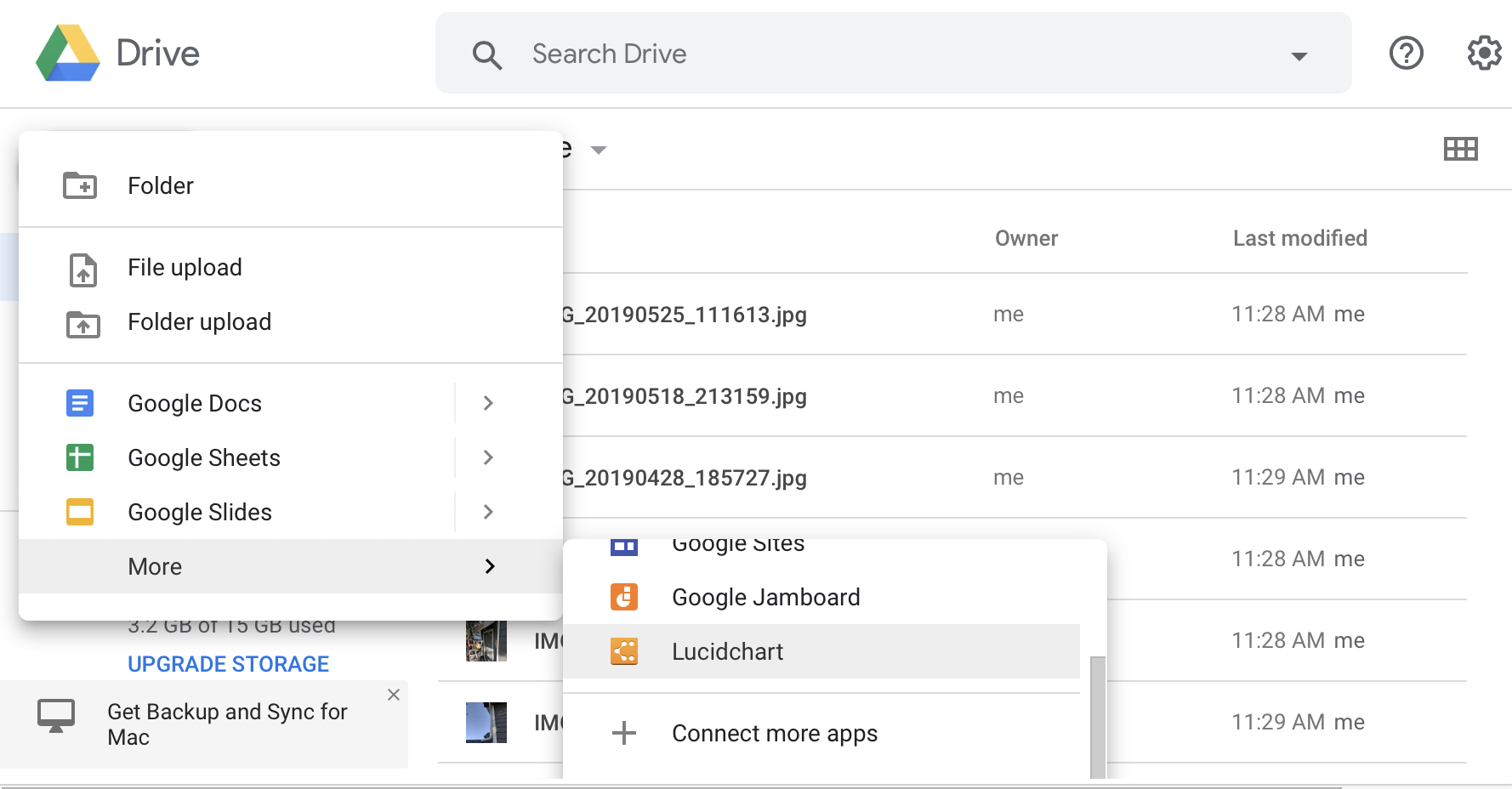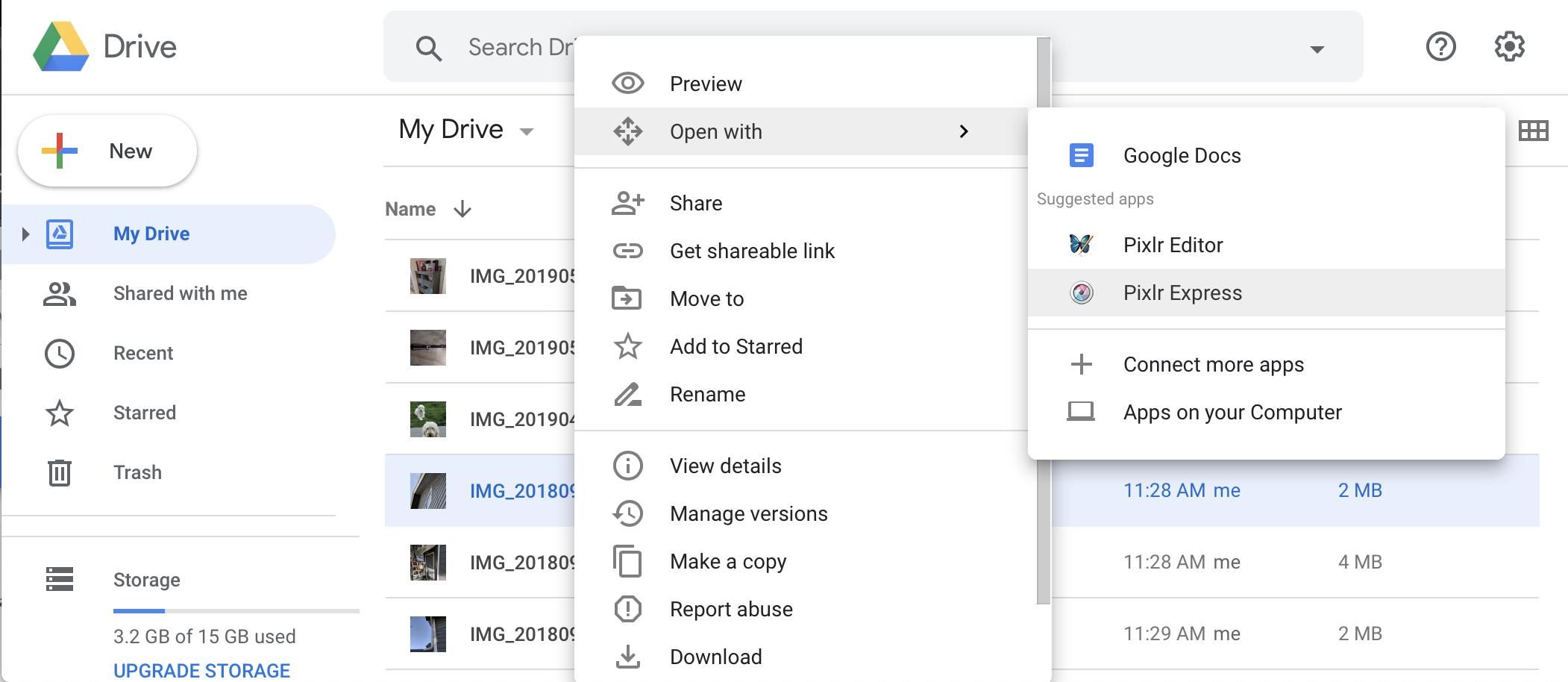雲端硬碟 UI 整合總覽
透過集合功能整理內容
你可以依據偏好儲存及分類內容。
Google 雲端硬碟使用者介面 (UI) 是 Google 提供的應用程式,雲端硬碟使用者可透過這個介面建立、整理、探索及共用儲存在 Google 雲端硬碟中的內容。您可以將啟用雲端硬碟的應用程式與雲端硬碟使用者介面整合,充分運用這些功能。您可以執行下列兩種整合:
Google 雲端硬碟使用者介面的「新增」按鈕
如要讓雲端硬碟 UI 使用者呼叫您的應用程式來建立檔案,請將應用程式與雲端硬碟 UI 的「新增」按鈕整合。
使用者可以透過「新增」按鈕開啟您的應用程式或其他編輯器類型的應用程式 (例如 Google 文件和 Google 試算表),建立新文件。
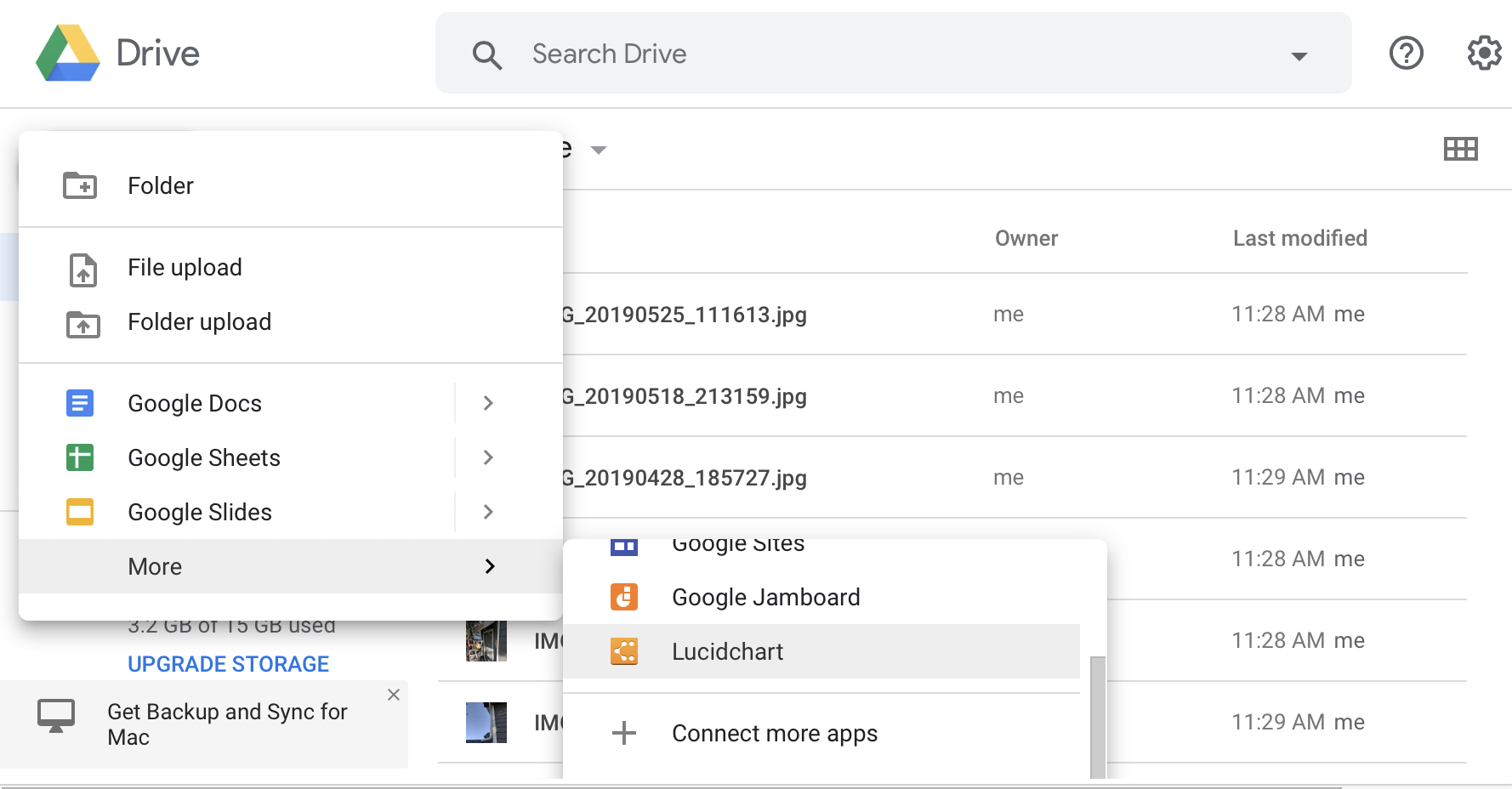 圖 1. 使用雲端硬碟使用者介面的「新增」按鈕。
圖 1. 使用雲端硬碟使用者介面的「新增」按鈕。
Drive UI 的「選擇開啟工具」選單項目
如要讓雲端硬碟 UI 使用者透過您的應用程式開啟文件,請將應用程式與雲端硬碟 UI 的「開啟方式」選單項目整合。
使用者在雲端硬碟 UI 中對檔案按一下滑鼠右鍵時,系統會開啟內容選單。滑鼠右鍵選單包含「開啟方式」項目,可讓使用者選取開啟檔案的應用程式。
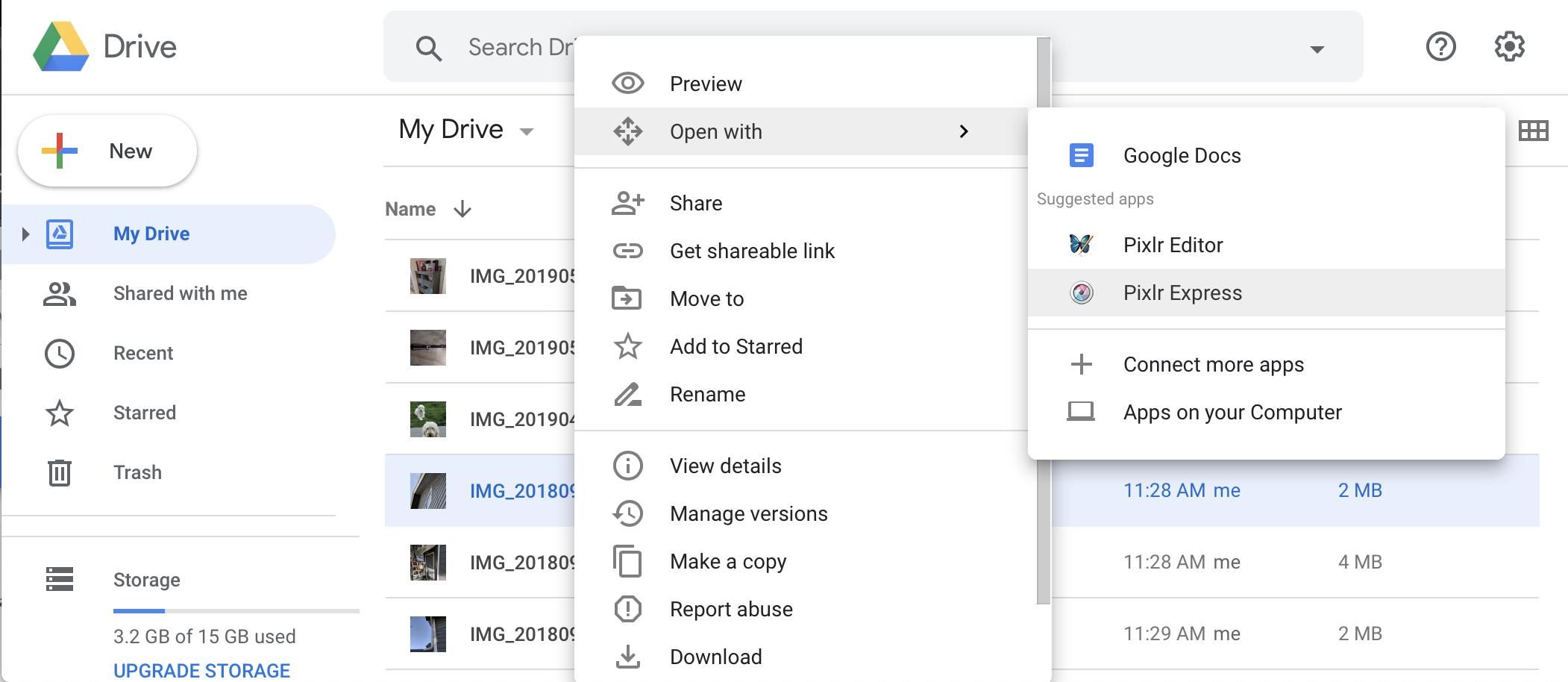 圖 2. 使用雲端硬碟使用者介面的「選擇開啟工具」選單項目。
圖 2. 使用雲端硬碟使用者介面的「選擇開啟工具」選單項目。
如需開始整合的操作說明,請繼續參閱「設定 Google 雲端硬碟 UI 整合」。
除非另有註明,否則本頁面中的內容是採用創用 CC 姓名標示 4.0 授權,程式碼範例則為阿帕契 2.0 授權。詳情請參閱《Google Developers 網站政策》。Java 是 Oracle 和/或其關聯企業的註冊商標。
上次更新時間:2025-08-04 (世界標準時間)。
[[["容易理解","easyToUnderstand","thumb-up"],["確實解決了我的問題","solvedMyProblem","thumb-up"],["其他","otherUp","thumb-up"]],[["缺少我需要的資訊","missingTheInformationINeed","thumb-down"],["過於複雜/步驟過多","tooComplicatedTooManySteps","thumb-down"],["過時","outOfDate","thumb-down"],["翻譯問題","translationIssue","thumb-down"],["示例/程式碼問題","samplesCodeIssue","thumb-down"],["其他","otherDown","thumb-down"]],["上次更新時間:2025-08-04 (世界標準時間)。"],[],[]]