Page Summary
-
Curation allows buyers to target data segments or curated inventory created by curation partners or media planners using deal IDs in bid requests, with the curation partner receiving a set fee if their IDs win an impression.
-
Data segments group impressions described by secure or contextual signals, assigned an ID and curation fee, which are included in the deal price.
-
Real-time Curation is a server-to-server API where curators specify applicable data segments for an ad opportunity to Google.
-
To participate in Real-time Curation, you must configure an endpoint that can receive segment requests and respond within 50ms.
Overview
Curation lets buyers create deals that target data segments that curation partners create, or target curated inventory in packages that curation partners or media planners create. These deal IDs appear in bid requests sent to bidders in Real-time Bidding. As a curation partner, you are compensated with a set fee when the winning bidder uses these IDs to fill an impression.
Concepts
Data segments
Data segments are a group of impressions that secure signals or contextual signals describe, and that you assign an ID and curation fee. The curation fees for data segments targeted in deals or packages are included in their deal price in Real-time Bidding bid requests, and the fees are collected if the deal or package is used in the winning Real-time Bidding bid response.
After creating a data segment, you must participate in Real-time Curation to identify the data segments relevant for a given impression.
Data segments are targeted by media planners in Auction Packages, Private Auctions or Preferred Deals. Curators can create curated Auction Packages and let media planners subscribe to them. Curators can also share their data segments with media planners to let them to create deals or packages targeting the data segment.
After initial configuration of your curation account, you can access portions of the Authorized Buyers Marketplace API and UI used to facilitate curation–for example, learn how to manage data segments programmatically.
Workflow for curator-owned Auction Packages
You can create an Auction Package targeting one or more of your data segments. The deal IDs of these packages appear in Real-time Bidding bid requests for buyers that subscribe to them.
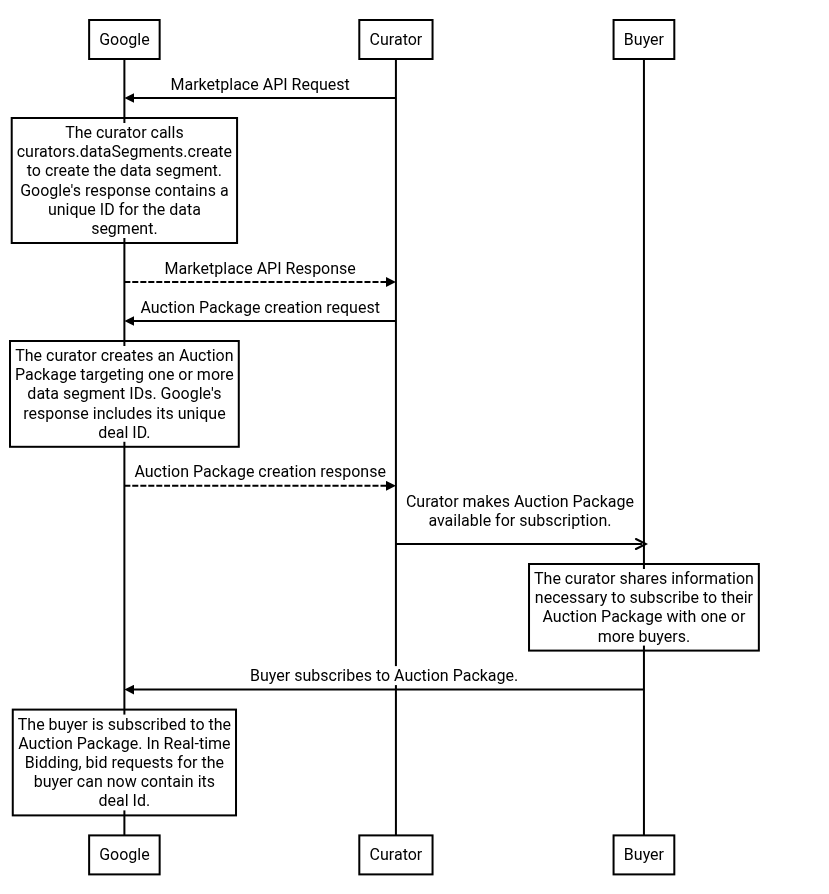
Workflow for media planner-owned Auction Packages
You can share your data segment with media planners, who can then create Auction Packages targeting data segments from one or more curators. Their deal IDs will appear in Real-time Bidding bid requests for buyers that subscribe to them.
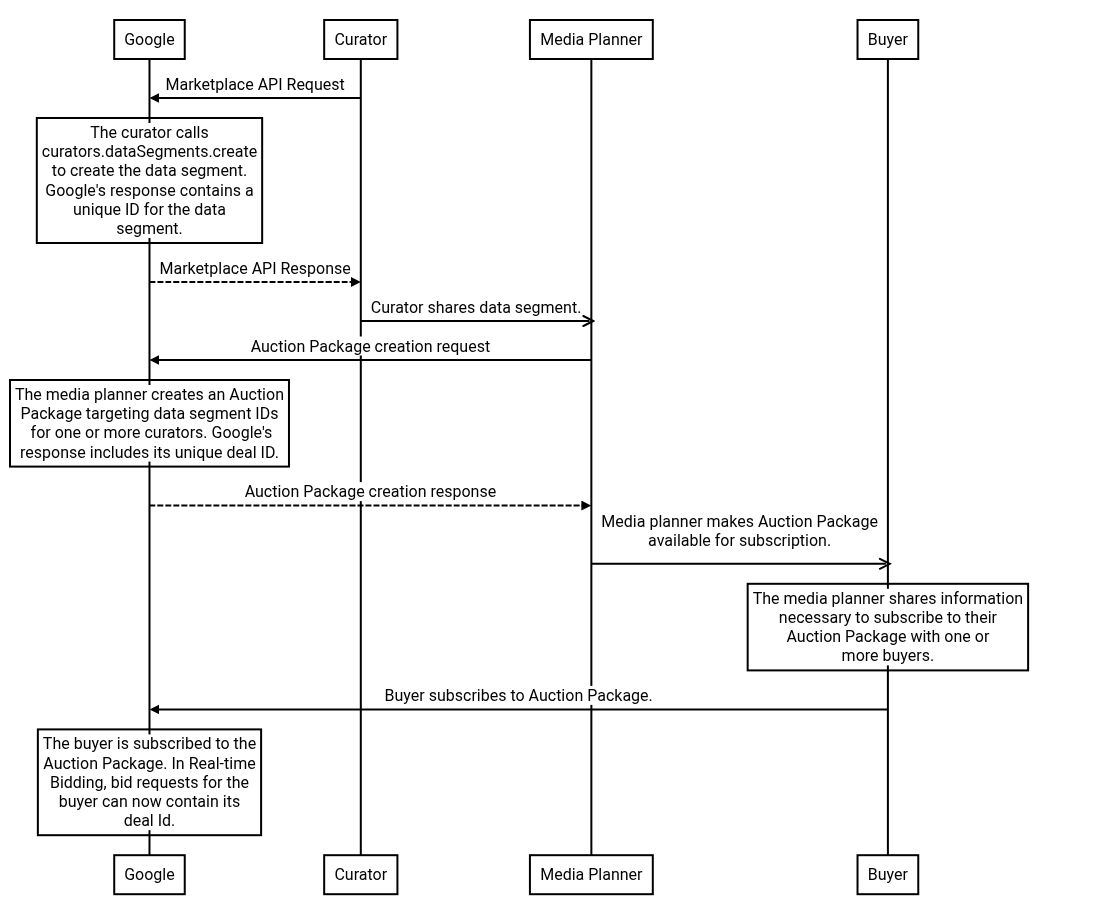
Workflow for media planner-owned deals
You can share your data segment with media planners, who can then target data segments from one or more curators in the negotiation phase of Private Auction or Preferred Deals. When these deals are finalized, the deal IDs appear in bid requests for the media planner.
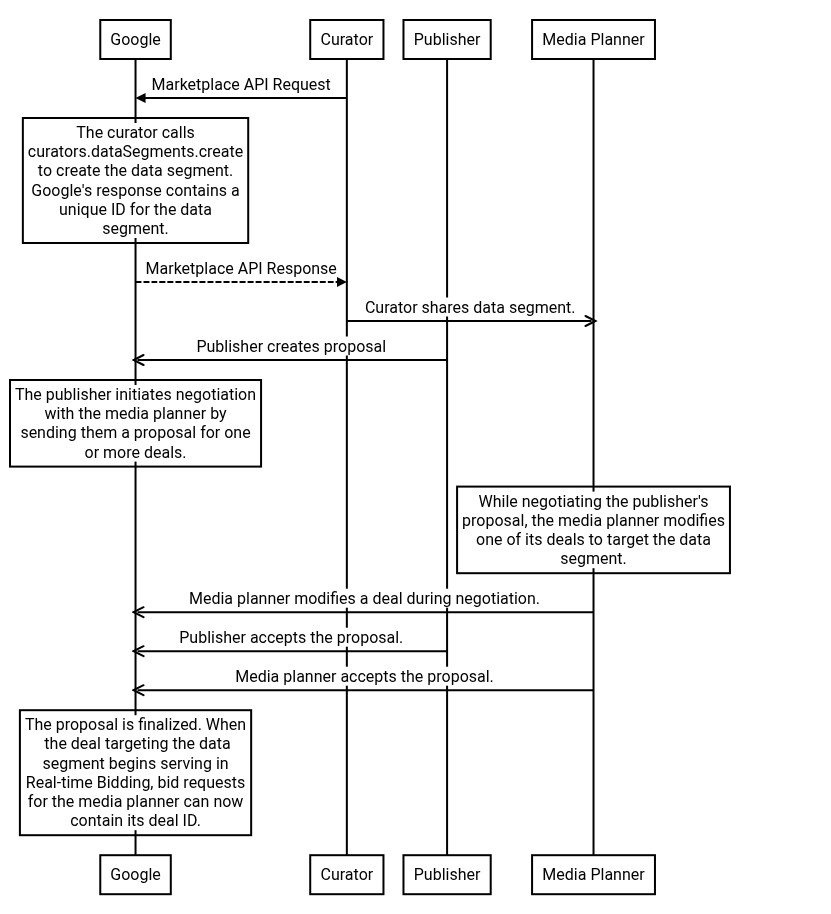
Real-time curation
Real-time curation is a server-to-server API enabling curators to specify to Google which of their data segments are applicable for a given ad opportunity. Before a bid request is sent to bidders, Google sends your curation endpoint a segment request describing the impression, which you can respond to with one or more data segments. Deals or packages media planners previously created that target your specified data segments have their deal IDs included in Real-time Bidding bid requests sent to bidders. If a deal or package targeting your data segment is used in the winning bid, you are compensated by the fee amount you configured for that data segment.
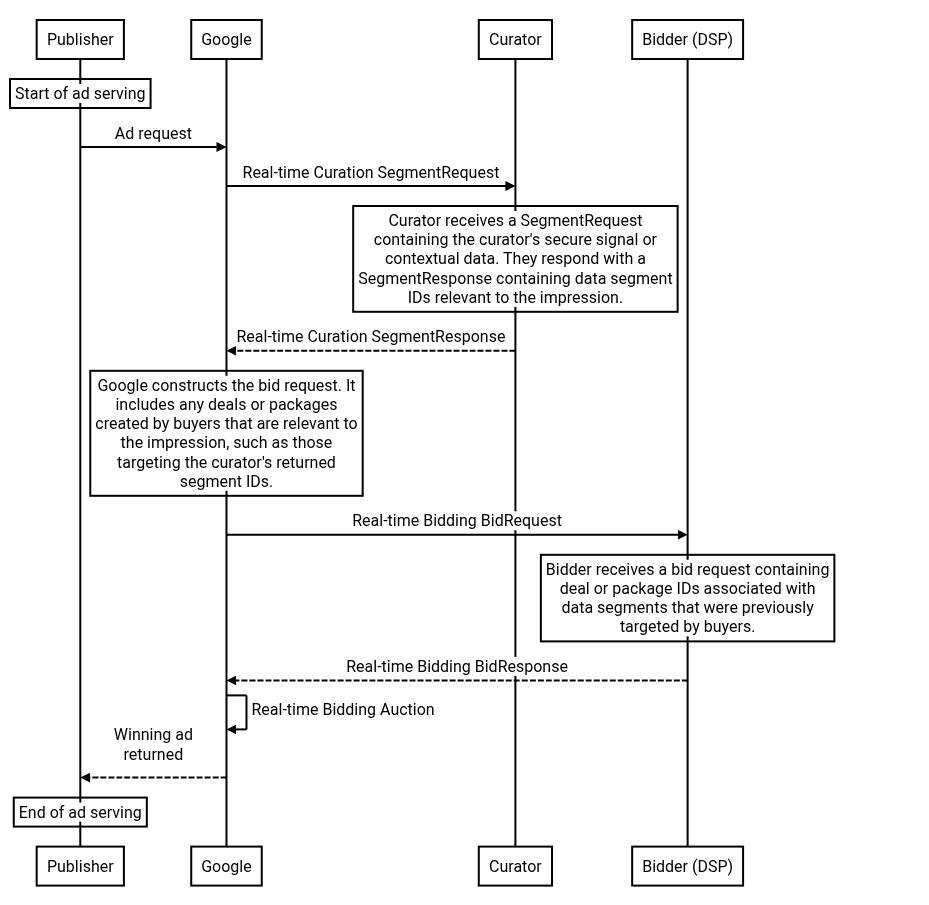
Protocol
Real-time curation uses a JSON protocol that describes the ad opportunity with a SegmentRequest object. You can identify applicable data segments by responding with the SegmentResponse object.
Configure Real-time Curation endpoints
To participate in Real-time Curation, you must create an endpoint that can receive segment requests sent by Google, and Google must receive your segment response within 50ms. Segment responses received after 50 ms don't contribute to serving the impression.
To configure your Real-time Curation endpoint, provide the following to your Technical Account Manager:
- The endpoint URL.
- Maximum global QPS that the endpoint receives.
Optionally identify the following targeting information describing inventory you want sent to this endpoint:
- A list of user countries.
- Domain / App IDs.
Identify whether the endpoint receives contextual signals or secure signals.
- If you select secure signals, you must specify the set of secure signals you are interested in. Segment requests are only sent for impressions where these are available to you.
Next Steps
- Manage data segments: Learn how to create and manage your data segments.
- Real-time Curation protocol reference: Learn how the requests and responses used in Real-time Curation are structured.
- Reduce latency for your Real-time Curation endpoint: Learn about latency and recommended server locations for your endpoint.
- Parse Real-time Curation requests: Learn how to parse Real-time Curation requests.
- Build Real-time Curation responses: Learn how to build Real-time Curation responses.
