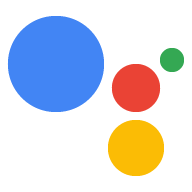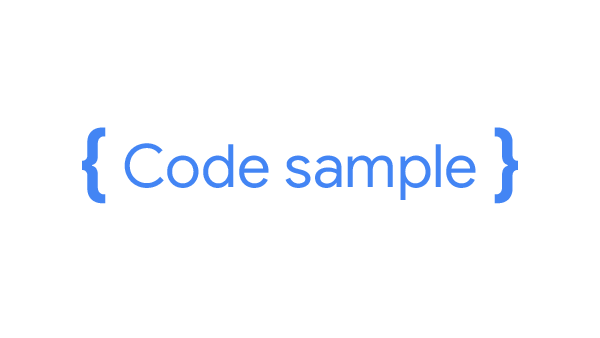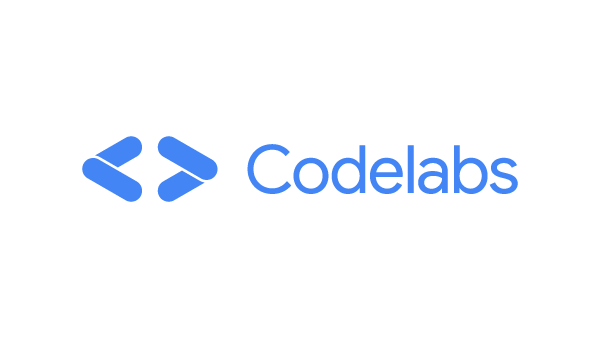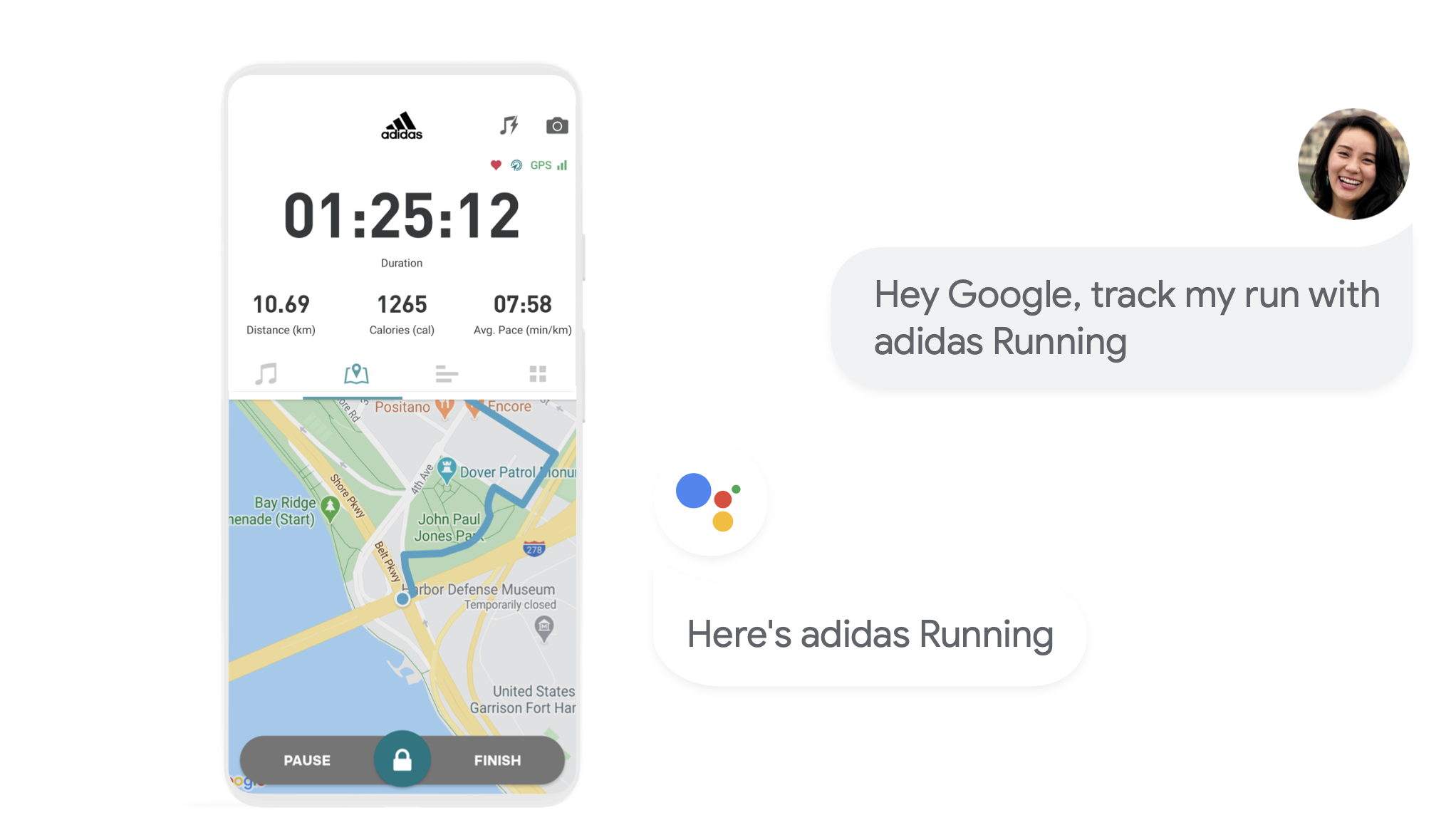
Your Android apps, voice amplified
Reduce friction by letting users fast-forward into your app's key functionality with their voice. This simple integration can be completed in only a few days and is available for all Android Apps.
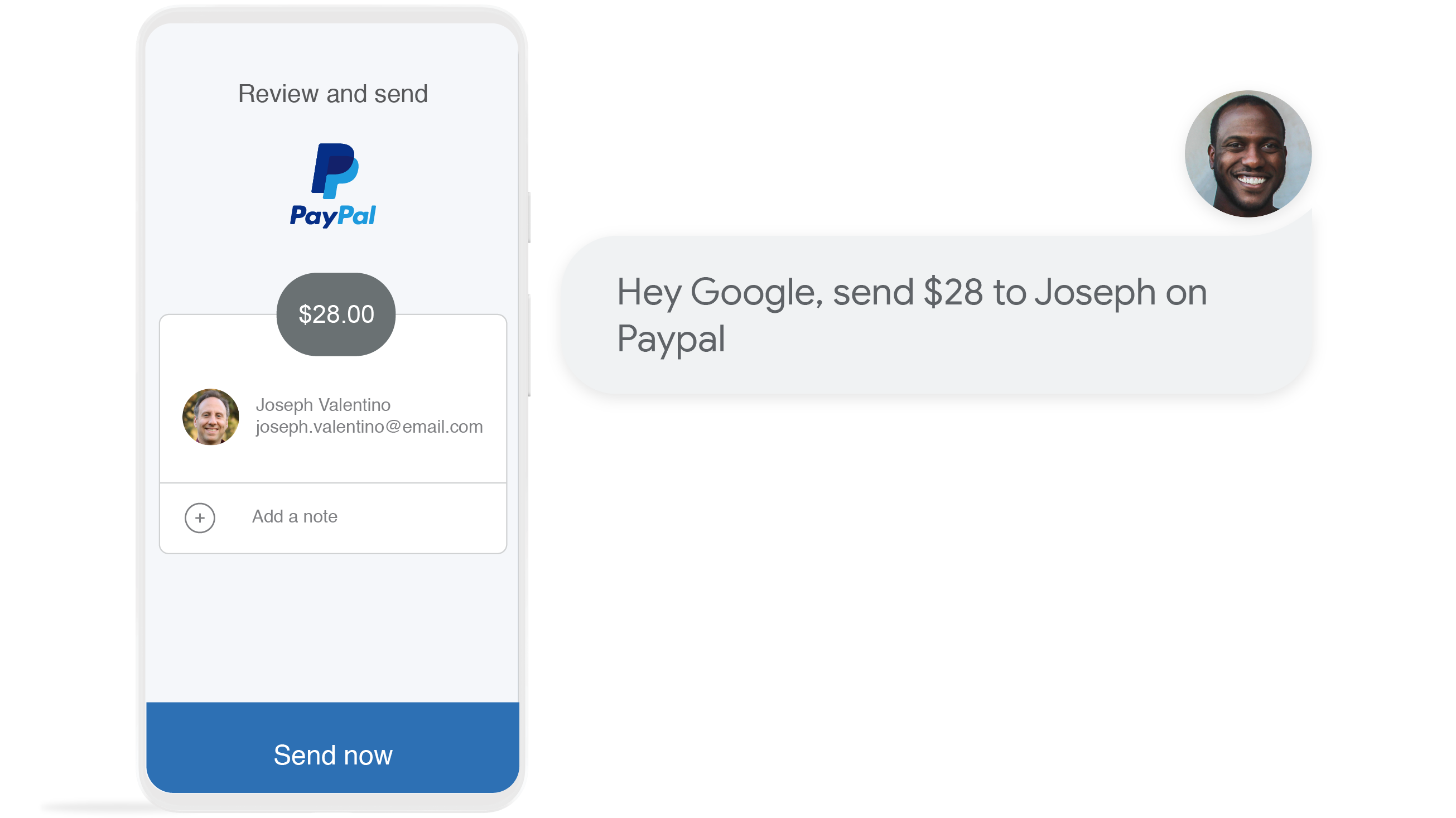
Deep link to specific app functionality with App Actions
App Actions enable your users to say simple voice commands to quickly access your Android app’s functionality. With Google Assistant’s intent mapping and Natural Language Understanding (NLU), all you need is a few days to add a layer of voice commands and users can jump to the activities in your app where engagement matters most.
Intents for Every Android App
1. Common intents
Enable your users to access the most universal app features, such as Open and Search, by using simple voice commands.
2. Vertical intents
Connect specific app functionality to voice commands that are tailored to a wide array of app categories such as Communications, Shopping, Finance, Games, and more.
3. Custom intents
Create your own intents using voice commands that are customized to your app’s unique functionality.
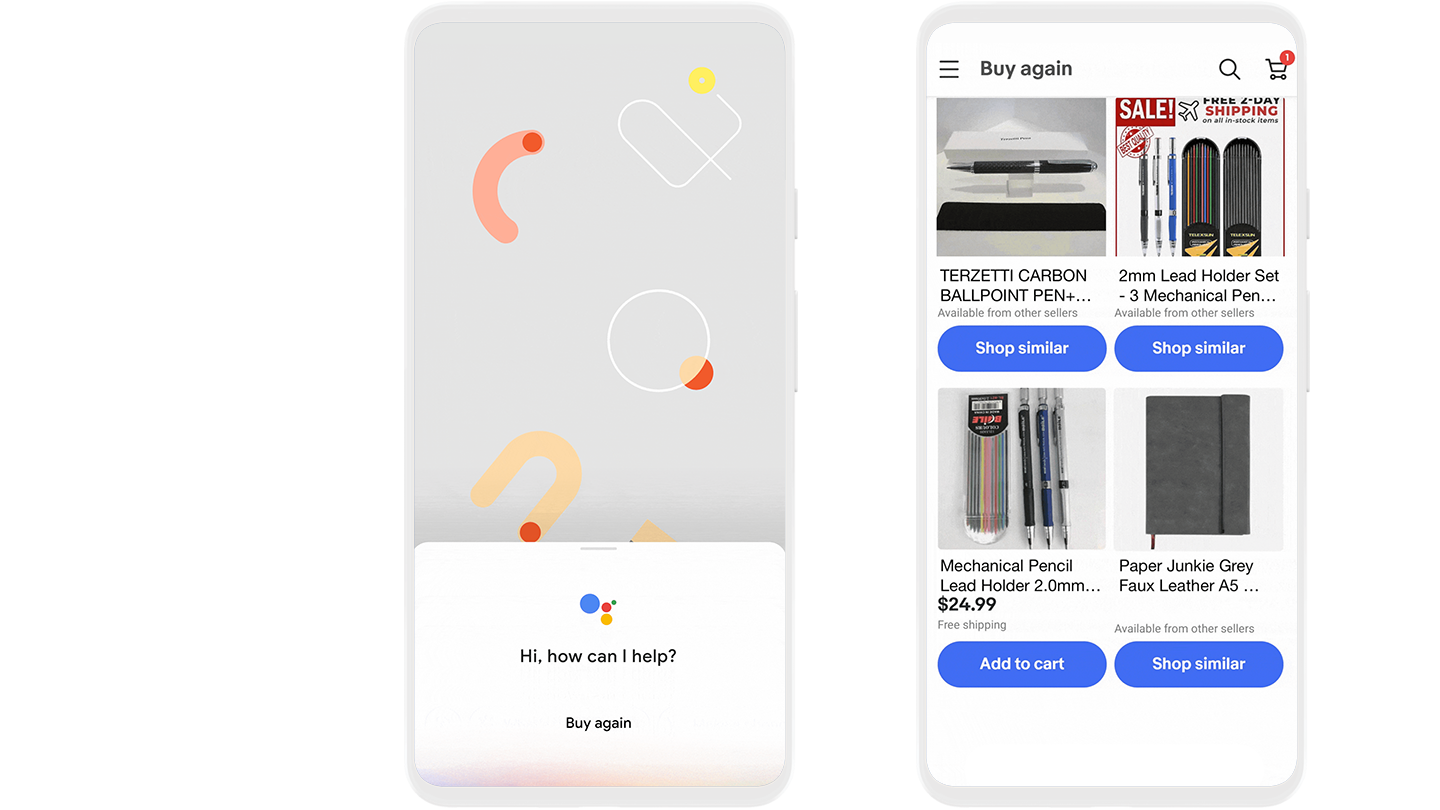
Surface common tasks using Shortcuts
Help users create personalized app Shortcuts to get to their favorite and frequent tasks quickly and easily. Shortcuts pop up when you long-press the app icon then drag the shortcut to the home screen to create a shortcut launcher icon. With Google Assistant, you can invoke them by using your voice. And Google Assistant can suggest relevant shortcuts to users and help drive traffic to your app.
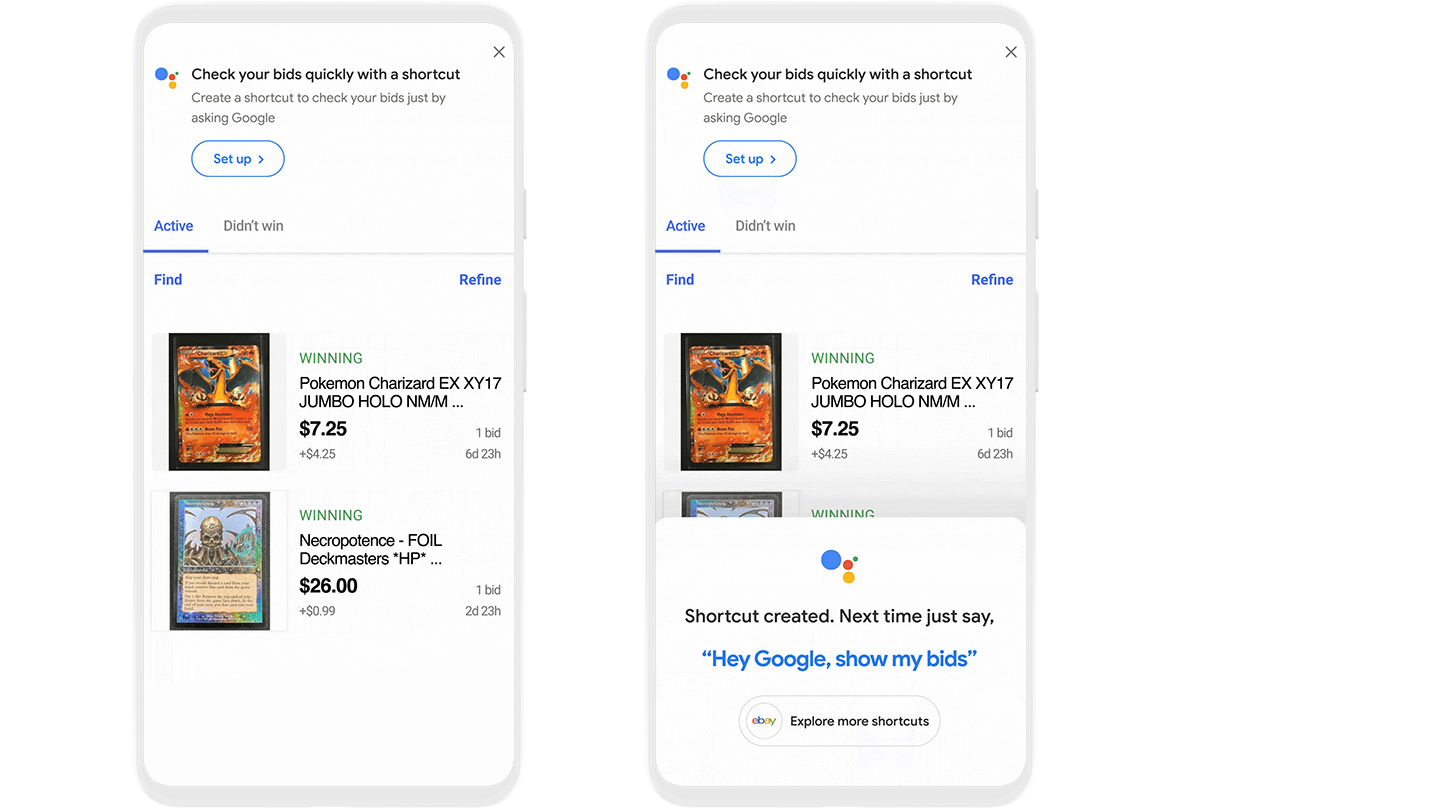
Suggest personal voice Shortcuts to your users with In-App Promotion
In-App Promotion helps you be top of mind for your users by proactively suggesting App Actions at the right moments to help drive engagement.
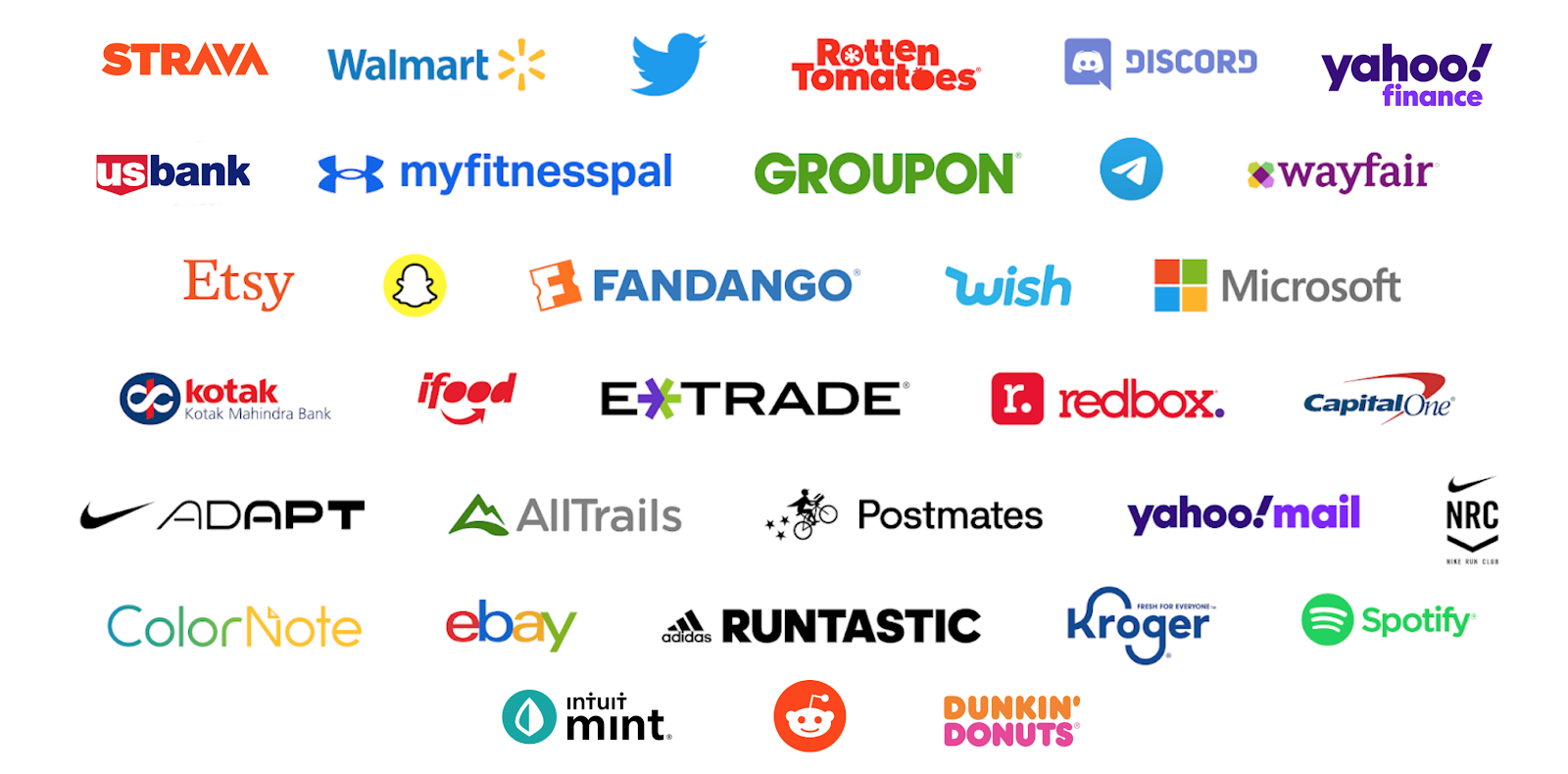
Top Android developers using App Actions
News and resources
Explore App Actions code samples
Download and try the App Actions samples on GitHub.
Start App Actions codelab
Learn the basics of integrating App Actions, including using the App Actions test tool.