Flood-It! is puzzle game available both on the Android
and the iOS platforms. The app uses Google Analytics 4's
standard gaming app implementation through Firebase. The flood it
dataset available through the firebase-public-project BigQuery
project contains a sample of obfuscated BigQuery event export data for 114 days.
Pre-requisite
You need access to a Google Cloud project with BigQuery API enabled. Complete the Before you begin section in the BigQuery Quickstart guide to create a new Google Cloud project or to enable the BigQuery API in an existing one.
You can use the BigQuery Sandbox mode for free with certain limitations. The Free usage tier should be sufficient to explore this dataset and run the sample queries. You can optionally Enable Billing to go beyond the Free usage tier.
Limitations
This dataset contains obfuscated data that emulates what a real world dataset
would look like from an actual Google Analytics 4 implementation. Certain fields
will contain placeholder values including <Other>, NULL, and ''. Due to
obfuscation, internal consistency of the dataset might be somewhat limited.
Using the dataset
The Cloud Console provides an interface to query tables. You can use the BigQuery UI to access the
flood itdataset.If the Editor tab isn't visible, then click Compose new query.
Copy and paste the following query into the Editor field. This query will show to number of unique events, users, and days in the dataset.
SELECT COUNT(*) AS event_count, COUNT(DISTINCT user_pseudo_id) AS user_count, COUNT(DISTINCT event_date) AS day_count FROM `firebase-public-project.analytics_153293282.events_*`For valid queries, a check mark will appear along with the amount of data that the query will process. This metric helps you determine the cost of running the query.
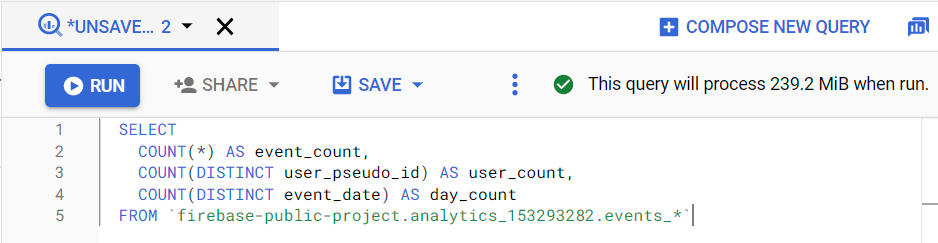
Click Run. The query results page will appear below the query window.
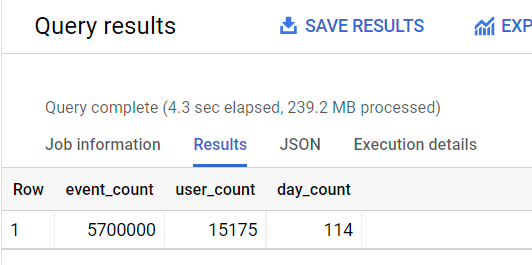
Try running some sample queries.
Next Steps
Learn more about the schema for Google Analytics 4 BigQuery event export schema.
Run some of the advanced queries on the dataset.
If you are not familiar with BigQuery, explore BigQuery How-to Guides.
Use Connected Sheets to analyze the dataset from Google Sheets spreadsheet.
Visualize the dataset using Looker Studio.