Niektóre typy elementów wymagają ustanowienia relacji między treściami w pliku danych. Te informacje pomagają Google wyświetlać użytkownikom prawidłowe treści w odpowiedniej kolejności i strukturze oraz identyfikować właściwe treści, gdy zapytanie użytkownika jest niejednoznaczne.
Wybierz typ treści, które chcesz przesłać:
Program telewizyjny
Jeśli jesteś dostawcą programów telewizyjnych, musisz dodać typy elementów TVEpisode, TVSeason i TVSeries w pliku danych katalogu multimediów. Definicje tych elementów znajdziesz w sekcji Poznawanie dostępnych typów elementów, filtrując według tych typów.
Określanie relacji
Upewnij się, że między tymi elementami istnieją następujące relacje:
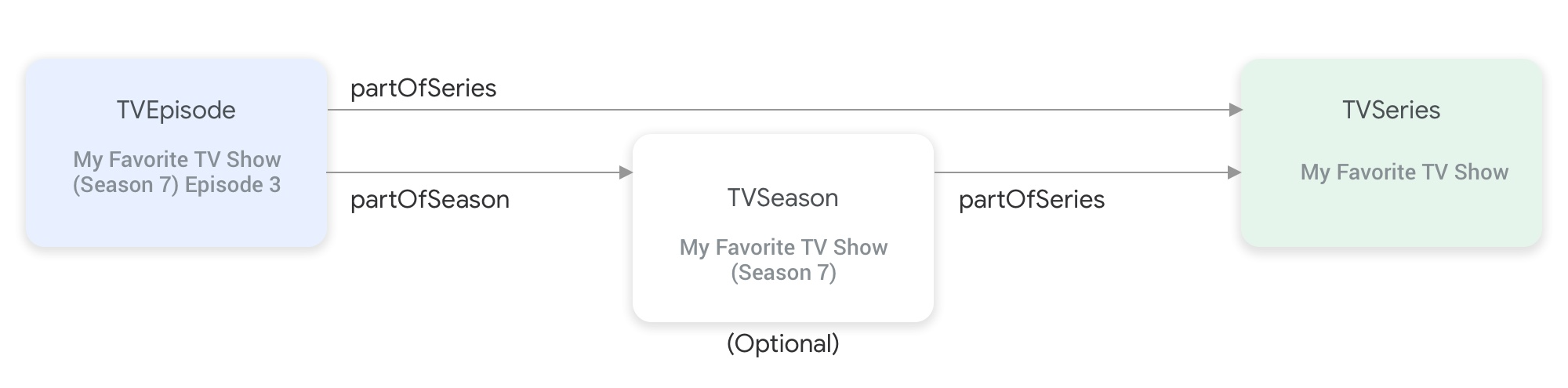
partOfSeries i partOfSeason łączą ze sobą typy jednostek serialu telewizyjnego.Element
TVEpisodewymaga podania właściwościpartOfSeries, która określa@idinameelementuTVSeriesodcinka."partOfSeries": { "@type": "TVSeries", "@id": "http://www.example.com/my_favorite_tv_show", "name": "My Favorite TV Show", },Jeśli plik danych zawiera sezony serialu, element
TVSeasonwymaga również określenia elementuTVSeriesw przypadku właściwościpartOfSeries.Element
TVEpisodewymaga podania właściwościpartOfSeason, która określa@idiseasonNumberelementuTVSeasonodcinka."partOfSeason": { "@type": "TVSeason", "@id": "http://www.example.com/my_favorite_tv_show/s7", "seasonNumber": 7 },Jeśli w pliku danych brak odpowiadającego obiektu
TVEpisode, wykonaj te czynności, aby podać właściwościpartOfSeason.@idipartOfSeason.seasonNumberobiektuTVEpisode:TVSeason- Weź jego
partofSeries.@idi dołącz do niego zastępcze pole zapytania (np. ?season1), aby utworzyć unikalnypartOfSeason.@id(np. http://www.example.com/my_favorite_tv_show?season1). - Ustaw wartość
partOfSeason.seasonNumberna 1.
partOfSeason.@iddla odpowiedniego elementuTVSeasonlub zastąpić ten element zastępczypartOfSeason.@idrzeczywistym@idelementuTVSeason.- Weź jego
Przykład
TVSeries
Mój ulubiony program telewizyjny
{
"@context": ["http://schema.org", {"@language": "en"}],
"@type": "TVSeries",
"@id": "http://www.example.com/my_favorite_tv_show",
"url": "http://www.example.com/my_favorite_tv_show",
"name": "My Favorite TV Show",
"potentialAction":{ … },
...
}
TVSeason
Mój ulubiony serial telewizyjny (sezon 7)
{
"@context": ["http://schema.org", {"@language": "en"}],
"@type": "TVSeason",
"@id": "http://www.example.com/my_favorite_tv_show/s7",
"url": "http://www.example.com/my_favorite_tv_show/s7",
"name": "My Favorite TV Show, Season 7",
"seasonNumber": 7,
"partOfSeries": {
"@type": "TVSeries",
"@id": "http://www.example.com/my_favorite_tv_show",
"name": "My Favorite TV Show",
},
"potentialAction":{ … },
...
}
TVEpisode
Odcinek 3 programu Mój ulubiony serial telewizyjny (sezon 7)
{
"@context": ["http://schema.org", {"@language": "en"}],
"@type": "TVEpisode",
"@id": "http://www.example.com/my_favorite_tv_show/s7/e3",
"url": "http://www.example.com/my_favorite_tv_show/s7/e3",
"name": "John Doe returns at night",
"episodeNumber": 3,
"partOfSeason": {
"@type": "TVSeason",
"@id": "http://www.example.com/my_favorite_tv_show/s7",
"seasonNumber": 7
},
"partOfSeries": {
"@type": "TVSeries",
"@id": "http://www.example.com/my_favorite_tv_show",
"name": "My Favorite TV Show",
},
"potentialAction":{ … },
...
}
Radio
Jeśli jesteś dostawcą radia, musisz dodać typ elementu RadioBroadcastService w pliku danych z katalogiem multimediów. Definicje tych elementów znajdziesz w sekcji Poznanie dostępnych typów elementów, filtrując według tego typu.
Określanie relacji
Ponieważ w przypadku takich integracji istnieje tylko 1 typ elementu i nie ma żadnych relacji, które trzeba by utworzyć, pamiętaj, aby zebrać te informacje o elementach RadioBroadcastService:
description: opis stacji radiowej.broadcastDisplayName: wyświetlana nazwa stacji radiowej.areaServed: obszar, na którym stacja radiowa jest dostępna.callSign: oficjalny nadany przez rząd znak wywoławczy stacji radiowej. W przypadku stacji radiowych w Ameryce Północnej ta właściwość jest wymagana.broadcastFrequency: specyfikacja częstotliwości stacji radiowej.- Ta właściwość jest wymagana w przypadku naziemnych stacji radiowych AM/FM.
- W przypadku treści dostępnych tylko w ramach strumieniowego przesyłania danych online wartość jest ustawiana na
INTERNET_STREAM.
broadcastAffiliateOf: sieć, w której działa ta stacja radiowa. Jeśli stacja radiowa nie należy do żadnej organizacji, ta właściwość nie jest wymagana.broadcaster: organizacja, która jest właścicielem stacji radiowej i ją prowadzi.parentService: nadrzędna stacja radiowa. Jeśli stacja radiowa jest powtarzaczem lub tłumaczem innej stacji radiowej, ta usługa jest wymagana.
Przykład
{
"@context": "http://schema.googleapis.com",
"@type": "RadioBroadcastService",
"@id": "https://www.example.com/stations?id=1",
"url": "https://www.example.com/stations?id=1",
"name": "KABC",
"callSign": "KABC-FM",
"broadcastDisplayName": "KABC",
"description": "Local News & Information",
"broadcastFrequency": {
"@type": "BroadcastFrequencySpecification",
"broadcastFrequencyValue": "89.5",
"broadcastSignalModulation": "FM",
"broadcastSubChannel": "HD1"
},
"areaServed": {
"@type": "City",
"name": "San Francisco, CA"
},
"broadcastAffiliateOf": [
{
"@id": "https://www.example.com/networks/xyz",
"@type": "Organization",
"name": "XYZ",
"sameAs": "https://en.wikipedia.org/wiki/XYZ"
},
{
"@id": "https://www.example.com/networks/efg",
"@type": "Organization",
"name": "EFG",
"sameAs": "https://www.example.com/"
}
],
"broadcaster": [
{
"@type": "Organization",
"name": "California Local Public Broadcasting",
"sameAs": "https://www.example.org/w/clpb/"
},
{
"@type": "Organization",
"sameAs": "https://www.example.org/kabc",
"name": "KABC Inc"
}
],
"potentialAction": { … },
…
}
Muzyka
Jeśli jesteś dostawcą muzyki, musisz dodać typy elementów MusicGroup, MusicAlbum i MusicRecording do pliku danych katalogu multimediów. Definicje tych elementów znajdziesz w sekcji Poznawanie dostępnych typów elementów, filtrując według tych typów.
MusicGroup, MusicAlbum i MusicRecording umożliwiają odtwarzanie przez aplikację lub platformę większej ilości treści z playlisty (MusicPlaylist) po odtworzeniu wszystkich treści z elementu źródłowego. Przyjrzyjmy się temu scenariuszowi:
- Element
MusicAlbumzawiera listę utworów z albumu XYZ (element zasialający). - Encja
MusicPlaylistzawiera playlistę utworów podobnych do tych z albumu XYZ. - Element
MusicAlbumzawiera elementMusicPlaylistjako działanie z elementem źródłowym.
W takim przypadku po odtworzeniu wszystkich utworów z albumu XYZ aplikacja może odtwarzać utwory z playlisty udostępnionej przez podmiot MusicPlaylist.
Działanie dotyczące elementu i działanie z elementem zainicjowane
Działania dotyczące słuchania obsługują 2 rodzaje działań:
- Działanie związane z elementem: odtwarzanie konkretnego wykonawcy, albumu lub utworu (element zasialający). Obejmuje
MusicGroup,MusicAlbum,MusicRecording. - Działanie z elementem wyjściowym: odtwarza treści podobne do elementu wyjściowego. Obejmuje to
MusicPlaylist.- Po wykonaniu działania związanego z elementem aplikacja lub platforma może zainicjować działanie z elementem jako punktem wyjścia.
- Działanie z podstawą w postaci elementu może obejmować odtwarzanie treści z elementu źródłowego.
Zalecamy uwzględnienie w każdej czynności dotyczącej elementu działania z elementem.
Określanie relacji
- Jeśli w przypadku
MusicGrouppodasz działanie z elementem danych, określ@idinameMusicPlaylist. - W przypadku pól
MusicAlbumiMusicRecordingmusisz określić, do których pólMusicGroupnależą.- Określ
@idinamejegoMusicGroup. - Jeśli podasz działanie z użyciem sedna zawierającego element, określ
@idinamejegoMusicPlaylist.
- Określ
- Dotyczy:
MusicPlaylist- W razie potrzeby określ
genre, który najlepiej opisuje treści na playliście. - Jeśli playlista została stworzona ręcznie, kliknij
numTracks.- Brak wartości
numTracksinformuje Google, że playlista jest automatycznie wygenerowaną, niekończącą się playlistą.
- Brak wartości
- W razie potrzeby określ
Przykład
MusicGroup
- Wykonawca: Mój ulubiony wykonawca
{
"@context":"http://schema.googleapis.com/",
"@type":"MusicGroup",
"@id":"http://www.example.com/artist/my_favorite_artist/",
"url":"http://www.example.com/artist/my_favorite_artist/",
"name":"My Favorite Artist",
"potentialAction":{ … },
"subjectOf": {
"@type":"MusicPlaylist",
"@id":"http://www.example.com/artist_mix/my_favorite_artist/",
"url":"http://www.example.com/artist_mix/my_favorite_artist/",
"name":"My Favorite Artist Mix",
"potentialAction":{ … },
},
...
}
MusicAlbum
- Album: Mój ulubiony album
- Wykonawca: Mój ulubiony wykonawca
{
"@context":"http://schema.googleapis.com/",
"@type":"MusicAlbum",
"@id":"http://www.example.com/album/my_favorite_album",
"url":"http://www.example.com/album/my_favorite_album",
"name":"My Favorite Album",
"byArtist":{
"@type":"MusicGroup",
"@id": "http://www.example.com/artist/my_favorite_artist/",
"name":"My Favorite Artist"
},
"potentialAction":{ … },
"subjectOf": {
"@type":"MusicPlaylist",
"@id":"http://www.example.com/album_mix/my_favorite_album",
"url":"http://www.example.com/album_mix/my_favorite_album",
"name":"My Favorite Album Mix",
"potentialAction":{ … },
},
...
}
MusicRecording
- Utwór: My Favorite Song
- Wykonawca: Mój ulubiony wykonawca
{
"@context":"http://schema.googleapis.com/",
"@type":"MusicRecording",
"@id":"http://www.example.com/track/my_favorite_song",
"url":"http://www.example.com/track/my_favorite_song",
"name":"My Favorite Song",
"byArtist":{
"@type":"MusicGroup",
"@id": "http://www.example.com/artist/my_favorite_artist/",
"name":"My Favorite Artist"
},
"potentialAction":{ … },
"subjectOf": {
"@type":"MusicPlaylist",
"@id":"http://www.example.com/track_mix/my_favorite_song",
"url":"http://www.example.com/track_mix/my_favorite_song",
"name":"My Favorite Song Mix",
"potentialAction":{ … },
},
...
}
MusicPlaylist
- Playlista niestandardowa: „Najpopularniejsze popowe piosenki z lat 2010–2019”
{
"@context":"http://schema.googleapis.com/",
"@type":"MusicPlaylist",
"@id":"http://www.example.com/playlist/top_pop_songs/",
"url":"http://www.example.com/playlist/top_pop_songs/",
"name":"Top Pop Songs of the 2010s",
"genre": [
"pop",
"2010s"
],
"numTracks":"46",
"potentialAction":{ … },
...
}
Telewizja na żywo
Jeśli jesteś dostawcą telewizji na żywo, musisz dodać typy elementów Organization, BroadcastService, CableOrSatelliteService i TelevisionChannel w pliku danych katalogu multimediów, aby reprezentować swoją listę kanałów. Może być też konieczne podanie elementów BroadcastEvent, TVSeries, TVEpisode, Movie i SportsEvent, aby reprezentować powiązany EPG (elektroniczny przewodnik programowy). Definicje tych elementów znajdziesz w sekcji Poznawanie dostępnych typów elementów, filtrując według tych typów. Więcej informacji znajdziesz na stronie Kanały telewizji na żywo.
Relacje między elementami reprezentującymi kanały telewizji na żywo
Ilustracja poniżej pokazuje, jak elementy Organization, BroadcastService, CableOrSatelliteService i TelevisionChannel są powiązane:
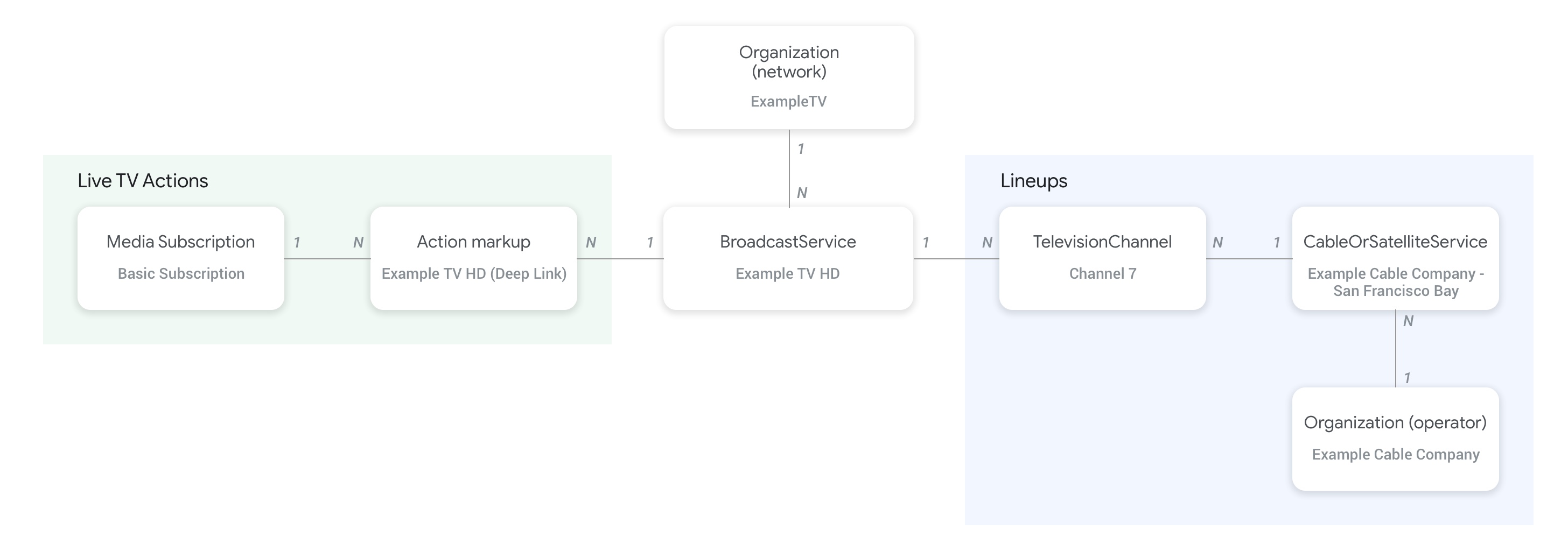
- Element
Organization(operator) reprezentujący dostawcę pliku danych oraz nadrzędną organizację usługiCableOrSatelliteServicesą połączone za pomocą właściwościproviderw obiekcieCableOrSatelliteService. - Elementy
Organizationodpowiadające elementomBroadcastServicesą połączone za pomocą właściwościbroadcastAffiliateOfelementuBroadcastService. - Elementy
TelevisionChannelłączą się z elementemCableOrSatelliteService, który reprezentuje ich serię, za pomocą właściwościinBroadcastLineup. - Elementy
TelevisionChannelłączą się z elementemBroadcastService, który udostępnia programy na tym kanale, za pomocą właściwościprovidesBroadcastService.
Zalecamy zapoznanie się ze stroną koncepcji kanałów telewizyjnych na żywo, aby poznać konkretne przykłady ustalania relacji między elementami BroadcastService i Organization.
relacje między kanałami a ich przewodnikiem po programach (EPG);
Rysunek poniżej pokazuje, jak element BroadcastEvent jest połączony z pozostałymi elementami w pliku danych.
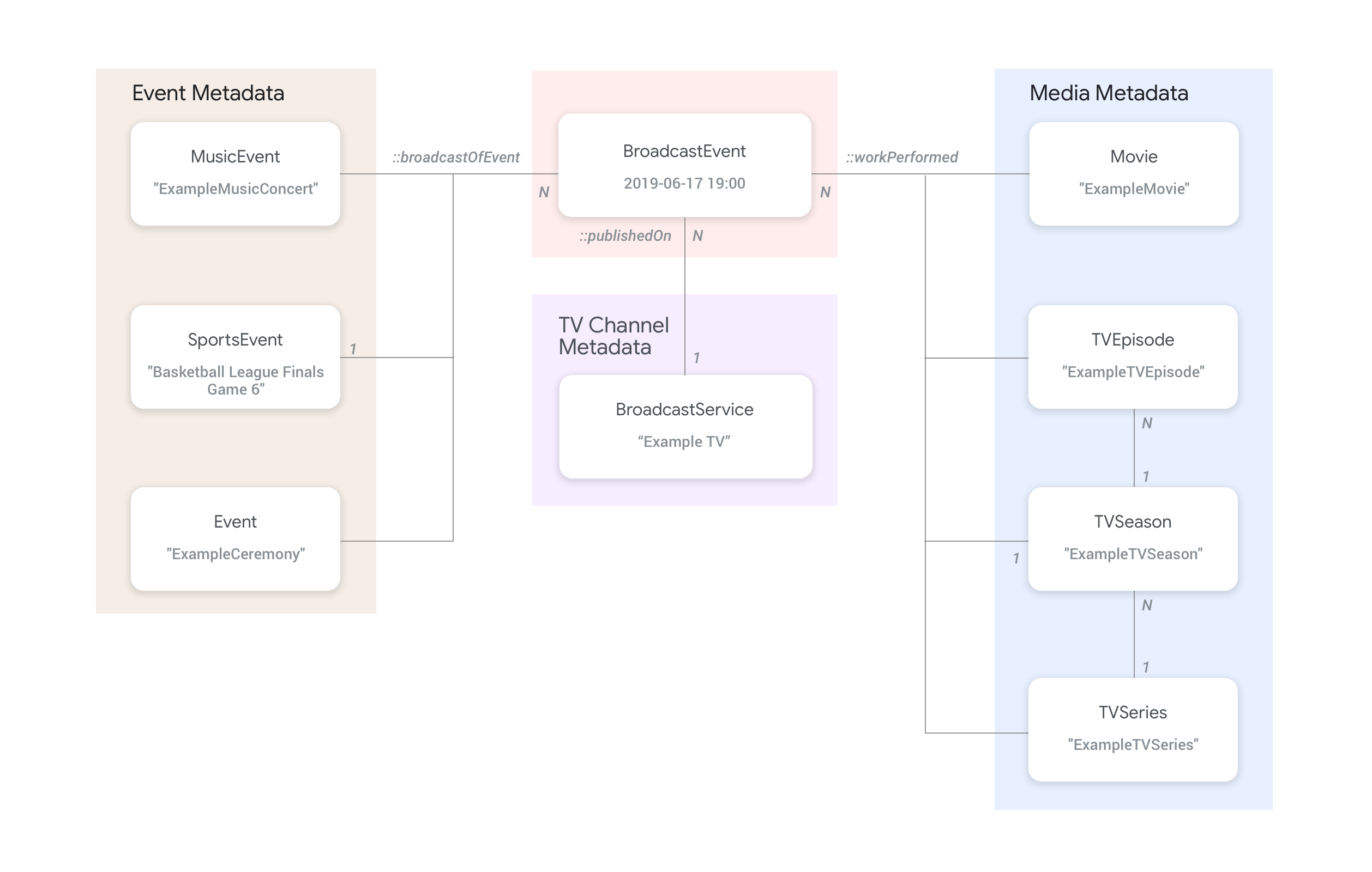
- Elementy
BroadcastEvent, które reprezentują przewodnik po programach (EPG)BroadcastService, są połączone z elementamiBroadcastServiceza pomocą właściwościpublishedOnelementuBroadcastEvent. - Elementy
BroadcastEventmożna też łączyć z elementami najwyższego poziomuTVEpisode,TVSeriesiMovieza pomocą właściwościworkPerformed. - Elementy
BroadcastEventmożna też łączyć z elementami najwyższego poziomuSportsEventza pomocą właściwościbroadcastOfEvent. - W przypadku wydarzeń bez kanału transmitowanych online elementy
BroadcastEventłączą się z elementem reprezentującym wydarzenie na żywo za pomocą właściwościworkPerformedlubbroadcastOfEvent, w zależności od tego, co jest transmitowane na żywo. W takich przypadkach właściwośćpublishedOnnie jest wymagana, ponieważ nie jest konieczne połączenie z kanałem.
Przykłady
W tej sekcji znajdziesz przykłady i fragmenty kodu dla różnych przypadków użycia akcji po obejrzeniu filmu.
Krajowy dostawca usług telewizyjnych w internecie
Organizacja
Wymyślony dostawca usług telewizji internetowej ExampleTV Digital Service (Organization) oferuje usługę telewizji na żywo w Internecie, która obejmuje 2 kanały: ExampleTV-Movie (Organization) i ExampleTV-Comedy (Organization):
{
"@context": ["http://schema.org", {"@language": "en"}],
"@type":"Organization",
"@id":"http://example.com/exampletv/digital",
"name":"ExampleTV Digital Service",
"sameAs": "https://en.wikipedia.org/wiki/exampletv_digital_service"
},
{
"@context": ["http://schema.org", {"@language": "en"}],
"@type":"Organization",
"@id":"http://example.com/exampletv/movie",
"name":"ExampleTV Movie",
"sameAs": "https://en.wikipedia.org/wiki/exampletv_movie"
},
{
"@context": ["http://schema.org", {"@language": "en"}],
"@type":"Organization",
"@id":"http://example.com/exampletv/comedy",
"name":"ExampleTV Comedy",
"sameAs": "https://en.wikipedia.org/wiki/exampletv_comedy"
}
BroadcastService
Te 2 podmioty BroadcastService podają szczegóły dotyczące linków bezpośrednich i wymagań dostępu do fikcyjnych kanałów ExampleTV-Movie i ExampleTV-Comedy:
{
"@context": ["http://schema.org", {"@language": "en"}],
"@type":"BroadcastService",
"@id":"https://www.example.com/exampletv/broadcast/movie",
"name": "ExampleTV-Movie",
"alternateName": [
"Example Television Movie",
"Example TV Movie"
],
"description": "A fictional Internet Protocol TV movie channel.",
"broadcastDisplayName":"ExampleTV-Movie",
"broadcastAffiliateOf":{
"@type":"Organization",
"@id":"http://www.example.com/exampletv/movie"
},
"potentialAction": {
"@type": "WatchAction",
"target": {
"@type": "EntryPoint",
"urlTemplate": "http://www.example.com/exampletv/broadcast/movie?autoplay=true",
"inLanguage": "en",
"actionPlatform": [
"http://schema.org/DesktopWebPlatform",
"http://schema.org/MobileWebPlatform",
"http://schema.org/AndroidPlatform",
"http://schema.org/AndroidTVPlatform",
"http://schema.org/IOSPlatform",
"http://schema.googleapis.com/GoogleVideoCast"
]
},
"actionAccessibilityRequirement": {
"@type": "ActionAccessSpecification",
"category": "subscription",
"requiresSubscription": {
"@type": "MediaSubscription",
"@id": "http://www.example.com/exampletv/basic_subscription",
"name": "Basic subscription",
"identifier": "example.com:basic",
"commonTier": true
},
"eligibleRegion": [
{
"@type": "Country",
"name": "US"
}
]
}
},
"identifier": [
{
"@type": "PropertyValue",
"propertyID": "TMS_ID",
"value": "12345"
},
{
"@type": "PropertyValue",
"propertyID": "_PARTNER_ID_",
"value": "exampletv-movie-33345"
}
]
},
{
"@context": ["http://schema.org", {"@language": "en"}],
"@type":"BroadcastService",
"@id":"https://www.example.com/exampletv/broadcast/comedy",
"name": "ExampleTV-Comedy",
"alternateName": [
"Example Television Comedy",
"Example TV Comedy"
],
"description": "A fictional Internet Protocol TV comedy channel.",
"broadcastDisplayName":"ExampleTV-Comedy",
"broadcastAffiliateOf":{
"@type":"Organization",
"@id":"http://www.example.com/exampletv/comedy"
},
"potentialAction": {
"@type": "WatchAction",
"target": {
"@type": "EntryPoint",
"urlTemplate": "http://www.example.com/exampletv/broadcast/comedy?autoplay=true",
"inLanguage": "en",
"actionPlatform": [
"http://schema.org/DesktopWebPlatform",
"http://schema.org/MobileWebPlatform",
"http://schema.org/AndroidPlatform",
"http://schema.org/AndroidTVPlatform",
"http://schema.org/IOSPlatform",
"http://schema.googleapis.com/GoogleVideoCast"
]
},
"actionAccessibilityRequirement": {
"@type": "ActionAccessSpecification",
"category": "subscription",
"requiresSubscription": {
"@type": "MediaSubscription",
"@id": "http://www.example.com/exampletv/basic_subscription",
"name": "Basic subscription",
"identifier": "example.com:basic",
"commonTier": true
},
"eligibleRegion": [
{
"@type": "Country",
"name": "US"
}
]
}
},
"identifier": [
{
"@type": "PropertyValue",
"propertyID": "TMS_ID",
"value": "15555"
},
{
"@type": "PropertyValue",
"propertyID": "_PARTNER_ID_",
"value": "exampletv-comedy-12323"
}
]
}
CableOrSatelliteService
Ten CableOrSatelliteService opisuje dostawcę usług ExampleTV Digital Service, który ma zasięg krajowy:
{
"@context": ["http://schema.org", {"@language": "en"}],
"@type":"CableOrSatelliteService",
"@id":"http://example.com/example_iptv/us",
"name":"Example TV Digital Service - US",
"provider": {
"@type": "Organization",
"@id": "http://example.com/exampletv/digital",
},
"areaServed":[
{
"@type":"Country",
"name": "US",
}
]
}
TelevisionChannel
Te elementy TelevisionChannel wskazują, że ExampleTV Digital Service IPTV ma program ExampleTV Movie na kanale ExTV-Movie i program ExampleTV Comedy na kanale ExTV-Comedy:
{
"@context": ["http://schema.org", {"@language": "en"}],
"@type":"TelevisionChannel",
"@id":"http://example.com/exampletv/extv-movie",
"broadcastChannelId":"ExTV-Movie",
"broadcastServiceTier":"Basic",
"inBroadcastLineup":{
"@type":"CableOrSatelliteService",
"@id":"http://example.com/example_iptv/us"
},
"providesBroadcastService":{
"@type":"BroadcastService",
"@id":"https://www.example.com/exampletv/broadcast/movie"
}
},
{
"@context": ["http://schema.org", {"@language": "en"}],
"@type":"TelevisionChannel",
"@id":"http://example.com/exampletv/extv-comedy",
"broadcastChannelId":"ExTV-Comedy",
"broadcastServiceTier":"Basic",
"inBroadcastLineup":{
"@type":"CableOrSatelliteService",
"@id":"http://example.com/example_iptv/us"
},
"providesBroadcastService":{
"@type":"BroadcastService",
"@id":"https://www.example.com/exampletv/broadcast/comedy"
}
}
Więcej przykładów znajdziesz w sekcji Przykłady dotyczące telewizji na żywo.
Transmisja filmu na kanale telewizyjnym
12 lipca 2019 r. w telewizji Example TV (BroadcastService) między 17:00 a 19:00 emitowany jest film.
BroadcastEvent
{
"@context": ["http://schema.org", {"@language": "en"}],
"@type": "BroadcastEvent",
"@id": "http://example.com/live/movie/new_release",
"name": "My Favorite Movie",
"description": "John Doe spent years perfecting his survival skills in a tropical jungle.",
"startDate": "2019-07-12T17:00-08:00",
"endDate": "2019-07-12T19:00-08:00",
"videoFormat": "HD",
"isLiveBroadcast": "False",
"publishedOn": {
"@type": "BroadcastService",
"@id": "http://example.com/stations/example_tv"
},
"workPerformed": {
"@type": "Movie",
"@id": "http://www.example.com/my_favorite_movie"
}
}
BroadcastService
{
"@context": ["http://schema.org", {"@language": "en"}],
"@type":"BroadcastService",
"@id":"http://example.com/stations/example_tv",
"name":"EXAMPLE-TV",
"broadcastDisplayName":"ABCD",
"callSign": "EXA-TV",
"videoFormat":"SD",
"broadcastTimezone":"America/Los_Angeles",
"broadcastAffiliateOf":{
"@type":"Organization",
"@id":"http://example.com/networks/abcd-network",
}
"identifier": [
{
"@type": "PropertyValue",
"propertyID": "TMS_ID",
"value": "12258"
},
{
"@type": "PropertyValue",
"propertyID": "_PARTNER_ID_",
"value": "exampletv-123456"
}
],
"potentialAction": {
"@type": "WatchAction",
"target": {
"@type": "EntryPoint",
"urlTemplate": "http://example.com/livestream",
"actionPlatform": [
"http://schema.org/DesktopWebPlatform",
"http://schema.org/MobileWebPlatform",
"http://schema.org/AndroidPlatform",
"http://schema.org/IOSPlatform",
"http://schema.googleapis.com/GoogleVideoCast",
"http://schema.org/AndroidTVPlatform"
]
},
"actionAccessibilityRequirement": {
"@type": "ActionAccessSpecification",
"category": "externalsubscription",
"availabilityStarts": "2018-07-21T10:35:29Z",
"availabilityEnds": "2019-10-21T10:35:29Z",
"requiresSubscription": {
"@type": "MediaSubscription",
"@id": "http://example.com/subscription",
"name": "ABCD",
"sameAs": "http://example.com/subscription",
"authenticator": {
"@type": "Organization",
"name": "TVE"
}
},
"eligibleRegion": [
{
"@type": "Country",
"name": "US"
}
]
}
}
}
Film
{
"@context": ["http://schema.org", {"@language": "en"}],
"@type": "Movie",
"@id": "http://www.example.com/my_favorite_movie",
"url": "http://www.example.com/my_favorite_movie",
"name": "My Favorite Movie",
"sameAs": "https://en.wikipedia.org/wiki/my_favorite_movie",
"releasedEvent": {
"@type": "PublicationEvent",
"startDate": "2008-01-20",
"location": {
"@type": "Country",
"name": "US"
}
},
"description": "John Doe spent years perfecting his survival skills in a tropical jungle.",
"actor": [
{
"@type": "Person",
"name": "John Doe",
"sameAs": "https://en.wikipedia.org/wiki/John_Doe"
},
{
"@type": "Person",
"name": "Jane Doe",
"sameAs": "https://en.wikipedia.org/wiki/Jane_Doe"
}
],
"identifier": [
{
"@type": "PropertyValue",
"propertyID": "IMDB_ID",
"value": "tt0123456"
}
]
}
Więcej przykładów znajdziesz w sekcji Przykłady transmisji na żywo.
transmisja na żywo meczu sportowego,
Transmitowane wydarzenie
{
"@context": ["http://schema.org", {"@language": "en"}],
"@type": "BroadcastEvent",
"@id": "http://example.com/live_eevent/basketball/professional/final_game_6",
"name": "2019 Professional Basketball Finals, Game 6: Team A at Team B",
"description": "Game 6 of the 2019 Professional Basketball Finals. Team A leads the series 3-2 against Team B.",
"startDate": "2018-09-16T10:00-08:00",
"endDate": "2018-09-16T13:00-08:00",
"videoFormat": "HD",
"isLiveBroadcast": "False",
"potentialAction": {
"@type": "WatchAction",
"target": {
"@type": "EntryPoint",
"urlTemplate": "http://www.example.com/pbl_semis_game?autoplay=true",
"inLanguage": "en",
"actionPlatform": [
"http://schema.org/DesktopWebPlatform",
"http://schema.org/MobileWebPlatform",
"http://schema.org/AndroidPlatform",
"http://schema.org/AndroidTVPlatform",
"http://schema.org/IOSPlatform",
"http://schema.googleapis.com/GoogleVideoCast"
]
},
"actionAccessibilityRequirement": {
"@type": "ActionAccessSpecification",
"category": "subscription",
"availabilityStarts": "2018-09-16T10:00-08:00",
"availabilityEnds": "2018-09-16T10:00-08:00",
"requiresSubscription": {
"@type": "MediaSubscription",
"name": "Example Package",
"commonTier": true,
"@id": "http://www.example.com/example_package"
},
"eligibleRegion": [
{
"@type": "Country",
"name": "US"
}
]
}
},
"broadcastOfEvent": {
"@type": "SportsEvent",
"@id": "http://example.com/basketball/professional/final_game_6"
}
}
Wydarzenie sportowe
{
"@context": ["http://schema.org", {"@language": "en"}],
"@type":"SportsEvent",
"@id": "http://example.com/basketball/professional/final_game_6",
"name":"2019 Professional Basketball Finals, Game 6: Team A vs Team B",
"sport":"https://en.wikipedia.org/wiki/Basketball",
"description": {
"@language": "en",
"@value": "Game 6 of the 2019 Professional Basketball Finals. Team A leads the series 3-2 against Team B."
},
"startDate": "2019-09-16T10:00-08:00",
"endDate": "2019-09-16T13:00-08:00",
"homeTeam":{
"@type":"SportsTeam",
"name":"Team B",
"sport":"https://en.wikipedia.org/wiki/Basketball",
"parentOrganization":{
"@type":"SportsOrganization",
"name":"Professional Basketball League",
"sameAs":"http://www.example.com/professional_basketball_league"
},
"athlete":[
{
"@type":"Person",
"name":"John doe"
}
]
},
"awayTeam":{
"@type":"SportsTeam",
"name":"Team A",
"sport":"https://en.wikipedia.org/wiki/Basketball",
"athlete":[
{
"@type":"Person",
"name":"Jane Doe"
}
]
},
"location":{
"@type":"Place",
"name":"Example Stadium",
"address":{
"@type":"PostalAddress",
"streetAddress":"1600 Amphitheatre Pkwy",
"addressLocality":"Mountain View",
"addressRegion":"CA",
"postalCode":"94043",
"addressCountry":"US"
}
},
"identifier": [
{
"@type": "PropertyValue",
"propertyID": "TMS_ID",
"value": "TMS ID of this game"
}
]
}
Więcej przykładów znajdziesz w sekcji Przykłady dotyczące sportu.
