หลังจากที่ลูกค้าส่งคำสั่งซื้ออาหาร คุณสามารถส่งข้อความอัปเดตคำสั่งซื้อไปยังบริการสั่งซื้อจากต้นทางถึงปลายทางเพื่อแจ้งให้เราทราบถึงการเปลี่ยนแปลงได้
ต่อไปนี้คือเหตุผลทั่วไปบางประการในการส่งการอัปเดตคำสั่งซื้อ:
- เวลาที่ดำเนินการตามคำสั่งซื้อโดยประมาณจะพร้อมใช้งานหรือมีการเปลี่ยนแปลง
- สถานะของคำสั่งซื้อจะเปลี่ยนแปลง
- ดำเนินการตามคำสั่งซื้อนี้ไม่ได้อีกต่อไป
- ราคารายการในเมนูในคำสั่งซื้อมีการเปลี่ยนแปลง
- ลูกค้ามีวิธีใหม่ในการจัดการคำสั่งซื้อ เช่น หมายเลขโทรศัพท์ของฝ่ายสนับสนุนลูกค้าหรือหมายเลขโทรศัพท์ของร้านอาหาร
- ใบเสร็จสำหรับคำสั่งซื้อจะพร้อมใช้งาน
ส่วนถัดไปจะให้รายละเอียดเกี่ยวกับวิธีจัดการกับสถานการณ์ต่างๆ เหล่านี้ โดยใช้การอัปเดตคำสั่งซื้อ
การเปลี่ยนแปลงสถานะคำสั่งซื้อ
คำสั่งซื้อมีสถานะที่เป็นไปได้ 6 สถานะ สถานะเหล่านี้และการเปลี่ยนแปลงที่เป็นไปได้ แสดงอยู่ในแผนภาพต่อไปนี้
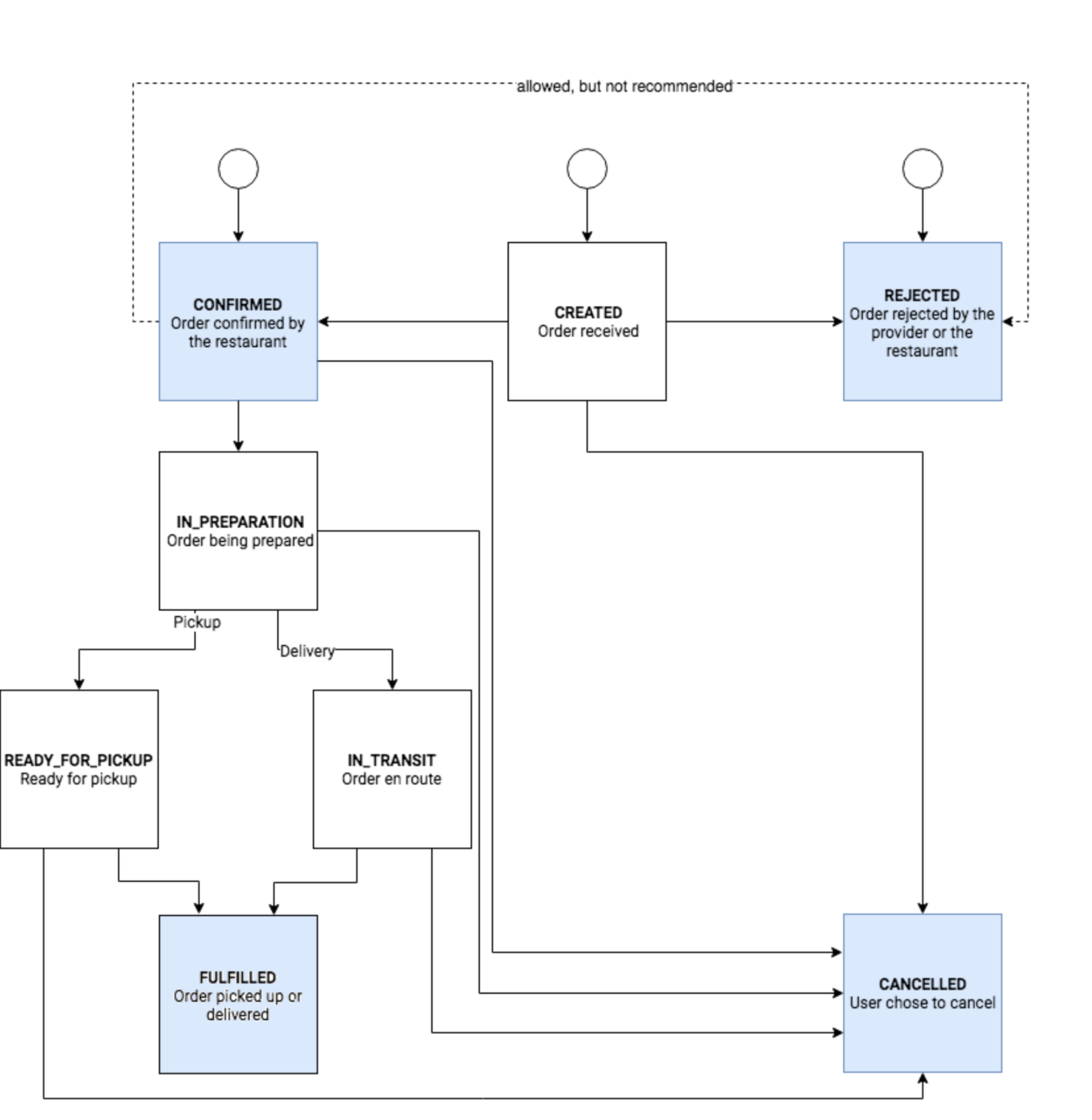
เมื่อลูกค้าส่งคำสั่งซื้อเป็นครั้งแรก คำสั่งซื้อจะเริ่มต้นด้วยสถานะ CREATED CONFIRMED หรือ REJECTED คุณสามารถส่งข้อความอัปเดตคำสั่งซื้อเพื่ออัปเดตสถานะคำสั่งซื้อได้ตราบใดที่การเปลี่ยนสถานะมีผลบังคับใช้ ระบบจะใช้สถานะ CREATED เมื่อแพลตฟอร์มของพาร์ทเนอร์ยืนยันหรือปฏิเสธคำสั่งซื้อทันทีไม่ได้ ตัวอย่างกรณีการใช้งาน เช่น เมื่อลูกค้าสั่งซื้อผ่านผู้รวบรวมข้อมูลการจัดส่ง ผู้รวบรวมข้อมูลการจัดส่งจะได้รับการส่งอาหารจาก Google และผู้รวบรวมข้อมูลจะส่งข้อมูลไปยังร้านอาหาร เมื่อร้านอาหารได้รับและยืนยันความพร้อมให้บริการของคำสั่งซื้อแล้ว ตอนนี้สถานะจะเป็น CONFIRMED หรือ REJECTED
คำสั่งซื้อในรัฐ CONFIRMED จะเปลี่ยนไปเป็นสถานะ IN_PREPARATION ต่อไปจะใช้สถานะ READY_FOR_PICKUP หรือ IN_TRANSIT ขึ้นอยู่กับว่าเป็นการสั่งซื้อแบบมารับที่ร้านหรือจัดส่ง เมื่อมีการจัดส่งหรือมารับอาหารแล้ว ระบบจะตั้งค่าคำสั่งซื้อเป็นรัฐ FULFILLED
หากอนุญาตให้ลูกค้ายกเลิกคำสั่งซื้อ คุณจะใช้รัฐ CANCELLED ได้ คุณสามารถยกเลิกคำสั่งซื้อขณะอยู่ในสถานะ CREATED, CONFIRMED, IN_PREPARATION, READY_FOR_PICKUP หรือ IN_TRANSIT
บริการสั่งซื้อจากต้นทางถึงปลายทางของคุณควรมีการคืนเงินตามนโยบายการยกเลิกและสถานะการชำระเงินของคุณ ณ เวลาที่ยกเลิก
บริการสั่งซื้อแบบต้นทางถึงปลายทางไม่จำเป็นต้องสนับสนุนสถานะและการเปลี่ยนแปลงทั้งหมดที่มี แต่สถานะสุดท้ายของคำสั่งซื้อต้องเป็น FULFILLED, REJECTED หรือ CANCELLED
การระบุเวลาดำเนินการตามคำสั่งซื้อโดยประมาณ
คุณระบุช่วงเวลาโดยประมาณให้ผู้ใช้ได้ทราบว่าจะพร้อมให้มารับ (หรือนำส่ง) ที่สินค้าที่สั่งซื้อเมื่อใด ใช้ช่อง estimatedFulfillmentTimeIso8601 ของ FoodOrderUpdateExtension เพื่อระบุช่วงเวลาโดยประมาณว่าคำสั่งซื้อของลูกค้าจะพร้อมสำหรับการรับสินค้าหรือจัดส่งเมื่อใด
ส่ง estimatedFulfillmentTimeIso8601 ในเวลาต่อไปนี้
- เมื่อถึงเวลาโดยประมาณ หากเป็นไปได้ ให้อยู่ในสถานะ
CREATEDหรือCONFIRMED - เมื่อเวลาโดยประมาณมีการเปลี่ยนแปลง เช่น อัปเดตเวลาโดยประมาณให้แม่นยำมากขึ้นเมื่อคำสั่งซื้อเป็น
IN_TRANSIT
หากต้องการจัดการกับความคาดหวังของผู้ใช้อย่างมีประสิทธิภาพ ให้ใช้ค่าประมาณการอย่างระมัดระวังและระบุช่วงวันที่และเวลาแทนที่จะระบุวันที่และเวลาที่แน่นอน คุณควรคำนึงถึงรูปแบบต่างๆ เช่น สภาพการจราจร ทุกครั้งที่เป็นไปได้ เช่น เวลานำส่งโดยประมาณ 12:45 น. (ขอบเขตล่าง) ถึง 13:15 น. (บน) สำหรับคำสั่งซื้อที่เวลานำส่งโดยประมาณคือ 13:00 น.
การจัดทำการดำเนินการจัดการคำสั่งซื้อ
เมื่อส่งการอัปเดตคำสั่งซื้อ คุณจะให้ทรัพยากรแก่ลูกค้าที่ช่วยให้ลูกค้าจัดการคำสั่งซื้อในรูปแบบ OrderManagementAction ได้ หลังจากที่สั่งซื้อแล้ว ลูกค้าอาจต้องติดต่อคุณหรือร้านอาหารเพื่อดำเนินการตามคำสั่งซื้อเพื่อติดตามความคืบหน้า เปลี่ยนแปลง หรือยกเลิกคำสั่งซื้อ
OrderManagementAction ช่วยให้ลูกค้าส่งอีเมล โทร หรือลิงก์ไปยัง URL ได้โดยตรงจากอุปกรณ์ ใช้ข้อมูลเดียวกันกับใน OrderManagementAction ตามการยืนยันคำสั่งซื้อที่ส่งให้ผู้ใช้ทางอีเมล
การดำเนินการจัดการคำสั่งซื้อประกอบด้วยประเภทต่อไปนี้
CUSTOMER_SERVICE: แจ้งให้ลูกค้าทราบเกี่ยวกับ การดำเนินการติดต่อฝ่ายบริการลูกค้า ต้องระบุประเภทการดำเนินการด้านการจัดการนี้สำหรับการอัปเดตคำสั่งซื้อEMAIL: แจ้งให้ลูกค้าทราบถึงการดำเนินการเพื่อส่งอีเมลไปยังอีเมลที่ระบุไว้CALL: แจ้งลูกค้าให้โทรไปยังหมายเลขโทรศัพท์ที่ระบุไว้VIEW_DETAIL: แจ้งการดำเนินการเพื่อดูรายละเอียดคำสั่งซื้อแก่ลูกค้า
การอัปเดตคำสั่งซื้อแต่ละครั้งต้องมีการดำเนินการจัดการคำสั่งซื้ออย่างน้อย 1 รายการ อย่างไรก็ตาม การดำเนินการเกี่ยวกับการจัดการคำสั่งซื้อที่มีให้อาจแตกต่างกันไปตามสถานะของคำสั่งซื้อ
เช่น เมื่อคำสั่งซื้ออยู่ในสถานะ CONFIRMED การดำเนินการ CUSTOMER_SERVICE อาจชี้ไปยังหมายเลขโทรศัพท์ของฝ่ายบริการลูกค้า เมื่ออัปเดตสถานะคำสั่งซื้อเป็น IN_TRANSIT การดำเนินการ CUSTOMER_SERVICE อาจชี้ไปยังหมายเลขโทรศัพท์ของร้านอาหารที่ดำเนินการตามคำสั่งซื้อ
กำลังส่งข้อมูลอัปเดตเกี่ยวกับคำสั่งซื้อ
คุณใช้ข้อความประเภท AsyncOrderUpdateRequestMessage ในการส่งการอัปเดตคำสั่งซื้อไปยังบริการสั่งซื้อจากต้นทางถึงปลายทางได้ Google จะตอบกลับด้วย AsyncOrderUpdateResponseMessage เช่น หากต้องการแจ้งลูกค้าว่าคำสั่งซื้อของลูกค้าถูกต้องและได้รับการยอมรับ คุณอาจส่ง AsyncOrderUpdateRequestMessage เพื่อเปลี่ยนสถานะของคำสั่งซื้อเป็น CONFIRMED ที่มีป้ายกำกับว่า Accepted by restaurant ได้
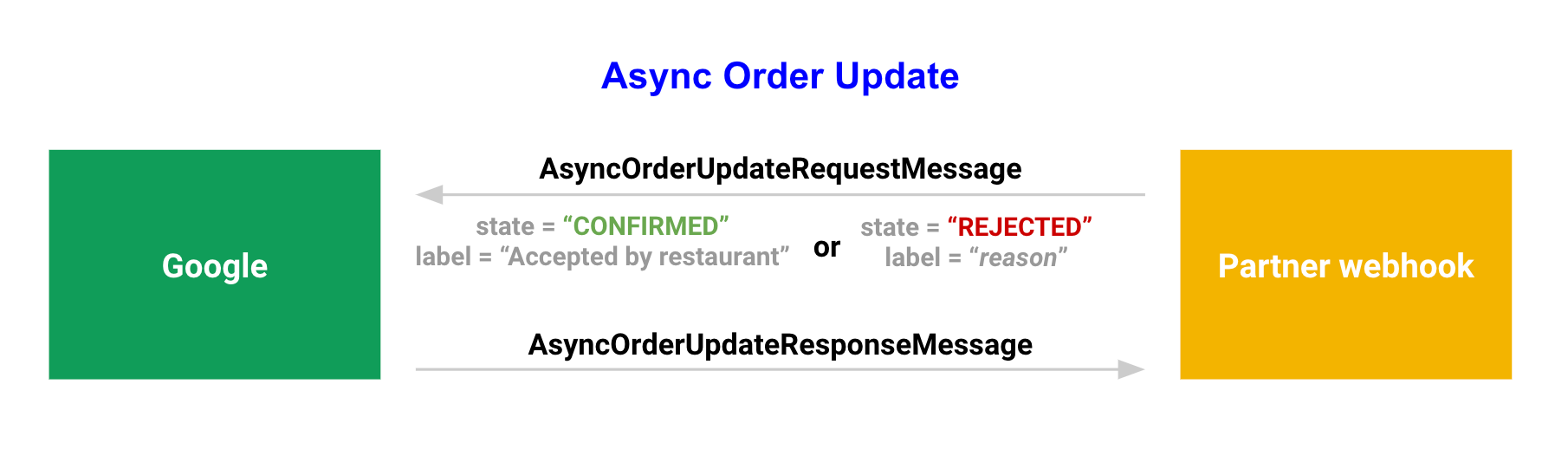
การตั้งค่าข้อความอัปเดตคำสั่งซื้อ
เมื่อส่ง AsyncOrderUpdateRequestMessage ไปยัง Google คุณต้องระบุข้อมูลเกี่ยวกับสถานะของคำสั่งซื้อโดยใช้ช่อง OrderUpdate
ตัวอย่างต่อไปนี้แสดงตัวอย่าง AsyncOrderUpdateRequestMessage สำหรับแต่ละสถานะคำสั่งซื้อ
ยืนยันแล้ว
ตัวอย่างนี้แสดงตัวอย่างคำขออัปเดตคำสั่งซื้อที่แจ้งผู้ใช้ว่าคำสั่งซื้อได้รับการยืนยันด้วยใบเสร็จและเวลานำส่งโดยประมาณ
{
"isInSandbox": true,
"customPushMessage": {
"orderUpdate": {
"actionOrderId": "sample_action_order_id",
"orderState": {
"state": "CONFIRMED",
"label": "Provider confirmed"
},
"receipt": {
"userVisibleOrderId": "userVisibleId1234"
},
"updateTime": "2017-07-17T12:00:00Z",
"orderManagementActions": [
{
"type": "CUSTOMER_SERVICE",
"button": {
"title": "Contact customer service",
"openUrlAction": {
"url": "mailto:support@example.com"
}
}
},
{
"type": "EMAIL",
"button": {
"title": "Email restaurant",
"openUrlAction": {
"url": "mailto:person@example.com"
}
}
},
{
"type": "CALL_RESTAURANT",
"button": {
"title": "Call restaurant",
"openUrlAction": {
"url": "tel:+16505554679"
}
}
},
{
"type": "CALL_DRIVER",
"button": {
"title": "Call driver",
"openUrlAction": {
"url": "tel:+16505554681"
}
}
}
],
"infoExtension": {
"@type": "type.googleapis.com/google.actions.v2.orders.FoodOrderUpdateExtension",
"estimatedFulfillmentTimeIso8601": "2017-07-17T13:00:00Z/2017-07-17T13:30:00Z"
}
}
}
}
ถูกปฏิเสธ
ตัวอย่างนี้แสดงตัวอย่างคำขออัปเดตคำสั่งซื้อที่แจ้งผู้ใช้ว่าคำสั่งซื้อถูกปฏิเสธพร้อมเหตุผลการปฏิเสธ
{
"isInSandbox": true,
"customPushMessage": {
"orderUpdate": {
"actionOrderId": "sample_action_order_id",
"orderState": {
"state": "REJECTED",
"label": "Order rejected"
},
"updateTime": "2017-05-10T02:30:00.000Z",
"rejectionInfo": {
"type": "UNKNOWN",
"reason": "Sorry, the restaurant cannot take your order right now."
},
"orderManagementActions": [
{
"type": "CUSTOMER_SERVICE",
"button": {
"title": "Contact customer service",
"openUrlAction": {
"url": "mailto:support@example.com"
}
}
},
{
"type": "EMAIL",
"button": {
"title": "Email restaurant",
"openUrlAction": {
"url": "mailto:person@example.com"
}
}
},
{
"type": "CALL_RESTAURANT",
"button": {
"title": "Call restaurant",
"openUrlAction": {
"url": "tel:+16505554679"
}
}
},
{
"type": "CALL_DRIVER",
"button": {
"title": "Call driver",
"openUrlAction": {
"url": "tel:+16505554681"
}
}
}
],
"infoExtension": {
"@type": "type.googleapis.com/google.actions.v2.orders.FoodOrderUpdateExtension",
"foodOrderErrors": [
{
"error": "NO_CAPACITY",
"description": "Sorry, the restaurant cannot take your order right now."
}
]
}
}
}
}
ยกเลิกแล้ว
ตัวอย่างนี้แสดงตัวอย่างคำขออัปเดตคำสั่งซื้อที่แจ้งให้ผู้ใช้ทราบว่ามีการยกเลิกคำสั่งซื้อพร้อมเหตุผลการยกเลิก
{
"isInSandbox": true,
"customPushMessage": {
"orderUpdate": {
"actionOrderId": "sample_action_order_id",
"orderState": {
"state": "CANCELLED",
"label": "Order cancelled"
},
"updateTime": "2017-05-10T02:30:00.000Z",
"cancellationInfo": {
"reason": "Customer requested"
},
"orderManagementActions": [
{
"type": "CUSTOMER_SERVICE",
"button": {
"title": "Contact customer service",
"openUrlAction": {
"url": "mailto:support@example.com"
}
}
},
{
"type": "EMAIL",
"button": {
"title": "Email restaurant",
"openUrlAction": {
"url": "mailto:person@example.com"
}
}
},
{
"type": "CALL_RESTAURANT",
"button": {
"title": "Call restaurant",
"openUrlAction": {
"url": "tel:+16505554679"
}
}
},
{
"type": "CALL_DRIVER",
"button": {
"title": "Call driver",
"openUrlAction": {
"url": "tel:+16505554681"
}
}
}
]
}
}
}
IN_PREPARATION
ตัวอย่างนี้แสดงตัวอย่างคำขออัปเดตคำสั่งซื้อที่แจ้งให้ผู้ใช้ทราบว่ากำลังเตรียมอาหารอยู่
{
"isInSandbox":true,
"customPushMessage":{
"orderUpdate":{
"actionOrderId":"sample_action_order_id",
"orderState":{
"state":"IN_PREPARATION",
"label":"Order is being prepared"
},
"receipt": {
"userVisibleOrderId": "userVisibleId1234"
},
"updateTime":"2018-04-15T11:30:00Z",
"orderManagementActions": [
{
"type": "CUSTOMER_SERVICE",
"button": {
"title": "Contact customer service",
"openUrlAction": {
"url": "mailto:support@example.com"
}
}
},
{
"type": "EMAIL",
"button": {
"title": "Email restaurant",
"openUrlAction": {
"url": "mailto:person@example.com"
}
}
},
{
"type": "CALL_RESTAURANT",
"button": {
"title": "Call restaurant",
"openUrlAction": {
"url": "tel:+16505554679"
}
}
},
{
"type": "CALL_DRIVER",
"button": {
"title": "Call driver",
"openUrlAction": {
"url": "tel:+16505554681"
}
}
}
],
"infoExtension":{
"@type":"type.googleapis.com/google.actions.v2.orders.FoodOrderUpdateExtension",
"estimatedFulfillmentTimeIso8601":"PT20M"
}
}
}
}
READY_FOR_PICKUP
ตัวอย่างนี้แสดงตัวอย่างคำขออัปเดตคำสั่งซื้อที่แจ้งผู้ใช้ว่าอาหารพร้อมให้มารับแล้ว
{
"isInSandbox": true,
"customPushMessage": {
"orderUpdate": {
"actionOrderId": "sample_action_order_id",
"orderState": {
"state": "READY_FOR_PICKUP",
"label": "Order is ready for pickup"
},
"receipt": {
"userVisibleOrderId": "userVisibleId1234"
},
"updateTime": "2018-04-15T12:00:00Z",
"orderManagementActions": [
{
"type": "CUSTOMER_SERVICE",
"button": {
"title": "Contact customer service",
"openUrlAction": {
"url": "mailto:support@example.com"
}
}
},
{
"type": "EMAIL",
"button": {
"title": "Email restaurant",
"openUrlAction": {
"url": "mailto:person@example.com"
}
}
},
{
"type": "CALL_RESTAURANT",
"button": {
"title": "Call restaurant",
"openUrlAction": {
"url": "tel:+16505554679"
}
}
},
{
"type": "CALL_DRIVER",
"button": {
"title": "Call driver",
"openUrlAction": {
"url": "tel:+16505554681"
}
}
}
],
"infoExtension": {
"@type": "type.googleapis.com/google.actions.v2.orders.FoodOrderUpdateExtension",
"estimatedFulfillmentTimeIso8601": "PT20M"
}
}
}
}
IN_TRANSIT
ตัวอย่างนี้แสดงตัวอย่างคำขออัปเดตคำสั่งซื้อที่แจ้งผู้ใช้ว่าคำสั่งซื้ออยู่ระหว่างการขนส่งด้วยเวลานำส่งโดยประมาณ
{
"isInSandbox": true,
"customPushMessage": {
"orderUpdate": {
"actionOrderId": "sample_action_order_id",
"orderState": {
"state": "IN_TRANSIT",
"label": "Order is on the way"
},
"inTransitInfo": {
"updatedTime": "2017-07-17T12:00:00Z"
},
"updateTime": "2017-07-17T12:00:00Z",
"orderManagementActions": [
{
"type": "CUSTOMER_SERVICE",
"button": {
"title": "Contact customer service",
"openUrlAction": {
"url": "mailto:support@example.com"
}
}
},
{
"type": "EMAIL",
"button": {
"title": "Email restaurant",
"openUrlAction": {
"url": "mailto:person@example.com"
}
}
},
{
"type": "CALL_RESTAURANT",
"button": {
"title": "Call restaurant",
"openUrlAction": {
"url": "tel:+16505554679"
}
}
},
{
"type": "CALL_DRIVER",
"button": {
"title": "Call driver",
"openUrlAction": {
"url": "tel:+16505554681"
}
}
}
],
"infoExtension": {
"@type": "type.googleapis.com/google.actions.v2.orders.FoodOrderUpdateExtension",
"estimatedFulfillmentTimeIso8601": "PT20M"
}
}
}
}
เรียบร้อยแล้ว
ตัวอย่างนี้แสดงตัวอย่างคำขออัปเดตคำสั่งซื้อที่แจ้งผู้ใช้ว่ามีการรับสินค้าหรือนำส่งคำสั่งซื้อแล้ว
{
"isInSandbox": true,
"customPushMessage": {
"orderUpdate": {
"actionOrderId": "sample_action_order_id",
"orderState": {
"state": "FULFILLED",
"label": "Order delivered"
},
"updateTime": "2017-05-10T02:30:00.000Z",
"fulfillmentInfo": {
"deliveryTime": "2017-05-10T02:30:00.000Z"
},
"orderManagementActions": [
{
"type": "CUSTOMER_SERVICE",
"button": {
"title": "Contact customer service",
"openUrlAction": {
"url": "mailto:support@example.com"
}
}
},
{
"type": "EMAIL",
"button": {
"title": "Email restaurant",
"openUrlAction": {
"url": "mailto:person@example.com"
}
}
},
{
"type": "CALL_RESTAURANT",
"button": {
"title": "Call restaurant",
"openUrlAction": {
"url": "tel:+16505554679"
}
}
},
{
"type": "CALL_DRIVER",
"button": {
"title": "Call driver",
"openUrlAction": {
"url": "tel:+16505554681"
}
}
}
]
}
}
}
ดูตัวอย่างเพิ่มเติมของคำขออัปเดตคำสั่งซื้อในกรณีการใช้งานที่แตกต่างกันได้ที่หัวข้อใช้การอัปเดตคำสั่งซื้อขั้นสูง
สร้างโทเค็นการให้สิทธิ์และส่งข้อความ
การอัปเดตคำสั่งซื้อจำเป็นต้องมีโทเค็นการให้สิทธิ์เพื่อให้บริการสั่งซื้อจากต้นทางถึงปลายทางสามารถยืนยันได้ว่าข้อความนั้นมาจากบริการเว็บสำหรับการสั่งซื้อจากต้นทางถึงปลายทาง
โปรดทำตามขั้นตอนต่อไปนี้เพื่อใช้การอัปเดตคำสั่งซื้อกับโปรเจ็กต์
- สร้างโทเค็นการให้สิทธิ์โดยทำตามขั้นตอนต่อไปนี้
- ใช้ Google Auth Library เพื่ออ่านข้อมูลเข้าสู่ระบบจากไฟล์บัญชีบริการ
- โทเค็นคำขอที่ใช้ขอบเขต API ต่อไปนี้
https://www.googleapis.com/auth/actions.fulfillment.conversation
- ใช้โทเค็นนี้เพื่อส่งคำขอ HTTP POST ที่ผ่านการตรวจสอบสิทธิ์ไปยังปลายทางต่อไปนี้
https://actions.googleapis.com/v2/conversations:send - ตั้งค่าส่วนหัว
Content-Typeเป็นapplication/jsonตามคำขอ
ตัวอย่างต่อไปนี้แสดงวิธีการอัปเดตคำสั่งซื้อ
Node.js
โค้ดนี้ใช้ไลบรารีการตรวจสอบสิทธิ์ของ Google สำหรับ Node.js
const {auth} = require('google-auth-library')
const request = require('request');
// The service account client secret file downloaded from the Google Cloud Console
const serviceAccountJson = require('./service-account.json')
// order-update.json is a file that contains the payload
const jsonBody = require('./order-update.json')
/**
* Get the authorization token using a service account.
*/
async function getAuthToken() {
let client = auth.fromJSON(serviceAccountJson)
client.scopes = ['https://www.googleapis.com/auth/actions.fulfillment.conversation']
const tokens = await client.authorize()
return tokens.access_token;
}
/**
* Send an order update request
*/
async function sendOrderUpdate() {
const token = await getAuthToken()
request.post({
headers: {
'Content-Type': 'application/json',
'Authorization': `Bearer ${token}`
},
url: 'https://actions.googleapis.com/v2/conversations:send',
body: jsonBody,
json: true
},
(err, res, body) => {
if (err) { return console.log(err); }
console.log(`Response: ${JSON.stringify(res)}`)
})
}
Python
โค้ดนี้ใช้ไลบรารีการตรวจสอบสิทธิ์ของ Google สำหรับ Python
from google.oauth2 import service_account
from google.auth.transport.requests import AuthorizedSession
import json
# service-account.json is the service account client secret file downloaded from the
# Google Cloud Console
credentials = service_account.Credentials.from_service_account_file(
'service-account.json')
scoped_credentials = credentials.with_scopes(
['https://www.googleapis.com/auth/actions.fulfillment.conversation'])
authed_session = AuthorizedSession(scoped_credentials)
# order-update.json is a file that contains the payload
json_payload=json.load(open('order-update.json'))
response = authed_session.post(
'https://actions.googleapis.com/v2/conversations:send',
json=json_payload)
Java
รหัสนี้ใช้ไลบรารีการตรวจสอบสิทธิ์ของ Google สำหรับ Java
/**
* Get the authorization token using a service account.
*/
private static String getAuthToken() {
InputStream serviceAccountFile = Example.class.getClassLoader().getResourceAsStream("service-account.json");
ServiceAccountCredentials.Builder credentialsSimpleBuilder =
ServiceAccountCredentials.fromStream(serviceAccountFile).toBuilder();
credentialsSimpleBuilder.setScopes(ImmutableList.of("https://www.googleapis.com/auth/actions.fulfillment.conversation"));
AccessToken accessToken = credentialsSimpleBuilder.build().refreshAccessToken();
return accessToken.getTokenValue();
}
/**
* Send an order update request
*/
public void sendOrderUpdate() {
String authToken = getAuthToken();
// Execute POST request
executePostRequest("https://actions.googleapis.com/v2/conversations:send",
authToken, "update_order_example.json",);
}
เพื่อให้การอัปเดตคำสั่งซื้อเสร็จสมบูรณ์โดยไม่มีข้อผิดพลาด Google จะส่งคืนการตอบกลับ HTTP 200 ที่มีเพย์โหลดว่างเปล่า หากมีปัญหา เช่น การอัปเดตมีรูปแบบไม่ถูกต้อง Google จะส่งกลับข้อผิดพลาด
