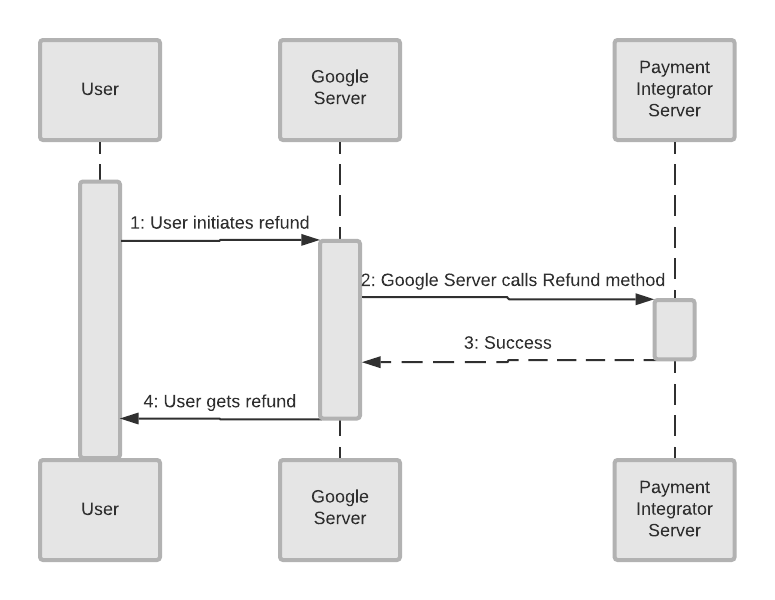退款流程
透過集合功能整理內容
你可以依據偏好儲存及分類內容。
總覽
您可以透過有效使用者的動作 (按下 [退款] 按鈕) 來啟動退款作業,也可由使用者自動觸發退款作業。無論觸發方式為何,Google 都會退款給整合商。
流程運作方式
以下是使用者發起的退款流程範例:
退款流程
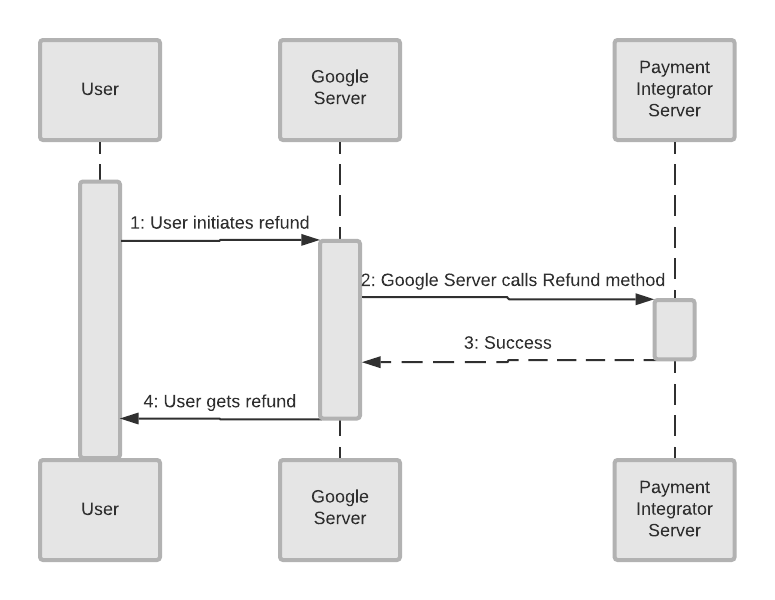
以下是上圖中的物件清單:
- 使用者:這是指想獲得完整或部分退款的使用者。
- Google 伺服器:Google 的後端伺服器,會將退款指令傳送至「付款整合商」伺服器。
- 付款整合商伺服器:整合商的後端伺服器,用於接受退款要求。
本例中的退款是由使用者啟動。
- 使用者將退款辦理至 Google 伺服器。
- Google 伺服器會呼叫付款整合商伺服器上的
Refund 端點。
- 付款整合商伺服器傳回「成功」回應。
- 使用者會收到退款。
最佳做法和其他注意事項
由於某些 Google 產品 (例如 AdWords) 會持續提供退款,但前提是帳戶中仍有抵免額,因此交易退款要求必須設有無限期退款申請。如果確實有技術限制,只要平台允許,就應退款期限。
如果 GPT 已過期,退款應該仍然有效。只有在原始交易中的餘額不足以支付退款金額、帳戶已關閉或處於保留狀態,且整合商無法匯款給使用者時,才能拒絕退款。
相片擷取後幾秒內可開始退款。Google 有權決定是否退款。
退款不應視為全額退款。退還帳戶時,必須一律考慮 refundAmount 欄位。
必須支援多筆部分退款。舉例來說,假設進行了一筆 $11.00 美元的交易,使用者可以從原始交易退還 $4.00、$5.00 和 $1.00 美元。在此情況下,所有三筆退款的 merchantTransactionId 都相同,但 requestId 值不同。此外,這筆交易只剩下 $1.00 美元。
現在,假設有一筆 $12.00 美元的購買交易。例如,使用者可以辦理兩筆退款,每筆退款都是 $6.00 美元。如果這兩筆退款的 requestId 值不同 (且 merchantTransactionId 相同),必須與該筆交易分開處理。在這種情況下,使用者完成退款後,交易可獲得 $0 美元的交易金額。
保留所有權利。Java 是 Oracle 和/或其關聯企業的註冊商標。
上次更新時間:2025-07-25 (世界標準時間)。
[[["容易理解","easyToUnderstand","thumb-up"],["確實解決了我的問題","solvedMyProblem","thumb-up"],["其他","otherUp","thumb-up"]],[["缺少我需要的資訊","missingTheInformationINeed","thumb-down"],["過於複雜/步驟過多","tooComplicatedTooManySteps","thumb-down"],["過時","outOfDate","thumb-down"],["翻譯問題","translationIssue","thumb-down"],["示例/程式碼問題","samplesCodeIssue","thumb-down"],["其他","otherDown","thumb-down"]],["上次更新時間:2025-07-25 (世界標準時間)。"],[],["Refunds are triggered by user action or automatically. Google sends a refund request to the Payment Integrator Server, which responds with success. Refunds should be supported indefinitely, unless technical limitations exist. Refunds should work even if the GPT is expired and can be initiated seconds after capture. Partial refunds are supported and are treated as separate refunds on the same transaction. Integrators must use the `refundAmount` field and handle multiple partial refunds, with each having a unique `requestId` but the same `merchantTransactionId`.\n"]]