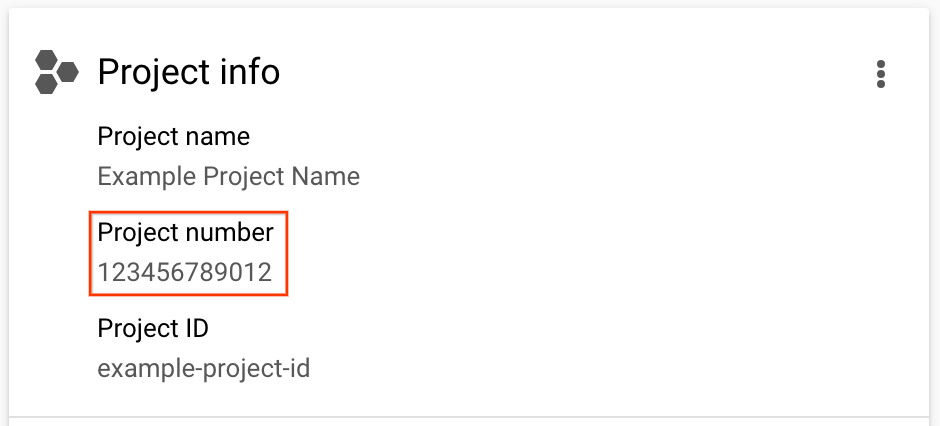기본 요건
컬렉션을 사용해 정리하기
내 환경설정을 기준으로 콘텐츠를 저장하고 분류하세요.
client_id: <to be populated: e.x. ms-demo-app-sia>
- 적절한 Google Cloud 계정에 대한 관리자 액세스 권한이 있는 사용자의 이메일 주소
- 이 사용자가 관리자 액세스 권한을 가진 Cloud 프로젝트의 프로젝트 번호
API 키 생성 프로세스
- 프로젝트 번호가 신뢰할 수 있는 파트너 그룹에 추가되도록 하려면 프로젝트 번호(아래 참고)와 프로젝트 관리자의 Workspace 계정(이메일 주소)을 Google에 제공하세요.
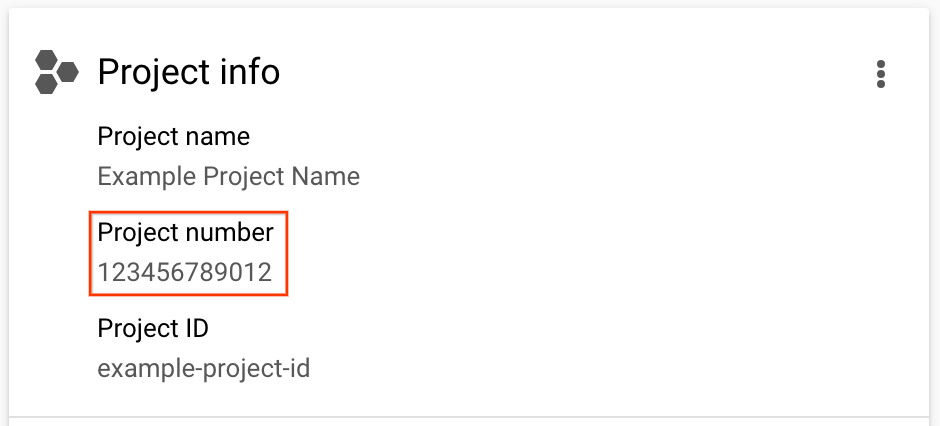
- Google에서 Search in Apps API에 대한 액세스 권한을 계정에 부여하고 다음 단계를 진행할 수 있게 되면 알림을 보내드립니다.
- Google Cloud 계정에 Search in Apps API 서비스를 추가합니다(API 사용 설정 및 사용 중지).
- 구현 프로세스 섹션에서 사용할 API 키를 Google Cloud(API 키 설정)에서 만듭니다.
다음: 시작하기arrow_forward
달리 명시되지 않는 한 이 페이지의 콘텐츠에는 Creative Commons Attribution 4.0 라이선스에 따라 라이선스가 부여되며, 코드 샘플에는 Apache 2.0 라이선스에 따라 라이선스가 부여됩니다. 자세한 내용은 Google Developers 사이트 정책을 참조하세요. 자바는 Oracle 및/또는 Oracle 계열사의 등록 상표입니다.
최종 업데이트: 2025-07-25(UTC)
[[["이해하기 쉬움","easyToUnderstand","thumb-up"],["문제가 해결됨","solvedMyProblem","thumb-up"],["기타","otherUp","thumb-up"]],[["필요한 정보가 없음","missingTheInformationINeed","thumb-down"],["너무 복잡함/단계 수가 너무 많음","tooComplicatedTooManySteps","thumb-down"],["오래됨","outOfDate","thumb-down"],["번역 문제","translationIssue","thumb-down"],["샘플/코드 문제","samplesCodeIssue","thumb-down"],["기타","otherDown","thumb-down"]],["최종 업데이트: 2025-07-25(UTC)"],[],["To enable the Search in Apps API, provide Google with a project number and an administrator's email address. Google then grants API access and notifies you. Next, add the Search in Apps API Service to your Google Cloud account and finally generate an API key within Google Cloud. This API key is used during the implementation process. You also need a `client_id`.\n"]]