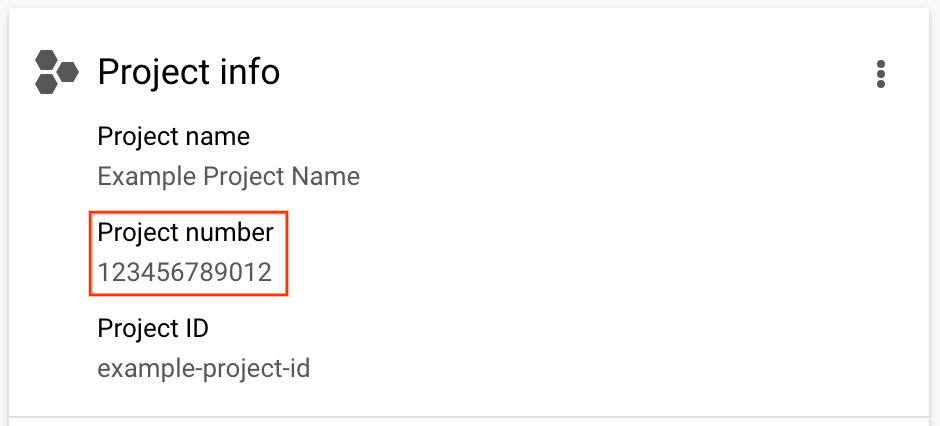Prerequisites
Stay organized with collections
Save and categorize content based on your preferences.
client_id: <to be populated: e.x. ms-demo-app-sia>
- An email address for a user with administrator access to an appropriate
Google Cloud account
- The project number for a Cloud project that this user has administrator
access
API Key Generation Process
- Provide your project number (see below) and the project admin's workspace
account (email address) to Google for your project number to be added to the
Trusted Partner group.
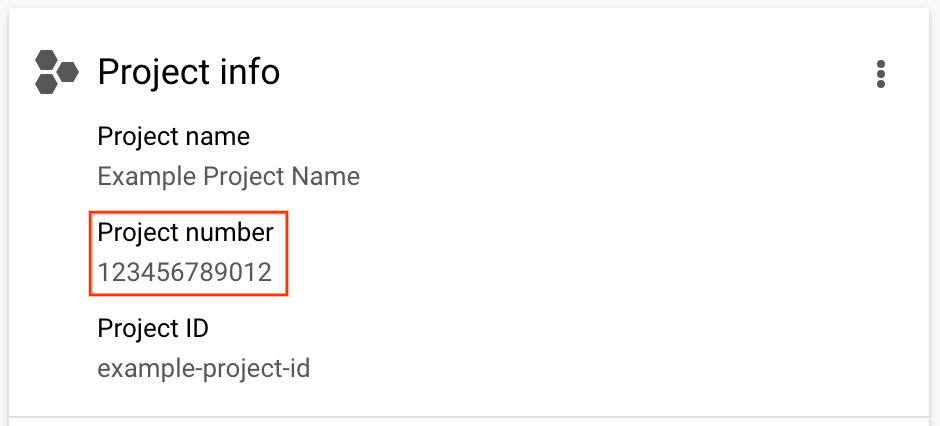
- Google will provide your account with access to the Search in Apps API, and
notify you once you can proceed with the next step.
- Add the Search in Apps API Service to your Google Cloud account (Enable and
Disable APIs)
- Create an API Key in Google Cloud (Setting up API keys) to be used in
the Implementation Process section.
Next: Getting startedarrow_forward
Except as otherwise noted, the content of this page is licensed under the Creative Commons Attribution 4.0 License, and code samples are licensed under the Apache 2.0 License. For details, see the Google Developers Site Policies. Java is a registered trademark of Oracle and/or its affiliates.
Last updated 2024-10-31 UTC.
[[["Easy to understand","easyToUnderstand","thumb-up"],["Solved my problem","solvedMyProblem","thumb-up"],["Other","otherUp","thumb-up"]],[["Missing the information I need","missingTheInformationINeed","thumb-down"],["Too complicated / too many steps","tooComplicatedTooManySteps","thumb-down"],["Out of date","outOfDate","thumb-down"],["Samples / code issue","samplesCodeIssue","thumb-down"],["Other","otherDown","thumb-down"]],["Last updated 2024-10-31 UTC."],[],["To enable the Search in Apps API, provide Google with your Cloud project number and an administrator's email address. Google will then grant your account API access. Next, enable the Search in Apps API service in your Google Cloud account. Finally, generate an API key within Google Cloud, which will be used later in the implementation process. You'll need a `client_id` provided by Google as well.\n"]]