Page Summary
-
Google Search uses separate, pre-defined alert definitions and safety tips for display, instead of directly using information from the CAP alert.
-
The recommended actions section within an alert, however, is populated using the
instructionfield from the CAP alert'salertelement. -
Safety tips should be provided to Google as a separate list of concise and prioritized recommendations, tailored to the specific severity level of the alert.
-
Ensure any
<instruction>elements within your CAP alerts contain distinct content from the static safety tips provided to Google to avoid redundancy.
The following sections detail how static content isn't included in CAP.
Alert definition
Google Search displays a short alert definition for users (see figure 1). This field isn't taken from the CAP alert, and you can provide these values separately to Google for each event and severity level.
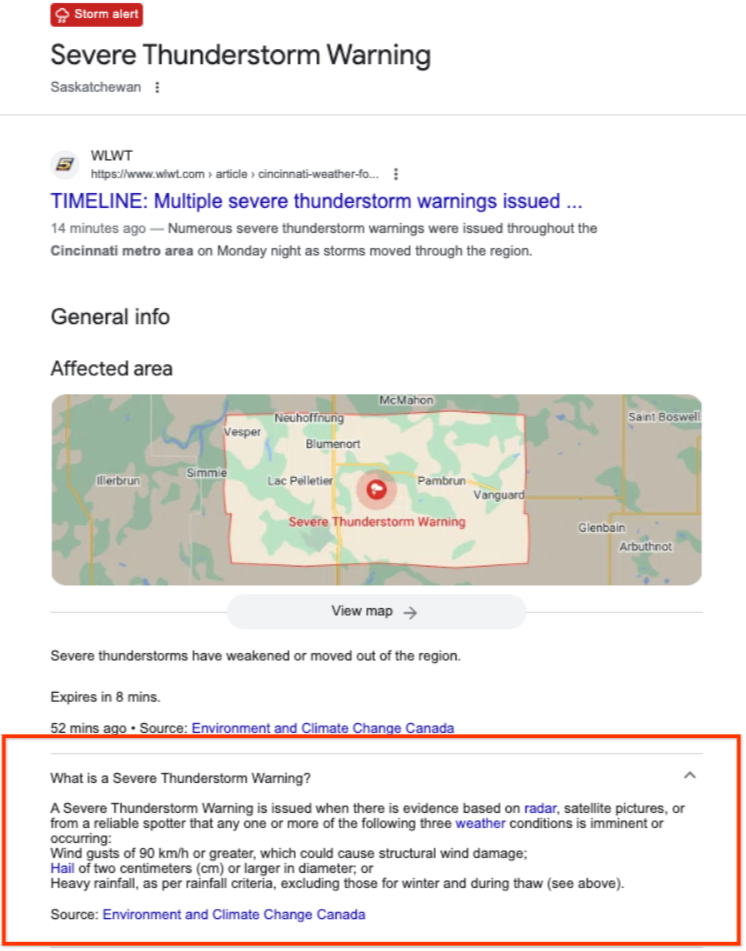
Recommended actions
The Recommended actions section on the alert display populates from the
instruction field in the alert element (see figure 2). You can set the
recommended actions for each event dynamically.
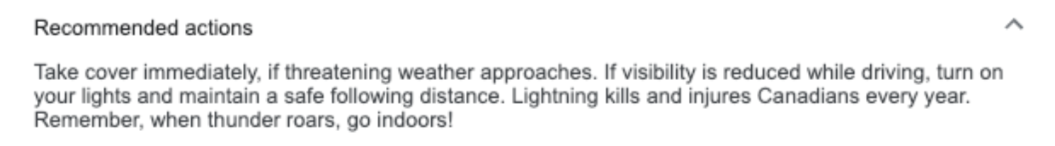
Safety tips
The Safety tips section displays static recommendations for all alerts of the same severity level (see figure 3). You provide the data for safety tips to Google.

Google Search displays a Safety tips section with different data—if
available—than the data in the <instruction> field in CAP. To provide
your safety tip values separately to Google, for each event and severity level,
use the following guidelines:
- Describe the tips in a short list of one to six items.
- Keep the text to a minimum, and make each tip short and concise.
- Match your tips to the level of the alert. Examples are warnings and advice.
- Start the list with the most important tip.
- If you need to provide links, use hyperlinks, not textual URLs.
- If you also publish
<instruction>elements for each of your alerts, make sure that the contents are different from the static Safety tips section.
