Page Summary
-
This guide outlines the process of configuring your website for Google Pay to accept payments from users in a production environment.
-
Before starting, ensure you have a supported payment gateway or a PCI DSS compliant environment and complete the web setup guide.
-
You'll need to create a Google Pay Business Profile, integrate your website by providing domain details and screenshots for review, and then publish your site with the necessary code updates for production.
-
Merchants using payment gateways should select the 'Gateway' integration type, while those directly handling cardholder data should choose 'Direct' and ensure PCI DSS compliance.
-
Remember to update your website code with your Merchant ID and initialize the PaymentsClient for a production environment before publishing the changes.
This section describes how to configure your website for production and accept payment credentials from your users.
Prerequisites
Before you apply for production access, make sure that you have a supported payment gateway or a Payment Card Industry Data Security Standard (PCI DSS) compliant environment that's suitable to handle cardholder data payment information.
Additionally, complete the steps in the web setup guide.
Create your profile
Here's a list of steps to create your profile:
- Go to the Google Pay & Wallet Console.
- In the Type of business list select Merchant, and fill out other required information.
- Complete your Business Profile.
- On the left-side navigation menu, click the Google Pay API tab.
- Click Get Started.
- Accept the Google Pay API Terms of Service and Acceptable Use Policy.
- Optional: Configure regional applicable features such as Fraud liability protection for Visa device tokens.
Now, you can see your merchant ID on the top-right corner of the page.
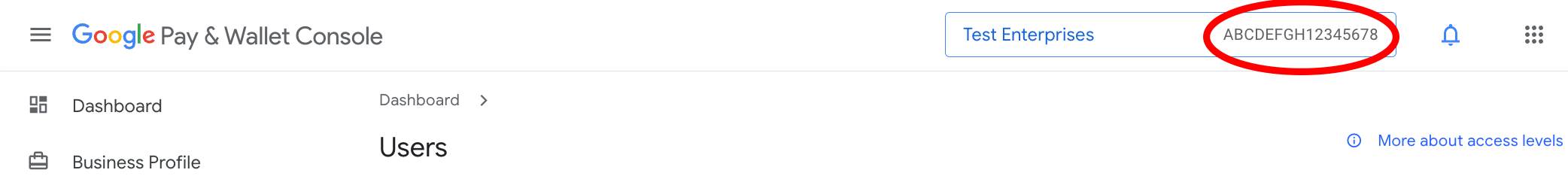
Integrate your website
Here's a list of steps to integrate your website:
- To make sure that your website is ready for review, evaluate the Integration checklist.
- In the Google Pay & Wallet Console, navigate to Google Pay API > Integrations > Integrate with your website section and click Add website.
- Provide the top-level domain that calls the Google Pay API.
- Select Integration type: Gateway (if using participating Payments Service Providers) or Direct (PCI DSS compliant merchants).
- Upload the website screenshots that show Google Pay integration.
- Click Save.
- Click Submit for approval.
Your website integration is ready for review by the Google Pay team.
Publish your production website
Here's a list of steps to publish your production website:
- To configure your website for production, enter
MerchantInfo.merchantId. - Initialize
PaymentsClientwith an object that includes anenvironmentproperty set to'PRODUCTION'. - Publish the website changes to your production environment.
merchantInfo: {
merchantId: "BCR2DN6TSXXXZ000",
}
const paymentsClient = new google.payments.api.PaymentsClient({environment: 'PRODUCTION'});