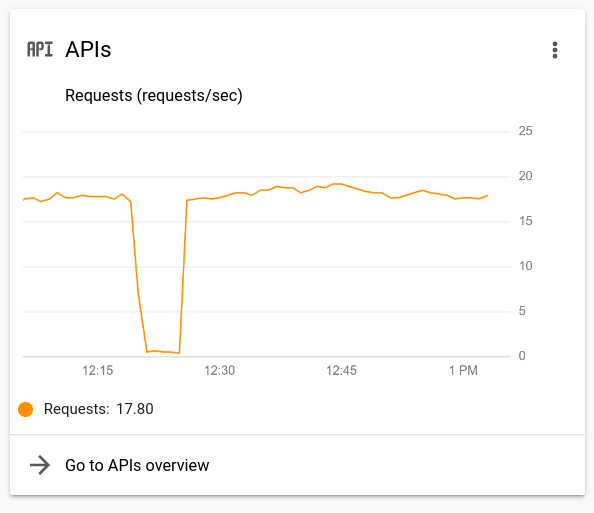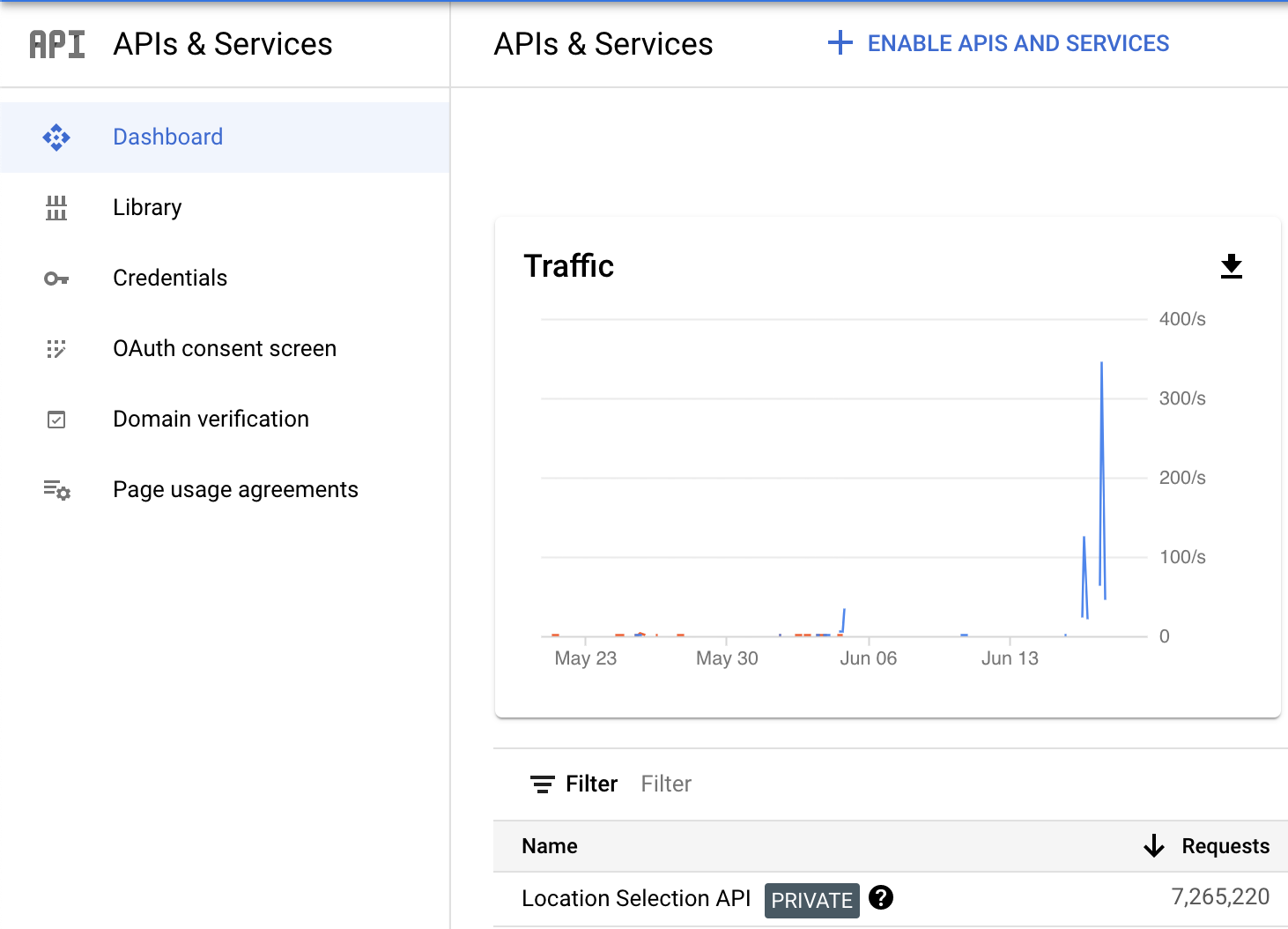How to access usage reports
Stay organized with collections
Save and categorize content based on your preferences.
outlined_flag
The Location Selection API is in Preview mode and is no longer onboarding new customers.
You can monitor your app's Location Selection API usage through Google Cloud console project usage reports.
Access usage reports by navigating to your project in Google Cloud console, selecting the Location Selection API, and viewing the metrics.
Newly implemented API usage might not immediately reflect in reports; consider adjusting the reporting period for more detailed insights.
This product or feature is in Preview (pre-GA) and we are no longer onboarding new customers.
Pre-GA products and features might have limited support, and changes to pre-GA products and
features might not be compatible with other pre-GA versions. Pre-GA Offerings are covered by
the Google Maps Platform Service Specific Terms . For more information,
see the launch stage descriptions .
You can see how your app is using the Location Selection API by
looking at your project's usage reports.
Follow this procedure to access usage reports:
Go to Google Cloud console .
Select your Location Selection API project.
At the bottom of the APIs chart, click Go to APIs overview .
At the bottom of the Traffic chart, click Location Selection API .
Beneath the chart titled Traffic by response code , click View metrics .Metrics reports page.
Note: If you just started using the Location Selection API, then
your charts won't contain much data. You can see more detail by reducing the
reporting period (which defaults to the last 30 days).
Except as otherwise noted, the content of this page is licensed under the Creative Commons Attribution 4.0 License , and code samples are licensed under the Apache 2.0 License . For details, see the Google Developers Site Policies . Java is a registered trademark of Oracle and/or its affiliates.
Last updated 2026-02-06 UTC.
[[["Easy to understand","easyToUnderstand","thumb-up"],["Solved my problem","solvedMyProblem","thumb-up"],["Other","otherUp","thumb-up"]],[["Missing the information I need","missingTheInformationINeed","thumb-down"],["Too complicated / too many steps","tooComplicatedTooManySteps","thumb-down"],["Out of date","outOfDate","thumb-down"],["Samples / code issue","samplesCodeIssue","thumb-down"],["Other","otherDown","thumb-down"]],["Last updated 2026-02-06 UTC."],[],[]]