Listeleme grupları şurada kullanılır:
Hangi ürünlerin dahil edileceğini veya hariç tutulacağını belirtmek için Maksimum Performans perakende kampanyaları
her bir öğe grubunda yer alır. Bu nedenle, listeleme grupları AssetGroup
düzeyi kullanın
AssetGroupListingGroupFilter
nesneler'i tıklayın. Bu, ürünün dahil olduğu diğer perakende kampanyası türlerine
gruplar AdGroup düzeyinde uygulanır.
Maksimum Performans perakende kampanyalarındaki tüm öğe grupları için geçerli bir ürün gerekir
AssetGroupListingGroupFilter nesneden oluşan bölüm ağacı. URL parametrelerinin Google tarafından nasıl ele alınmasını istediğinizi belirtmek için
Merchant Center hesabındaki tüm ürünleri içeren tek düğümlü ağaç
bu koşulu karşılamanız gerekir.
Bu, ürün grupları arasındaki farkları belirtin. Şu bilgileri gruplayabilirsiniz: birden fazla boyut kullanarak ürünleri dahil edebilir veya hariç tutabilirsiniz.
Ürünlerin ilk düzeyde gösterildiği, koşula göre bölünerek Yeni, İkinci el ve diğer ürün koşullarına ayrılır. İkincide diğer ürün koşullarındaki ürünler markaya göre bölünmüştür. "CoolBrand" ürünler, "UcuzMarka" ve diğer markalar.
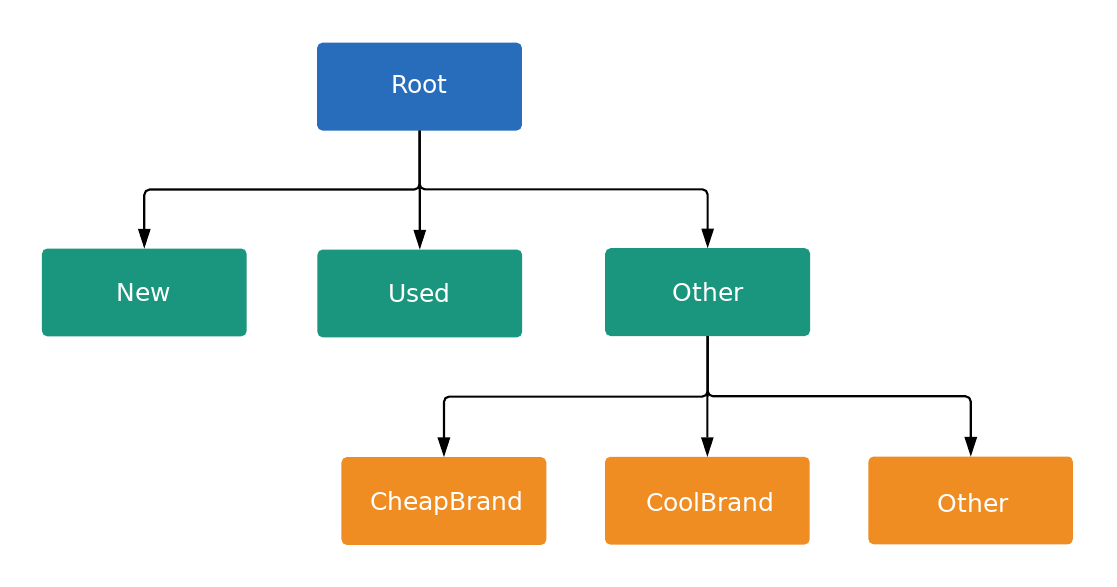
Ağaçtaki her düğüm, bir alt bölüm veya bir birimdir.
ListingGroupType. Alt bölüm
ağaçta yeni bir seviye sunarken birimler ağacın yapraklarıdır. Her biri
alt bölüm her zaman tamamen bölümlendirilmiş olmalıdır, bu nedenle bir düğüm içermelidir
Diğer'i temsil eder. Örnekte, kök ve Ürün Koşulu:
(Other) düğümleri alt bölümlerdir. Alt bölümleri ve
birimler, teklifleri birim düzeyinde belirlemenize olanak sağlar ve ayrıca,
ürün ağaçta tek bir birim düğümde yer alır.
Düğümler, ListingGroupInfo öğesinin nesneleridir
sınıfını içeren
ListingGroupType alanı
her bir öğe birim veya alt bölümdür. ListingGroupInfo, listing_group olarak ayarlanıyor
AdGroupCriterion tarafından şuna bağlanacak:
AdGroup.
Bir ağacın geçerli olması için en az bir birim düğüme ihtiyacınız vardır. Bu birim kök olabilir düğümünü seçin ve bu düğüm, "Tüm Ürünler" bölümü. Siz tarihine kadar reklam yayınlanmaz Geçerli bir listeleme grubu ağacı oluşturabilirsiniz.
Maksimum Performans listeleme grupları
Maksimum Performans kampanyalarındaki listeleme grupları, hedefleme sırasında en iyi sonucu verir grupları olduğundan, tek tek hedefleme yerine bu seçenek tercih edilmelidir. öğe kimliğine göre görüntüler. Farklı veri türleri için boyutlar Örneğin özel etiketler veya brand [marka] özelliğini ve ürünleri gruplandırabilir.
Kod örneği
Java
/**
* Runs the example.
*
* @param googleAdsClient the Google Ads API client.
* @param customerId the client customer ID.
* @param assetGroupId the asset group id for the Performance Max campaign.
* @param replaceExistingTree option to remove existing product tree from the passed in asset
* group.
* @throws GoogleAdsException if an API request failed with one or more service errors.
*/
private void runExample(
GoogleAdsClient googleAdsClient,
long customerId,
long assetGroupId,
boolean replaceExistingTree)
throws Exception {
String assetGroupResourceName = ResourceNames.assetGroup(customerId, assetGroupId);
List<MutateOperation> operations = new ArrayList<>();
if (replaceExistingTree) {
List<AssetGroupListingGroupFilter> existingListingGroupFilters =
getAllExistingListingGroupFilterAssetsInAssetGroup(
googleAdsClient, customerId, assetGroupResourceName);
if (!existingListingGroupFilters.isEmpty()) {
// A special factory object that ensures the creation of remove operations in the
// correct order (child listing group filters must be removed before their parents).
AssetGroupListingGroupFilterRemoveOperationFactory removeOperationFactory =
new AssetGroupListingGroupFilterRemoveOperationFactory(existingListingGroupFilters);
operations.addAll(removeOperationFactory.removeAll());
}
}
// Uses a factory to create all the MutateOperations that manipulate a specific
// AssetGroup for a specific customer. The operations returned by the factory's methods
// are used to construct a new tree of filters. These filters can have parent-child
// relationships, and also include a special root that includes all children.
//
// When creating these filters, temporary IDs are used to create the hierarchy between
// each of the nodes in the tree, beginning with the root listing group filter.
//
// The factory created below is specific to a customerId and assetGroupId.
AssetGroupListingGroupFilterCreateOperationFactory createOperationFactory =
new AssetGroupListingGroupFilterCreateOperationFactory(
customerId, assetGroupId, TEMPORARY_ID_LISTING_GROUP_ROOT);
// Creates the operation to add the root node of the tree.
operations.add(createOperationFactory.createRoot());
// Creates an operation to add a leaf node for new products.
ListingGroupFilterDimension newProductDimension =
ListingGroupFilterDimension.newBuilder()
.setProductCondition(
ProductCondition.newBuilder()
.setCondition(ListingGroupFilterProductCondition.NEW)
.build())
.build();
operations.add(
createOperationFactory.createUnit(
TEMPORARY_ID_LISTING_GROUP_ROOT, createOperationFactory.nextId(), newProductDimension));
// Creates an operation to add a leaf node for used products.
ListingGroupFilterDimension usedProductDimension =
ListingGroupFilterDimension.newBuilder()
.setProductCondition(
ProductCondition.newBuilder()
.setCondition(ListingGroupFilterProductCondition.USED)
.build())
.build();
operations.add(
createOperationFactory.createUnit(
TEMPORARY_ID_LISTING_GROUP_ROOT,
createOperationFactory.nextId(),
usedProductDimension));
// This represents the ID of the "other" category in the ProductCondition subdivision. This ID
// is saved because the node with this ID will be further partitioned, and this ID will serve as
// the parent ID for subsequent child nodes of the "other" category.
long otherSubdivisionId = createOperationFactory.nextId();
// Creates an operation to add a subdivision node for other products in the ProductCondition
// subdivision.
ListingGroupFilterDimension otherProductDimension =
ListingGroupFilterDimension.newBuilder()
.setProductCondition(ProductCondition.newBuilder().build())
.build();
operations.add(
// Calls createSubdivision because this listing group will have children.
createOperationFactory.createSubdivision(
TEMPORARY_ID_LISTING_GROUP_ROOT, otherSubdivisionId, otherProductDimension));
// Creates an operation to add a leaf node for products with the brand "CoolBrand".
ListingGroupFilterDimension coolBrandProductDimension =
ListingGroupFilterDimension.newBuilder()
.setProductBrand(ProductBrand.newBuilder().setValue("CoolBrand").build())
.build();
operations.add(
createOperationFactory.createUnit(
otherSubdivisionId, createOperationFactory.nextId(), coolBrandProductDimension));
// Creates an operation to add a leaf node for products with the brand "CheapBrand".
ListingGroupFilterDimension cheapBrandProductDimension =
ListingGroupFilterDimension.newBuilder()
.setProductBrand(ProductBrand.newBuilder().setValue("CheapBrand").build())
.build();
operations.add(
createOperationFactory.createUnit(
otherSubdivisionId, createOperationFactory.nextId(), cheapBrandProductDimension));
// Creates an operation to add a leaf node for other products in the ProductBrand subdivision.
ListingGroupFilterDimension otherBrandProductDimension =
ListingGroupFilterDimension.newBuilder()
.setProductBrand(ProductBrand.newBuilder().build())
.build();
operations.add(
createOperationFactory.createUnit(
otherSubdivisionId, createOperationFactory.nextId(), otherBrandProductDimension));
try (GoogleAdsServiceClient googleAdsServiceClient =
googleAdsClient.getLatestVersion().createGoogleAdsServiceClient()) {
MutateGoogleAdsRequest request =
MutateGoogleAdsRequest.newBuilder()
.setCustomerId(Long.toString(customerId))
.addAllMutateOperations(operations)
.build();
MutateGoogleAdsResponse response = googleAdsServiceClient.mutate(request);
printResponseDetails(request, response);
}
}
C#
/// <summary>
/// Runs the code example.
/// </summary>
/// <param name="client">The Google Ads client.</param>
/// <param name="customerId">The Google Ads customer ID.</param>
/// <param name="assetGroupId">The asset group id for the Performance Max campaign.</param>
/// <param name="replaceExistingTree">Option to remove existing product tree
/// from the passed in asset group.</param>
public void Run(
GoogleAdsClient client,
long customerId,
long assetGroupId,
bool replaceExistingTree)
{
GoogleAdsServiceClient googleAdsServiceClient =
client.GetService(Services.V17.GoogleAdsService);
string assetGroupResourceName = ResourceNames.AssetGroup(customerId, assetGroupId);
// We use a factory to create all the MutateOperations that manipulate a specific
// AssetGroup for a specific customer. The operations returned by the factory's methods
// are used to optionally remove all AssetGroupListingGroupFilters from the tree, and
// then to construct a new tree of filters. These filters can have a parent-child
// relationship, and also include a special root that includes all children.
//
// When creating these filters, we use temporary IDs to create the hierarchy between
// the root listing group filter, and the subdivisions and leave nodes beneath that.
//
// The factory specific to a customerId and assetGroupId is created below.
AssetGroupListingGroupFilterCreateOperationFactory createOperationFactory =
new AssetGroupListingGroupFilterCreateOperationFactory(
customerId,
assetGroupId,
TEMPORARY_ID_LISTING_GROUP_ROOT
);
MutateGoogleAdsRequest request = new MutateGoogleAdsRequest
{
CustomerId = customerId.ToString()
};
if (replaceExistingTree)
{
List<AssetGroupListingGroupFilter> existingListingGroupFilters =
GetAllExistingListingGroupFilterAssetsInAssetGroup(
client,
customerId,
assetGroupResourceName
);
if (existingListingGroupFilters.Count > 0)
{
// A special factory object that ensures the creation of remove operations in the
// correct order (child listing group filters must be removed before their parents).
AssetGroupListingGroupFilterRemoveOperationFactory removeOperationFactory =
new AssetGroupListingGroupFilterRemoveOperationFactory(
existingListingGroupFilters
);
request.MutateOperations.AddRange(removeOperationFactory.RemoveAll());
}
}
request.MutateOperations.Add(createOperationFactory.CreateRoot());
request.MutateOperations.Add(
createOperationFactory.CreateUnit(
TEMPORARY_ID_LISTING_GROUP_ROOT,
createOperationFactory.NextId(),
new ListingGroupFilterDimension()
{
ProductCondition = new ListingGroupFilterDimension.Types.ProductCondition()
{
Condition = ListingGroupFilterProductCondition.New
}
}
)
);
request.MutateOperations.Add(
createOperationFactory.CreateUnit(
TEMPORARY_ID_LISTING_GROUP_ROOT,
createOperationFactory.NextId(),
new ListingGroupFilterDimension()
{
ProductCondition = new ListingGroupFilterDimension.Types.ProductCondition()
{
Condition = ListingGroupFilterProductCondition.Used
}
}
)
);
// We save this ID because create child nodes underneath it.
long subdivisionIdConditionOther = createOperationFactory.NextId();
request.MutateOperations.Add(
// We're calling CreateSubdivision because this listing group will have children.
createOperationFactory.CreateSubdivision(
TEMPORARY_ID_LISTING_GROUP_ROOT,
subdivisionIdConditionOther,
new ListingGroupFilterDimension()
{
// All sibling nodes must have the same dimension type. We use an empty
// ProductCondition to indicate that this is an "Other" partition.
ProductCondition = new ListingGroupFilterDimension.Types.ProductCondition()
}
)
);
request.MutateOperations.Add(
createOperationFactory.CreateUnit(
subdivisionIdConditionOther,
createOperationFactory.NextId(),
new ListingGroupFilterDimension()
{
ProductBrand = new ProductBrand()
{
Value = "CoolBrand"
}
}
)
);
request.MutateOperations.Add(
createOperationFactory.CreateUnit(
subdivisionIdConditionOther,
createOperationFactory.NextId(),
new ListingGroupFilterDimension()
{
ProductBrand = new ProductBrand()
{
Value = "CheapBrand"
}
}
)
);
request.MutateOperations.Add(
createOperationFactory.CreateUnit(
subdivisionIdConditionOther,
createOperationFactory.NextId(),
new ListingGroupFilterDimension()
{
ProductBrand = new ProductBrand()
}
)
);
MutateGoogleAdsResponse response = googleAdsServiceClient.Mutate(request);
PrintResponseDetails(request, response);
}
PHP
/**
* Runs the example.
*
* @param GoogleAdsClient $googleAdsClient the Google Ads API client
* @param int $customerId the customer ID
* @param int $assetGroupId the asset group ID
* @param bool $replaceExistingTree true if it should replace the existing listing group
* tree on the asset group
*/
public static function runExample(
GoogleAdsClient $googleAdsClient,
int $customerId,
int $assetGroupId,
bool $replaceExistingTree
) {
// We create all the mutate operations that manipulate a specific asset group for a specific
// customer. The operations are used to optionally remove all asset group listing group
// filters from the tree, and then to construct a new tree of filters. These filters can
// have a parent-child relationship, and also include a special root that includes all
// children.
//
// When creating these filters, we use temporary IDs to create the hierarchy between
// the root listing group filter, and the subdivisions and leave nodes beneath that.
$mutateOperations = [];
if ($replaceExistingTree === true) {
$existingListingGroupFilters = self::getAllExistingListingGroupFilterAssetsInAssetGroup(
$googleAdsClient,
$customerId,
ResourceNames::forAssetGroup($customerId, $assetGroupId)
);
if (count($existingListingGroupFilters) > 0) {
$mutateOperations = array_merge(
$mutateOperations,
// Ensures the creation of remove operations in the correct order (child listing
// group filters must be removed before their parents).
self::createMutateOperationsForRemovingListingGroupFiltersTree(
$existingListingGroupFilters
)
);
}
}
$mutateOperations[] = self::createMutateOperationForRoot(
$customerId,
$assetGroupId,
self::LISTING_GROUP_ROOT_TEMPORARY_ID
);
// The temporary ID to be used for creating subdivisions and units.
static $tempId = self::LISTING_GROUP_ROOT_TEMPORARY_ID - 1;
$mutateOperations[] = self::createMutateOperationForUnit(
$customerId,
$assetGroupId,
$tempId--,
self::LISTING_GROUP_ROOT_TEMPORARY_ID,
new ListingGroupFilterDimension([
'product_condition' => new ProductCondition([
'condition' => ListingGroupFilterProductCondition::PBNEW
])
])
);
$mutateOperations[] = self::createMutateOperationForUnit(
$customerId,
$assetGroupId,
$tempId--,
self::LISTING_GROUP_ROOT_TEMPORARY_ID,
new ListingGroupFilterDimension([
'product_condition' => new ProductCondition([
'condition' => ListingGroupFilterProductCondition::USED
])
])
);
// We save this ID to create child nodes underneath it.
$conditionOtherSubdivisionId = $tempId--;
// We're calling createMutateOperationForSubdivision() because this listing group will
// have children.
$mutateOperations[] = self::createMutateOperationForSubdivision(
$customerId,
$assetGroupId,
$conditionOtherSubdivisionId,
self::LISTING_GROUP_ROOT_TEMPORARY_ID,
new ListingGroupFilterDimension([
// All sibling nodes must have the same dimension type. We use an empty
// ProductCondition to indicate that this is an "Other" partition.
'product_condition' => new ProductCondition()
])
);
$mutateOperations[] = self::createMutateOperationForUnit(
$customerId,
$assetGroupId,
$tempId--,
$conditionOtherSubdivisionId,
new ListingGroupFilterDimension(
['product_brand' => new ProductBrand(['value' => 'CoolBrand'])]
)
);
$mutateOperations[] = self::createMutateOperationForUnit(
$customerId,
$assetGroupId,
$tempId--,
$conditionOtherSubdivisionId,
new ListingGroupFilterDimension([
'product_brand' => new ProductBrand(['value' => 'CheapBrand'])
])
);
$mutateOperations[] = self::createMutateOperationForUnit(
$customerId,
$assetGroupId,
$tempId--,
$conditionOtherSubdivisionId,
// All other product brands.
new ListingGroupFilterDimension(['product_brand' => new ProductBrand()])
);
// Issues a mutate request to create everything and prints its information.
$googleAdsServiceClient = $googleAdsClient->getGoogleAdsServiceClient();
$response = $googleAdsServiceClient->mutate(
MutateGoogleAdsRequest::build($customerId, $mutateOperations)
);
self::printResponseDetails($mutateOperations, $response);
}
Python
def main(client, customer_id, asset_group_id, replace_existing_tree):
"""The main method that creates all necessary entities for the example.
Args:
client: an initialized GoogleAdsClient instance.
customer_id: a client customer ID.
asset_group_id: the asset group id for the Performance Max campaign.
replace_existing_tree: option to remove existing product tree from the
passed in asset group.
"""
googleads_service = client.get_service("GoogleAdsService")
asset_group_resource_name = googleads_service.asset_group_path(
customer_id, asset_group_id
)
operations = []
if replace_existing_tree:
# Retrieve a list of existing AssetGroupListingGroupFilters
existing_listing_group_filters = (
get_all_existing_listing_group_filter_assets_in_asset_group(
client, customer_id, asset_group_resource_name
)
)
# If present, create MutateOperations to remove each
# AssetGroupListingGroupFilter and add them to the list of operations.
if existing_listing_group_filters:
remove_operation_factory = (
AssetGroupListingGroupFilterRemoveOperationFactory(
client, existing_listing_group_filters
)
)
operations.extend(remove_operation_factory.remove_all())
create_operation_factory = (
AssetGroupListingGroupFilterCreateOperationFactory(
client,
customer_id,
asset_group_id,
_TEMPORARY_ID_LISTING_GROUP_ROOT,
)
)
operations.append(create_operation_factory.create_root())
new_dimension = client.get_type("ListingGroupFilterDimension")
new_dimension.product_condition.condition = (
client.enums.ListingGroupFilterProductConditionEnum.NEW
)
operations.append(
create_operation_factory.create_unit(
_TEMPORARY_ID_LISTING_GROUP_ROOT,
create_operation_factory.next_id(),
new_dimension,
)
)
used_dimension = client.get_type("ListingGroupFilterDimension")
used_dimension.product_condition.condition = (
client.enums.ListingGroupFilterProductConditionEnum.USED
)
operations.append(
create_operation_factory.create_unit(
_TEMPORARY_ID_LISTING_GROUP_ROOT,
create_operation_factory.next_id(),
used_dimension,
)
)
# We save this ID because create child nodes underneath it.
subdivision_id_condition_other = create_operation_factory.next_id()
# All sibling nodes must have the same dimension type. We use an empty
# product_condition to indicate that this is an "Other" partition.
other_dimension = client.get_type("ListingGroupFilterDimension")
# This triggers the presence of the product_condition field without
# specifying any field values. This is important in order to tell the API
# that this is an "other" node.
other_dimension.product_condition._pb.SetInParent()
# We're calling create_subdivision because this listing group will have
# children.
operations.append(
create_operation_factory.create_subdivision(
_TEMPORARY_ID_LISTING_GROUP_ROOT,
subdivision_id_condition_other,
other_dimension,
)
)
cool_dimension = client.get_type("ListingGroupFilterDimension")
cool_dimension.product_brand.value = "CoolBrand"
operations.append(
create_operation_factory.create_unit(
subdivision_id_condition_other,
create_operation_factory.next_id(),
cool_dimension,
)
)
cheap_dimension = client.get_type("ListingGroupFilterDimension")
cheap_dimension.product_brand.value = "CheapBrand"
operations.append(
create_operation_factory.create_unit(
subdivision_id_condition_other,
create_operation_factory.next_id(),
cheap_dimension,
)
)
empty_dimension = client.get_type("ListingGroupFilterDimension")
# This triggers the presence of the product_brand field without specifying
# any field values. This is important in order to tell the API
# that this is an "other" node.
empty_dimension.product_brand._pb.SetInParent()
operations.append(
create_operation_factory.create_unit(
subdivision_id_condition_other,
create_operation_factory.next_id(),
empty_dimension,
)
)
response = googleads_service.mutate(
customer_id=customer_id, mutate_operations=operations
)
print_response_details(operations, response)
Ruby
def add_performance_max_product_listing_group_tree(
customer_id,
asset_group_id,
replace_existing_tree)
# GoogleAdsClient will read a config file from
# ENV['HOME']/google_ads_config.rb when called without parameters
client = Google::Ads::GoogleAds::GoogleAdsClient.new
asset_group_resource_name = client.path.asset_group(
customer_id,
asset_group_id,
)
# We use a factory to create all the MutateOperations that manipulate a
# specific AssetGroup for a specific customer. The operations returned by the
# factory's methods are used to optionally remove all
# AssetGroupListingGroupFilters from the tree, and then to construct a new
# tree of filters. These filters can have a parent-child relationship, and
# also include a special root that includes all children.
#
# When creating these filters, we use temporary IDs to create the hierarchy
# between the root listing group filter, and the subdivisions and leave nodes
# beneath that.
#
# The factory specific to a customerId and assetGroupId is created below.
create_operation_factory = AssetGroupListingGroupFilterCreateOperationFactory.new(
customer_id,
asset_group_id,
TEMPORARY_ID_LISTING_GROUP_ROOT,
)
operations = []
if replace_existing_tree
existing_listing_group_filters = get_existing_listing_group_filters_in_asset_group(
client,
customer_id,
asset_group_resource_name,
)
if existing_listing_group_filters.length > 0
# A special factory object that ensures the creation of remove operations
# in the correct order (child listing group filters must be removed
# before their parents).
remove_operation_factory = AssetGroupListingGroupFilterRemoveOperationFactory.new(
existing_listing_group_filters
)
operations += remove_operation_factory.remove_all(client)
end
end
operations << create_operation_factory.create_root(client)
operations << create_operation_factory.create_unit(
client,
TEMPORARY_ID_LISTING_GROUP_ROOT,
create_operation_factory.next_id,
client.resource.listing_group_filter_dimension do |dimension|
dimension.product_condition = client.resource.product_condition do |condition|
condition.condition = :NEW
end
end,
)
operations << create_operation_factory.create_unit(
client,
TEMPORARY_ID_LISTING_GROUP_ROOT,
create_operation_factory.next_id,
client.resource.listing_group_filter_dimension do |dimension|
dimension.product_condition = client.resource.product_condition do |condition|
condition.condition = :USED
end
end,
)
# We save this ID because we create child nodes underneath it.
subdivision_id_condition_other = create_operation_factory.next_id
operations << create_operation_factory.create_subdivision(
client,
TEMPORARY_ID_LISTING_GROUP_ROOT,
subdivision_id_condition_other,
client.resource.listing_group_filter_dimension do |dimension|
dimension.product_condition = client.resource.product_condition do |condition|
# All sibling nodes must have the same dimension type. We use an empty
# ProductCondition to indicate that this is an "Other" partition.
end
end,
)
operations << create_operation_factory.create_unit(
client,
subdivision_id_condition_other,
create_operation_factory.next_id,
client.resource.listing_group_filter_dimension do |dimension|
dimension.product_brand = client.resource.product_brand do |brand|
brand.value = 'CoolBrand'
end
end,
)
operations << create_operation_factory.create_unit(
client,
subdivision_id_condition_other,
create_operation_factory.next_id,
client.resource.listing_group_filter_dimension do |dimension|
dimension.product_brand = client.resource.product_brand do |brand|
brand.value = 'CheapBrand'
end
end,
)
operations << create_operation_factory.create_unit(
client,
subdivision_id_condition_other,
create_operation_factory.next_id,
client.resource.listing_group_filter_dimension do |dimension|
dimension.product_brand = client.resource.product_brand do |brand|
end
end,
)
response = client.service.google_ads.mutate(
customer_id: customer_id,
mutate_operations: operations,
)
print_response_details(operations, response)
end
Perl
sub add_performance_max_product_listing_group_tree {
my ($api_client, $customer_id, $asset_group_id, $replace_existing_tree) = @_;
# We create all the mutate operations that manipulate a specific asset group for
# a specific customer. The operations are used to optionally remove all asset
# group listing group filters from the tree, and then to construct a new tree
# of filters. These filters can have a parent-child relationship, and also include
# a special root that includes all children.
#
# When creating these filters, we use temporary IDs to create the hierarchy between
# the root listing group filter, and the subdivisions and leave nodes beneath that.
my $mutate_operations = [];
if (defined $replace_existing_tree) {
my $existing_listing_group_filters =
get_all_existing_listing_group_filter_assets_in_asset_group(
$api_client,
$customer_id,
Google::Ads::GoogleAds::V17::Utils::ResourceNames::asset_group(
$customer_id, $asset_group_id
));
if (scalar @$existing_listing_group_filters > 0) {
push @$mutate_operations,
# Ensure the creation of remove operations in the correct order (child
# listing group filters must be removed before their parents).
@{
create_mutate_operations_for_removing_listing_group_filters_tree(
$existing_listing_group_filters)};
}
}
push @$mutate_operations,
create_mutate_operation_for_root($customer_id, $asset_group_id,
LISTING_GROUP_ROOT_TEMPORARY_ID);
# The temporary ID to be used for creating subdivisions and units.
my $temp_id = LISTING_GROUP_ROOT_TEMPORARY_ID - 1;
push @$mutate_operations,
create_mutate_operation_for_unit(
$customer_id,
$asset_group_id,
$temp_id--,
LISTING_GROUP_ROOT_TEMPORARY_ID,
Google::Ads::GoogleAds::V17::Resources::ListingGroupFilterDimension->new({
productCondition =>
Google::Ads::GoogleAds::V17::Resources::ProductCondition->new({
condition => NEW
})}));
push @$mutate_operations,
create_mutate_operation_for_unit(
$customer_id,
$asset_group_id,
$temp_id--,
LISTING_GROUP_ROOT_TEMPORARY_ID,
Google::Ads::GoogleAds::V17::Resources::ListingGroupFilterDimension->new({
productCondition =>
Google::Ads::GoogleAds::V17::Resources::ProductCondition->new({
condition => USED
})}));
# We save this ID to create child nodes underneath it.
my $condition_other_subdivision_id = $temp_id--;
# We're calling create_mutate_operation_for_subdivision() because this listing
# group will have children.
push @$mutate_operations, create_mutate_operation_for_subdivision(
$customer_id,
$asset_group_id,
$condition_other_subdivision_id,
LISTING_GROUP_ROOT_TEMPORARY_ID,
Google::Ads::GoogleAds::V17::Resources::ListingGroupFilterDimension->new({
# All sibling nodes must have the same dimension type. We use an empty
# ProductCondition to indicate that this is an "Other" partition.
productCondition =>
Google::Ads::GoogleAds::V17::Resources::ProductCondition->new({})}));
push @$mutate_operations,
create_mutate_operation_for_unit(
$customer_id,
$asset_group_id,
$temp_id--,
$condition_other_subdivision_id,
Google::Ads::GoogleAds::V17::Resources::ListingGroupFilterDimension->new({
productBrand =>
Google::Ads::GoogleAds::V17::Resources::ProductBrand->new({
value => "CoolBrand"
})}));
push @$mutate_operations,
create_mutate_operation_for_unit(
$customer_id,
$asset_group_id,
$temp_id--,
$condition_other_subdivision_id,
Google::Ads::GoogleAds::V17::Resources::ListingGroupFilterDimension->new({
productBrand =>
Google::Ads::GoogleAds::V17::Resources::ProductBrand->new({
value => "CheapBrand"
})}));
push @$mutate_operations, create_mutate_operation_for_unit(
$customer_id,
$asset_group_id,
$temp_id--,
$condition_other_subdivision_id,
# All other product brands.
Google::Ads::GoogleAds::V17::Resources::ListingGroupFilterDimension->new({
productBrand =>
Google::Ads::GoogleAds::V17::Resources::ProductBrand->new({})}));
# Issue a mutate request to create everything and print its information.
my $response = $api_client->GoogleAdsService()->mutate({
customerId => $customer_id,
mutateOperations => $mutate_operations
});
print_response_details($mutate_operations, $response);
return 1;
}
ListingDimensionInfo için kullanılabilen boyutlar
Maksimum Performans kampanyasına dahil olabilecek birden fazla giriş boyutu vardır
listeleme grubu. Aşağıdaki ListingDimensionInfo tür kullanılabilir
Maksimum Performans perakende kampanyaları:
ProductBrandInfoProductCategoryInfoProductChannelInfoProductConditionInfoProductCustomAttributeInfoProductItemIdInfoProductTypeInfo
Her kaynak şu kaynakta desteklenen yerelleştirmelerin bir listesidir:
ProductCategoryConstant.ProductCategoryLocalization
girin.
Kaynak tarafından döndürülen verileri anlamak için şunu deneyin:
Ürün Kategorisi Sabitleri örneğini alma.
Diğer birim düğümleri,
ListingDimensionInfo türü, ListingGroupInfo değerine ayarlanır.
Geçici kimlikler
Öğe grubu ölçütlerine kimlik atanmazsa
sunucu tarafından işlenir. Ancak ListingGroupInfo,
olduğundan, bir alt bölüm oluşturduğunuzda,
en az bir alt öğesini ve bir Other düğümünü aynı istekte bulunur.
Şu öğenin parent_criterion_id ayarını yapmak için:
Oluşturulan alt düğümler için ListingGroupInfo
aynı istekte bulunmak için geçici kriteri kullanabilirsiniz.
Kimlikler. Şu kimlikler geçerlidir:
yalnızca tek bir değişiklik isteği bağlamında ekleyebilirsiniz. Herhangi bir negatif tam sayı
geçici kimlik olarak kullanılır.

