A API de conversão off-line do CM360 oferece suporte ao aprimoramento de tags do site e conversões com identificadores de usuários.
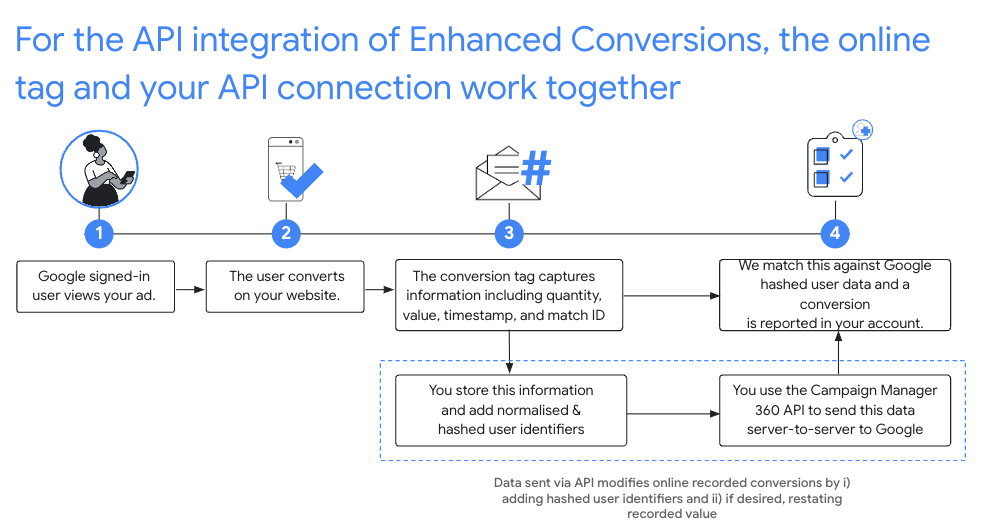
Configuração recomendada
- Aceite os Termos de conversões otimizadas do serviço do Floodlight no CM360.
- Instrua seus sites com o ID de correspondência.
- Registre as conversões do Floodlight que ocorrem no seu site. Não se esqueça de gravar
Todos os itens a seguir, já que são campos obrigatórios em chamadas subsequentes da API:
matchIdordinaltimestampMicrosfloodlightActivityIdfloodlightConfigurationIdquantityvalue
- 90 minutos depois que a tag on-line capturou a conversão,
chame
conversions.batchupdatepara melhorar esses e conversões com identificadores de usuários.- Os identificadores de usuários precisam ser formatados com hash e adicionados a
o campo
userIdentifiersnos objetos de conversão. - A quantidade e o valor precisam ser especificados.
Também é possível ajustar a quantidade e o valor da conversão no
mesma chamada
conversions.batchupdateou forneça a quantidade original e . - Cada lote de inserções e atualizações pode conter uma mistura de sucessos e
de segurança.
NOT_FOUNDfalhas devem ser repetidas caso o problema atraso de até seis horas no processamento da conversão. - As conversões precisam ser otimizadas com identificadores de usuário em até 24 horas após são capturadas por tags on-line.
- Os identificadores de usuários precisam ser formatados com hash e adicionados a
o campo
Normalização e hash
Para ajudar a proteger a privacidade, endereços de e-mail, números de telefone, nomes, sobrenome e os endereços precisam ser criptografados com hash usando o algoritmo SHA-256 antes de que está sendo enviado. Para padronizar os resultados de hash, antes de um hash desses valores, é preciso:
- Remova os espaços em branco à esquerda ou à direita.
- Converter o texto em letras minúsculas.
- Formate números de telefone de acordo com o padrão E.164.
Remover todos os pontos (.) que antecedem o nome de domínio nos endereços de e-mail
gmail.comegooglemail.com
C#
/// <summary>
/// Normalizes the email address and hashes it. For this use case, Campaign Manager 360
/// requires removal of any '.' characters preceding <code>gmail.com</code> or
/// <code>googlemail.com</code>.
/// </summary>
/// <param name="emailAddress">The email address.</param>
/// <returns>The hash code.</returns>
private string NormalizeAndHashEmailAddress(string emailAddress)
{
string normalizedEmail = emailAddress.ToLower();
string[] emailParts = normalizedEmail.Split('@');
if (emailParts.Length > 1 && (emailParts[1] == "gmail.com" ||
emailParts[1] == "googlemail.com"))
{
// Removes any '.' characters from the portion of the email address before
// the domain if the domain is gmail.com or googlemail.com.
emailParts[0] = emailParts[0].Replace(".", "");
normalizedEmail = $"{emailParts[0]}@{emailParts[1]}";
}
return NormalizeAndHash(normalizedEmail);
}
/// <summary>
/// Normalizes and hashes a string value.
/// </summary>
/// <param name="value">The value to normalize and hash.</param>
/// <returns>The normalized and hashed value.</returns>
private static string NormalizeAndHash(string value)
{
return ToSha256String(digest, ToNormalizedValue(value));
}
/// <summary>
/// Hash a string value using SHA-256 hashing algorithm.
/// </summary>
/// <param name="digest">Provides the algorithm for SHA-256.</param>
/// <param name="value">The string value (e.g. an email address) to hash.</param>
/// <returns>The hashed value.</returns>
private static string ToSha256String(SHA256 digest, string value)
{
byte[] digestBytes = digest.ComputeHash(Encoding.UTF8.GetBytes(value));
// Convert the byte array into an unhyphenated hexadecimal string.
return BitConverter.ToString(digestBytes).Replace("-", string.Empty);
}
/// <summary>
/// Removes leading and trailing whitespace and converts all characters to
/// lower case.
/// </summary>
/// <param name="value">The value to normalize.</param>
/// <returns>The normalized value.</returns>
private static string ToNormalizedValue(string value)
{
return value.Trim().ToLower();
}
Java
private String normalizeAndHash(MessageDigest digest, String s)
throws UnsupportedEncodingException {
// Normalizes by removing leading and trailing whitespace and converting all characters to
// lower case.
String normalized = s.trim().toLowerCase();
// Hashes the normalized string using the hashing algorithm.
byte[] hash = digest.digest(normalized.getBytes("UTF-8"));
StringBuilder result = new StringBuilder();
for (byte b : hash) {
result.append(String.format("%02x", b));
}
return result.toString();
}
/**
* Returns the result of normalizing and hashing an email address. For this use case, Campaign Manager 360
* requires removal of any '.' characters preceding {@code gmail.com} or {@code googlemail.com}.
*
* @param digest the digest to use to hash the normalized string.
* @param emailAddress the email address to normalize and hash.
*/
private String normalizeAndHashEmailAddress(MessageDigest digest, String emailAddress)
throws UnsupportedEncodingException {
String normalizedEmail = emailAddress.toLowerCase();
String[] emailParts = normalizedEmail.split("@");
if (emailParts.length > 1 && emailParts[1].matches("^(gmail|googlemail)\\.com\\s*")) {
// Removes any '.' characters from the portion of the email address before the domain if the
// domain is gmail.com or googlemail.com.
emailParts[0] = emailParts[0].replaceAll("\\.", "");
normalizedEmail = String.format("%s@%s", emailParts[0], emailParts[1]);
}
return normalizeAndHash(digest, normalizedEmail);
}
PHP
private static function normalizeAndHash(string $hashAlgorithm, string $value): string
{
return hash($hashAlgorithm, strtolower(trim($value)));
}
/**
* Returns the result of normalizing and hashing an email address. For this use case, Campaign
* Manager 360 requires removal of any '.' characters preceding "gmail.com" or "googlemail.com".
*
* @param string $hashAlgorithm the hash algorithm to use
* @param string $emailAddress the email address to normalize and hash
* @return string the normalized and hashed email address
*/
private static function normalizeAndHashEmailAddress(
string $hashAlgorithm,
string $emailAddress
): string {
$normalizedEmail = strtolower($emailAddress);
$emailParts = explode("@", $normalizedEmail);
if (
count($emailParts) > 1
&& preg_match('/^(gmail|googlemail)\.com\s*/', $emailParts[1])
) {
// Removes any '.' characters from the portion of the email address before the domain
// if the domain is gmail.com or googlemail.com.
$emailParts[0] = str_replace(".", "", $emailParts[0]);
$normalizedEmail = sprintf('%s@%s', $emailParts[0], $emailParts[1]);
}
return self::normalizeAndHash($hashAlgorithm, $normalizedEmail);
}
Python
def normalize_and_hash_email_address(email_address):
"""Returns the result of normalizing and hashing an email address.
For this use case, Campaign Manager 360 requires removal of any '.'
characters preceding "gmail.com" or "googlemail.com"
Args:
email_address: An email address to normalize.
Returns:
A normalized (lowercase, removed whitespace) and SHA-265 hashed string.
"""
normalized_email = email_address.lower()
email_parts = normalized_email.split("@")
# Checks whether the domain of the email address is either "gmail.com"
# or "googlemail.com". If this regex does not match then this statement
# will evaluate to None.
is_gmail = re.match(r"^(gmail|googlemail)\.com$", email_parts[1])
# Check that there are at least two segments and the second segment
# matches the above regex expression validating the email domain name.
if len(email_parts) > 1 and is_gmail:
# Removes any '.' characters from the portion of the email address
# before the domain if the domain is gmail.com or googlemail.com.
email_parts[0] = email_parts[0].replace(".", "")
normalized_email = "@".join(email_parts)
return normalize_and_hash(normalized_email)
def normalize_and_hash(s):
"""Normalizes and hashes a string with SHA-256.
Private customer data must be hashed during upload, as described at:
https://support.google.com/google-ads/answer/7474263
Args:
s: The string to perform this operation on.
Returns:
A normalized (lowercase, removed whitespace) and SHA-256 hashed string.
"""
return hashlib.sha256(s.strip().lower().encode()).hexdigest()
Ruby
# Returns the result of normalizing and then hashing the string using the
# provided digest. Private customer data must be hashed during upload, as
# described at https://support.google.com/google-ads/answer/7474263.
def normalize_and_hash(str)
# Remove leading and trailing whitespace and ensure all letters are lowercase
# before hasing.
Digest::SHA256.hexdigest(str.strip.downcase)
end
# Returns the result of normalizing and hashing an email address. For this use
# case, Campaign Manager 360 requires removal of any '.' characters preceding
# 'gmail.com' or 'googlemail.com'.
def normalize_and_hash_email(email)
email_parts = email.downcase.split("@")
# Removes any '.' characters from the portion of the email address before the
# domain if the domain is gmail.com or googlemail.com.
if email_parts.last =~ /^(gmail|googlemail)\.com\s*/
email_parts[0] = email_parts[0].gsub('.', '')
end
normalize_and_hash(email_parts.join('@'))
end
Adicionar identificadores de usuários às conversões
Primeiro, prepare o objeto Conversion para upload ou
editando como de costume e, em seguida, anexe o identificador do usuário da seguinte forma:
{
"matchId": "my-match-id-846513278",
"ordinal": "my-ordinal-12345678512",
"quantity": 1,
"value": 104.23,
"timestampMicros": 1656950400000000,
"floodlightConfigurationId": 99999,
"floodlightActivityId": 8888,
"userIdentifiers": [
{ "hashedEmail": "0c7e6a405862e402eb76a70f8a26fc732d07c32931e9fae9ab1582911d2e8a3b" },
{ "hashedPhoneNumber": "1fb1f420856780a29719b994c8764b81770d79f97e2e1861ba938a7a5a15dfb9" },
{
"addressInfo": {
"hashedFirstName": "81f8f6dde88365f3928796ec7aa53f72820b06db8664f5fe76a7eb13e24546a2",
"hashedLastName": "799ef92a11af918e3fb741df42934f3b568ed2d93ac1df74f1b8d41a27932a6f",
"hashedStreetAddress": "22b7e2d69b91e0ef4a88e81a73d897b92fd9c93ccfbe0a860f77db16c26f662e",
"city": "seattle",
"state": "washington",
"countryCode": "US",
"postalCode": "98101"
}
}
]
}
Uma resposta bem-sucedida será semelhante a esta:
{
"hasFailures": false,
"status": [
{
"conversion": {
"floodlightConfigurationId": 99999,
"floodlightActivityId": 8888,
"timestampMicros": 1656950400000000,
"value": 104.23,
"quantity": 1,
"ordinal": "my-ordinal-12345678512",
"matchId": "my-match-id-846513278",
"userIdentifiers": [
{ "hashedEmail": "0c7e6a405862e402eb76a70f8a26fc732d07c32931e9fae9ab1582911d2e8a3b" },
{ "hashedPhoneNumber": "1fb1f420856780a29719b994c8764b81770d79f97e2e1861ba938a7a5a15dfb9" },
{
"addressInfo": {
"hashedFirstName": "81f8f6dde88365f3928796ec7aa53f72820b06db8664f5fe76a7eb13e24546a2",
"hashedLastName": "799ef92a11af918e3fb741df42934f3b568ed2d93ac1df74f1b8d41a27932a6f",
"hashedStreetAddress": "22b7e2d69b91e0ef4a88e81a73d897b92fd9c93ccfbe0a860f77db16c26f662e",
"city": "seattle",
"state": "washington",
"countryCode": "US",
"postalCode": "98101"
}
}
],
"kind": "dfareporting#conversion"
},
"kind": "dfareporting#conversionStatus"
}
]
}
Erros comuns
Estes são alguns erros que você pode encontrar ao melhorar uma conversão com identificadores:
- O campo hashed_X não tem hash SHA-256 válido
- Todos os campos prefixados com hash aceitam apenas hashes SHA-256 codificados em hexadecimais.
- O campo "country_code" tem o tamanho incorreto
country_codeprecisa ter exatamente duas letras.- A configuração do Floodlight não assinou os Termos de Serviço das conversões otimizadas
- Os Termos de Serviço das conversões otimizadas não foram aceitos para ID de configuração do Floodlight da solicitação.
- Mais de cinco user_identifiers especificados
- Uma conversão só pode ter até cinco identificadores de usuário.
Perguntas frequentes
- Por que o ID de correspondência é recomendado?
- As edições baseadas em ID de clique excluem conversões não precedidas por um clique e limites o valor da integração de conversões otimizadas.
- Por que a quantidade e o valor precisam ser registrados?
- A API de conversões off-line do CM360 exige que a quantidade e o valor sejam especificado.
- Preciso ter o carimbo de data/hora em microssegundos registrado pelo Google para editar uma conversão on-line baseada em tags?
- Para edições baseadas em ID de correspondência, a API agora aceita uma edição, desde que o o carimbo de data/hora fornecido na solicitação está dentro de um minuto após o registro carimbo de data/hora.
- Por que preciso esperar 90 minutos depois que uma conversão é capturada por uma tag on-line para fazer melhorias?
- Pode levar até 90 minutos para que a conversão on-line seja indexada pelo a API e estar disponível para edições.
- Em que devo prestar atenção na resposta da API?
- Mesmo quando a API de conversão do CM360 retorna uma resposta bem-sucedida, alguns
conversões individuais podem ter falhado no upload ou na atualização. Inspecione o
Campos
ConversionStatusindividuais para falhas:NOT_FOUNDde falhas podem e precisam ser repetidas em até 6 horas, caso houver um atraso mais longo do que o normal no processamento da conversão. Consulte também a Perguntas frequentes sobre por que os errosNOT_FOUNDpodem persistir além de 6 do horário de funcionamento local.- Não tente novamente os erros
INVALID_ARGUMENTePERMISSION_DENIED.
