Questa pagina spiega come configurare e rispondere ai comandi come app Google Chat.
I comandi aiutano gli utenti a scoprire e utilizzare le funzionalità chiave di un'app Chat. Solo le app Chat possono visualizzare il contenuto di un comando. Ad esempio, se un utente invia un messaggio con un comando con slash, il messaggio è visibile solo all'utente e all'app Chat.
Per decidere se creare comandi e per capire come progettare le interazioni degli utenti, consulta Definisci tutti i percorsi utente.
Tipi di comandi dell'app Chat
Puoi creare comandi dell'app Chat come comandi con barra o comandi rapidi. Per scoprire i comandi, gli utenti possono digitare una barra/ nell'area di risposta o fare clic su Strumenti di Google Workspace -
Comandi slash:gli utenti possono selezionare un comando slash dal menu o digitare una barra (
/) e poi un testo predefinito, ad esempio/about. Le app di chat in genere richiedono il testo dell'argomento per il comando slash.Crea un comando slash se la tua app Chat richiede input aggiuntivi da parte dell'utente. Ad esempio, puoi creare un comando slash chiamato
/searchche viene eseguito dopo che l'utente inserisce una frase da cercare, ad esempio/search receipts. -
Comandi rapidi:gli utenti utilizzano i comandi aprendo il menu dall'area di risposta di un messaggio di Chat. Per utilizzare un comando, fai clic su Aggiungi
e seleziona un comando dal menu.
Crea un comando rapido se la tua app di chat può rispondere all'utente immediatamente, senza attendere ulteriori input. Ad esempio, puoi creare un comando rapido chiamato Immagine casuale che risponde immediatamente con un'immagine.

Prerequisiti
Node.js
Un'app Google Chat che riceve e risponde agli eventi di interazione. Per creare un'app di chat interattiva utilizzando un servizio HTTP, completa questa guida rapida.
Apps Script
Un'app Google Chat che riceve e risponde agli eventi di interazione. Per creare un'app Chat interattiva in Apps Script, completa questa guida rapida.
Python
Un'app Google Chat che riceve e risponde agli eventi di interazione. Per creare un'app di chat interattiva utilizzando un servizio HTTP, completa questa guida rapida.
Java
Un'app Google Chat che riceve e risponde agli eventi di interazione. Per creare un'app di chat interattiva utilizzando un servizio HTTP, completa questa guida rapida.
Configurare il comando
Questa sezione spiega come completare i seguenti passaggi per configurare il comando:
- Crea un nome e una descrizione per il comando.
- Configura il comando nella console Google Cloud.
Assegna un nome e una descrizione al comando
Il nome di un comando è ciò che gli utenti digitano o selezionano per richiamare l'app Chat. Sotto il nome viene visualizzata anche una breve descrizione per invitare gli utenti a utilizzare il comando:
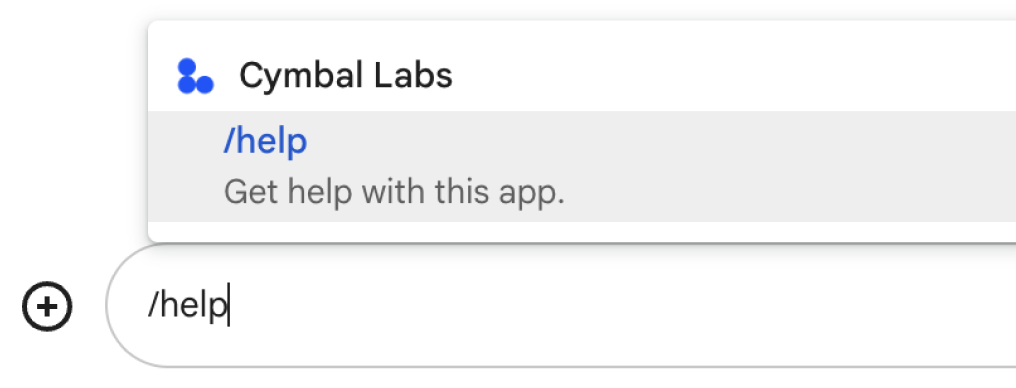
Quando scegli un nome e una descrizione per il tuo comando, tieni presente i seguenti suggerimenti:
Per assegnare un nome a un comando:
- Utilizza parole o frasi brevi, descrittive e strategiche per rendere i comandi chiari per l'utente. Ad esempio, invece del nome
Create a reminder, utilizzaRemind me. - Valuta la possibilità di utilizzare un nome univoco o comune per il comando. Se il comando descrive un'interazione o una funzionalità tipica, puoi utilizzare un nome comune che gli utenti riconoscono e si aspettano, ad esempio
SettingsoFeedback. In caso contrario, prova a utilizzare nomi di comandi univoci, perché se il nome del comando è lo stesso per altre app di chat, l'utente deve filtrare i comandi simili per trovare e utilizzare il tuo.
Per descrivere un comando:
- Mantieni la descrizione breve e chiara, in modo che gli utenti sappiano cosa aspettarsi quando utilizzano il comando.
- Comunica agli utenti se esistono requisiti di formattazione per il comando. Ad esempio, se
crei un comando slash che richiede un testo dell'argomento, imposta la descrizione su un valore simile a
Remind me to do [something] at [time]. - Comunica agli utenti se l'app Chat risponde a tutti nello spazio o
privatamente all'utente che richiama il comando. Ad esempio, per il comando rapido
About, potresti descriverlo comeLearn about this app (Only visible to you).
Configurare il comando nella console Google Cloud
Per creare un comando slash o rapido, devi specificare le informazioni sul comando nella configurazione dell'app di chat per l'API Google Chat.
Per configurare un comando nell'API Google Chat, completa i seguenti passaggi:
Nella console Google Cloud, fai clic su Menu > API e servizi > API e servizi abilitati > API Google Chat
Fai clic su Configurazione.
Nella sezione Comandi, fai clic su Aggiungi un comando.
Inserisci un ID comando, una descrizione, un tipo di comando e un nome per il comando:
- ID comando:un numero da 1 a 1000 che la tua app di chat utilizza per riconoscere il comando e restituire una risposta.
- Descrizione:il testo che descrive cosa fa il comando. Le descrizioni possono contenere fino a 50 caratteri e possono includere caratteri speciali.
- Tipo di comando:seleziona Comando rapido o Comando slash.
- Specifica un nome per il comando rapido o il comando slash:
- Nome comando rapido:il nome visualizzato che gli utenti selezionano dal menu per richiamare il comando. Può contenere fino a 50 caratteri e includere
caratteri speciali. Ad esempio,
Remind me. - Nome del comando slash:il testo che gli utenti digitano per richiamare il comando in un messaggio. Deve iniziare con una barra, contenere solo testo e
può contenere fino a 50 caratteri. Ad esempio,
/remindMe.
- Nome comando rapido:il nome visualizzato che gli utenti selezionano dal menu per richiamare il comando. Può contenere fino a 50 caratteri e includere
caratteri speciali. Ad esempio,
(Facoltativo) Se vuoi che l'app Chat risponda al comando con una finestra di dialogo, seleziona la casella di controllo Apri una finestra di dialogo.
Fai clic su Salva.
Il comando è ora configurato per l'app Chat.
Rispondere a un comando
Quando gli utenti utilizzano un comando, la tua app di chat riceve un evento di interazione. Il payload dell'evento contiene metadati con dettagli sul comando richiamato (inclusi l'ID e il tipo di comando), in modo da poter restituire una risposta appropriata.
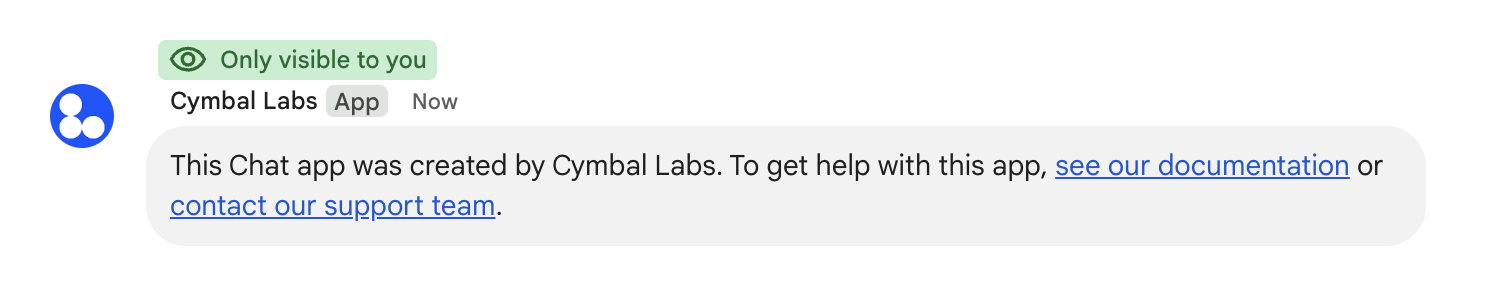
/help per spiegare come ricevere assistenza.Per rispondere a ogni tipo di comando, devi gestire diversi tipi di eventi e oggetti di metadati nel payload dell'evento:
| Tipo di comando | Tipo di evento | Metadati del comando |
|---|---|---|
| Comando slash | MESSAGE |
message.slashCommand
o message.annotation.slashCommand |
| Comando rapido | APP_COMMAND |
appCommandMetadata
|
Per scoprire come rispondere a un comando con un messaggio, consulta le sezioni seguenti.
Rispondere a un comando slash
Il seguente codice mostra un esempio di app di chat che
risponde al comando slash /about. L'app Chat
gestisce gli eventi di interazione MESSAGE, rileva se l'evento di interazione
contiene l'ID comando corrispondente e restituisce un messaggio privato:
Node.js
Apps Script
Python
Java
Sostituisci ABOUT_COMMAND_ID con l'ID comando che hai specificato quando hai configurato il comando nella console Google Cloud.
Rispondere a un comando rapido
Il seguente codice mostra un esempio di app di chat che
risponde al comando rapido Aiuto. L'app Chat
gestisce gli eventi di interazione APP_COMMAND, rileva se l'evento di interazione
contiene l'ID comando corrispondente e restituisce un messaggio privato:
Node.js
Apps Script
Python
Java
Sostituisci HELP_COMMAND_ID con l'ID comando che hai specificato quando hai configurato il comando nella console Google Cloud.
Testare il comando
Per testare il comando e il codice, vedi Testare le funzionalità interattive per le app Google Chat.
Per scoprire come testare e utilizzare il comando nell'interfaccia utente di Chat, consulta Utilizzare le app in Google Chat nella documentazione del Centro assistenza Google Chat.
Argomenti correlati
- Visualizza esempi di app di chat che utilizzano i comandi
- Invia un messaggio
- Aprire finestre di dialogo interattive