Page Summary
-
Inline adaptive banners are responsive ads that optimize ad size for each device to maximize performance.
-
Unlike fixed-size banners, inline adaptive banners use maximum instead of fixed heights, and can be as tall as the device screen or limited by a maximum height.
-
They are intended for placement within scrolling content and require knowing the width of the view the ad will occupy.
-
Implementing inline adaptive banners involves getting an appropriate ad size based on width and orientation, creating a BannerAd object, loading the ad, and updating the AdWidget container height in the
onAdLoadedcallback.
Adaptive banners are the next generation of responsive ads, maximizing performance by optimizing ad size for each device. Improving on fixed-size banners, which only supported fixed heights, adaptive banners let developers specify the ad-width and use this to determine the optimal ad size.
To pick the best ad size, inline adaptive banners use maximum instead of fixed heights. This results in opportunities for improved performance.
When to use inline adaptive banners
Inline adaptive banners are larger, taller banners compared to anchored adaptive banners. They are of variable height, and can be as tall as the device screen.
They are intended to be placed in scrolling content, for example:
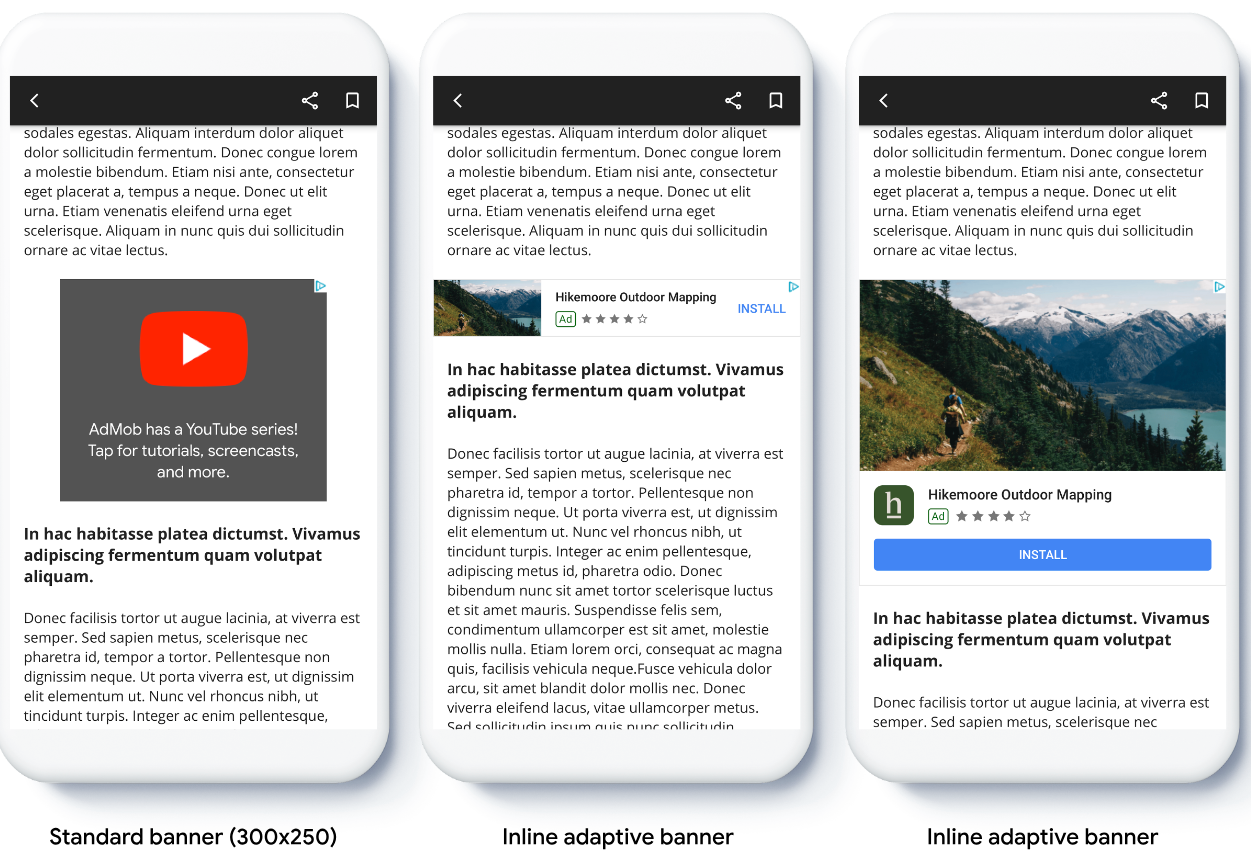
Prerequisites
Before you continue, set up Google Mobile Ads Flutter Plugin.
Before you begin
When implementing adaptive banners in your app, note these points:
Ensure you are using the latest version of Google Mobile Ads Flutter Plugin, and if using AdMob Mediation, the latest versions of your mediation adapters.
The inline adaptive banner sizes are designed to work best when using the full available width. In most cases, this will be the full width of the screen of the device in use. Be sure to take into account applicable safe areas.
The methods for getting the ad size are
AdSize.getCurrentOrientationInlineAdaptiveBannerAdSize(int width)AdSize.getLandscapeInlineAdaptiveBannerAdSize(int width)AdSize.getPortraitInlineAdaptiveBannerAdSize(int width)AdSize.getInlineAdaptiveBannerAdSize(int width, int maxHeight)
When using the inline adaptive banner APIs, Google Mobile Ads Flutter Plugin returns an
AdSizewith the given width and an inline flag. The height is either zero ormaxHeight, depending on which API you're using. The actual height of the ad is made available when it's returned.An inline adaptive banner is designed to be placed in scrollable content. The banner can be as tall as the device screen or limited by a maximum height, depending on the API.
Implementation
Follow the steps below to implement a simple inline adaptive banner.
- Get an inline adaptive banner ad size. The size you get will be used to
request the adaptive banner. To get the adaptive ad size make sure that you:
- Get the width of the device in use in density independent pixels, or set
your own width if you don't want to use the full width of the screen.
You can use
MediaQuery.of(context)to get the screen width. - Use the appropriate static methods on the ad size class, such as
AdSize.getCurrentOrientationInlineAdaptiveBannerAdSize(int width)to get an inline adaptiveAdSizeobject for the current orientation. - If you wish to limit the height of the banner, you can use the static
method
AdSize.getInlineAdaptiveBannerAdSize(int width, int maxHeight).
- Get the width of the device in use in density independent pixels, or set
your own width if you don't want to use the full width of the screen.
You can use
- Create a
BannerAdobject with your ad unit ID, the adaptive ad size, and an ad request object. - Load the ad.
- In the
onAdLoadedcallback, useBannerAd.getPlatformAdSize()to get the updated platform ad size and update theAdWidgetcontainer height.
Code example
Here's an example widget that loads an inline adaptive banner to fit the width of the screen, accounting for insets:
import 'package:flutter/material.dart';
import 'package:google_mobile_ads/google_mobile_ads.dart';
/// This example demonstrates inline adaptive banner ads.
///
/// Loads and shows an inline adaptive banner ad in a scrolling view,
/// and reloads the ad when the orientation changes.
class InlineAdaptiveExample extends StatefulWidget {
@override
_InlineAdaptiveExampleState createState() => _InlineAdaptiveExampleState();
}
class _InlineAdaptiveExampleState extends State<InlineAdaptiveExample> {
static const _insets = 16.0;
BannerAd? _inlineAdaptiveAd;
bool _isLoaded = false;
AdSize? _adSize;
late Orientation _currentOrientation;
double get _adWidth => MediaQuery.of(context).size.width - (2 * _insets);
@override
void didChangeDependencies() {
super.didChangeDependencies();
_currentOrientation = MediaQuery.of(context).orientation;
_loadAd();
}
void _loadAd() async {
await _inlineAdaptiveAd?.dispose();
setState(() {
_inlineAdaptiveAd = null;
_isLoaded = false;
});
// Get an inline adaptive size for the current orientation.
AdSize size = AdSize.getCurrentOrientationInlineAdaptiveBannerAdSize(
_adWidth.truncate());
_inlineAdaptiveAd = BannerAd(
// TODO: replace this test ad unit with your own ad unit.
adUnitId: 'ca-app-pub-3940256099942544/9214589741',
size: size,
request: AdRequest(),
listener: BannerAdListener(
onAdLoaded: (Ad ad) async {
print('Inline adaptive banner loaded: ${ad.responseInfo}');
// After the ad is loaded, get the platform ad size and use it to
// update the height of the container. This is necessary because the
// height can change after the ad is loaded.
BannerAd bannerAd = (ad as BannerAd);
final AdSize? size = await bannerAd.getPlatformAdSize();
if (size == null) {
print('Error: getPlatformAdSize() returned null for $bannerAd');
return;
}
setState(() {
_inlineAdaptiveAd = bannerAd;
_isLoaded = true;
_adSize = size;
});
},
onAdFailedToLoad: (Ad ad, LoadAdError error) {
print('Inline adaptive banner failedToLoad: $error');
ad.dispose();
},
),
);
await _inlineAdaptiveAd!.load();
}
/// Gets a widget containing the ad, if one is loaded.
///
/// Returns an empty container if no ad is loaded, or the orientation
/// has changed. Also loads a new ad if the orientation changes.
Widget _getAdWidget() {
return OrientationBuilder(
builder: (context, orientation) {
if (_currentOrientation == orientation &&
_inlineAdaptiveAd != null &&
_isLoaded &&
_adSize != null) {
return Align(
child: Container(
width: _adWidth,
height: _adSize!.height.toDouble(),
child: AdWidget(
ad: _inlineAdaptiveAd!,
),
));
}
// Reload the ad if the orientation changes.
if (_currentOrientation != orientation) {
_currentOrientation = orientation;
_loadAd();
}
return Container();
},
);
}
@override
Widget build(BuildContext context) => Scaffold(
appBar: AppBar(
title: Text('Inline adaptive banner example'),
),
body: Center(
child: Padding(
padding: const EdgeInsets.symmetric(horizontal: _insets),
child: ListView.separated(
itemCount: 20,
separatorBuilder: (BuildContext context, int index) {
return Container(
height: 40,
);
},
itemBuilder: (BuildContext context, int index) {
if (index == 10) {
return _getAdWidget();
}
return Text(
'Placeholder text',
style: TextStyle(fontSize: 24),
);
},
),
),
));
@override
void dispose() {
super.dispose();
_inlineAdaptiveAd?.dispose();
}
}
