En este instructivo, se muestra cómo aprovisionar a un cliente con la API para revendedores.
El aprovisionamiento correcto de un cliente implica varios pasos interdependientes que abarcan varias APIs en la plataforma de Google Workspace.
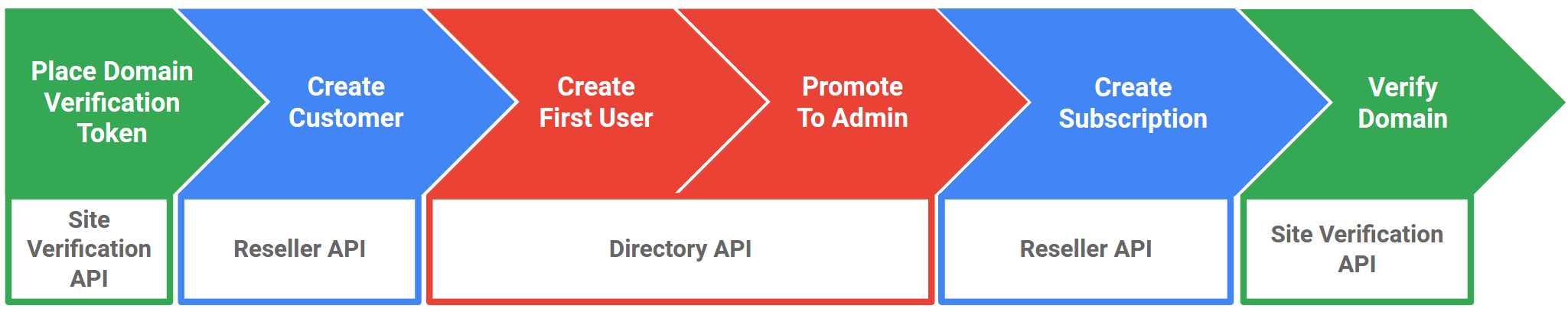
En el diagrama anterior, se muestra qué APIs se usan en cada paso para aprovisionar a un cliente:
- Usa la API de Site Verification para colocar el token de verificación del dominio.
- Usa la API de revendedor para crear un cliente.
- Usar la API de Directory para crear el primer usuario y convertirlo en administrador
- Usa la API de revendedor para crear una suscripción.
- Usa la API de Site Verification para verificar el dominio.
Requisitos previos
- Una instancia de dominio de revendedor de Google
- Un acuerdo de socio de Google Workspace ejecutado plenamente.
- Una Cuenta de Google
- Acepta las Condiciones del Servicio en Partner Sales Console.
- Descarga una biblioteca cliente para diferentes idiomas.
Configura tu entorno
Para completar este instructivo, configura tu entorno.
Habilita la API
Antes de usar las APIs de Google, debes activarlas en un proyecto de Google Cloud. Puedes activar una o más APIs en un solo proyecto de Google Cloud.En la consola de Google Cloud, habilita la API de revendedor, la API de Site Verification y la API del SDK de Admin .
Crea una cuenta de servicio
Una cuenta de servicio es un tipo especial de cuenta que usa una aplicación, no una persona. Puedes usar una cuenta de servicio para acceder a los datos o realizar acciones con la cuenta robot, o bien para acceder a los datos en nombre de los usuarios de Google Workspace o Cloud Identity. Para obtener más información, consulta Comprende las cuentas de servicio.Consola de Google Cloud
- En la consola de Google Cloud, ve a Menú > IAM y administración > Cuentas de servicio.
- Haz clic en Crear cuenta de servicio.
- Completa los detalles de la cuenta de servicio y, luego, haz clic en Crear y continuar.
- Opcional: Asigna roles a tu cuenta de servicio para otorgar acceso a los recursos de tu proyecto de Google Cloud. Para obtener más detalles, consulta Cómo otorgar, cambiar y revocar el acceso a los recursos.
- Haz clic en Continuar.
- Opcional: Ingresa usuarios o grupos que puedan administrar y realizar acciones con esta cuenta de servicio. Para obtener más información, consulta Administra la suplantación de cuentas de servicio.
- Haz clic en Listo. Toma nota de la dirección de correo electrónico de la cuenta de servicio.
gcloud CLI
- Crea la cuenta de servicio:
gcloud iam service-accounts createSERVICE_ACCOUNT_NAME\ --display-name="SERVICE_ACCOUNT_NAME" - Opcional: Asigna roles a tu cuenta de servicio para otorgar acceso a los recursos de tu proyecto de Google Cloud. Para obtener más detalles, consulta Cómo otorgar, cambiar y revocar el acceso a los recursos.
Crea credenciales para una cuenta de servicio
Debes obtener credenciales en forma de un par de claves públicas/privadas. Tu código usa estas credenciales para autorizar acciones de la cuenta de servicio dentro de la app.- En la consola de Google Cloud, ve a Menú > IAM y administración > Cuentas de servicio.
- Selecciona tu cuenta de servicio.
- Haz clic en Claves > Agregar clave > Crear clave nueva.
- Selecciona JSON y, luego, haz clic en Crear.
Se generará y descargará el nuevo par de claves pública/privada en tu equipo como un archivo nuevo. Guarda el archivo JSON descargado como
credentials.jsonen tu directorio de trabajo. Este archivo es la única copia de esta clave. Para obtener más información sobre cómo almacenar tu clave de forma segura, consulta Cómo administrar claves para cuentas de servicio. - Haz clic en Cerrar.
Configurar la delegación de todo el dominio para una cuenta de servicio
Para llamar a las APIs en nombre de los usuarios de una organización de Google Workspace, una cuenta de administrador avanzado debe otorgar a tu cuenta de servicio la delegación de autoridad de todo el dominio en la Consola del administrador de Google Workspace. Para obtener más información, consulta Cómo delegar la autoridad de todo el dominio a una cuenta de servicio.- En la consola de Google Cloud, ve a Menú > IAM y administración > Cuentas de servicio.
- Selecciona tu cuenta de servicio.
- Haz clic en Mostrar configuración avanzada.
- En “Delegación de todo el dominio”, busca el “ID de cliente” de tu cuenta de servicio. Haz clic en Copiar para copiar el valor del ID de cliente en el portapapeles.
Si tienes acceso de administrador avanzado a la cuenta de Google Workspace relevante, haz clic en Ver Consola del administrador de Google Workspace, accede con una cuenta de usuario de administrador avanzado y continúa con estos pasos.
Si no tienes acceso de administrador avanzado a la cuenta de Google Workspace relevante, comunícate con un administrador avanzado de esa cuenta y envíale el ID de cliente de tu cuenta de servicio y la lista de permisos de OAuth para que pueda completar los siguientes pasos en la Consola del administrador.
- En la Consola del administrador de Google, ve a Menú > Seguridad > Control de acceso y datos > Controles de la API.
- Haz clic en Administrar la delegación de todo el dominio.
- Haz clic en Add new (Agregar nuevo).
- En el campo "ID de cliente", pega el ID de cliente que copiaste anteriormente.
- En el campo “Permisos de OAuth”, ingresa una lista delimitada por comas de los permisos que requiere tu aplicación. Este es el mismo conjunto de permisos que definiste cuando configuraste la pantalla de consentimiento de OAuth.
- Haz clic en Autorizar.
Crear objetos de servicio con credenciales autenticadas
Para comenzar con cualquier API de Google, primero debes configurar la autenticación y las credenciales desde tu aplicación. Las bibliotecas cliente de Google lo manejan por ti. Todas las bibliotecas tienen patrones para crear un objeto de credenciales, al que puedes otorgar acceso a todas las APIs y pasarlos a cada servicio. Por lo general, una aplicación debe tener un solo conjunto de credenciales y usar un solo proyecto de la nube para todas las interacciones de las APIs de Google.
Usa el archivo de claves JSON que generaste cuando creaste una cuenta de servicio.
Python
import sys
from apiclient.discovery import build
from apiclient.http import HttpError
from oauth2client.service_account import ServiceAccountCredentials
############## REPLACE WITH YOUR OWN VALUES ####################
JSON_PRIVATE_KEY_FILE = 'path/to/json_key_file.json'
RESELLER_ADMIN_USER = 'admin@yourresellerdomain.com'
CUSTOMER_DOMAIN = 'example.com'
CUSTOMER_SITE = 'https://www.example.com'
################################################################
# Full List of scopes:
# https://developers.google.com/identity/protocols/googlescopes
OAUTH2_SCOPES = [
'https://reseller.googleapis.com/auth/apps.order',
'https://reseller.googleapis.com/auth/siteverification',
'https://reseller.googleapis.com/auth/admin.directory.user',
]
credentials = ServiceAccountCredentials.from_json_keyfile_name(
JSON_PRIVATE_KEY_FILE, OAUTH2_SCOPES).create_delegated(RESELLER_ADMIN_USER)
reseller_service = build(
serviceName='reseller', version='v1', credentials=credentials)
directory_service = build(
serviceName='admin', version='directory_v1', credentials=credentials)
verification_service = build(
serviceName='siteVerification', version='v1', credentials=credentials)
Java
// OAuth2 and HTTP
import com.google.api.client.googleapis.auth.oauth2.GoogleCredential;
import com.google.api.client.googleapis.javanet.GoogleNetHttpTransport;
import com.google.api.client.http.HttpResponseException;
import com.google.api.client.json.jackson2.JacksonFactory;
// Directory API
import com.google.api.services.admin.directory.Directory;
import com.google.api.services.admin.directory.DirectoryScopes;
import com.google.api.services.admin.directory.model.User;
import com.google.api.services.admin.directory.model.UserMakeAdmin;
import com.google.api.services.admin.directory.model.UserName;
// Reseller API
import com.google.api.services.reseller.Reseller;
import com.google.api.services.reseller.ResellerScopes;
import com.google.api.services.reseller.model.Address;
import com.google.api.services.reseller.model.Customer;
import com.google.api.services.reseller.model.RenewalSettings;
import com.google.api.services.reseller.model.Seats;
import com.google.api.services.reseller.model.Subscription;
// Site Verification API
import com.google.api.services.siteVerification.SiteVerification;
import com.google.api.services.siteVerification.SiteVerificationScopes;
import com.google.api.services.siteVerification.model.SiteVerificationWebResourceGettokenRequest;
import com.google.api.services.siteVerification.model.SiteVerificationWebResourceGettokenResponse;
import com.google.api.services.siteVerification.model.SiteVerificationWebResourceResource;
// Java library imports
import java.io.FileInputStream;
import java.io.FileNotFoundException;
import java.io.IOException;
import java.security.GeneralSecurityException;
import java.util.Arrays;
import java.util.List;
/**
* This is a basic example of provisioning a Google Workspace customer.
*/
public class CodelabExample {
// Full List of scopes:
// https://developers.google.com/identity/protocols/googlescopes
private static final List<String> OAUTH2_SCOPES = Arrays.asList(
ResellerScopes.APPS_ORDER,
SiteVerificationScopes.SITEVERIFICATION,
DirectoryScopes.ADMIN_DIRECTORY_USER
);
/***************** REPLACE WITH YOUR OWN VALUES ********************************/
public static final String JSON_PRIVATE_KEY_FILE = "path/to/json_key_file.json";
public static final String RESELLER_ADMIN_USER = "admin@yourresellerdomain.com";
public static final String CUSTOMER_DOMAIN = "example.com";
public static final String CUSTOMER_SITE = "https://www.example.com/";
/*******************************************************************************/
public static void main(String[] args)
throws IOException, GeneralSecurityException, FileNotFoundException {
// Instantiate services with authenticated credentials
GoogleCredential jsonCredentials = GoogleCredential
.fromStream(new FileInputStream(JSON_PRIVATE_KEY_FILE));
GoogleCredential credentials = new GoogleCredential.Builder()
.setTransport(GoogleNetHttpTransport.newTrustedTransport())
.setJsonFactory(JacksonFactory.getDefaultInstance())
.setServiceAccountScopes(OAUTH2_SCOPES)
.setServiceAccountUser(RESELLER_ADMIN_USER)
.setServiceAccountPrivateKey(jsonCredentials.getServiceAccountPrivateKey())
.setServiceAccountId(jsonCredentials.getServiceAccountId())
.build();
Reseller resellerService = new Reseller.Builder(
credentials.getTransport(),
credentials.getJsonFactory(),
credentials).setApplicationName("Google Workspace Creator").build();
Directory directoryService = new Directory.Builder(
credentials.getTransport(),
credentials.getJsonFactory(),
credentials).setApplicationName("Google Workspace Creator").build();
SiteVerification verificationService = new SiteVerification.Builder(
credentials.getTransport(),
credentials.getJsonFactory(),
credentials).setApplicationName("Google Workspace Creator").build();
C#
// OAuth2 and HTTP
using Google.Apis.Auth.OAuth2;
using Google.Apis.Services;
// Reseller API
using Google.Apis.Reseller.v1;
using Google.Apis.Reseller.v1.Data;
// Directory API
using Google.Apis.Admin.Directory.directory_v1;
using User = Google.Apis.Admin.Directory.directory_v1.Data.User;
using UserName = Google.Apis.Admin.Directory.directory_v1.Data.UserName;
using UserMakeAdmin = Google.Apis.Admin.Directory.directory_v1.Data.UserMakeAdmin;
//Site Verification API
using Google.Apis.SiteVerification.v1;
using Google.Apis.SiteVerification.v1.Data;
// System imports
using System;
using System.IO;
class CodelabExample
{
// Full List of scopes:
// https://developers.google.com/identity/protocols/googlescopes
static string[] OAUTH2_SCOPES = {
ResellerService.Scope.AppsOrder,
DirectoryService.Scope.AdminDirectoryUser,
SiteVerificationService.Scope.Siteverification
};
/***************** REPLACE WITH YOUR OWN VALUES ********************************/
public static String JSON_PRIVATE_KEY_FILE = "path/to/json_key_file.json";
public static String RESELLER_ADMIN_USER = "admin@yourresellerdomain.com";
public static String CUSTOMER_DOMAIN = "example.com";
public static String CUSTOMER_SITE = "https://www.example.com/";
/*******************************************************************************/
static void Main(string[] args)
{
GoogleCredential credential;
using (var stream = new FileStream(JSON_PRIVATE_KEY_FILE, FileMode.Open, FileAccess.Read))
{
credential = GoogleCredential
.FromStream(stream)
.CreateScoped(OAUTH2_SCOPES)
.CreateWithUser(RESELLER_ADMIN_USER);
}
var resellerService = new ResellerService(new BaseClientService.Initializer()
{
HttpClientInitializer = credential,
});
var directoryService = new DirectoryService(new BaseClientService.Initializer()
{
HttpClientInitializer = credential,
});
var verificationService = new SiteVerificationService(new BaseClientService.Initializer()
{
HttpClientInitializer = credential,
});
PHP
// https://developers.google.com/api-client-library/php/ require_once 'vendor/autoload.php'; // Full List of scopes: // https://developers.google.com/identity/protocols/googlescopes $OAUTH2_SCOPES = [ Google_Service_Reseller::APPS_ORDER, Google_Service_SiteVerification::SITEVERIFICATION, Google_Service_Directory::ADMIN_DIRECTORY_USER, ]; ######### REPLACE WITH YOUR OWN VALUES ############### $JSON_PRIVATE_KEY_FILE = 'path/to/json_key_file.json'; $RESELLER_ADMIN_USER = 'admin@yourresellerdomain.com'; $CUSTOMER_DOMAIN = 'example.com'; $CUSTOMER_SITE = 'https://www.example.com/'; ###################################################### $client = new Google_Client(); $client->setAuthConfig($JSON_PRIVATE_KEY_FILE); $client->setSubject($RESELLER_ADMIN_USER); $client->setScopes($OAUTH2_SCOPES); $resellerService = new Google_Service_Reseller($client); $directoryService = new Google_Service_Directory($client); $verificationService = new Google_Service_SiteVerification($client);
Rita
require 'googleauth' require 'google/apis/reseller_v1' require 'google/apis/site_verification_v1' require 'google/apis/admin_directory_v1' # Full List of scopes: # https://developers.google.com/identity/protocols/googlescopes OAUTH2_SCOPES = [ 'https://reseller.googleapis.com/auth/apps.order', 'https://reseller.googleapis.com/auth/admin.directory.user', 'https://reseller.googleapis.com/auth/siteverification', ] ####### REPLACE WITH YOUR OWN VALUES ############### JSON_PRIVATE_KEY_FILE = 'path/to/json_key_file.json' RESELLER_ADMIN_USER = 'admin@yourresellerdomain.com' CUSTOMER_DOMAIN = 'example.com' CUSTOMER_SITE = 'https://www.example.com/' #################################################### credentials = Google::Auth::ServiceAccountCredentials.make_creds( json_key_io: File.open(JSON_PRIVATE_KEY_FILE), scope: OAUTH2_SCOPES) credentials.sub = RESELLER_ADMIN_USER Google::Apis::RequestOptions.default.authorization = credentials reseller_service = Google::Apis::ResellerV1::ResellerService.new directory_service = Google::Apis::AdminDirectoryV1::DirectoryService.new verification_service = Google::Apis::SiteVerificationV1::SiteVerificationService.new
Node.js
// NOTE: This script needs googleapis 28.0.0 or later as it uses promises
const {google} = require('googleapis');
// ############## REPLACE WITH YOUR OWN VALUES ####################
const JSON_PRIVATE_KEY_FILE = 'path/to/json_key_file.json';
const RESELLER_ADMIN_USER = 'admin@yourresellerdomain.com';
const CUSTOMER_DOMAIN = 'example.com';
const CUSTOMER_SITE = 'https://www.example.com/';
// ################################################################
// Full List of scopes: https://developers.google.com/identity/protocols/googlescopes
const OAUTH2_SCOPES = [
'https://reseller.googleapis.com/auth/apps.order',
'https://reseller.googleapis.com/auth/siteverification',
'https://reseller.googleapis.com/auth/admin.directory.user',
];
const authJWT = new google.auth.JWT({
keyFile: JSON_PRIVATE_KEY_FILE,
scopes: OAUTH2_SCOPES,
subject: RESELLER_ADMIN_USER,
});
const resellerService = google.reseller({version: 'v1', auth: authJWT});
const directoryService = google.admin({version: 'directory_v1', auth: authJWT});
const verificationService = google.siteVerification({version: 'v1', auth: authJWT});
Comenzar el proceso de verificación del dominio
Este paso es opcional, pero se recomienda si puedes verificar el dominio del cliente. Este paso finaliza al final del instructivo cuando verificas el dominio.
Si no verificas el dominio del cliente, tendrá las siguientes restricciones:
- Solo tienen acceso a la Consola del administrador, donde se los guía por el proceso de verificación manual del dominio.
- Es posible que se suspendan 21 días después de su creación.
Para recuperar un token de verificación de sitio, haz lo siguiente:
Para recuperar un token de verificación de sitio, usa la API de Site Verification. No puedes verificar si un dominio se validó con anterioridad, pero puedes validar los sitios varias veces sin ningún problema. Los parámetros
verificationMethodvarían según si validas un tipoINET_DOMAINoSITE. Elija una de estas opciones:Para el tipo
INET_DOMAIN, usa uno de los siguientes parámetrosverificationMethod:DNS_TXTDNS_CNAME
En el siguiente ejemplo de recuperación de tokens, se usa un tipo
INET_DOMAIN:Python
# Retrieve the site verification token and place it according to: # https://developers.google.com/site-verification/v1/getting_started#tokens response = verification_service.webResource().getToken( body={ 'site': { 'type': 'INET_DOMAIN', 'identifier': CUSTOMER_DOMAIN }, 'verificationMethod': 'DNS_TXT' }).execute() print(response)Java
// Retrieve the site verification token and place it according to: // https://developers.google.com/site-verification/v1/getting_started#tokens SiteVerificationWebResourceGettokenRequest.Site getTokenSite = new SiteVerificationWebResourceGettokenRequest.Site() .setType("INET_DOMAIN") .setIdentifier(CUSTOMER_DOMAIN); SiteVerificationWebResourceGettokenRequest request = new SiteVerificationWebResourceGettokenRequest() .setVerificationMethod("DNS_TXT") .setSite(getTokenSite); SiteVerificationWebResourceGettokenResponse getTokenResponse = verificationService.webResource().getToken(request).execute(); System.out.println("Site Verification Token: " + getTokenResponse.getToken());C#
// Retrieve the site verification token and place it according to: // https://developers.google.com/site-verification/v1/getting_started#tokens SiteVerificationWebResourceGettokenRequest.SiteData getTokenSite = new SiteVerificationWebResourceGettokenRequest.SiteData() { Type = "INET_DOMAIN", Identifier = CUSTOMER_DOMAIN }; SiteVerificationWebResourceGettokenRequest request = new SiteVerificationWebResourceGettokenRequest() { VerificationMethod = "DNS_TXT", Site = getTokenSite }; SiteVerificationWebResourceGettokenResponse getTokenResponse = verificationService.WebResource.GetToken(request).Execute(); Console.WriteLine("Site Verification Token: {0}", getTokenResponse.Token);PHP
// Retrieve the site verification token and place it according to: // https://developers.google.com/site-verification/v1/getting_started#tokens $body = new Google_Service_SiteVerification_SiteVerificationWebResourceGettokenRequest([ 'verificationMethod' => 'DNS_TXT', 'site' => [ 'type' => 'INET_DOMAIN', 'identifier' => $CUSTOMER_DOMAIN ] ]); $response = $verificationService->webResource->getToken($body); print_r ($response);Rita
# Retrieve the site verification token and place it according to: # https://developers.google.com/site-verification/v1/getting_started#tokens request = Google::Apis::SiteVerificationV1::GetWebResourceTokenRequest.new( site: { type: 'INET_DOMAIN', identifier: CUSTOMER_DOMAIN }, verification_method: 'DNS_TXT' ) response = verification_service.get_web_resource_token(request) puts response.inspectNode.js
/** * Retrieve the site verification token and place it according to: * https://developers.google.com/site-verification/v1/getting_started#tokens */ const getTokenPromise = verificationService.webResource.getToken({ requestBody: { site: { type: 'INET_DOMAIN', identifier: CUSTOMER_DOMAIN, }, verificationMethod: 'DNS_TXT', } }).then(({data}) => { console.log(data); return data; });Para el tipo
SITE, usa uno de los siguientes parámetrosverificationMethod:FILEMETA
En el siguiente ejemplo de recuperación de tokens, se usa un tipo
SITEcon el método de verificaciónFILE. Cuando usas el tipo de verificaciónSITE, debes usarhttp://ohttps://como prefijo en el identificador.Python
# Retrieve the site verification token and place it according to: # https://developers.google.com/site-verification/v1/getting_started#tokens response = verification_service.webResource().getToken( body={ 'site': { 'type': 'SITE', 'identifier': CUSTOMER_SITE }, 'verificationMethod': 'FILE' }).execute() print(response)Java
// Retrieve the site verification token and place it according to: // https://developers.google.com/site-verification/v1/getting_started#tokens SiteVerificationWebResourceGettokenRequest.Site getTokenSite = new SiteVerificationWebResourceGettokenRequest.Site() .setType("SITE") .setIdentifier(CUSTOMER_SITE); SiteVerificationWebResourceGettokenRequest request = new SiteVerificationWebResourceGettokenRequest() .setVerificationMethod("FILE") .setSite(getTokenSite); SiteVerificationWebResourceGettokenResponse getTokenResponse = verificationService.webResource().getToken(request).execute(); System.out.println("Site Verification Token: " + getTokenResponse.getToken());C#
// Retrieve the site verification token and place it according to: // https://developers.google.com/site-verification/v1/getting_started#tokens SiteVerificationWebResourceGettokenRequest.SiteData getTokenSite = new SiteVerificationWebResourceGettokenRequest.SiteData() { Type = "SITE", Identifier = CUSTOMER_SITE }; SiteVerificationWebResourceGettokenRequest request = new SiteVerificationWebResourceGettokenRequest() { VerificationMethod = "FILE", Site = getTokenSite }; SiteVerificationWebResourceGettokenResponse getTokenResponse = verificationService.WebResource.GetToken(request).Execute(); Console.WriteLine("Site Verification Token: {0}", getTokenResponse.Token);PHP
// Retrieve the site verification token and place it according to: // https://developers.google.com/site-verification/v1/getting_started#tokens $body = new Google_Service_SiteVerification_SiteVerificationWebResourceGettokenRequest([ 'verificationMethod' => 'FILE', 'site' => [ 'type' => 'SITE', 'identifier' => $CUSTOMER_DOMAIN ] ]); $response = $verificationService->webResource->getToken($body); print_r($response);Rita
# Retrieve the site verification token and place it according to: # https://developers.google.com/site-verification/v1/getting_started#tokens request = Google::Apis::SiteVerificationV1::GetWebResourceTokenRequest.new( site: { type: 'SITE', identifier: CUSTOMER_SITE }, verification_method: 'FILE' ) response = verification_service.get_web_resource_token(request) puts response.inspectNode.js
/** * Retrieve the site verification token and place it according to: * https://developers.google.com/site-verification/v1/getting_started#tokens */ const getTokenPromise = verificationService.webResource.getToken({ requestBody: { site: { type: 'SITE', identifier: CUSTOMER_SITE, }, verificationMethod: 'FILE', } }).then(({data}) => { console.log(data); return data; });
Coloca el token de verificación del sitio en el registro o sitio DNS.
Crea un cliente con la API para revendedores
Usa el método Customers.Get para determinar si un cliente ya existe en Google Workspace:
Python
# Determine if customer domain already has Google Workspace try: response = reseller_service.customers().get( customerId=CUSTOMER_DOMAIN).execute() print('Customer already exists if call succeeds') sys.exit() except HttpError as error: if int(error.resp['status']) == 404: print('Domain available for Google Workspace creation') else: raiseJava
// Determine if customer domain already has Google Workspace try { resellerService.customers().get(CUSTOMER_DOMAIN).execute(); System.out.println("Customer already exists if call succeeds"); System.exit(0); } catch (HttpResponseException e) { if (e.getStatusCode() == 404) { System.out.println("Domain available for Google Workspace creation"); } else { throw e; } }C#
// Determine if customer domain already has Google Workspace try { resellerService.Customers.Get(CUSTOMER_DOMAIN).Execute(); Console.WriteLine("Customer already exists if call succeeds"); Environment.Exit(0); } catch (Google.GoogleApiException e) { if (e.Error.Code == 404) { Console.WriteLine("Domain available for Google Workspace creation"); } else throw e; }PHP
// Determine if customer domain already has Google Workspace try { $response = $resellerService->customers->get($CUSTOMER_DOMAIN); exit('Customer already exists if call succeeds'); } catch(Google_Service_Exception $e) { if ($e->getErrors()[0]['reason'] == 'notFound'){ print ("Domain available for Google Workspace creation\n"); } else { throw $e; } }Rita
# Determine if customer domain already has Google Workspace begin reseller_service.get_customer(CUSTOMER_DOMAIN) abort('Customer already exists if call succeeds') rescue Google::Apis::ClientError => ex if ex.status_code == 404 puts 'Domain available for Google Workspace creation' else raise ex end endNode.js
// Determine if customer domain already has Google Workspace const getCustomerPromise = resellerService.customers.get({ customerId: CUSTOMER_DOMAIN }).then(() => { throw new Error('Customer already exists'); }, resErr => { if (resErr.code === 404) { console.log('Domain available for Google Workspace creation'); } else { throw resErr; } });Según la respuesta, haz lo siguiente:
Si no existe el cliente, el método
customers.getmuestra un código de errorHTTP 404. Continúa con el siguiente paso en el que creas un registro de clientes en Google Workspace.Si el método
customers.getse muestra sin errores, verifica el cuerpo de la respuesta de la propiedadalternateEmailpara identificar si el cliente es tuyo. Si falta la propiedadalternateEmail, debes transferir el cliente y sus suscripciones.
Crea un registro de cliente en Google Workspace. Debes crear un registro de cliente antes de crear suscripciones para ese cliente con los siguientes lineamientos:
- El campo
alternateEmailno puede estar en el mismo dominio quecustomerDomain. - El
postalAddress.countryCodedebe ser un código de país ISO de dos caracteres.
En el siguiente ejemplo, se muestra la creación de un registro de cliente:
Python
# Create customer resource response = reseller_service.customers().insert( body={ 'customerDomain': CUSTOMER_DOMAIN, 'alternateEmail': 'marty.mcfly@gmail.com', 'postalAddress': { 'contactName': 'Marty McFly', 'organizationName': 'Acme Corp', 'postalCode': '10009', 'countryCode': 'US', } }).execute() print(response)Java
// Create customer resource Address address = new Address() .setContactName("Marty McFly") .setOrganizationName("Acme Corp") .setCountryCode("US") .setPostalCode("10009"); Customer customer = new Customer() .setCustomerDomain(CUSTOMER_DOMAIN) .setAlternateEmail("marty.mcfly@gmail.com") .setPostalAddress(address); Customer customerResponse = resellerService.customers() .insert(customer).execute(); System.out.println("Created Customer:\n" + customerResponse);C#
// Create customer resource Address address = new Address() { ContactName = "Marty McFly", OrganizationName = "Acme Corp", CountryCode = "US", PostalCode = "10009" }; Customer customer = new Customer() { CustomerDomain = CUSTOMER_DOMAIN, AlternateEmail = "marty.mcfly@gmail.com", PostalAddress = address }; Customer customerResponse = resellerService.Customers.Insert(customer).Execute(); Console.WriteLine("Created Customer:\n{0}", customerResponse);PHP
// Create customer resource $customer = new Google_Service_Reseller_Customer([ 'customerDomain' => $CUSTOMER_DOMAIN, 'alternateEmail' => 'marty.mcfly@gmail.com', 'postalAddress' => [ 'contactName' => 'Marty McFly', 'organizationName' => 'Acme Corp', 'countryCode' => 'US', 'postalCode' => '10009' ] ]); $response = $resellerService->customers->insert($customer); print_r ($response);Rita
# Create customer resource customer = Google::Apis::ResellerV1::Customer.new( customer_domain: CUSTOMER_DOMAIN, alternate_email: 'marty.mcfly@gmail.com', postal_address: { contact_name: 'Marty McFly', organization_name: 'Acme Corp', country_code: 'US', postal_code: '10009'}) response = reseller_service.insert_customer(customer) puts response.inspectNode.js
// Create customer resource const insertCustomerPromise = resellerService.customers.insert({ requestBody: { customerDomain: CUSTOMER_DOMAIN, alternateEmail: 'marty.mcfly@gmail.com', postalAddress: { contactName: 'Marty McFly', organizationName: 'Acme Corp', postalCode: '10009', countryCode: 'US', } } }).then(({data}) => { console.log(data); return data; });- El campo
Crea el primer usuario administrador con la API del SDK de Admin
Después de aprovisionar a un cliente, debes crear el primer usuario y actualizarlo inmediatamente a un administrador avanzado de dominio para que el cliente pueda acceder a sus servicios nuevos y aceptar las Condiciones del Servicio aplicables.
Crea el primer usuario y configura su contraseña. Las contraseñas deben ser de una complejidad adecuada y deben contener al menos ocho caracteres. Para obtener más información, consulta el recurso
user.Python
# Create first admin user response = directory_service.users().insert( body={ 'primaryEmail': 'marty.mcfly@' + CUSTOMER_DOMAIN, 'name': { 'givenName': 'Marty', 'familyName': 'McFly', }, 'password': 'Timecircuit88' }).execute() print(response)Java
// Create first admin user String userEmail = "marty.mcfly@" + CUSTOMER_DOMAIN; UserName name = new UserName(); name.setGivenName("Marty"); name.setFamilyName("McFly"); User user = new User(); user.setPrimaryEmail(userEmail); user.setPassword("TimeCircuit88"); user.setName(name); User userResponse = directoryService.users().insert(user).execute(); System.out.println("Created User:\n" + userResponse);C#
// Create first admin user String userEmail = "marty.mcfly@" + CUSTOMER_DOMAIN; UserName name = new UserName() { GivenName = "Marty", FamilyName = "McFly" }; User user = new User() { PrimaryEmail = userEmail, Password = "TimeCircuit88", Name = name }; User userResponse = directoryService.Users.Insert(user).Execute(); Console.WriteLine("Created User:\n{0}", userResponse);PHP
// Create first admin user $user = new Google_Service_Directory_User([ 'primaryEmail' => 'marty.mcfly@' . $CUSTOMER_DOMAIN, 'password' => 'Timecircuit88', 'name' => [ 'givenName' => 'Marty', 'familyName' => 'McFly', 'fullName' => 'Marty McFly' ] ]); $response = $directoryService->users->insert($user); print_r ($response);Rita
# Create first admin user user = Google::Apis::AdminDirectoryV1::User.new( name: { given_name: 'Marty', family_name: 'McFly', full_name: 'Marty McFly' }, password: 'Timecircuit88', primary_email: 'marty.mcfly@' + CUSTOMER_DOMAIN, ) response = directory_service.insert_user(user) puts response.inspectNode.js
// Create first admin user const insertUserPromise = directoryService.users.insert({ requestBody: { primaryEmail: `marty.mcfly@${CUSTOMER_DOMAIN}`, name: { givenName: 'Marty', familyName: 'McFly', }, password: 'Timecircuit88', } }).then(({data}) => { console.log(data); return data; });Si la llamada para crear el usuario muestra un
HTTP 409, es posible que el nombre de usuario ya exista como una Cuenta de Google personal.Actualiza al usuario a la función de administrador avanzado:
Python
# Promote user to admin status response = directory_service.users().makeAdmin( userKey='marty.mcfly@' + CUSTOMER_DOMAIN, body={ 'status': True }).execute()Java
// Promote user to admin status UserMakeAdmin admin = new UserMakeAdmin(); admin.setStatus(true); directoryService.users().makeAdmin(userEmail, admin).execute(); System.out.println("User promoted to Admin");C#
// Promote user to admin status UserMakeAdmin admin = new UserMakeAdmin() { Status = true }; directoryService.Users.MakeAdmin(admin, userEmail).Execute(); Console.WriteLine("User promoted to Admin");PHP
// Promote user to admin status $makeAdmin = new Google_Service_Directory_UserMakeAdmin([ 'status' => true ]); $directoryService->users->makeAdmin( 'marty.mcfly@' . $CUSTOMER_DOMAIN, $makeAdmin );
Rita
# Promote user to admin status admin_status = Google::Apis::AdminDirectoryV1::UserMakeAdmin.new( status: true ) response = directory_service.make_user_admin('marty.mcfly@' + CUSTOMER_DOMAIN, admin_status)Node.js
// Promote user to admin status const makeAdminPromise = directoryService.users.makeAdmin({ userKey: `marty.mcfly@${CUSTOMER_DOMAIN}`, requestBody: { status: true } });
Crear una suscripción a Google Workspace para un cliente
Cuando creas una suscripción para un cliente, debes colocar un ID de transacción interno o identificador para este cliente en el campo purchaseOrderId.
Para obtener más información sobre argumentos y valores específicos, consulta Cómo administrar suscripciones.
Para crear una suscripción, usa la llamada Subscriptions.Insert. En el siguiente ejemplo, se usa una suscripción
ANNUAL_YEARLY_PAY:Python
# Create subscription resource response = reseller_service.subscriptions().insert( customerId=CUSTOMER_DOMAIN, body={ 'customerId': CUSTOMER_DOMAIN, 'skuId': '1010020027', 'plan': { 'planName': 'ANNUAL_MONTHLY_PAY', }, 'seats': { 'numberOfSeats': 5, }, 'renewalSettings': { # only relevant for annual plans 'renewalType': 'RENEW_CURRENT_USERS_MONTHLY_PAY' } }).execute() print(response)Java
// Create subscription resource Seats seats = new Seats() .setNumberOfSeats(5); Subscription.Plan plan = new Subscription.Plan() .setPlanName("ANNUAL_YEARLY_PAY"); RenewalSettings renewalSettings = new RenewalSettings() .setRenewalType("RENEW_CURRENT_USERS_MONTHLY_PAY"); Subscription subscription = new Subscription() .setCustomerId(CUSTOMER_DOMAIN) .setSeats(seats) .setPlan(plan) .setSkuId("1010020027") .setRenewalSettings(renewalSettings); Subscription subscriptionResponse = resellerService.subscriptions() .insert(CUSTOMER_DOMAIN, subscription).execute(); System.out.println("Created Subscription:\n" + subscriptionResponse);C#
// Create subscription resource Seats seats = new Seats() { NumberOfSeats = 5 }; Subscription.PlanData plan = new Subscription.PlanData() { PlanName = "ANNUAL_YEARLY_PAY" }; RenewalSettings renewalSettings = new RenewalSettings() { RenewalType = "RENEW_CURRENT_USERS_MONTHLY_PAY" }; Subscription subscription = new Subscription() { CustomerId = CUSTOMER_DOMAIN, Seats = seats, Plan = plan, SkuId = "1010020027", RenewalSettings = renewalSettings }; Subscription subscriptionResponse = resellerService.Subscriptions .Insert(subscription, CUSTOMER_DOMAIN).Execute(); Console.WriteLine("Created Subscription:\n" + subscriptionResponse);PHP
// Create subscription resource $subscription = new Google_Service_Reseller_Subscription([ 'customerId' => $CUSTOMER_DOMAIN, 'skuId' => '1010020027', 'plan' => [ 'planName' => 'ANNUAL_MONTHLY_PAY' ], 'seats' => [ 'numberOfSeats' => '5' ], 'renewalSettings' => [ 'renewalType' => 'RENEW_CURRENT_USERS_MONTHLY_PAY' ] ]); $response = $resellerService->subscriptions->insert( $CUSTOMER_DOMAIN, $subscription ); print_r ($response);Rita
# Create subscription resource subscription = Google::Apis::ResellerV1::Subscription.new( customer_id: CUSTOMER_DOMAIN, sku_id: '1010020027', plan: { plan_name: 'ANNUAL_MONTHLY_PAY' }, seats: { number_of_seats: 5, }, renewal_settings: { renewal_type: 'RENEW_CURRENT_USERS_MONTHLY_PAY' } ) response = reseller_service.insert_subscription(CUSTOMER_DOMAIN, subscription) puts response.inspectNode.js
// Create subscription resource const insertSubscriptionPromise = resellerService.subscriptions.insert({ customerId: CUSTOMER_DOMAIN, requestBody: { customerId: CUSTOMER_DOMAIN, skuId: '1010020027', plan: { planName: 'ANNUAL_MONTHLY_PAY', }, seats: { numberOfSeats: 5, }, renewalSettings: { // only relevant for annual plans renewalType: 'RENEW_CURRENT_USERS_MONTHLY_PAY', } } }).then(({data}) => { console.log(data); return data; });El estado de las suscripciones es
SUSPENDEDhasta que el administrador del cliente accede y acepta las Condiciones del Servicio. Los administradores de los clientes se redireccionan a las Condiciones del Servicio en su primer acceso cuando acceden a cualquier Propiedad de Google (por ejemplo, Gmail o Google Drive).
Verifica el dominio y designa a sus propietarios
Este paso es opcional, pero se recomienda si puedes verificar el dominio del cliente. La llamada a webResource.insert() de la API de Site Verification verifica un dominio y le asigna los propietarios que especifiques en el parámetro owners[] del cuerpo de la solicitud.
En el siguiente ejemplo, se muestra cómo verificar un INET_DOMAIN:
Python
# Verify domain and designate domain owners
response = verification_service.webResource().insert(
verificationMethod='DNS_TXT',
body={
'site': {
'type': 'INET_DOMAIN',
'identifier': CUSTOMER_DOMAIN
},
'owners': ['marty.mcfly@' + CUSTOMER_DOMAIN]
}).execute()
print(response)
Java
// Verify domain and designate domain owners
SiteVerificationWebResourceResource.Site verifySite =
new SiteVerificationWebResourceResource.Site()
.setIdentifier(CUSTOMER_DOMAIN)
.setType("INET_DOMAIN");
List<String> owners = Arrays.asList(userEmail);
SiteVerificationWebResourceResource resource =
new SiteVerificationWebResourceResource()
.setSite(verifySite)
.setOwners(owners);
SiteVerificationWebResourceResource verifyResponse =
verificationService.webResource().insert("DNS_TXT", resource).execute();
System.out.println("Site Verification Web Resource:\n" + verifyResponse);
C#
// Verify domain and designate domain owners
SiteVerificationWebResourceResource.SiteData verifySite =
new SiteVerificationWebResourceResource.SiteData()
{
Identifier = CUSTOMER_DOMAIN,
Type = "INET_DOMAIN"
};
string[] owners = { userEmail };
SiteVerificationWebResourceResource resource =
new SiteVerificationWebResourceResource()
{
Site = verifySite,
Owners = owners
};
SiteVerificationWebResourceResource verifyResponse =
verificationService.WebResource.Insert(resource, "DNS_TXT").Execute();
Console.WriteLine("Site Verification Web Resource:\n" + verifyResponse);
PHP
// Verify domain and designate domain owners
$body =
new Google_Service_SiteVerification_SiteVerificationWebResourceResource([
'site' => [
'type' => 'INET_DOMAIN',
'identifier' => $CUSTOMER_DOMAIN,
],
'owners' => ['marty.mcfly@' . $CUSTOMER_DOMAIN]
]);
$response = $verificationService->webResource->insert('DNS_TXT', $body);
print_r ($response);
Rita
# Verify domain and designate domain owners
webResource = Google::Apis::SiteVerificationV1::SiteVerificationWebResourceResource.new(
site: {
type: 'INET_DOMAIN',
identifier: CUSTOMER_DOMAIN
},
owners: ['marty.mcfly@' + CUSTOMER_DOMAIN]
)
response = verification_service.insert_web_resource('DNS_TXT', webResource)
puts response.inspect
Node.js
// Verify domain and designate domain owners
const verifyDomainPromise = verificationService.webResource.insert({
verificationMethod: 'DNS_TXT',
requestBody: {
site: {
type: 'INET_DOMAIN',
identifier: CUSTOMER_DOMAIN,
},
owners: [`marty.mcfly@${CUSTOMER_DOMAIN}`],
}
}).then(({data}) => {
console.log(data);
return data;
});
Si se ejecuta de forma correcta, esta llamada muestra un código HTTP 200. Si webResource.insert() no puede verificar el dominio, muestra un código de error a nivel HTTP 400. Vuelve a intentar la llamada a webResource.insert() con un retraso de retirada hasta que el dominio se verifique de forma correcta.
Combina toda la información
En el siguiente ejemplo, se muestra el código completo para aprovisionar a un cliente de Google Workspace:
Python
"""This is a basic example of provisioning a Google Workspace customer.
"""
import sys
from apiclient.discovery import build
from apiclient.http import HttpError
from oauth2client.service_account import ServiceAccountCredentials
############## REPLACE WITH YOUR OWN VALUES ####################
JSON_PRIVATE_KEY_FILE = 'path/to/json_key_file.json'
RESELLER_ADMIN_USER = 'admin@yourresellerdomain.com'
CUSTOMER_DOMAIN = 'example.com'
CUSTOMER_SITE = 'https://www.example.com'
################################################################
# Full List of scopes:
# https://developers.google.com/identity/protocols/googlescopes
OAUTH2_SCOPES = [
'https://reseller.googleapis.com/auth/apps.order',
'https://reseller.googleapis.com/auth/siteverification',
'https://reseller.googleapis.com/auth/admin.directory.user',
]
credentials = ServiceAccountCredentials.from_json_keyfile_name(
JSON_PRIVATE_KEY_FILE, OAUTH2_SCOPES).create_delegated(RESELLER_ADMIN_USER)
reseller_service = build(
serviceName='reseller', version='v1', credentials=credentials)
directory_service = build(
serviceName='admin', version='directory_v1', credentials=credentials)
verification_service = build(
serviceName='siteVerification', version='v1', credentials=credentials)
# Retrieve the site verification token and place it according to:
# https://developers.google.com/site-verification/v1/getting_started#tokens
response = verification_service.webResource().getToken(
body={
'site': {
'type': 'INET_DOMAIN',
'identifier': CUSTOMER_DOMAIN
},
'verificationMethod': 'DNS_TXT'
}).execute()
print(response)
# Determine if customer domain already has Google Workspace
try:
response = reseller_service.customers().get(
customerId=CUSTOMER_DOMAIN).execute()
print('Customer already exists if call succeeds')
sys.exit()
except HttpError as error:
if int(error.resp['status']) == 404:
print('Domain available for Google Workspace creation')
else:
raise
# Create customer resource
response = reseller_service.customers().insert(
body={
'customerDomain': CUSTOMER_DOMAIN,
'alternateEmail': 'marty.mcfly@gmail.com',
'postalAddress': {
'contactName': 'Marty McFly',
'organizationName': 'Acme Corp',
'postalCode': '10009',
'countryCode': 'US',
}
}).execute()
print(response)
# Create first admin user
response = directory_service.users().insert(
body={
'primaryEmail': 'marty.mcfly@' + CUSTOMER_DOMAIN,
'name': {
'givenName': 'Marty',
'familyName': 'McFly',
},
'password': 'Timecircuit88'
}).execute()
print(response)
# Promote user to admin status
response = directory_service.users().makeAdmin(
userKey='marty.mcfly@' + CUSTOMER_DOMAIN, body={
'status': True
}).execute()
# Create subscription resource
response = reseller_service.subscriptions().insert(
customerId=CUSTOMER_DOMAIN,
body={
'customerId': CUSTOMER_DOMAIN,
'skuId': '1010020027',
'plan': {
'planName': 'ANNUAL_MONTHLY_PAY',
},
'seats': {
'numberOfSeats': 5,
},
'renewalSettings': { # only relevant for annual plans
'renewalType': 'RENEW_CURRENT_USERS_MONTHLY_PAY'
}
}).execute()
print(response)
# Verify domain and designate domain owners
response = verification_service.webResource().insert(
verificationMethod='DNS_TXT',
body={
'site': {
'type': 'INET_DOMAIN',
'identifier': CUSTOMER_DOMAIN
},
'owners': ['marty.mcfly@' + CUSTOMER_DOMAIN]
}).execute()
print(response)
Java
// OAuth2 and HTTP
import com.google.api.client.googleapis.auth.oauth2.GoogleCredential;
import com.google.api.client.googleapis.javanet.GoogleNetHttpTransport;
import com.google.api.client.http.HttpResponseException;
import com.google.api.client.json.jackson2.JacksonFactory;
// Directory API
import com.google.api.services.admin.directory.Directory;
import com.google.api.services.admin.directory.DirectoryScopes;
import com.google.api.services.admin.directory.model.User;
import com.google.api.services.admin.directory.model.UserMakeAdmin;
import com.google.api.services.admin.directory.model.UserName;
// Reseller API
import com.google.api.services.reseller.Reseller;
import com.google.api.services.reseller.ResellerScopes;
import com.google.api.services.reseller.model.Address;
import com.google.api.services.reseller.model.Customer;
import com.google.api.services.reseller.model.RenewalSettings;
import com.google.api.services.reseller.model.Seats;
import com.google.api.services.reseller.model.Subscription;
// Site Verification API
import com.google.api.services.siteVerification.SiteVerification;
import com.google.api.services.siteVerification.SiteVerificationScopes;
import com.google.api.services.siteVerification.model.SiteVerificationWebResourceGettokenRequest;
import com.google.api.services.siteVerification.model.SiteVerificationWebResourceGettokenResponse;
import com.google.api.services.siteVerification.model.SiteVerificationWebResourceResource;
// Java library imports
import java.io.FileInputStream;
import java.io.FileNotFoundException;
import java.io.IOException;
import java.security.GeneralSecurityException;
import java.util.Arrays;
import java.util.List;
/**
* This is a basic example of provisioning a Google Workspace customer.
*/
public class CodelabExample {
// Full List of scopes:
// https://developers.google.com/identity/protocols/googlescopes
private static final List<String> OAUTH2_SCOPES = Arrays.asList(
ResellerScopes.APPS_ORDER,
SiteVerificationScopes.SITEVERIFICATION,
DirectoryScopes.ADMIN_DIRECTORY_USER
);
/***************** REPLACE WITH YOUR OWN VALUES ********************************/
public static final String JSON_PRIVATE_KEY_FILE = "path/to/json_key_file.json";
public static final String RESELLER_ADMIN_USER = "admin@yourresellerdomain.com";
public static final String CUSTOMER_DOMAIN = "example.com";
public static final String CUSTOMER_SITE = "https://www.example.com/";
/*******************************************************************************/
public static void main(String[] args)
throws IOException, GeneralSecurityException, FileNotFoundException {
// Instantiate services with authenticated credentials
GoogleCredential jsonCredentials = GoogleCredential
.fromStream(new FileInputStream(JSON_PRIVATE_KEY_FILE));
GoogleCredential credentials = new GoogleCredential.Builder()
.setTransport(GoogleNetHttpTransport.newTrustedTransport())
.setJsonFactory(JacksonFactory.getDefaultInstance())
.setServiceAccountScopes(OAUTH2_SCOPES)
.setServiceAccountUser(RESELLER_ADMIN_USER)
.setServiceAccountPrivateKey(jsonCredentials.getServiceAccountPrivateKey())
.setServiceAccountId(jsonCredentials.getServiceAccountId())
.build();
Reseller resellerService = new Reseller.Builder(
credentials.getTransport(),
credentials.getJsonFactory(),
credentials).setApplicationName("Google Workspace Creator").build();
Directory directoryService = new Directory.Builder(
credentials.getTransport(),
credentials.getJsonFactory(),
credentials).setApplicationName("Google Workspace Creator").build();
SiteVerification verificationService = new SiteVerification.Builder(
credentials.getTransport(),
credentials.getJsonFactory(),
credentials).setApplicationName("Google Workspace Creator").build();
// Retrieve the site verification token and place it according to:
// https://developers.google.com/site-verification/v1/getting_started#tokens
SiteVerificationWebResourceGettokenRequest.Site getTokenSite =
new SiteVerificationWebResourceGettokenRequest.Site()
.setType("INET_DOMAIN")
.setIdentifier(CUSTOMER_DOMAIN);
SiteVerificationWebResourceGettokenRequest request =
new SiteVerificationWebResourceGettokenRequest()
.setVerificationMethod("DNS_TXT")
.setSite(getTokenSite);
SiteVerificationWebResourceGettokenResponse getTokenResponse =
verificationService.webResource().getToken(request).execute();
System.out.println("Site Verification Token: " + getTokenResponse.getToken());
// Determine if customer domain already has Google Workspace
try {
resellerService.customers().get(CUSTOMER_DOMAIN).execute();
System.out.println("Customer already exists if call succeeds");
System.exit(0);
} catch (HttpResponseException e) {
if (e.getStatusCode() == 404) {
System.out.println("Domain available for Google Workspace creation");
} else {
throw e;
}
}
// Create customer resource
Address address = new Address()
.setContactName("Marty McFly")
.setOrganizationName("Acme Corp")
.setCountryCode("US")
.setPostalCode("10009");
Customer customer = new Customer()
.setCustomerDomain(CUSTOMER_DOMAIN)
.setAlternateEmail("marty.mcfly@gmail.com")
.setPostalAddress(address);
Customer customerResponse = resellerService.customers()
.insert(customer).execute();
System.out.println("Created Customer:\n" + customerResponse);
// Create first admin user
String userEmail = "marty.mcfly@" + CUSTOMER_DOMAIN;
UserName name = new UserName();
name.setGivenName("Marty");
name.setFamilyName("McFly");
User user = new User();
user.setPrimaryEmail(userEmail);
user.setPassword("TimeCircuit88");
user.setName(name);
User userResponse = directoryService.users().insert(user).execute();
System.out.println("Created User:\n" + userResponse);
// Promote user to admin status
UserMakeAdmin admin = new UserMakeAdmin();
admin.setStatus(true);
directoryService.users().makeAdmin(userEmail, admin).execute();
System.out.println("User promoted to Admin");
// Create subscription resource
Seats seats = new Seats()
.setNumberOfSeats(5);
Subscription.Plan plan = new Subscription.Plan()
.setPlanName("ANNUAL_YEARLY_PAY");
RenewalSettings renewalSettings = new RenewalSettings()
.setRenewalType("RENEW_CURRENT_USERS_MONTHLY_PAY");
Subscription subscription = new Subscription()
.setCustomerId(CUSTOMER_DOMAIN)
.setSeats(seats)
.setPlan(plan)
.setSkuId("1010020027")
.setRenewalSettings(renewalSettings);
Subscription subscriptionResponse = resellerService.subscriptions()
.insert(CUSTOMER_DOMAIN, subscription).execute();
System.out.println("Created Subscription:\n" + subscriptionResponse);
// Verify domain and designate domain owners
SiteVerificationWebResourceResource.Site verifySite =
new SiteVerificationWebResourceResource.Site()
.setIdentifier(CUSTOMER_DOMAIN)
.setType("INET_DOMAIN");
List<String> owners = Arrays.asList(userEmail);
SiteVerificationWebResourceResource resource =
new SiteVerificationWebResourceResource()
.setSite(verifySite)
.setOwners(owners);
SiteVerificationWebResourceResource verifyResponse =
verificationService.webResource().insert("DNS_TXT", resource).execute();
System.out.println("Site Verification Web Resource:\n" + verifyResponse);
}
}
C#
// OAuth2 and HTTP
using Google.Apis.Auth.OAuth2;
using Google.Apis.Services;
// Reseller API
using Google.Apis.Reseller.v1;
using Google.Apis.Reseller.v1.Data;
// Directory API
using Google.Apis.Admin.Directory.directory_v1;
using User = Google.Apis.Admin.Directory.directory_v1.Data.User;
using UserName = Google.Apis.Admin.Directory.directory_v1.Data.UserName;
using UserMakeAdmin = Google.Apis.Admin.Directory.directory_v1.Data.UserMakeAdmin;
//Site Verification API
using Google.Apis.SiteVerification.v1;
using Google.Apis.SiteVerification.v1.Data;
// System imports
using System;
using System.IO;
class CodelabExample
{
// Full List of scopes:
// https://developers.google.com/identity/protocols/googlescopes
static string[] OAUTH2_SCOPES = {
ResellerService.Scope.AppsOrder,
DirectoryService.Scope.AdminDirectoryUser,
SiteVerificationService.Scope.Siteverification
};
/***************** REPLACE WITH YOUR OWN VALUES ********************************/
public static String JSON_PRIVATE_KEY_FILE = "path/to/json_key_file.json";
public static String RESELLER_ADMIN_USER = "admin@yourresellerdomain.com";
public static String CUSTOMER_DOMAIN = "example.com";
public static String CUSTOMER_SITE = "https://www.example.com/";
/*******************************************************************************/
static void Main(string[] args)
{
GoogleCredential credential;
using (var stream = new FileStream(JSON_PRIVATE_KEY_FILE, FileMode.Open, FileAccess.Read))
{
credential = GoogleCredential
.FromStream(stream)
.CreateScoped(OAUTH2_SCOPES)
.CreateWithUser(RESELLER_ADMIN_USER);
}
var resellerService = new ResellerService(new BaseClientService.Initializer()
{
HttpClientInitializer = credential,
});
var directoryService = new DirectoryService(new BaseClientService.Initializer()
{
HttpClientInitializer = credential,
});
var verificationService = new SiteVerificationService(new BaseClientService.Initializer()
{
HttpClientInitializer = credential,
});
// Retrieve the site verification token and place it according to:
// https://developers.google.com/site-verification/v1/getting_started#tokens
SiteVerificationWebResourceGettokenRequest.SiteData getTokenSite =
new SiteVerificationWebResourceGettokenRequest.SiteData()
{
Type = "INET_DOMAIN",
Identifier = CUSTOMER_DOMAIN
};
SiteVerificationWebResourceGettokenRequest request =
new SiteVerificationWebResourceGettokenRequest()
{
VerificationMethod = "DNS_TXT",
Site = getTokenSite
};
SiteVerificationWebResourceGettokenResponse getTokenResponse =
verificationService.WebResource.GetToken(request).Execute();
Console.WriteLine("Site Verification Token: {0}", getTokenResponse.Token);
// Determine if customer domain already has Google Workspace
try
{
resellerService.Customers.Get(CUSTOMER_DOMAIN).Execute();
Console.WriteLine("Customer already exists if call succeeds");
Environment.Exit(0);
}
catch (Google.GoogleApiException e) {
if (e.Error.Code == 404)
{
Console.WriteLine("Domain available for Google Workspace creation");
} else throw e;
}
// Create customer resource
Address address = new Address()
{
ContactName = "Marty McFly",
OrganizationName = "Acme Corp",
CountryCode = "US",
PostalCode = "10009"
};
Customer customer = new Customer()
{
CustomerDomain = CUSTOMER_DOMAIN,
AlternateEmail = "marty.mcfly@gmail.com",
PostalAddress = address
};
Customer customerResponse = resellerService.Customers.Insert(customer).Execute();
Console.WriteLine("Created Customer:\n{0}", customerResponse);
// Create first admin user
String userEmail = "marty.mcfly@" + CUSTOMER_DOMAIN;
UserName name = new UserName()
{
GivenName = "Marty",
FamilyName = "McFly"
};
User user = new User()
{
PrimaryEmail = userEmail,
Password = "TimeCircuit88",
Name = name
};
User userResponse = directoryService.Users.Insert(user).Execute();
Console.WriteLine("Created User:\n{0}", userResponse);
// Promote user to admin status
UserMakeAdmin admin = new UserMakeAdmin()
{
Status = true
};
directoryService.Users.MakeAdmin(admin, userEmail).Execute();
Console.WriteLine("User promoted to Admin");
// Create subscription resource
Seats seats = new Seats()
{
NumberOfSeats = 5
};
Subscription.PlanData plan = new Subscription.PlanData()
{
PlanName = "ANNUAL_YEARLY_PAY"
};
RenewalSettings renewalSettings = new RenewalSettings()
{
RenewalType = "RENEW_CURRENT_USERS_MONTHLY_PAY"
};
Subscription subscription = new Subscription()
{
CustomerId = CUSTOMER_DOMAIN,
Seats = seats,
Plan = plan,
SkuId = "1010020027",
RenewalSettings = renewalSettings
};
Subscription subscriptionResponse = resellerService.Subscriptions
.Insert(subscription, CUSTOMER_DOMAIN).Execute();
Console.WriteLine("Created Subscription:\n" + subscriptionResponse);
// Verify domain and designate domain owners
SiteVerificationWebResourceResource.SiteData verifySite =
new SiteVerificationWebResourceResource.SiteData()
{
Identifier = CUSTOMER_DOMAIN,
Type = "INET_DOMAIN"
};
string[] owners = { userEmail };
SiteVerificationWebResourceResource resource =
new SiteVerificationWebResourceResource()
{
Site = verifySite,
Owners = owners
};
SiteVerificationWebResourceResource verifyResponse =
verificationService.WebResource.Insert(resource, "DNS_TXT").Execute();
Console.WriteLine("Site Verification Web Resource:\n" + verifyResponse);
}
}
PHP
// https://developers.google.com/api-client-library/php/
require_once 'vendor/autoload.php';
// Full List of scopes:
// https://developers.google.com/identity/protocols/googlescopes
$OAUTH2_SCOPES = [
Google_Service_Reseller::APPS_ORDER,
Google_Service_SiteVerification::SITEVERIFICATION,
Google_Service_Directory::ADMIN_DIRECTORY_USER,
];
######### REPLACE WITH YOUR OWN VALUES ###############
$JSON_PRIVATE_KEY_FILE = 'path/to/json_key_file.json';
$RESELLER_ADMIN_USER = 'admin@yourresellerdomain.com';
$CUSTOMER_DOMAIN = 'example.com';
$CUSTOMER_SITE = 'https://www.example.com/';
######################################################
$client = new Google_Client();
$client->setAuthConfig($JSON_PRIVATE_KEY_FILE);
$client->setSubject($RESELLER_ADMIN_USER);
$client->setScopes($OAUTH2_SCOPES);
$resellerService = new Google_Service_Reseller($client);
$directoryService = new Google_Service_Directory($client);
$verificationService = new Google_Service_SiteVerification($client);
// Retrieve the site verification token and place it according to:
// https://developers.google.com/site-verification/v1/getting_started#tokens
$body =
new Google_Service_SiteVerification_SiteVerificationWebResourceGettokenRequest([
'verificationMethod' => 'DNS_TXT',
'site' => [
'type' => 'INET_DOMAIN',
'identifier' => $CUSTOMER_DOMAIN
]
]);
$response = $verificationService->webResource->getToken($body);
print_r ($response);
// Determine if customer domain already has Google Workspace
try {
$response = $resellerService->customers->get($CUSTOMER_DOMAIN);
exit('Customer already exists if call succeeds');
} catch(Google_Service_Exception $e) {
if ($e->getErrors()[0]['reason'] == 'notFound'){
print ("Domain available for Google Workspace creation\n");
} else {
throw $e;
}
}
// Create customer resource
$customer = new Google_Service_Reseller_Customer([
'customerDomain' => $CUSTOMER_DOMAIN,
'alternateEmail' => 'marty.mcfly@gmail.com',
'postalAddress' => [
'contactName' => 'Marty McFly',
'organizationName' => 'Acme Corp',
'countryCode' => 'US',
'postalCode' => '10009'
]
]);
$response = $resellerService->customers->insert($customer);
print_r ($response);
// Create first admin user
$user = new Google_Service_Directory_User([
'primaryEmail' => 'marty.mcfly@' . $CUSTOMER_DOMAIN,
'password' => 'Timecircuit88',
'name' => [
'givenName' => 'Marty',
'familyName' => 'McFly',
'fullName' => 'Marty McFly'
]
]);
$response = $directoryService->users->insert($user);
print_r ($response);
// Promote user to admin status
$makeAdmin = new Google_Service_Directory_UserMakeAdmin([
'status' => true
]);
$directoryService->users->makeAdmin(
'marty.mcfly@' . $CUSTOMER_DOMAIN,
$makeAdmin
);
// Create subscription resource
$subscription = new Google_Service_Reseller_Subscription([
'customerId' => $CUSTOMER_DOMAIN,
'skuId' => '1010020027',
'plan' => [
'planName' => 'ANNUAL_MONTHLY_PAY'
],
'seats' => [
'numberOfSeats' => '5'
],
'renewalSettings' => [
'renewalType' => 'RENEW_CURRENT_USERS_MONTHLY_PAY'
]
]);
$response = $resellerService->subscriptions->insert(
$CUSTOMER_DOMAIN,
$subscription
);
print_r ($response);
// Verify domain and designate domain owners
$body =
new Google_Service_SiteVerification_SiteVerificationWebResourceResource([
'site' => [
'type' => 'INET_DOMAIN',
'identifier' => $CUSTOMER_DOMAIN,
],
'owners' => ['marty.mcfly@' . $CUSTOMER_DOMAIN]
]);
$response = $verificationService->webResource->insert('DNS_TXT', $body);
print_r ($response);
Rita
require 'googleauth'
require 'google/apis/reseller_v1'
require 'google/apis/site_verification_v1'
require 'google/apis/admin_directory_v1'
# Full List of scopes:
# https://developers.google.com/identity/protocols/googlescopes
OAUTH2_SCOPES = [
'https://reseller.googleapis.com/auth/apps.order',
'https://reseller.googleapis.com/auth/admin.directory.user',
'https://reseller.googleapis.com/auth/siteverification',
]
####### REPLACE WITH YOUR OWN VALUES ###############
JSON_PRIVATE_KEY_FILE = 'path/to/json_key_file.json'
RESELLER_ADMIN_USER = 'admin@yourresellerdomain.com'
CUSTOMER_DOMAIN = 'example.com'
CUSTOMER_SITE = 'https://www.example.com/'
####################################################
credentials = Google::Auth::ServiceAccountCredentials.make_creds(
json_key_io: File.open(JSON_PRIVATE_KEY_FILE),
scope: OAUTH2_SCOPES)
credentials.sub = RESELLER_ADMIN_USER
Google::Apis::RequestOptions.default.authorization = credentials
reseller_service = Google::Apis::ResellerV1::ResellerService.new
directory_service = Google::Apis::AdminDirectoryV1::DirectoryService.new
verification_service = Google::Apis::SiteVerificationV1::SiteVerificationService.new
# Retrieve the site verification token and place it according to:
# https://developers.google.com/site-verification/v1/getting_started#tokens
request = Google::Apis::SiteVerificationV1::GetWebResourceTokenRequest.new(
site: {
type: 'INET_DOMAIN',
identifier: CUSTOMER_DOMAIN
},
verification_method: 'DNS_TXT'
)
response = verification_service.get_web_resource_token(request)
puts response.inspect
# Determine if customer domain already has Google Workspace
begin
reseller_service.get_customer(CUSTOMER_DOMAIN)
abort('Customer already exists if call succeeds')
rescue Google::Apis::ClientError => ex
if ex.status_code == 404
puts 'Domain available for Google Workspace creation'
else
raise ex
end
end
# Create customer resource
customer = Google::Apis::ResellerV1::Customer.new(
customer_domain: CUSTOMER_DOMAIN,
alternate_email: 'marty.mcfly@gmail.com',
postal_address: {
contact_name: 'Marty McFly',
organization_name: 'Acme Corp',
country_code: 'US',
postal_code: '10009'})
response = reseller_service.insert_customer(customer)
puts response.inspect
# Create first admin user
user = Google::Apis::AdminDirectoryV1::User.new(
name: {
given_name: 'Marty',
family_name: 'McFly',
full_name: 'Marty McFly'
},
password: 'Timecircuit88',
primary_email: 'marty.mcfly@' + CUSTOMER_DOMAIN,
)
response = directory_service.insert_user(user)
puts response.inspect
# Promote user to admin status
admin_status = Google::Apis::AdminDirectoryV1::UserMakeAdmin.new(
status: true
)
response = directory_service.make_user_admin('marty.mcfly@' + CUSTOMER_DOMAIN, admin_status)
# Create subscription resource
subscription = Google::Apis::ResellerV1::Subscription.new(
customer_id: CUSTOMER_DOMAIN,
sku_id: '1010020027',
plan: {
plan_name: 'ANNUAL_MONTHLY_PAY'
},
seats: {
number_of_seats: 5,
},
renewal_settings: {
renewal_type: 'RENEW_CURRENT_USERS_MONTHLY_PAY'
}
)
response = reseller_service.insert_subscription(CUSTOMER_DOMAIN, subscription)
puts response.inspect
# Verify domain and designate domain owners
webResource = Google::Apis::SiteVerificationV1::SiteVerificationWebResourceResource.new(
site: {
type: 'INET_DOMAIN',
identifier: CUSTOMER_DOMAIN
},
owners: ['marty.mcfly@' + CUSTOMER_DOMAIN]
)
response = verification_service.insert_web_resource('DNS_TXT', webResource)
puts response.inspect
Node.js
// NOTE: This script needs googleapis 28.0.0 or later as it uses promises
const {google} = require('googleapis');
// ############## REPLACE WITH YOUR OWN VALUES ####################
const JSON_PRIVATE_KEY_FILE = 'path/to/json_key_file.json';
const RESELLER_ADMIN_USER = 'admin@yourresellerdomain.com';
const CUSTOMER_DOMAIN = 'example.com';
const CUSTOMER_SITE = 'https://www.example.com/';
// ################################################################
// Full List of scopes: https://developers.google.com/identity/protocols/googlescopes
const OAUTH2_SCOPES = [
'https://reseller.googleapis.com/auth/apps.order',
'https://reseller.googleapis.com/auth/siteverification',
'https://reseller.googleapis.com/auth/admin.directory.user',
];
const authJWT = new google.auth.JWT({
keyFile: JSON_PRIVATE_KEY_FILE,
scopes: OAUTH2_SCOPES,
subject: RESELLER_ADMIN_USER,
});
const resellerService = google.reseller({version: 'v1', auth: authJWT});
const directoryService = google.admin({version: 'directory_v1', auth: authJWT});
const verificationService = google.siteVerification({version: 'v1', auth: authJWT});
// Run all the steps one after each other, and exit as soon as one of them fail
Promise.resolve()
.then(() => {
/**
* Retrieve the site verification token and place it according to:
* https://developers.google.com/site-verification/v1/getting_started#tokens
*/
const getTokenPromise = verificationService.webResource.getToken({
requestBody: {
site: {
type: 'INET_DOMAIN',
identifier: CUSTOMER_DOMAIN,
},
verificationMethod: 'DNS_TXT',
}
}).then(({data}) => {
console.log(data);
return data;
});
return getTokenPromise;
})
.then(() => {
// Determine if customer domain already has Google Workspace
const getCustomerPromise = resellerService.customers.get({
customerId: CUSTOMER_DOMAIN
}).then(() => {
throw new Error('Customer already exists');
}, resErr => {
if (resErr.code === 404) {
console.log('Domain available for Google Workspace creation');
} else {
throw resErr;
}
});
return getCustomerPromise;
})
.then(() => {
// Create customer resource
const insertCustomerPromise = resellerService.customers.insert({
requestBody: {
customerDomain: CUSTOMER_DOMAIN,
alternateEmail: 'marty.mcfly@gmail.com',
postalAddress: {
contactName: 'Marty McFly',
organizationName: 'Acme Corp',
postalCode: '10009',
countryCode: 'US',
}
}
}).then(({data}) => {
console.log(data);
return data;
});
return insertCustomerPromise;
})
.then(() => {
// Create first admin user
const insertUserPromise = directoryService.users.insert({
requestBody: {
primaryEmail: `marty.mcfly@${CUSTOMER_DOMAIN}`,
name: {
givenName: 'Marty',
familyName: 'McFly',
},
password: 'Timecircuit88',
}
}).then(({data}) => {
console.log(data);
return data;
});
return insertUserPromise;
}).then(() => {
// Promote user to admin status
const makeAdminPromise = directoryService.users.makeAdmin({
userKey: `marty.mcfly@${CUSTOMER_DOMAIN}`,
requestBody: {
status: true
}
});
return makeAdminPromise;
})
.then(() => {
// Create subscription resource
const insertSubscriptionPromise = resellerService.subscriptions.insert({
customerId: CUSTOMER_DOMAIN,
requestBody: {
customerId: CUSTOMER_DOMAIN,
skuId: '1010020027',
plan: {
planName: 'ANNUAL_MONTHLY_PAY',
},
seats: {
numberOfSeats: 5,
},
renewalSettings: { // only relevant for annual plans
renewalType: 'RENEW_CURRENT_USERS_MONTHLY_PAY',
}
}
}).then(({data}) => {
console.log(data);
return data;
});
return insertSubscriptionPromise;
})
.then(() => {
// Verify domain and designate domain owners
const verifyDomainPromise = verificationService.webResource.insert({
verificationMethod: 'DNS_TXT',
requestBody: {
site: {
type: 'INET_DOMAIN',
identifier: CUSTOMER_DOMAIN,
},
owners: [`marty.mcfly@${CUSTOMER_DOMAIN}`],
}
}).then(({data}) => {
console.log(data);
return data;
});
return verifyDomainPromise;
})
.catch(err => {
console.error('Error:', err.message);
if (err.code) {
console.log('Error code:', err.code);
}
if (err.errors) {
console.log('Details:', err.errors);
}
});
