Page Summary
-
Native templates offer prebuilt, customizable views for native ads in Flutter with both Android and iOS layouts.
-
To use native templates, you need Flutter 2.4.0 or higher, the Get started guide completed, and familiarity with native ads options.
-
Always use test ad units like
/21775744923/example/nativeduring development before using your own ad unit IDs. -
You can style native ads using the Dart API through the
NativeTemplateStyleandNativeTemplateTextStyleclasses. -
Native ad templates come in two sizes,
TemplateType.smallandTemplateType.medium, suitable for different layouts and placements.
Native templates are code-complete views for your native ads, designed for fast implementation and easy modification. With native templates, the plugin provides prebuilt Android and iOS layouts for you, and you can customize the style of the native assets using a Dart API.
This guide demonstrates how to use the Dart API to stylize the underlying platform views and to render the ad.
Prerequisites
Before you continue, do the following:
- Flutter 2.4.0 or higher.
Always test with test ads
When building and testing your apps, make sure you use test ads rather than live, production ads. The easiest way to load test ads is to use our dedicated test ad unit ID for native ads:
/21775744923/example/native
The test ad units are configured to return test ads for every request, so you can use them in your own apps while coding, testing, and debugging—just make sure you replace them with your own ad unit IDs before publishing your app.
Load ad
The following example loads a native ad using the medium sized native
template:
class NativeExampleState extends State<NativeExample> {
NativeAd? nativeAd;
bool _nativeAdIsLoaded = false;
// TODO: replace this test ad unit with your own ad unit.
final _adUnitId = '/21775744923/example/native';
/// Loads a native ad.
void loadAd() {
_nativeAd = NativeAd(
adUnitId: _adUnitId,
listener: NativeAdListener(
onAdLoaded: (ad) {
debugPrint('$NativeAd loaded.');
setState(() {
_nativeAdIsLoaded = true;
});
},
onAdFailedToLoad: (ad, error) {
// Dispose the ad here to free resources.
debugPrint('$NativeAd failed to load: $error');
ad.dispose();
},
),
request: const AdManagerAdRequest(),
// Styling
nativeTemplateStyle: NativeTemplateStyle(
// Required: Choose a template.
templateType: TemplateType.medium,
// Optional: Customize the ad's style.
mainBackgroundColor: Colors.purple,
cornerRadius: 10.0,
callToActionTextStyle: NativeTemplateTextStyle(
textColor: Colors.cyan,
backgroundColor: Colors.red,
style: NativeTemplateFontStyle.monospace,
size: 16.0),
primaryTextStyle: NativeTemplateTextStyle(
textColor: Colors.red,
backgroundColor: Colors.cyan,
style: NativeTemplateFontStyle.italic,
size: 16.0),
secondaryTextStyle: NativeTemplateTextStyle(
textColor: Colors.green,
backgroundColor: Colors.black,
style: NativeTemplateFontStyle.bold,
size: 16.0),
tertiaryTextStyle: NativeTemplateTextStyle(
textColor: Colors.brown,
backgroundColor: Colors.amber,
style: NativeTemplateFontStyle.normal,
size: 16.0)))
..load();
}
}
See
NativeTemplateStyle
and
NativeTemplateTextStyle
for available styling options.
Customize ad
When customizing a native ad using native templates, your ad's UI configuration
will live in the NativeTemplateStyle class, enabling you to style an entire
native ad in Dart code.
Template sizes
Flutter native ad templates come in two types: TemplateType.small and
TemplateType.medium. The small template is ideal for a TableView or
GridView, for in-feed ads or anywhere you need a thin rectangular ad view. The
medium template is meant to be a half to three-quarters page view, which is
ideal for landing or splash pages.
| Small | |
|---|---|
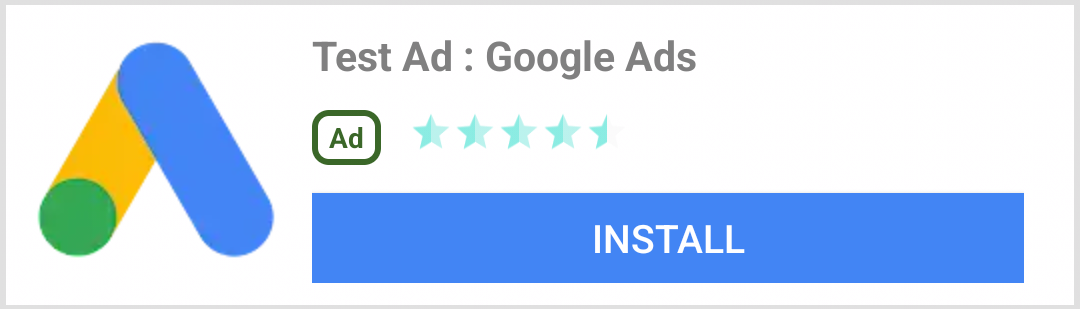 Android |
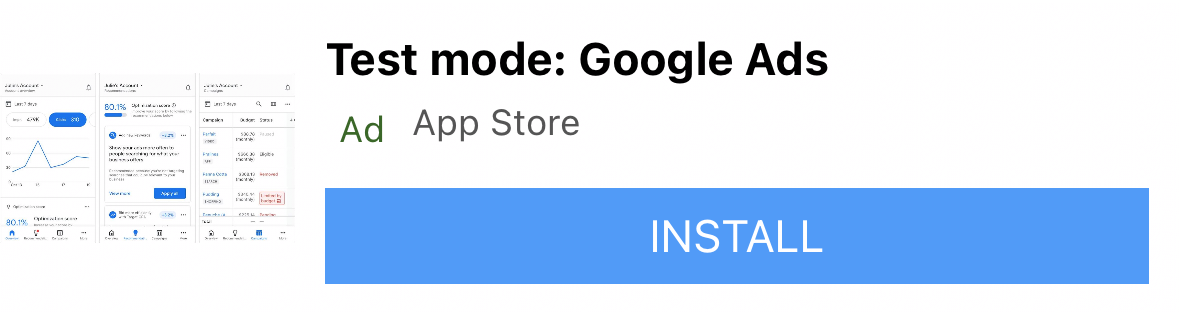 iOS |
| Medium | |
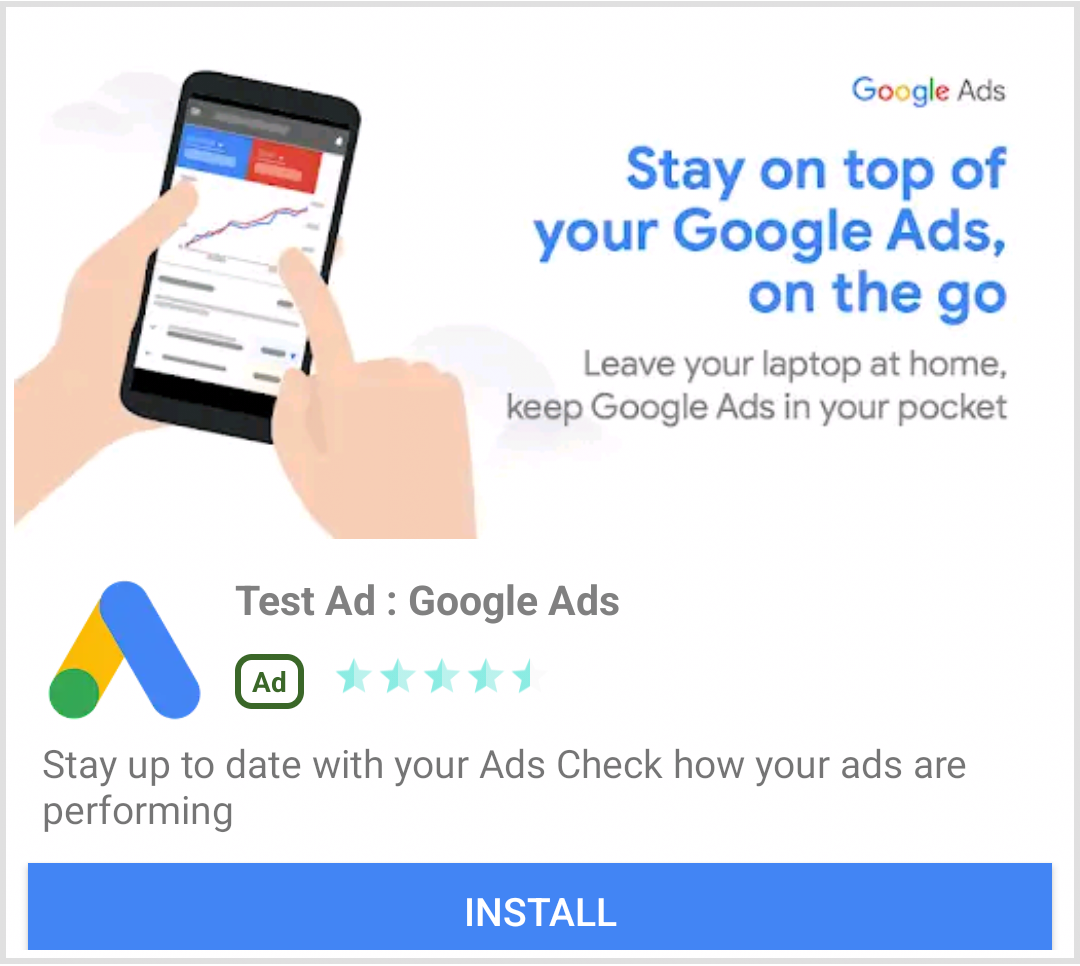 Android |
 iOS |
Native ad events
To be notified of events related to the native ad interactions, use the
listener
property of the ad. Then, implement
NativeAdListener
to receive ad event callbacks.
class NativeExampleState extends State<NativeExample> {
NativeAd? _nativeAd;
bool _nativeAdIsLoaded = false;
// TODO: replace this test ad unit with your own ad unit.
final _adUnitId = '/21775744923/example/native';
/// Loads a native ad.
void loadAd() {
_nativeAd = NativeAd(
adUnitId: _adUnitId,
listener: NativeAdListener(
onAdLoaded: (ad) {
print('$NativeAd loaded.');
setState(() {
_nativeAdIsLoaded = true;
});
},
onAdFailedToLoad: (ad, error) {
// Dispose the ad here to free resources.
print('$NativeAd failedToLoad: $error');
ad.dispose();
},
// Called when a click is recorded for a NativeAd.
onAdClicked: (ad) {},
// Called when an impression occurs on the ad.
onAdImpression: (ad) {},
// Called when an ad removes an overlay that covers the screen.
onAdClosed: (ad) {},
// Called when an ad opens an overlay that covers the screen.
onAdOpened: (ad) {},
// For iOS only. Called before dismissing a full screen view
onAdWillDismissScreen: (ad) {},
// Called when an ad receives revenue value.
onPaidEvent: (ad, valueMicros, precision, currencyCode) {},
),
request: const AdManagerAdRequest(),
// Styling
nativeTemplateStyle: NativeTemplateStyle(
// Required: Choose a template.
templateType: TemplateType.medium,
// Optional: Customize the ad's style.
mainBackgroundColor: Colors.purple,
cornerRadius: 10.0,
callToActionTextStyle: NativeTemplateTextStyle(
textColor: Colors.cyan,
backgroundColor: Colors.red,
style: NativeTemplateFontStyle.monospace,
size: 16.0),
primaryTextStyle: NativeTemplateTextStyle(
textColor: Colors.red,
backgroundColor: Colors.cyan,
style: NativeTemplateFontStyle.italic,
size: 16.0),
secondaryTextStyle: NativeTemplateTextStyle(
textColor: Colors.green,
backgroundColor: Colors.black,
style: NativeTemplateFontStyle.bold,
size: 16.0),
tertiaryTextStyle: NativeTemplateTextStyle(
textColor: Colors.brown,
backgroundColor: Colors.amber,
style: NativeTemplateFontStyle.normal,
size: 16.0)))
..load();
}
}
Display ad
To display a NativeAd as a widget, you must instantiate an
AdWidget
with a supported ad after calling load(). You can create the widget before
calling load(), but load() must be called before adding it to the widget
tree.
AdWidget inherits from Flutter's Widget class and can be used like any other
widget. On iOS, make sure you place the widget in a container with a specified
width and height. Otherwise, your ad may not be displayed.
// Small template
final adContainer = ConstrainedBox(
constraints: const BoxConstraints(
minWidth: 320, // minimum recommended width
minHeight: 90, // minimum recommended height
maxWidth: 400,
maxHeight: 200,
),
child: AdWidget(ad: _nativeAd!),
);
// Medium template
final adContainer = ConstrainedBox(
constraints: const BoxConstraints(
minWidth: 320, // minimum recommended width
minHeight: 320, // minimum recommended height
maxWidth: 400,
maxHeight: 400,
),
child: AdWidget(ad: _nativeAd!),
);
Dispose ad
A
NativeAd
must be disposed of when access to it is no longer needed. The best practice for
when to call dispose() is after the AdWidget associated with the native ad
is removed from the widget tree and in the AdListener.onAdFailedToLoad()
callback.
