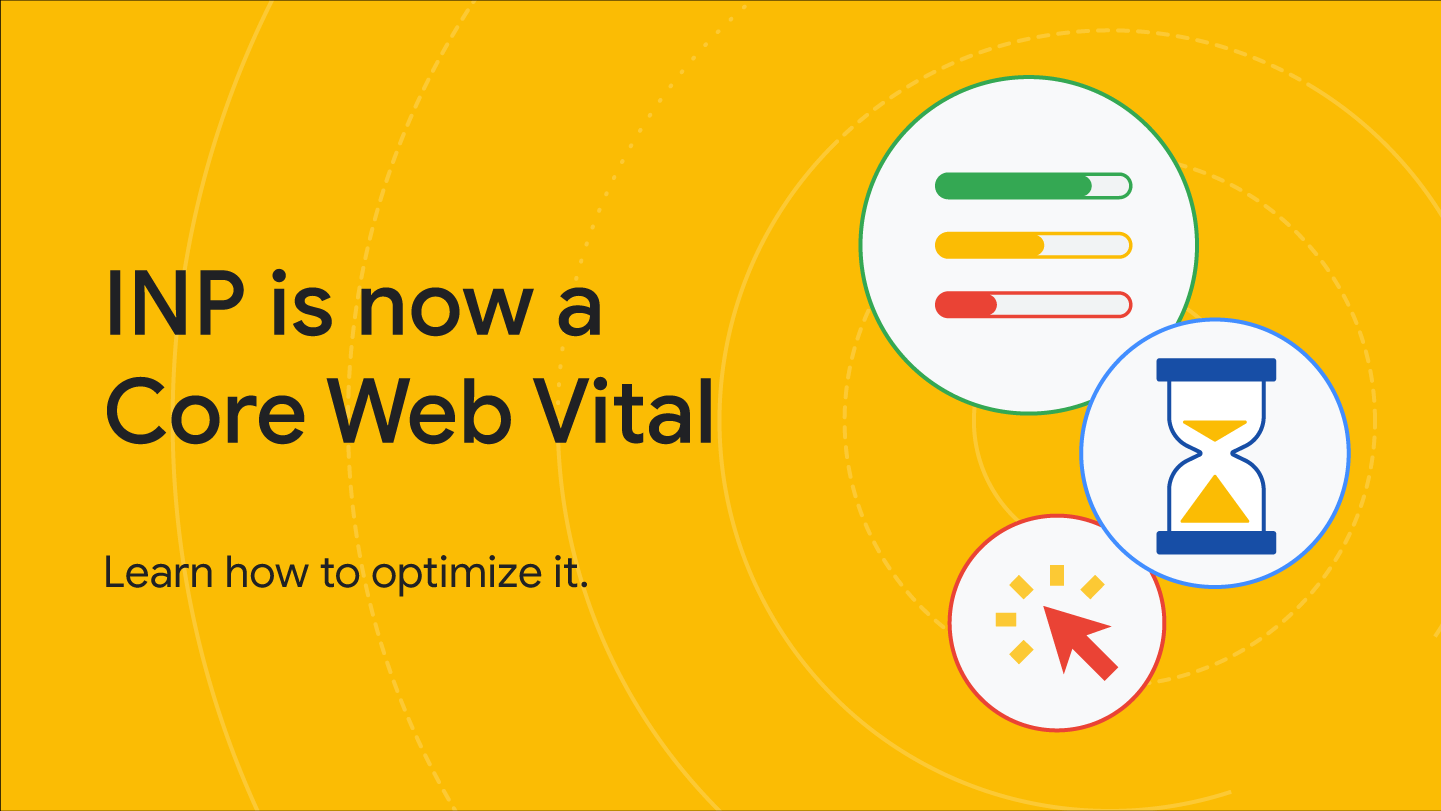साथ मिलकर, एक बेहतर वेब बनाना
हम आपको ऐसी सुंदर, ऐक्सेस करने लायक, तेज़ और सुरक्षित वेबसाइटें बनाने में मदद करना चाहते हैं जो क्रॉस-ब्राउज़र के साथ-साथ आपके सभी उपयोगकर्ताओं के लिए काम करती हों. इस साइट पर, हमारा ऐसा कॉन्टेंट है जो इस सफ़र में आपकी मदद कर सकता है. इसे Chrome टीम के सदस्यों और बाहरी विशेषज्ञों ने लिखा है.
जानें कि आधुनिक वेब टेक्नोलॉजी, कामयाबी पाने में कैसे आपकी मदद कर सकती है
इस्तेमाल के उन उदाहरणों के बारे में जानें जिन्हें नई वेब टेक्नोलॉजी की मदद से बहुत आसान बना दिया गया है.
इंटरैक्शन का जवाब देने में लगने वाले समय को मेज़र करने का नया तरीका
अपनी साइट के इंटरैक्शन टू नेक्स्ट पेंट (आईएनपी) की परफ़ॉर्मेंस को मापना और उसे ऑप्टिमाइज़ करना शुरू करें. इसे 12 मार्च को आधिकारिक तौर पर, वेबसाइट की परफ़ॉर्मेंस की अहम जानकारी देने वाली मेट्रिक माना गया.
नया क्या है?
पेश है Baseline
Google I/O 2023 में हमने Baseline का एलान किया था. इस पहल के बारे में ज़्यादा जानें. साथ ही, जानें कि हमें यह ज़रूरी क्यों लगता है.
जनवरी में वेब प्लैटफ़ॉर्म पर नया.
कुछ दिलचस्प सुविधाओं के बारे में जानें, जिन्हें जनवरी 2024 में, स्टेबल और बीटा वर्शन वाले वेब ब्राउज़र में इस्तेमाल किया गया.
सीएसएस का पॉडकास्ट
Google के एक डेवलपर, उना क्रावेट्स और एडम आर्गाइल को फ़ॉलो करें. इन्होंने खुशी के साथ, सीएसएस की मुश्किल चीज़ों को आसानी से पॉडकास्ट के एपिसोड में बांट दिया है.
सीएसएस और यूज़र इंटरफ़ेस (यूआई) डिज़ाइन
अपने काम में इस्तेमाल करने के लिए, नई सलाह और तकनीकों के बारे में अभी जानें.
सीएसएस का इस्तेमाल करके, टाइपोग्राफ़ी को उपयोगकर्ता की पसंद के मुताबिक बनाना
उपयोगकर्ताओं की पसंद के मुताबिक फ़ॉन्ट बनाएं, ताकि वे आपका कॉन्टेंट आसानी से पढ़ सकें.
सभी प्रमुख इंजन में नए सीएसएस कलर स्पेस और फ़ंक्शन
अब सभी मुख्य इंजन, नए सीएसएस कलर स्पेस और फ़ंक्शन का इस्तेमाल करते हैं. जानें कि कैसे वे आपके डिज़ाइन में जान डाल सकते हैं.
सोर्स मैप क्या होते हैं?
सोर्स मैप की मदद से, वेब डीबग करने के अनुभव को बेहतर बनाएं.
सीएसएस का सबग्रिड
सबग्रिड अब सभी तीन मुख्य इंजन में इंटरऑपरेबल है. इसके इस्तेमाल का तरीका जानें.
Core Web Vitals
वेबसाइट की परफ़ॉर्मेंस की अहम जानकारी और अन्य मेट्रिक को समझकर, तेज़ी से वेबसाइटें और ऐप्लिकेशन बनाएं.
'इंटरैक्शन टू नेक्स्ट पेंट', 12 मार्च को वेबसाइट की परफ़ॉर्मेंस की अहम जानकारी देने वाला प्लैटफ़ॉर्म बन गया
'इंटरैक्शन टू नेक्स्ट पेंट' आधिकारिक तौर पर वेबसाइट की परफ़ॉर्मेंस की अहम जानकारी देने वाला टूल बन जाएगा. यह 12 मार्च को फ़र्स्ट इनपुट डिले की जगह ले लेगा.
आईएनपी को ऑप्टिमाइज़ करने का तरीका
इंटरैक्शन टू नेक्स्ट पेंट मेट्रिक को ऑप्टिमाइज़ करने का तरीका जानें.
साल 2023 के लिए, वेबसाइट की परफ़ॉर्मेंस की जानकारी देने वाले हमारे सबसे अच्छे सुझाव
साल 2023 में, वेब की स्थिति के आधार पर, वेबसाइटों की परफ़ॉर्मेंस की जानकारी को ऑप्टिमाइज़ करने के सबसे सही तरीकों का कलेक्शन.
वेबसाइट की परफ़ॉर्मेंस की जानकारी देने वाले एक्सटेंशन का इस्तेमाल करके, वेबसाइट की परफ़ॉर्मेंस की जानकारी से जुड़ी समस्याओं को डीबग करें.
वेबसाइट की परफ़ॉर्मेंस की जानकारी देने वाले एक्सटेंशन में, अब आपको डीबग करने से जुड़ी ज़्यादा जानकारी दिखेगी. इससे, आपको वेबसाइट की परफ़ॉर्मेंस की जानकारी से जुड़ी समस्याओं की असल वजहों का पता लगाने में मदद मिलेगी.
प्रोग्रेसिव वेब ऐप्लिकेशन
सक्षम वेब अनुभव बनाएं.
PWA के बारे में जानें
एक कोर्स, जो आधुनिक प्रोग्रेसिव वेब ऐप्लिकेशन डेवलपमेंट के हर पहलू को बांटता है.
TransformStream अब क्रॉस ब्राउज़र पर काम करता है.
अब जब Safari, Firefox, और Chrome पर ट्रांसफ़ॉर्म स्ट्रीम को स्ट्रीम किया जा सकता है, तो वे प्राइम टाइम के लिए तैयार हैं.
शानदार ऐप के लिए नए पैटर्न
शानदार ऐप्लिकेशन के लिए नए पैटर्न के शानदार कलेक्शन को आज़माएं. इनमें क्लिपबोर्ड पैटर्न, फ़ाइल पैटर्न, और बेहतर ऐप्लिकेशन पैटर्न शामिल हैं.
Project Fugu API शोकेस
Chrome Developers साइट पर, क्षमताओं के एपीआई एक्सप्लोर करें.
सभी के लिए सुलभ है
अपनी साइटों को दिव्यांग लोगों के लिए ज़्यादा से ज़्यादा ऐक्सेस करने लायक बनाने का तरीका जानें, चाहे वे हमेशा के लिए हों, कुछ समय के लिए हों या स्थिति के हिसाब से हों.
सुलभता के बारे में जानें
सुलभता से जुड़े विषयों के लिए, हमारा नया कोर्स एक बेहतरीन एंट्री पॉइंट और रेफ़रंस है.
वेब डिज़ाइन के रंग कंट्रास्ट की जांच करना
आपके डिज़ाइन के ऐक्सेस किए जा सकने वाले कलर कंट्रास्ट की जांच करने और उसकी पुष्टि करने के लिए, तीन टूल और तकनीकों की खास जानकारी.
किसी वेबसाइट के लिए मुख्य नेविगेशन बनाना
इस ट्यूटोरियल में, किसी वेबसाइट का ऐक्सेस किया जा सकने वाला मुख्य नेविगेशन बनाने का तरीका बताया गया है. आपको सिमेंटिक एचटीएमएल और सुलभता के बारे में पता चलता है. साथ ही, यह भी पता चलता है कि ARIA एट्रिब्यूट का इस्तेमाल करने से, कभी-कभी अच्छे से ज़्यादा नुकसान कैसे पहुंच सकता है.
कम्यूनिटी हाइलाइट: मेलनी समनर
डिजिटल सुलभता में विशेषज्ञता रखने वाली सॉफ़्टवेयर इंजीनियर मैलेनी के साथ हमारा इंटरव्यू पढ़ें.
पेमेंट और पहचान
पेमेंट की सबसे नई तकनीक और सबसे सही तरीकों के बारे में जानें. साथ ही, अपनी साइटों और ऐप्लिकेशन में सुरक्षित तरीके से लॉग इन करने में लोगों की मदद करें.
बिना पासवर्ड के लॉगिन करने के लिए पासकी बनाएं
पासकी, उपयोगकर्ता खातों को सुरक्षित, इस्तेमाल में आसान, और आसान बनाती हैं.
पासकी से साइन इन करना
ऐसा साइन इन अनुभव बनाएं जिसमें पासकी का इस्तेमाल करके, मौजूदा पासवर्ड उपयोगकर्ताओं को साथ में रखा जा सके.
वेब पेमेंट के बारे में खास जानकारी
वेब पेमेंट और उनके काम करने के तरीके के बारे में ज़्यादा जानें.
पेमेंट और पते का फ़ॉर्म इस्तेमाल करने के सबसे सही तरीके
पता और पेमेंट फ़ॉर्म ज़्यादा से ज़्यादा जल्दी और आसानी से भरने में उपयोगकर्ताओं की मदद करके, ज़्यादा से ज़्यादा कन्वर्ज़न पाएं.
डेवलपर न्यूज़लेटर
ताज़ा खबरें, तकनीक, और अपडेट सीधे अपने इनबॉक्स में पाएं.