Questa pagina descrive come prendere grafici esistenti da Fogli Google e aggiungerli alle presentazioni Google Slides.
L'aggiunta di grafici a una presentazione può contribuire a creare un maggiore impatto e a rendere i dati significativi per il pubblico. I grafici sono strumenti unici e potenti per mostrare pattern o tendenze in un set di dati e possono aiutarti a comunicare chiaramente i dati quantitativi.
Il video precedente spiega come generare slide dai dati del foglio di lavoro. Include un esempio completo (Python) che aggiunge un grafico a una slide e importa anche i dati delle celle del foglio di lavoro in una tabella.
Informazioni sull'aggiunta di grafici
Ogni volta che presenti informazioni quantitative, i grafici dei dati possono migliorare la tua presentazione. L'API Slides ti consente di includere qualsiasi grafico che puoi creare in Fogli Google: grafici a barre, grafici a linee, grafici a torta e molti altri.
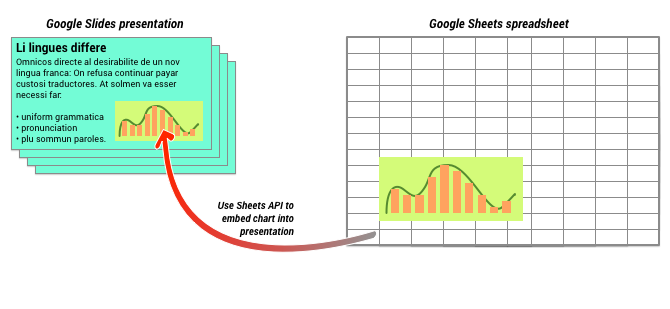
Come mostrato nel diagramma sopra, devi prima creare il grafico in Fogli Google. Una volta creato il grafico, puoi incorporarlo nella presentazione.
La procedura generale per gestire i grafici nella presentazione è la seguente:
- Crea un grafico in Fogli Google.
- Utilizza l'API Sheets per leggere l'ID grafico dell'EmbeddedChart risultante.
- Utilizza CreateSheetsChartRequest una volta per aggiungerlo a una slide.
- Utilizza RefreshSheetsChartRequest se necessario per sincronizzarlo con i dati di origine.
Grafici statici e collegati
Quando utilizzi l'API per aggiungere un grafico alla presentazione, uno dei parametri che devi specificare è LinkingMode. Determina se il grafico viene aggiunto come immagine statica o come oggetto che può essere aggiornato in futuro.
Utilizza la modalità LINKED se:
- Vuoi aggiornare il grafico in futuro, in modo che rifletta le modifiche ai dati sottostanti.
- Vuoi che i collaboratori abbiano un link al foglio di lavoro contenente il grafico di origine.
Utilizza la modalità NOT_LINKED_IMAGE (statica) se:
- Vuoi che il grafico non cambi mai in futuro.
- Non vuoi che i collaboratori vedano un link al foglio di lavoro di origine.
Ambiti per l'accesso a Fogli Google
Quando aggiungi un grafico alla slide, l'API Slides deve accedervi in Fogli Google. Ciò significa che la tua richiesta deve utilizzare uno dei seguenti ambiti:
https://www.googleapis.com/auth/spreadsheets.readonly(preferito)https://www.googleapis.com/auth/spreadsheetshttps://www.googleapis.com/auth/drive.readonlyhttps://www.googleapis.com/auth/drive
L'ambito spreadsheets.readonly è generalmente il migliore da utilizzare perché è il più restrittivo. Tuttavia, se la tua app utilizza già uno degli altri ambiti
elencati sopra, utilizza semplicemente quell'ambito.
Aggiungere un grafico
Per aggiungere un grafico, devi conoscere l'ID foglio di lavoro e l'ID grafico del
grafico in Fogli Google. Quindi chiama il metodo batchUpdate utilizzando
CreateSheetsChartRequest
una volta per aggiungere il grafico.
L'esempio seguente prende un grafico e lo aggiunge a una slide come LINKED in modo
che possa essere aggiornato in un secondo momento.
Apps Script
Go
Java
JavaScript
Node.js
PHP
Python
Ruby
Aggiornare un grafico
Se hai incorporato un grafico LINKED nella presentazione, puoi aggiornarlo
in qualsiasi momento utilizzando
RefreshSheetsChartRequest.
In questo modo il grafico viene aggiornato per essere sincronizzato con il grafico Fogli sottostante e con i dati su cui si basa.
L'esempio seguente aggiorna un grafico esistente:
