Chrome is restricting third-party cookies by default for 1% of users to facilitate testing, and then ramping up to 100% of users from Q3 2024. The ramp up to 100% of users is subject to addressing any remaining competition concerns of the UK's Competition and Markets Authority.
Your goal as a developer is to minimize disruptions to your users due to these changes. This requires understanding the Privacy Sandbox and taking advantage of tooling and guidance to audit the core user journeys (CUJs) on your site. Such tooling encompasses three main components:
Chrome Browser, providing information and feedback about the behavior of web pages, configuration options (i.e. chrome://settings, chrome://flags), and the chrome: pages listed on chrome://about.
Chrome DevTools, Chrome's built-in web developer tools to help developers understand and debug all aspects of web development.
Privacy Sandbox Analysis Tool (PSAT), a Chrome DevTools extension with specialized capabilities to help developers deal with the deprecation of third-party cookies and adoption of alternative APIs.
In this post you'll learn about the Privacy Sandbox Analysis Tool (PSAT), a Chrome DevTools extension complementing DevTools with specialized capabilities for analyzing and debugging scenarios related to the deprecation of third-party cookies and adoption of new privacy-preserving alternatives.
Installing PSAT
PSAT can be installed directly from the Chrome Web Store. In addition, since PSAT is being developed as an open source project, there are alternative installation options you may consider.
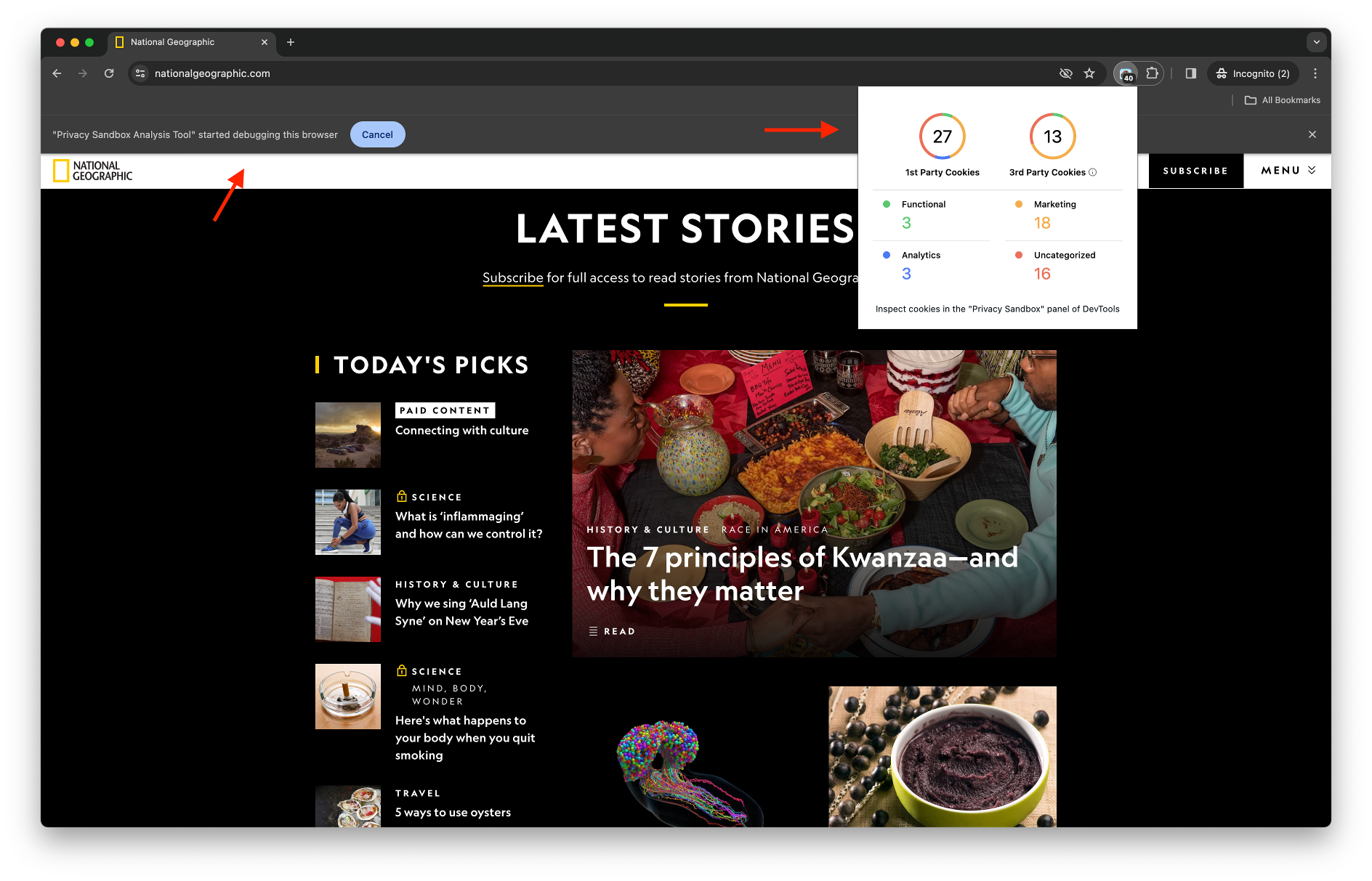
When you navigate to a web page, PSAT gathers information about the cookie activities triggered by resource loading, and interactions with components on the page. Click the extension icon to trigger a popup showing baseline information about the number and type of cookies related to the loaded URL.
In the top left corner, Chrome displays the message "PSAT started debugging this browser", which indicates that PSAT is using the Chrome DevTools Protocol (CDP) to analyze and debug third-party cookie usage. In an upcoming version of PSAT, developers will have the ability to turn CDP on and off, and use it only during debugging sessions. To learn more about PSAT permission requirements, check the PSAT Debugging wiki page.
Using PSAT
To access PSAT, navigate to the URL that you want to analyze, open Chrome DevTools, and click the "Privacy Sandbox" panel label.
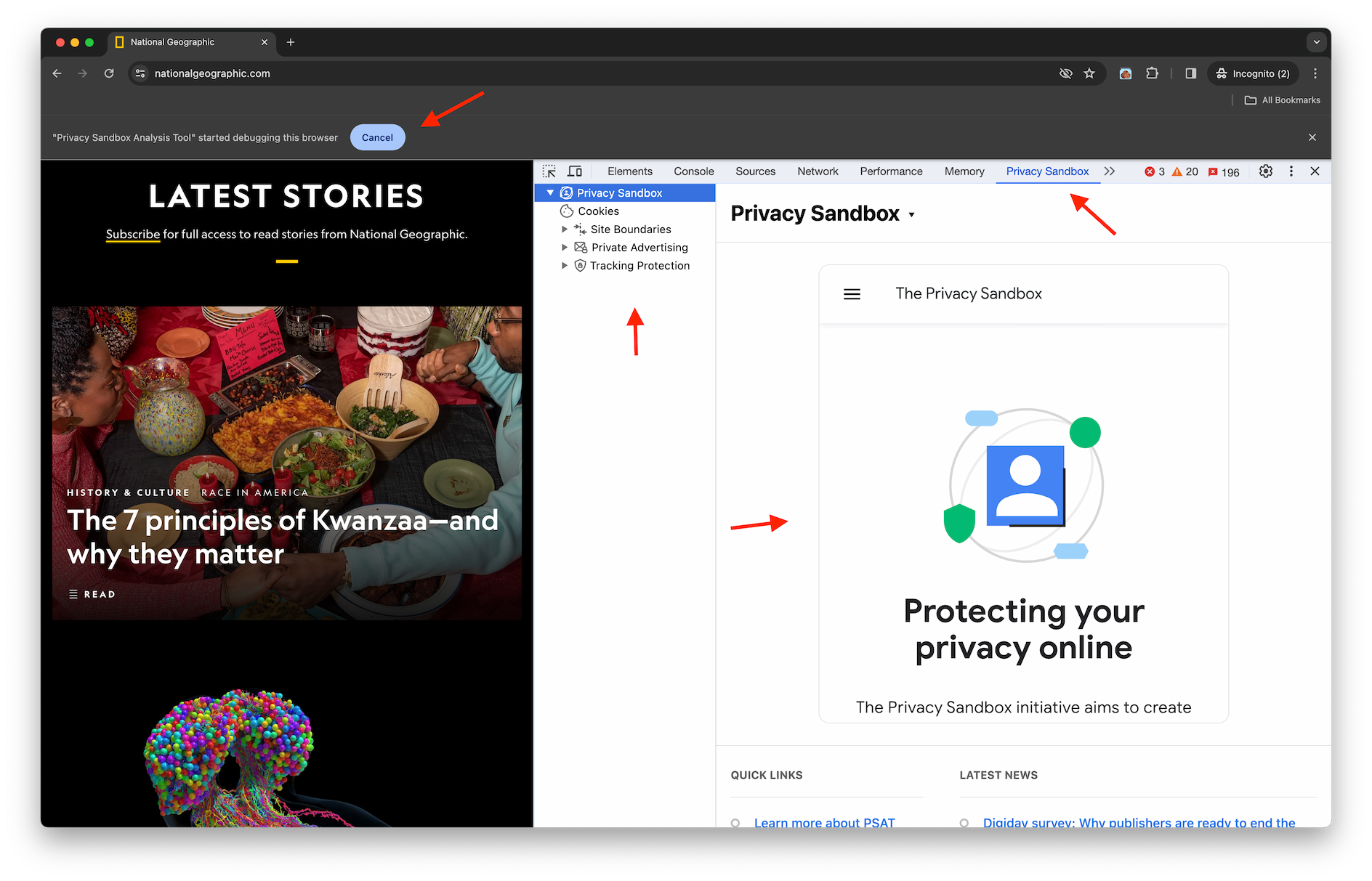
On the left there are links to information about Privacy Sandbox concepts such as cookies, site boundaries, private advertising, and tracking protection.
And on the right is the landing page for the Privacy Sandbox DevTools panel, which provides further access to information and insights. It embeds the privacysandbox.com home page, and provides links to enable you to report bugs and breakages, and to join discussion and support forums. You can also subscribe to the latest Privacy Sandbox news from the Privacy Sandbox RSS feed.
Cookies
Clicking on PSAT's Cookie Analysis section, on the left sidebar, leads to the Cookie Insights landing page.
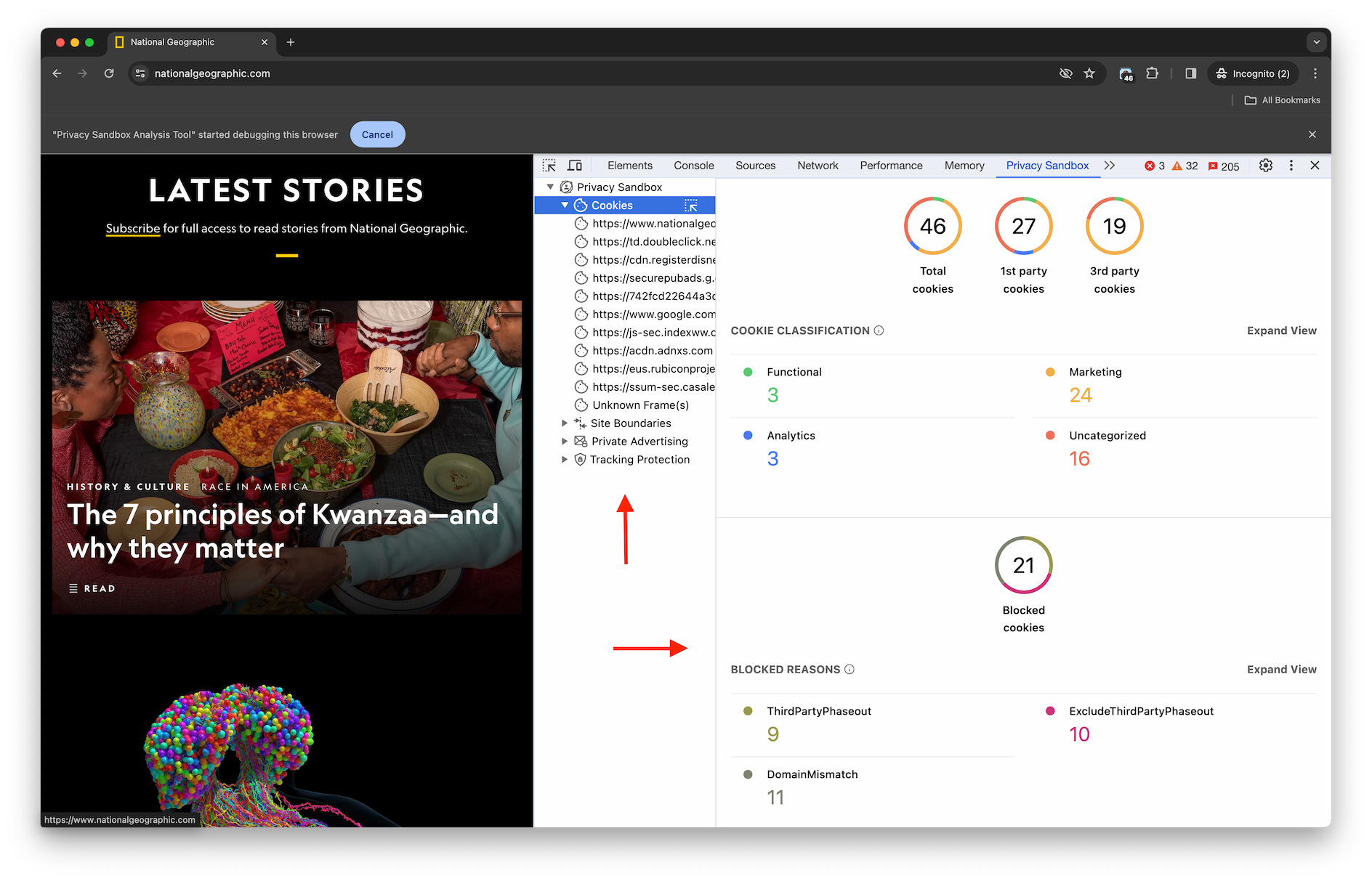
This page provides information and insights regarding the behavior of cookies on web pages, including the number of observed cookies by scope (total, first-party, third-party), classification of observed known cookies, cookie blocking reasons, and other information.
Opening the Cookies section takes you to PSAT's Cookies table, which is similar to the Cookies table in the DevTools Application tab, with some additional capabilities including filtering, blocked cookies highlighting, and frame overlays.
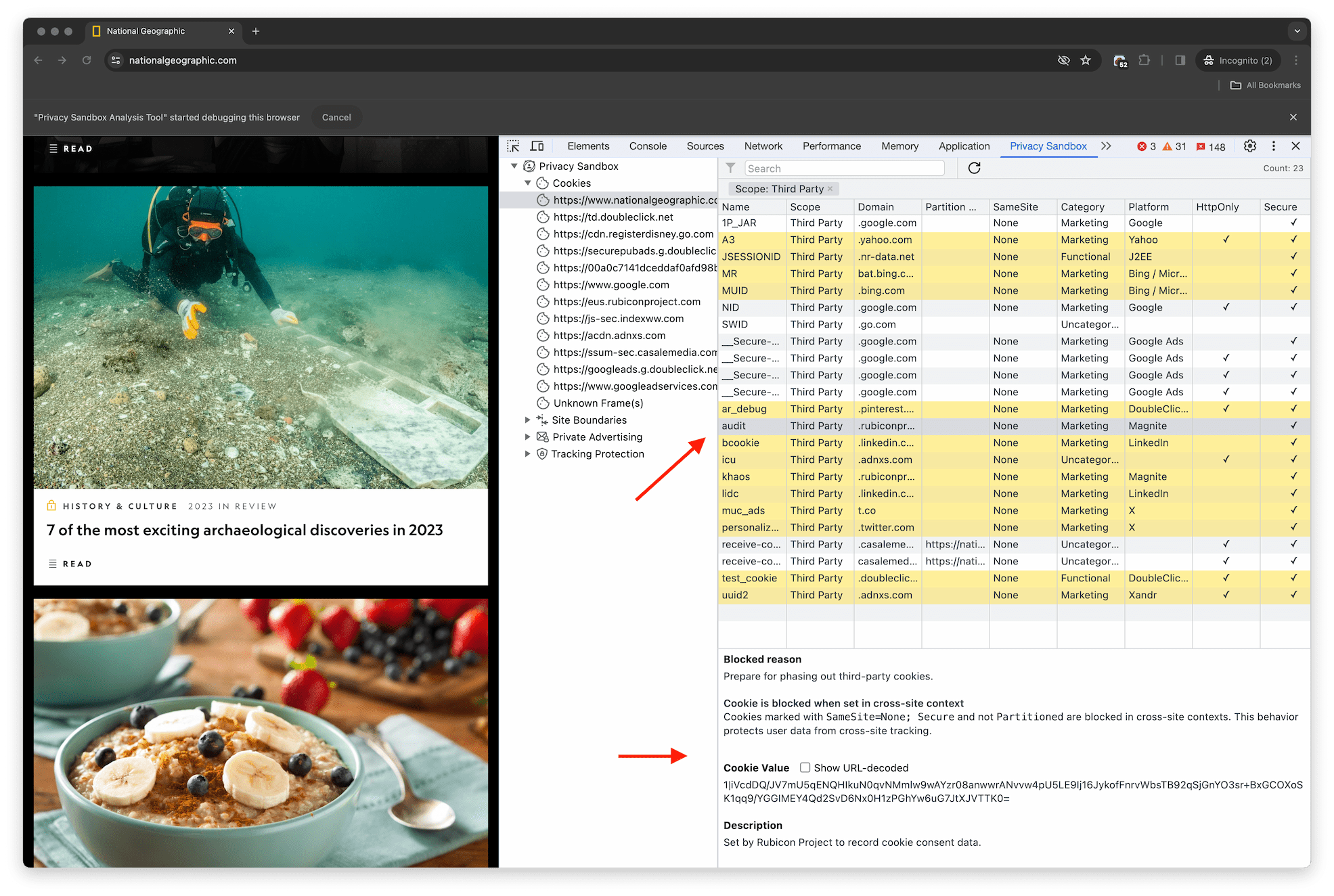
For a full description of PSAT's cookie analysis capabilities, visit the PSAT's wiki Cookies section.
Privacy Sandbox
PSAT goals include providing developers with information and guidance on Privacy Sandbox's API proposals in the areas of strengthening cross-site boundaries, preventing unwanted covert tracking, and showing relevant content.
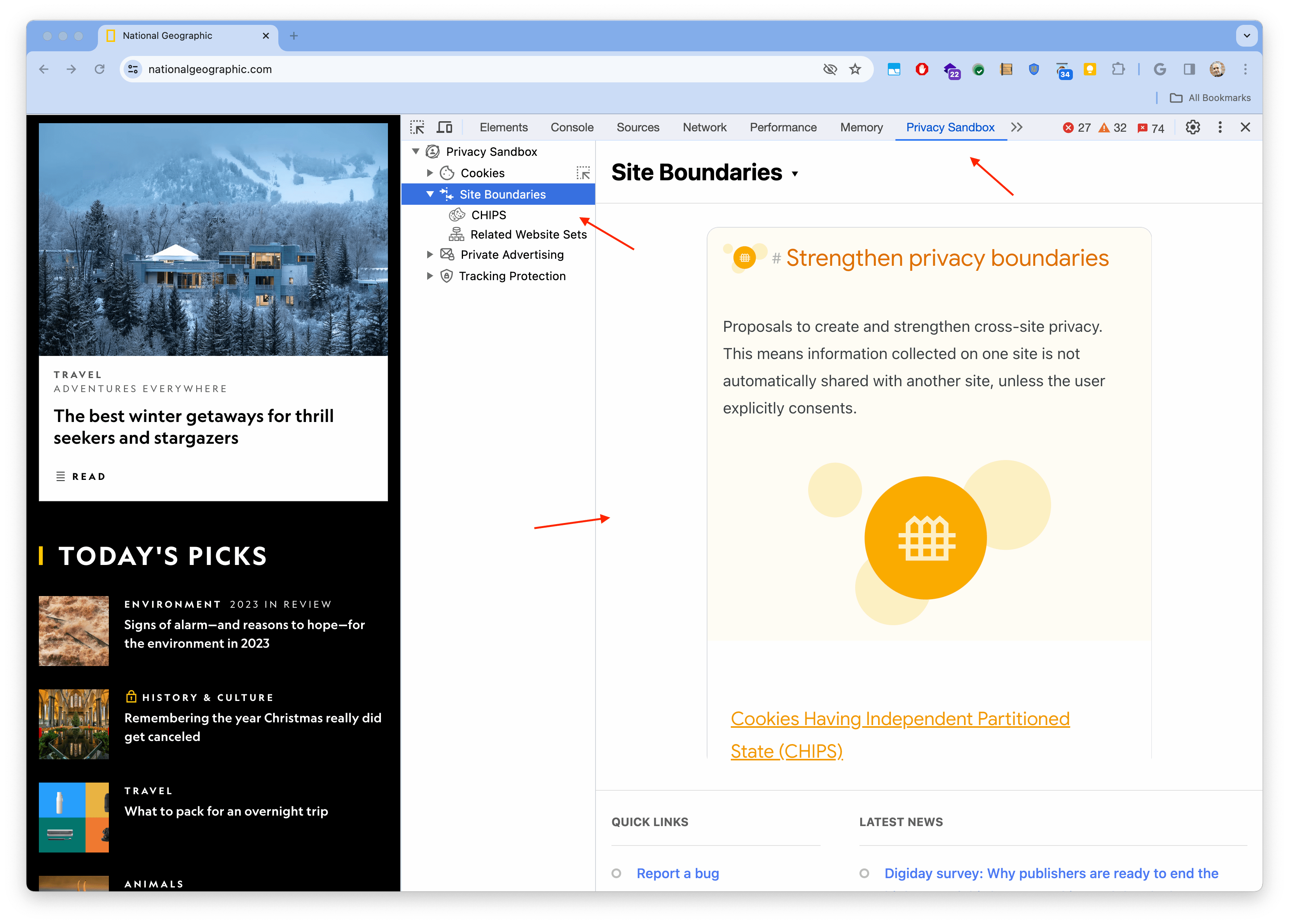
PSAT provides baseline guidance for Privacy Sandbox APIs including CHIPS, Related Website Sets, and Topics, along with information on other initiatives such as Bounce Tracking Mitigation,and User-Agent reduction.
We will be progressively incorporating further capabilities to help developers understand and debug the use of additional technologies.
PSAT CLI
As well as the Chrome DevTools extension, PSAT provides a CLI tool, which lets you access the extension's capabilities from the command line, both for single URLs and for sets of URLS (using CSV or a Sitemap), to generate analysis reports.
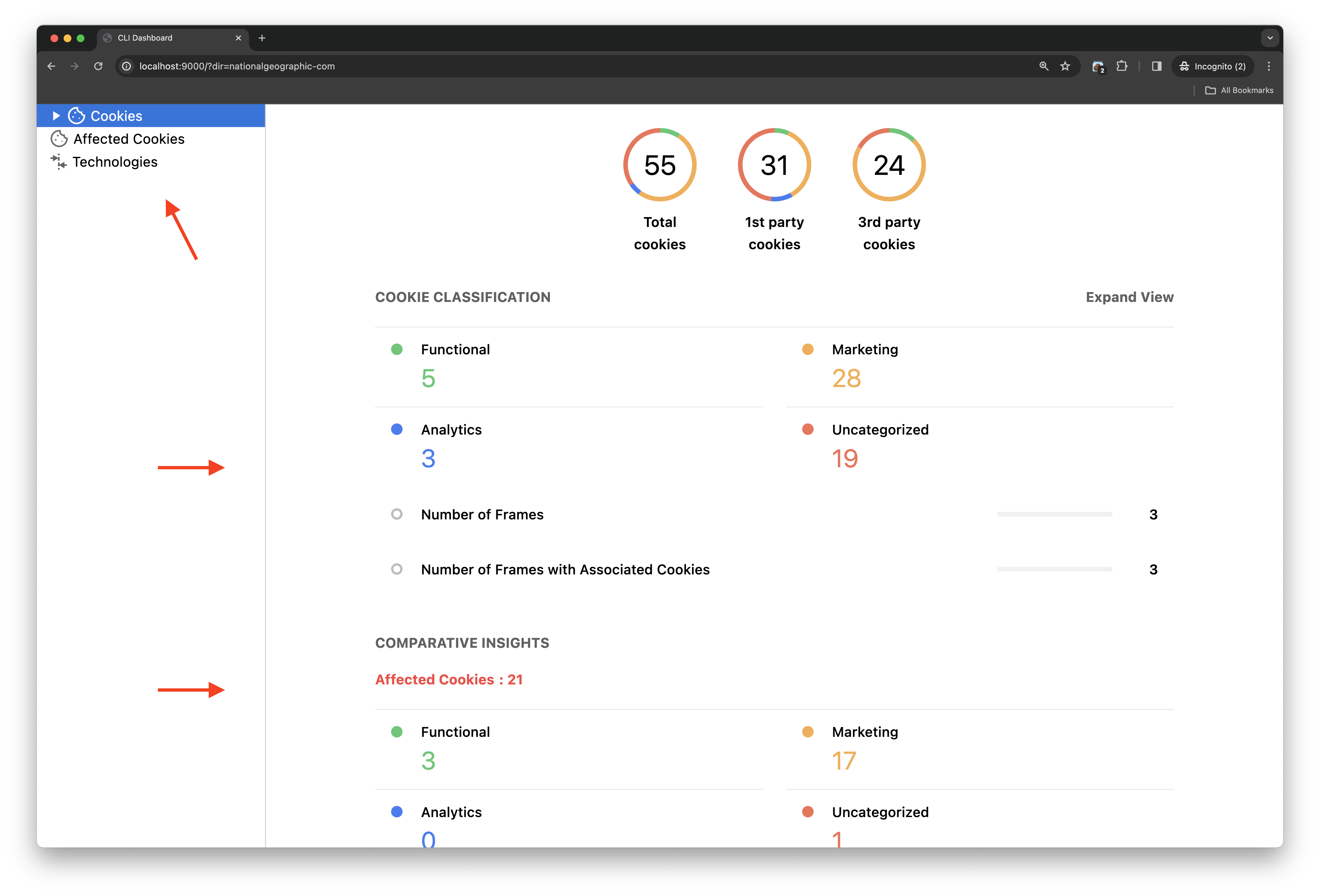
The report generated by PSAT's CLI includes information about the cookies observed, as well as a summary of the technologies observed in the page.
PSAT's CLI computes the "cookie differential": cookies observed on a Chrome instance with cookies enabled versus cookies observed on a Chrome instance with third-party cookies blocked. These cookies are listed in the "Affected Cookies" section of the report. Note that the tool cannot infer whether the affected cookies are necessary for the functioning of the page, but can help you obtain insights that help with auditing potential impact.
What next?
PSAT's wiki provides guidance on identifying and evaluating the impact of the upcoming Chrome changes:
Start leveraging PSAT and engage with us on the PSAT Support Forums!
