การเพิ่มประสิทธิภาพช่วยให้แอปพลิเคชันของคุณควบคุมโครงสร้างและการแสดงรูปภาพภายในอัลบั้มใน Google Photos ได้ ซึ่งช่วยให้คุณนำเสนอบริบทเพิ่มเติมให้แก่ผู้ใช้ ผ่านคำอธิบายประกอบแบบข้อความหรือสถานที่ และลำดับ/รูปภาพกลุ่มซึ่งบอกเล่าเรื่องราวร่วมกัน
ขอบเขตการให้สิทธิ์ที่จำเป็น
การเพิ่มข้อมูลให้สมบูรณ์ในอัลบั้มที่สร้างโดยแอปต้องใช้photoslibrary.appendonly
ขอบเขต ดูข้อมูลเพิ่มเติมเกี่ยวกับขอบเขตได้ที่ขอบเขตการให้สิทธิ์
ประเภทการเพิ่มประสิทธิภาพ
Google Photos รองรับการเพิ่มประสิทธิภาพ 3 ประเภทในอัลบั้ม ได้แก่ ข้อความ สถานที่ และแผนที่
การเพิ่มประสิทธิภาพข้อความ
การเพิ่มประสิทธิภาพข้อความคือสตริงข้อความธรรมดาที่แทรกเพื่อกำกับเนื้อหาในอัลบั้มได้
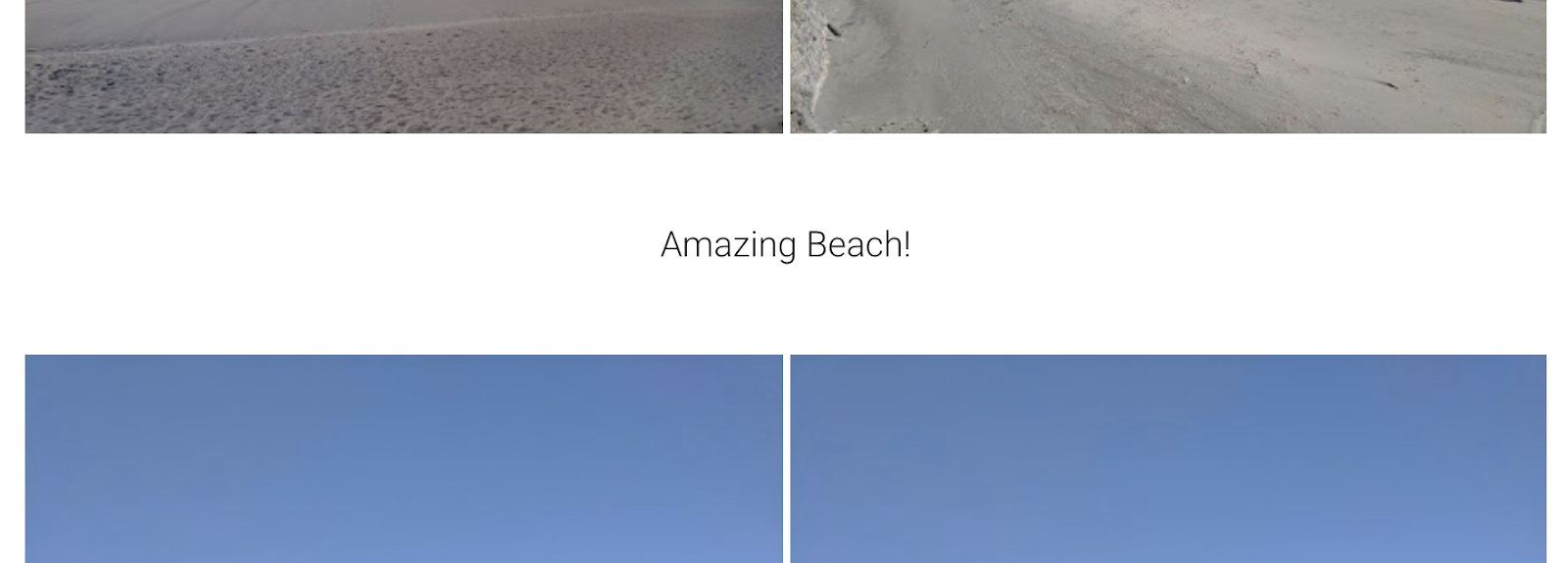
การเพิ่มประสิทธิภาพสถานที่ตั้ง
การเพิ่มประสิทธิภาพสถานที่คือเครื่องหมายและชื่อสถานที่ที่แทรกได้เพื่อกำกับเนื้อหาสถานที่
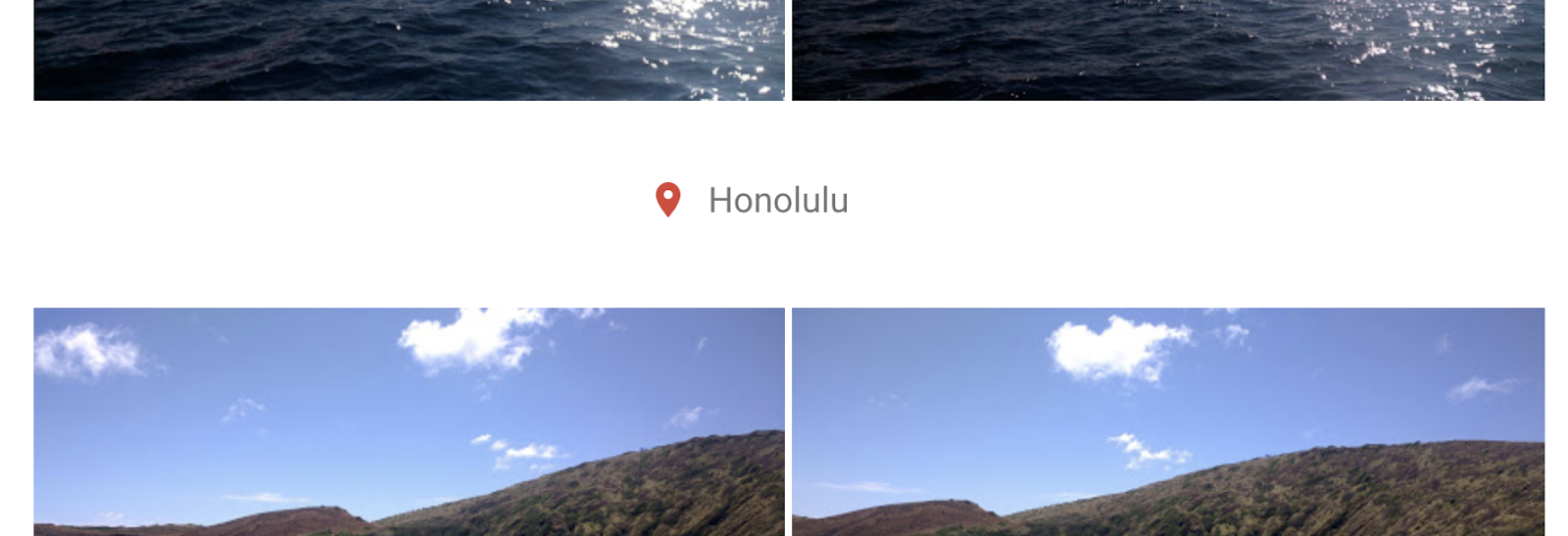
การเพิ่มประสิทธิภาพแผนที่
การปรับปรุงแผนที่คือแผนที่ที่มีต้นทางและปลายทางที่ระบุ ซึ่งสามารถแทรกในอัลบั้มได้
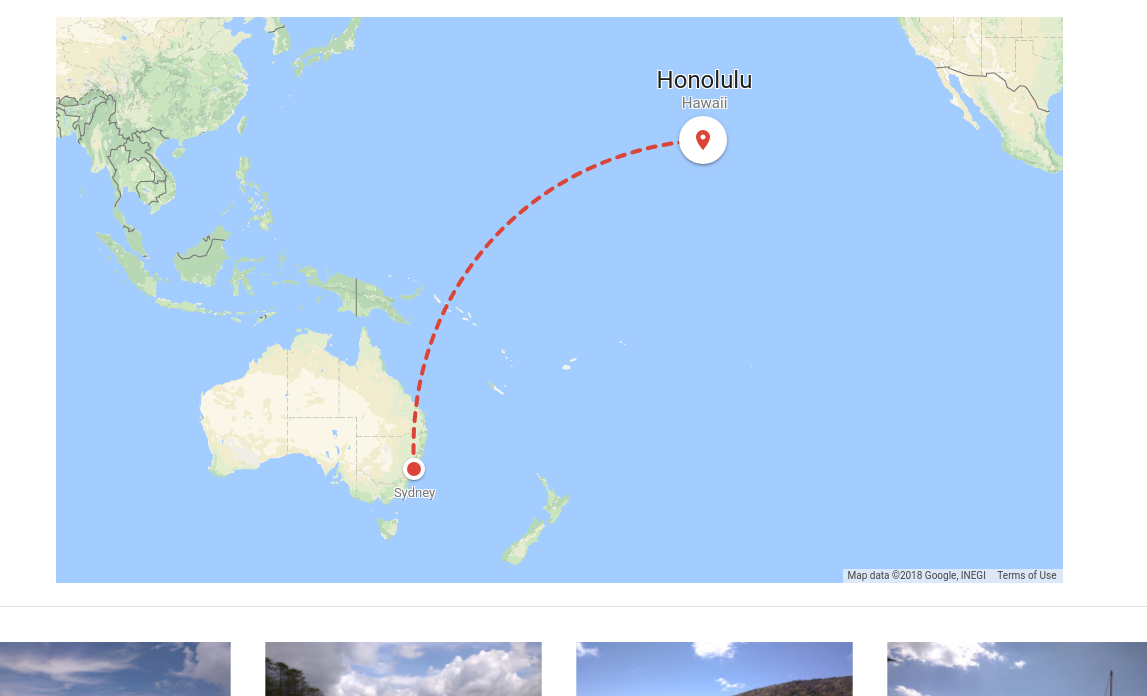
ตำแหน่ง
หากต้องการแทรกรายการสื่อและการให้ข้อมูลอัลบั้ม ให้ระบุตำแหน่งของอัลบั้ม ตำแหน่งเป็นตัวเลือกสำหรับรายการสื่อ แต่ต้องระบุสำหรับการเพิ่มประสิทธิภาพอัลบั้ม
ระบุตำแหน่งได้เมื่อสร้างรายการสื่อหรือเพิ่มการปรับปรุงประสิทธิภาพเท่านั้น รายการสื่อที่มีอยู่ในอัลบั้มจะจัดระเบียบใหม่ไม่ได้ ดังนั้นจึงควรตั้งค่าตำแหน่งของรายการเมื่อเพิ่ม
ต้นอัลบั้ม
คุณสามารถเพิ่มรายการสื่อ/การเพิ่มประสิทธิภาพไว้ที่จุดเริ่มต้นของอัลบั้มเป็นตำแหน่งสัมบูรณ์ได้
สิ้นสุดอัลบั้ม
คุณสามารถเพิ่มรายการสื่อ/การเพิ่มประสิทธิภาพไว้ที่ท้ายอัลบั้มเป็นตำแหน่งสัมบูรณ์ได้
สัมพันธ์กับรายการสื่อ
คุณสามารถเพิ่มรายการสื่อ/การเพิ่มประสิทธิภาพโดยสัมพันธ์กับรายการสื่อที่เริ่มต้นหลังจากตำแหน่งของรายการนั้นในอัลบั้ม
เกี่ยวข้องกับรายการการเพิ่มประสิทธิภาพ
คุณสามารถเพิ่มรายการสื่อ/การเพิ่มประสิทธิภาพโดยสัมพันธ์กับรายการการเพิ่มประสิทธิภาพที่เริ่มต้นหลังจากตำแหน่งของรายการนั้นในอัลบั้ม
การเพิ่มการตกแต่งลงในอัลบั้ม
การเพิ่มข้อมูลจะเพิ่มทีละรายการและต้องเพิ่มลงในตำแหน่งในอัลบั้ม
หากต้องการเพิ่มข้อมูลให้สมบูรณ์ในอัลบั้ม ให้เรียกใช้ albums.addEnrichment
หากคำขอสำเร็จ ระบบจะแสดง id ของรายการการเพิ่มประสิทธิภาพ ซึ่งสามารถใช้เพื่อจัดตำแหน่งรายการสื่อหรือการเพิ่มประสิทธิภาพอื่นๆ
REST
คําขอ POST มีดังนี้
POST https://photoslibrary.googleapis.com/v1/albums/album-id:addEnrichment Content-type: application/json Authorization: Bearer oauth2-token request-body
เนื้อหาของคำขอประกอบด้วยรายการการเพิ่มประสิทธิภาพและตําแหน่ง ดังนี้
{
"newEnrichmentItem": {
enrichment-to-be-added
},
"albumPosition": {
position-of-enrichment
}ตัวอย่างการตอบกลับมีดังนี้
{
"enrichmentItem": {
"id": "enrichment-item-id",
}
}การเพิ่มประสิทธิภาพที่รองรับ
การเพิ่มประสิทธิภาพข้อความ
การเพิ่มประสิทธิภาพข้อความมีสตริงข้อความเดียว (ไม่เกิน 1,000 อักขระ) ดังที่แสดงในตัวอย่างต่อไปนี้
REST
{
"text": "Text to be shown"
}Java
// Use the NewEnrichmentItemFactory helper to create a text enrichment item NewEnrichmentItem newEnrichmentItem = NewEnrichmentItemFactory.createTextEnrichment("text to be shown");
PHP
$newEnrichmentItem = PhotosLibraryResourceFactory::newEnrichmentItemWithText("text to be shown");การเพิ่มประสิทธิภาพสถานที่ตั้ง
การเพิ่มประสิทธิภาพสถานที่ประกอบด้วยชื่อสถานที่ตั้งที่กำหนดเอง รวมถึงตำแหน่งละติจูดและลองจิจูด locationName มีอักขระได้ไม่เกิน 500 ตัว
REST
{
"location": {
"locationName": "Australia",
"latlng": {
"latitude": "-21.197",
"longitude": "95.821"
}
}
}Java
// Use the NewEnrichmentItemFactory helper to create a location enrichment // with the name, latitude, and longitude of the location NewEnrichmentItem newEnrichmentItem = NewEnrichmentItemFactory.createLocationEnrichment("Australia", -21.197, 95.821);
PHP
// Create a new location object and set the name, latitude, and longitude of the location $newLocation = new Location(); $newLocation->setLocationName("Australia"); $newLocation->setLatlng((new LatLng())->setLatitude(-21.197)->setLongitude(95.821)); $newEnrichmentItem = PhotosLibraryResourceFactory::newEnrichmentItemWithLocation($newLocation);
การเพิ่มประสิทธิภาพแผนที่
การเพิ่มประสิทธิภาพแผนที่จะแสดงสถานที่ 2 แห่ง โดยแต่ละแห่งประกอบด้วยชื่อ ละติจูด และลองจิจูด เช่นเดียวกับการเพิ่มประสิทธิภาพสถานที่ locationName ภายใน
origin และ destination มีความยาวได้ไม่เกิน 500 อักขระ
REST
{
"origin": {
"locationName": "Australia",
"latlng": {
"latitude": "-21.197",
"longitude": "95.821"
}
},
"destination": {
"locationName": "San Francisco",
"latlng": {
"latitude": "37.757",
"longitude": "122.507"
}
}
}Java
// Use the NewEnrichmentItemFactory helper to create a map enrichment item for // an origin and a destination location NewEnrichmentItem newEnrichmentItem = NewEnrichmentItemFactory.createMapEnrichment( "Australia", -21.197, 95.821, // origin "San Francisco", 37.757, 122.507 // destination );
PHP
// Create two new location objects to create a map enrichment item // for an origin and a destination location $locationAustralia = new Location(); $locationAustralia->setLocationName("Australia"); $locationAustralia->setLatlng((new LatLng())->setLatitude(-21.197)->setLongitude(95.821)); $locationSanFrancisco = new Location(); $locationSanFrancisco->setLocationName("San Francisco"); $locationSanFrancisco->setLatlng((new LatLng())->setLatitude(37.757)->setLongitude(122.507)); $newEnrichmentItem = PhotosLibraryResourceFactory::newEnrichmentItemWithMap($locationAustralia, $locationSanFrancisco);
การวางตำแหน่งที่รองรับ
ต้นอัลบั้ม
ตำแหน่ง FIRST_IN_ALBUM หมายถึงจุดเริ่มต้นของอัลบั้ม ระบบจะแสดงรายการที่อยู่ในส่วนนี้ต่อผู้ใช้ก่อน
REST
{
"position": "FIRST_IN_ALBUM",
}Java
AlbumPosition albumPosition = AlbumPositionFactory.createFirstInAlbum();
PHP
$albumPosition = new AlbumPosition(); $albumPosition->setPosition(PositionType::FIRST_IN_ALBUM);
สิ้นสุดอัลบั้ม
ตำแหน่ง LAST_IN_ALBUM หมายถึงส่วนท้ายของอัลบั้ม รายการที่อยู่ในส่วนนี้จะแสดงต่อผู้ใช้เป็นลำดับสุดท้าย
REST
{
"position": "LAST_IN_ALBUM",
}Java
AlbumPosition albumPosition = AlbumPositionFactory.createLastInAlbum();
PHP
$albumPosition = new AlbumPosition(); $albumPosition->setPosition(PositionType::LAST_IN_ALBUM);
เกี่ยวข้องกับรายการสื่อ
การระบุตำแหน่ง relativeMediaItem หมายถึงตำแหน่งที่สัมพันธ์กับรายการสื่อ ระบบจะเพิ่มรายการหลังรายการสื่อที่ระบุ
REST
{
"position": "after-media-item",
"relativeMediaItemId": "media-item-id"
}Java
AlbumPosition albumPosition = AlbumPositionFactory.createAfterMediaItem(mediaItemId);
PHP
$albumPosition = PhotosLibraryResourceFactory::albumPositionAfterMediaItem($mediaItemId);เกี่ยวข้องกับรายการปรับปรุง
การระบุ relativeEnrichmentItemId หมายถึงตําแหน่งสัมพัทธ์กับรายการการให้ข้อมูล ระบบจะเพิ่มไอเทมไว้หลังรายการเสริมที่ระบุ
REST
{
"position": "after-enrichment-item",
"relativeEnrichmentItemId": "enrichment-item-id"
}Java
AlbumPosition albumPosition = AlbumPositionFactory.createAfterEnrichmentItem(enrichmentItemId);
PHP
$albumPosition = PhotosLibraryResourceFactory::albumPositionAfterEnrichmentItem($enrichmentItemId);การแก้ไขการเสริม
ปัจจุบันคุณไม่สามารถแก้ไขการเพิ่มประสิทธิภาพได้ อย่างไรก็ตาม เมื่อสร้างการเพิ่มประสิทธิภาพและเพิ่มลงในอัลบั้มแล้ว ผู้ใช้จะแก้ไขการเพิ่มประสิทธิภาพได้ผ่านแอป Google Photos
