Overview
Once the accounts have been associated together, the association ID can be used to retrieve the user's current account balance and transaction limit information.
How the flow works
Google will send a request to the integrator for current balance and transaction limit details related to the specified account.
Get Balance and Limits
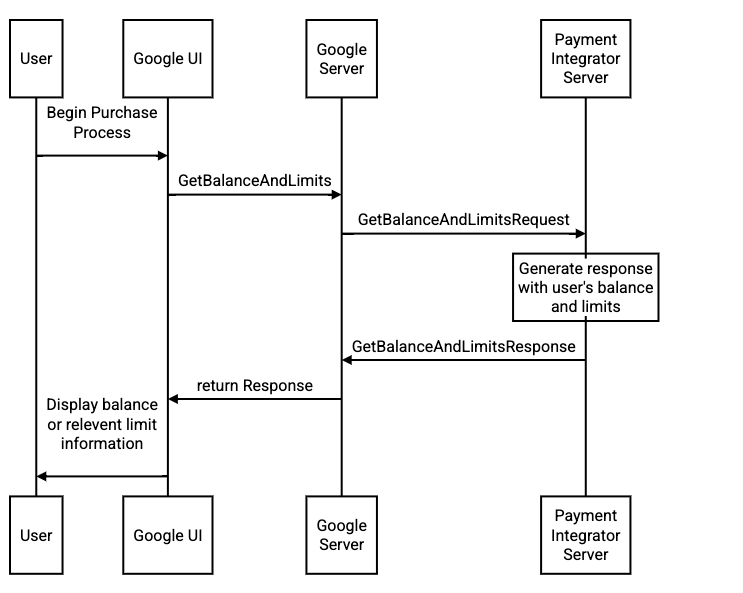
The objects in the diagram include the following:
- User: This is the person who wants to purchase something through Google.
- Google UI: The interface, where the customer begins to make a purchase.
- Google Server: The backend server at Google that sends the GetBalanceAndLimits command to the Payment Integrator Server.
- Payment Integrator Server: The backend server of the integrator that accepts the request for a funds capture.
- The User begins the purchase process for an item through the Google UI.
- The purchase information is sent to the Google Server.
- Google’s Server sends the
GetBalanceAndLimitsrequest (association ID) to the Payment Integrator Server. - The Payment Integrator Server sends back the user's account balance and transaction limit to the Google Server.
- The Google Server sends back a the response values to the Google UI.
- The balance is displayed to the customer.