Page Summary
-
This guide prepares your app for iOS 14 changes, focusing on App Tracking Transparency, Publisher first-party ID, and App Store data disclosures.
-
To request App Tracking Transparency authorization, add the NSUserTrackingUsageDescription key to your Info.plist and call
requestTrackingAuthorizationWithCompletionHandler:. -
Publisher first-party ID, formerly same app key, helps deliver more relevant ads using data from your apps and requires IMA SDK for iOS 3.14.5 or higher.
-
Apple requires developers to disclose their app's data usage in the App Store starting December 8, 2020.
first-party ID, and disclose data use in App Store for the Google Interactive Media Ads (IMA) SDK for iOS.
This guide outlines the changes needed to prepare your app for iOS 14.
Prerequisites
- Interactive Media Ads SDK 3.12.1 or higher.
Request App Tracking Transparency authorization
To display the App Tracking Transparency authorization request for accessing the
IDFA, update your Info.plist to add the NSUserTrackingUsageDescription key
with a custom message describing your usage. Here is an example description
text:
<key>NSUserTrackingUsageDescription</key> <string>This identifier will be used to deliver personalized ads to you.</string>
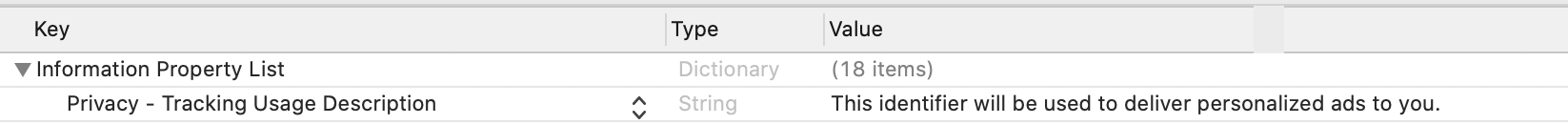
The usage description appears in the App Tracking Transparency dialog box:
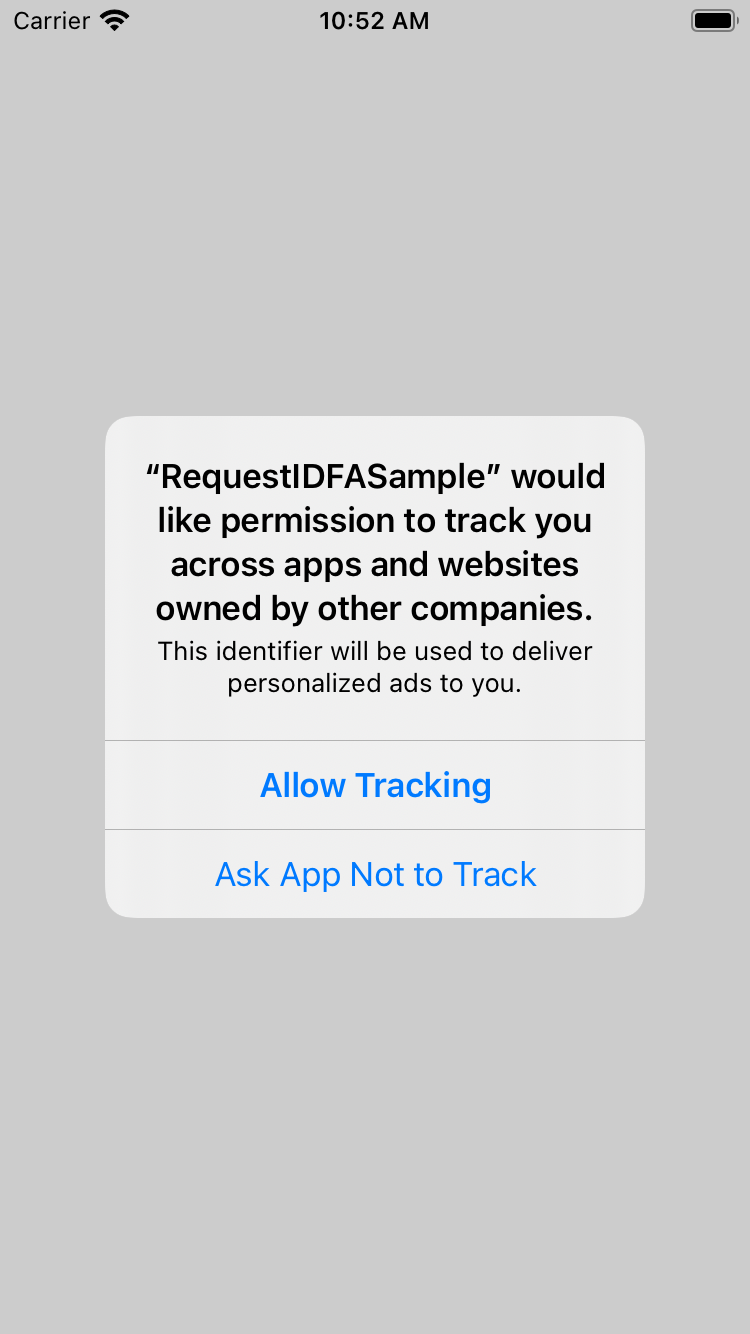
To present the authorization request, call
requestTrackingAuthorizationWithCompletionHandler:.
We recommend waiting for the completion callback prior to loading ads so that if
the user grants the App Tracking Transparency permission, the Interactive Media
Ads SDK can use the IDFA in ad requests.
Swift
import AppTrackingTransparency import AdSupport ... func requestIDFA() { ATTrackingManager.requestTrackingAuthorization(completionHandler: { status in // Tracking authorization completed. Start loading ads here. // loadAd() }) }
Objective-C
#import <AppTrackingTransparency/AppTrackingTransparency.h> #import <AdSupport/AdSupport.h> ... - (void)requestIDFA { [ATTrackingManager requestTrackingAuthorizationWithCompletionHandler:^(ATTrackingManagerAuthorizationStatus status) { // Tracking authorization completed. Start loading ads here. // [self loadAd]; }]; }
For more information about the possible status values, see
ATTrackingManager.AuthorizationStatus.
Publisher first-party ID, formerly known as same app key
Prerequisites: IMA SDK for iOS 3.14.5 or higher
The Interactive Media Ads SDK for iOS introduced Publisher first-party ID, formerly known as same app key to help you deliver more relevant and personalized ads by using data collected from your apps.
Publisher first-party ID is enabled by default, but you can always choose to
disable it in your app by setting
IMASettings::SameAppKeyEnabled to false:
Swift
let settings = IMASettings() // Disables Publisher first-party ID, formerly known as same app key. settings.SameAppKeyEnabled = false adsLoader = IMAAdsLoader(settings: settings)
Objective-C
IMASettings *settings = [[IMASettings alloc] init]; // Disables Publisher first-party ID, formerly known as same app key. settings.SameAppKeyEnabled = false; IMAAdsLoader *adsLoader = [[IMAAdsLoader alloc] initWithSettings:settings];
Disclose data usage in the App Store
Apple requires that developers publishing apps on the App Store disclose certain information regarding their apps' data use. Apple has announced that these disclosures will be required for new apps and app updates starting December 8, 2020.
Learn more about the data disclosure requirements.