總覽
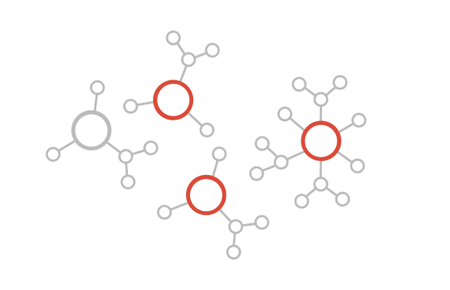
Freebase Search API 可讓您透過任意文字查詢存取 Freebase 資料。查詢結果會依據關聯性分數排序。
開發人員可以套用篩選器,將搜尋結果限制為特定類型的資料。如要進一步瞭解如何建構詳細的搜尋查詢,請參閱「搜尋食譜」。
開發人員可能會想透過搜尋 API 執行下列操作:
- 自動建議實體 (例如 Freebase 建議小工具)
- 取得具有指定名稱的最顯著實體排序清單。
- 使用「搜尋 Metaschema」尋找實體。
下列程式碼範例以幾種支援的語言,說明如何搜尋符合「Cee Lo Green」文字的音樂藝人,以及他們創作的「The Lady Killer」。
Python
import json import urllib api_key = open(".api_key").read() query = 'blue bottle' service_url = 'https://www.googleapis.com/freebase/v1/search' params = { 'query': query, 'key': api_key } url = service_url + '?' + urllib.urlencode(params) response = json.loads(urllib.urlopen(url).read()) for result in response['result']: print(result['name'] + ' (' + str(result['score']) + ')')
小茹
require 'rubygems' require 'cgi' require 'httparty' require 'json' require 'addressable/uri' API_KEY = open(".freebase_api_key").read() url = Addressable::URI.parse('https://www.googleapis.com/freebase/v1/search') url.query_values = { 'query' => 'Blue Bottle', 'key'=> API_KEY } response = HTTParty.get(url, :format => :json) response['result'].each { |topic| puts topic['name'] }
Java
package com.freebase.samples; import com.google.api.client.http.GenericUrl; import com.google.api.client.http.HttpRequest; import com.google.api.client.http.HttpRequestFactory; import com.google.api.client.http.HttpResponse; import com.google.api.client.http.HttpTransport; import com.google.api.client.http.javanet.NetHttpTransport; import com.jayway.jsonpath.JsonPath; import java.io.FileInputStream; import java.util.Properties; import org.json.simple.JSONArray; import org.json.simple.JSONObject; import org.json.simple.parser.JSONParser; public class SearchExample { public static Properties properties = new Properties(); public static void main(String[] args) { try { properties.load(new FileInputStream("freebase.properties")); HttpTransport httpTransport = new NetHttpTransport(); HttpRequestFactory requestFactory = httpTransport.createRequestFactory(); JSONParser parser = new JSONParser(); GenericUrl url = new GenericUrl("https://www.googleapis.com/freebase/v1/search"); url.put("query", "Cee Lo Green"); url.put("filter", "(all type:/music/artist created:\"The Lady Killer\")"); url.put("limit", "10"); url.put("indent", "true"); url.put("key", properties.get("API_KEY")); HttpRequest request = requestFactory.buildGetRequest(url); HttpResponse httpResponse = request.execute(); JSONObject response = (JSONObject)parser.parse(httpResponse.parseAsString()); JSONArray results = (JSONArray)response.get("result"); for (Object result : results) { System.out.println(JsonPath.read(result,"$.name").toString()); } } catch (Exception ex) { ex.printStackTrace(); } } }
JavaScript
<!DOCTYPE html> <html> <head> <script src="https://www.gstatic.com/external_hosted/jquery2.min.js"></script> </head> <body><aside class="warning"><strong>Warning: </strong>The Freebase API will be retired on June 30, 2015.</aside> <script> var service_url = 'https://www.googleapis.com/freebase/v1/search'; var params = { 'query': 'Cee Lo Green', 'filter': '(all type:/music/artist created:"The Lady Killer")', 'limit': 10, 'indent': true }; $.getJSON(service_url + '?callback=?', params).done(function(response) { $.each(response.result, function(i, result) { $('<div>', {text:result['name']}).appendTo(document.body); }); }); </script> </body> </html>
PHP
<!DOCTYPE html> <html> <body> <?php include('.freebase-api-key'); $service_url = 'https://www.googleapis.com/freebase/v1/search'; $params = array( 'query' => 'Blue Bottle', 'key' => $freebase_api_key ); $url = $service_url . '?' . http_build_query($params); $ch = curl_init(); curl_setopt($ch, CURLOPT_URL, $url); curl_setopt($ch, CURLOPT_RETURNTRANSFER, 1); $response = json_decode(curl_exec($ch), true); curl_close($ch); foreach($response['result'] as $result) { echo $result['name'] . '<br/>'; } ?> </body> </html>
此外,請參閱「用戶端程式庫」頁面,瞭解您偏好的語言是否受到支援。
Search API 說明文件
另請參閱下列說明文件:
安全性考量
Search API 會為儲存在 Freebase 圖形中的使用者原創內容建立索引並進行搜尋。也就是說,您必須先安全逸出網頁上的內容,才能直接使用。
詳情請參閱「開始使用:安全性」。
進階篩選
搜尋 API 支援大量篩選條件,可更準確地搜尋正確的實體。
舉例來說,使用「類型」篩選條件限制,我們可以顯示 Freebase 中最知名人士的清單。
filter=(any type:/people/person)
篩選條件可接受多種輸入內容:
- 結構定義實體或使用者的易讀 ID,例如:
/people/person類型限制/film網域限制
- 例如 Freebase MID:
/m/01g317,適用於相同/people/person類型限制/m/010s,以符合上述/film網域限制
- 實體名稱,例如:
"person",以取得較不精確的/people/person類型限制"film",以取得較不精確的/film網域限制
篩選條件限制可分為幾個類別。詳情請參閱「搜尋食譜」。
篩選條件可在 SearchRequest 中自由組合及重複使用。重複的篩選條件限制參數會合併為 OR 查詢。不同的篩選條件限制參數或群組會合併為 AND 查詢。
例如:
如要搜尋「名為『Gore』的人或城市」,請嘗試:
query=gore &filter=(any type:/people/person type:/location/citytown)
您可以使用篩選器參數覆寫這項合併行為,並進一步控管,篩選器參數提供更豐富的介面,可合併限制。這是 s 運算式,可能任意巢狀,運算子為下列其中之一:
any,邏輯上為 ORall,邏輯上為 ANDnotshould,只能在頂層使用,表示限制條件為選用。評分時,如果相符項目不符合選用限制,每不符合一項選用限制,分數就會除以 2。
例如:
如要比對 /people/person 類型或 /film 網域,請嘗試:
query=gore &filter=(any type:/people/person domain:/film)