Page Summary
-
The Protected Audience API allows for interest group targeting without third-party cookies, protecting users from cross-site tracking.
-
SSPs can integrate with Display & Video 360 and Google Ads to test Protected Audience API flows, provide feedback, and prepare for personalized advertising without third-party cookies.
-
Integration options include a direct single-seller flow and a multi-seller flow involving a publisher ad server.
-
The OpenRTB protocol is updated to support Protected Audience API auctions through new fields in the bid request and response.
-
The Protected Audience API includes features for passing ad metadata and reporting events like impressions and clicks.
As part of the Privacy Sandbox, Chrome proposed the Protected Audience API, an in-browser API that lets advertisers and ad tech companies to curate and target interest groups (audience lists) without relying on third-party cookies, while protecting users from cross-site tracking. Developer guide
SSPs can test Protected Audience API with Display & Video 360 and Google Ads to:
- Iterate on and learn about the efficacy of Protected Audience API flows.
- Propose and generate feedback on potential API improvements in public forums—for example, GitHub.
- Prepare for supporting personalized advertising through Protected Audience API without relying on third-party cookies.
The following guide describes integration details between an SSP and Display & Video 360 and Google Ads. SSPs interested in coordinating a test should get in contact with their Display & Video 360 Partnership representative.
Enrollment
SSPs should register themselves to use the Protected Audience API.
Serving flow summary
The following diagram shows the generic flow outlining the main interaction points between Chrome, SSP, Display & Video 360 and Google Ads.
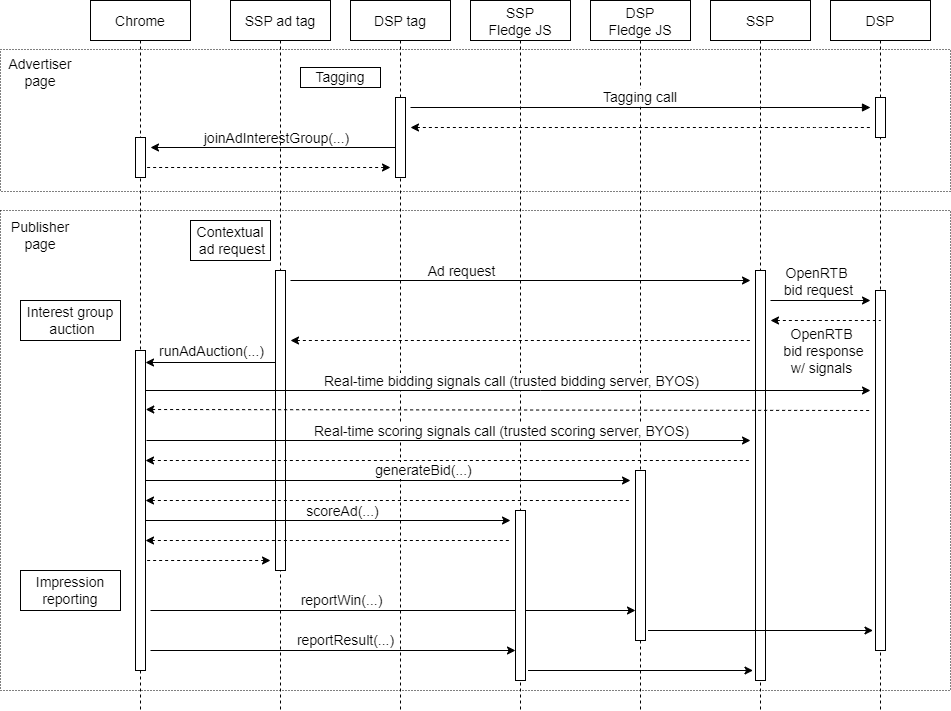
Integration options
Option 1: Direct / Single-seller
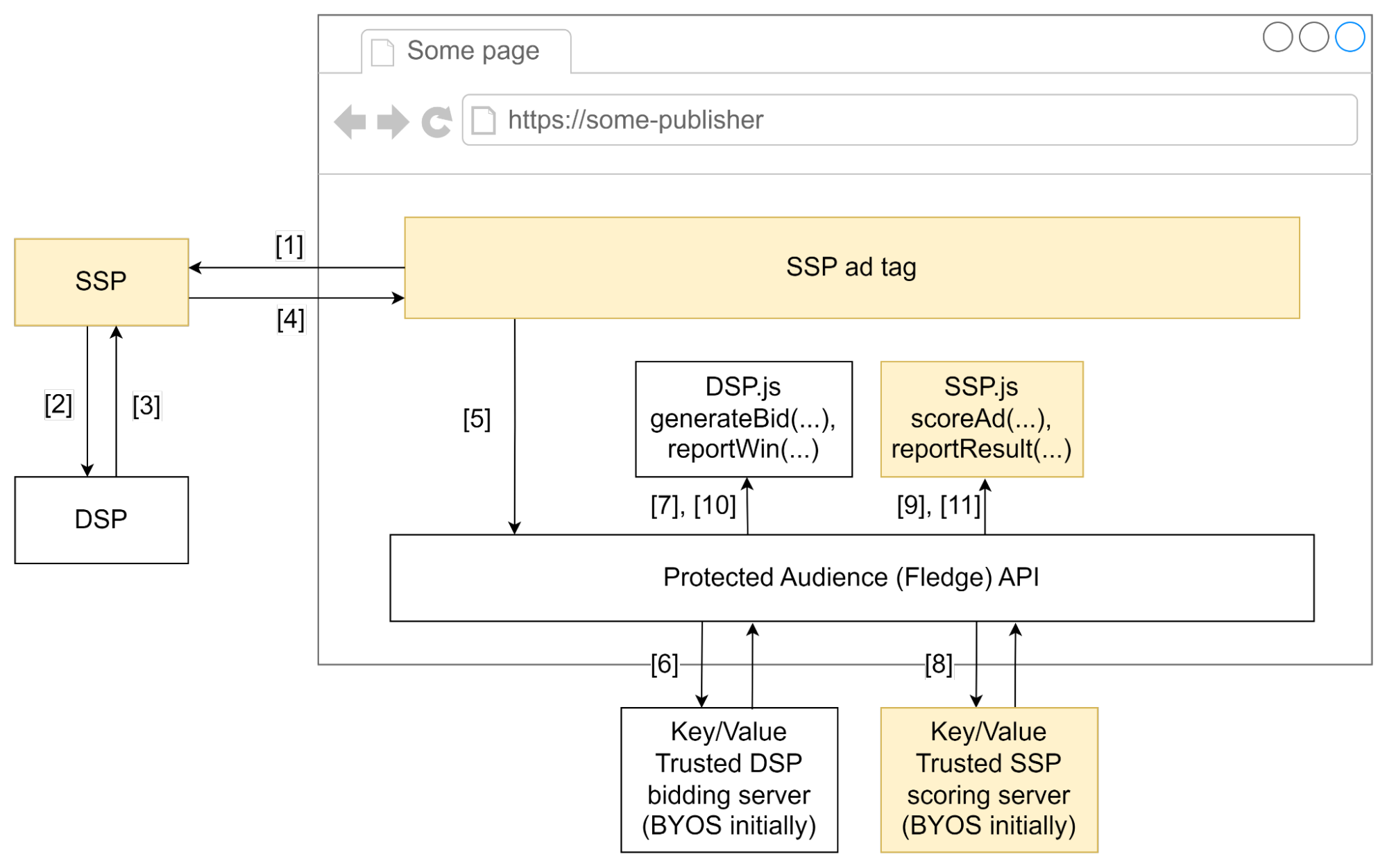
Steps:
- SSP ad tag sends ad request to SSP server indicating that the browser supports Protected Audience API.
- SSP server sends contextual OpenRTB bid request to DSP indicating that the browser supports Protected Audience API
- DSP responds with an OpenRTB bid response containing signals for the on-device auction.
- SSP server sends ad response with auction configuration to SSP ad tag.
- SSP ad tag initiates on-device auction by calling
runAdAuction(), passing in signals from DSP's openRTB bid response throughperBuyerSignals. - Chrome calls Key/Value trusted DSP bidding server to fetch real-time bidding signals.
- Chrome calls
generateBid()DSP JavaScript function for each participating interest group. - Chrome calls Key/Value trusted SSP scoring server to fetch real-time scoring signals.
- Chrome calls
scoreAd()SSP JavaScript function for each participating interest group. - Chrome calls
reportWin()DSP JavaScript function to report winner to DSP. - Chrome calls
reportResult()SSP JavaScript function to report winner to SSP.
Minimum changes on the SSP side
SSP ad tag needs to be updated to
- detect whether browser supports Protected Audience API
- send that information as part of the ad request to SSP server
[1] - initiate an on-device auction by calling
runAdAuction()passing in signals from DSP's OpenRTB bid response[5](see buyerdata field on bid request and response structure below).
SSP server needs to
- propagate information about Protected Audience API support to DSP
through the field in the OpenRTB bid request
[2](see section on bid request and response structure below). - propagate DSP's buyer signals in the OpenRTB bid response to the SSP ad
tag (see section on bid request / bid response structure below)
[4]
- propagate information about Protected Audience API support to DSP
through the field in the OpenRTB bid request
[Optional]SSP needs to implement Trusted SSP server to fetch realtime scoring signals to support ad quality checks, publisher settings enforcement[8]SSP needs to implement javascript with
"scoreAd(...)"and"reportResult(...)"functions[9],[11]
Option 2: Multi-seller
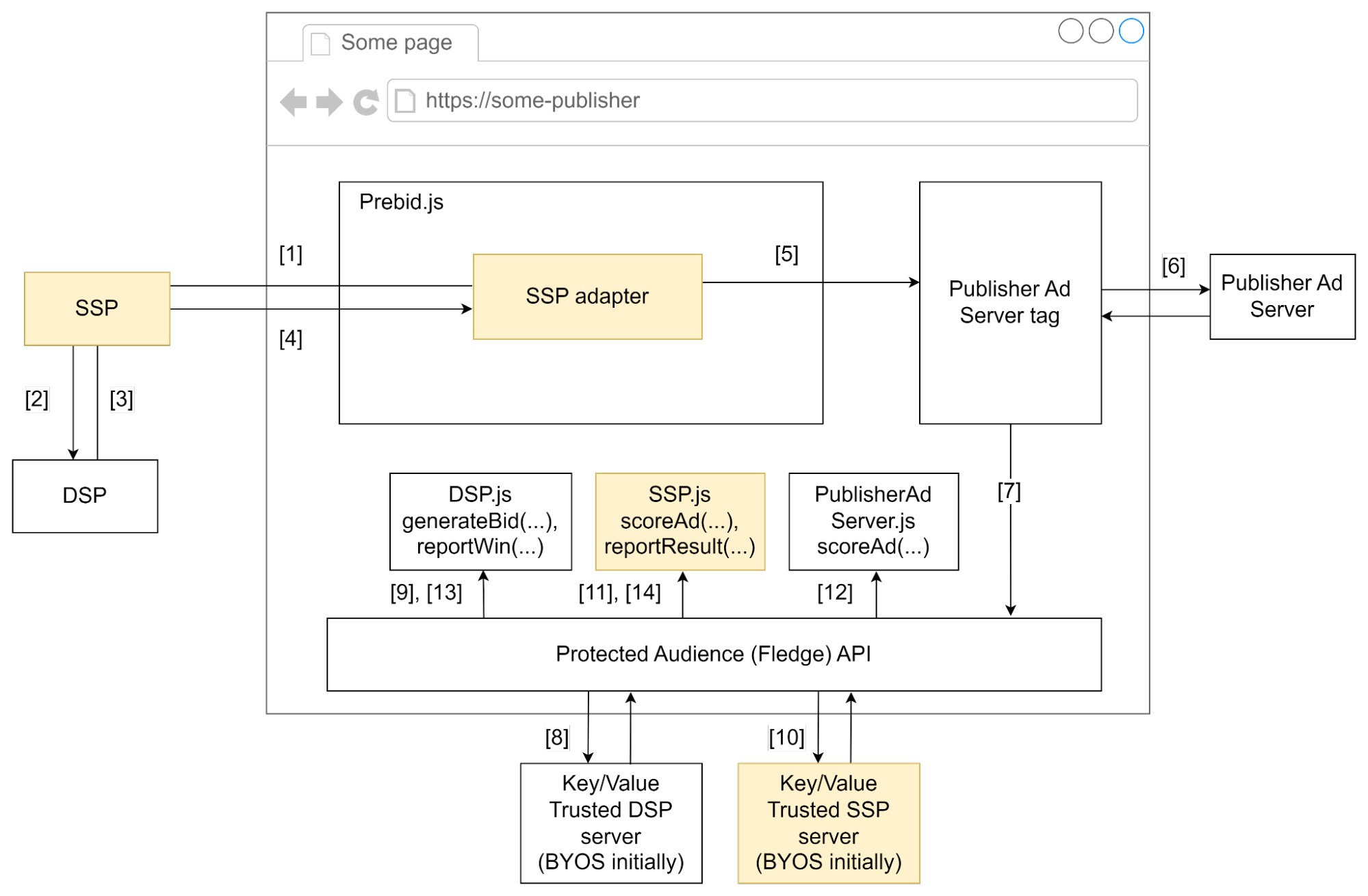
Steps:
- SSP adapter sends ad request to SSP server indicating that the browser supports Protected Audience API.
- SSP server sends contextual OpenRTB bid request to DSP indicating that the browser supports Protected Audience API,
- DSP server responds with openRTB bid response containing signals for on-device auction.
- SSP server sends ad response with auction configuration to SSP ad tag.
- SSP Prebid adapter provides component auction config to Publisher Ad Server tag.
- Publisher Ad Server tag sends ad request to Publisher Ad Server server.
- Publisher Ad Server tag initiates on-device auction by calling
runAdAuction(...)API. - Chrome calls Key/Value trusted DSP bidding server to fetch real-time bidding signals.
- Chrome calls
generateBid()DSP javascript function for each participating interest group. - Chrome calls Key/Value trusted SSP scoring server to fetch real-time scoring signals.
- Chrome calls
scoreAd()SSP JavaScript function for each participating interest group. - Chrome calls
reportWin()DSP JavaScript function to report winner to DSP. - Chrome calls
reportResult()SSP JavaScript function to report winner to SSP.
Minimum changes on the SSP side
SSP adapter needs to be updated to
- detect whether browser supports Protected Audience
- send that information as part of the ad request to SSP server
[1] - provide component auction config to Publisher Ad Server ad tag
[5]. - If Google Ad Manager is the publisher ad server, then SSP can either
* Use prebid Protected Audience
module
* Call Google Ad Manager ad tag
setConfig()API with multiple sellers
SSP server needs to
- propagate information about Protected Audience support to DSP through
the field in the OpenRTB bid request
[2](see section on bid request and response structure below). - propagate DSP's buyer signals in the OpenRTB bid response to the SSP ad
tag (see section on bid request / bid response structure below)
[4]
- propagate information about Protected Audience support to DSP through
the field in the OpenRTB bid request
[Optional]SSP needs to implement Trusted SSP server to fetch realtime scoring signals to support ad quality checks, publisher settings enforcement[10]SSP needs to expose JavaScript with
scoreAd()andreportResult()functions[11],[14].
Bidding and Auction Services
We are closely evaluating the Bidding & Auction Services (B&A)
proposal.
When Display & Video 360 is ready to test the Protected Audience API with B&A, we will reach out with more details.
OpenRTB protocol
Bid request
To differentiate between impression opportunities that support Protected
Audience API on-device auction from those that only support standard
server-side exchange auction, a new enum field called ae for "auction
environment" should be added as an extension to the Imp object in the OpenRTB
bid request to specify which auction environment is supported by the given
impression slot. The ae enum can have the following values:
0: Standard server-side auctions1: Requests with Protected Audience API support, in which a contextual auction runs on the exchange's servers and the interest group bidding and the final auction runs in the browser
{
"id": …
"imp": [{
"id": "1"
"video": {...}
"ext": {
"ae": 1
}]
}
Bid response
In addition to the contextual bids, a bid response is also used to pass information relevant to Display & Video 360 and Google Ads participation in the Protected Audience API interest group auctions. The bid response is updated to support the interest group auctions as follows:
{
"seatbid": [{
"bid": [{
… // Traditional contextual bids
}]
}],
"ext": {
// InterestGroupBidding object which holds information for running an
// in-browser interest group auction.
"igbid": [{
// ID of the Imp object of the impression to which
// these interest group bidding signals apply to.
"impid": "1",
// InterestGroupBuyer object which holds DSP information for the in-browser
// auction.
"igbuyer": [{
// Origin of Display & Video 360 and Google Ads to participate in the
// interest group auction. For more info regarding the origin see:
// https://developer.mozilla.org/en-US/docs/Glossary/Origin
"origin": "https://td.doubleclick.net",
// Buyer-specific signals to use in auctionConfig as perBuyerSignals.
// Used by the buyer's interest group bidding function. Can be left empty
"buyerdata": ...,
// Buyer experiment group id to support coordinated experiments with
// buyers' trusted servers. This experiment id should be added to the
// `perBuyerExperimentGroupIds` map in auctionConfig.
"buyer_experiment_group_id": 12345
}]
}]
}
}
The following scenarios are supported.
SCENARIO 1: Display & Video 360 and Google Ads only wants to participate in a contextual auction. In this scenario there is no igbid field present.
SCENARIO 2: Display & Video 360 and Google Ads only wants to participate in an interest group auction. In this scenario Display & Video 360 and Google Ads will drop the seatbid field in the bid response and will only return igbid information. In other words, presence of igbid field indicates the fact that Display & Video 360 and Google Ads wants its interest groups to participate in the on-device auction.
SCENARIO 3: Display & Video 360 and Google Ads wants to participate in both contextual and interest group auctions. In this scenario Display & Video 360 and Google Ads will return both seatbid field in the bid response and igbid information.
Metadata with Ad Bid
Protected Audience API allows passing arbitrary
metadata
about the ad from the generateBid() function.
Display & Video 360 is planning to rely on the following
specification
for the ad metadata: Protected Audience API and OpenRTB.
Namely Display & Video 360 will return the following fields as part of the ad object:
| PA Attribute | Type | OpenRTB Description |
|---|---|---|
| ad.seat | String; required | ID of the buyer seat (e.g., advertiser, agency) on whose behalf this bid is made. |
| ad.adomain | String[] | Advertiser domain for block list checking (e.g., "ford.com"). This can be an array of for the case of rotating creatives. Exchanges can mandate that only one domain is allowed. |
| ad.cid | string | Campaign ID to assist with ad quality checking. |
| ad.crid | string | Creative ID to assist with ad quality checking. |
| ad.language | string | Language of the creative using ISO-639-1-alpha-2. The non- standard code "xx" may also be used if the creative has no linguistic content (e.g., a banner with just a company logo). Only one of language or langb should be present. |
| ad.w | integer | Width of the creative in device independent pixels (DIPS). |
| ad.h | integer | Height of the creative in device independent pixels (DIPS). |
Example
{
"seat": "123"
"adomain": ["example.com"]
"cid": "12345"
"crid": "12345"
"language": "en"
"w": 300
"h": 250
}
Event Reporting
Protected Audience API provides an event-level reporting API described in this
GitHub post: Fenced Frame Ads
Reporting.
Even though the name says Fenced Frame Ads Reporting the API is available in
both fenced frames and iframes (see details
here).
SSP can register a URL with the browser in their reportResult function by
calling registerAdBeacon()
API.
Display & Video 360 will call reportEvent()
API with the destination 'component-seller' from within the creative to report
impressions and click events. That will result in a beacon being sent to the
registered URL.
Note that Display & Video 360 will call reportEvent() API for impressions and
clicks with empty post data.
Example
registerAdBeacon({
'impression': 'https://ssp.example/impression?ssp_event_id=abc',
});
registerAdBeacon({
'click': 'https://ssp.example/click?ssp_event_id=abc',
});
Cookie deprecation test label
Display & Video 360 is going to participate in Chrome-facilitated
testing of
third-party cookie deprecation. To be able to do the testing we ask partners to
pass us the Chrome labels in OpenRTB bid request according the following
specification:
Object: Device.ext
| Attribute | Type | Description |
|---|---|---|
| cdep | String | the label as received from Chrome or an upstream partner. |