Page Summary
-
Android Automotive OS allows users to browse and play media content in a car's screen.
-
Media apps on Android Automotive OS use a standard template for navigation, playback controls, and browsing, allowing car makers to customize the look and feel while app developers provide consistent content.
-
The design of media apps on Android Automotive OS prioritizes safety, with car makers able to adapt the user experience without disrupting app functionality.
-
This section covers navigating, browsing, playing media, and handling sign-in, settings, and search within media apps on Android Automotive OS.
Android Automotive OS presents media content on a car’s screen and allows users to browse and play content in a vehicle-optimized environment.
How media apps work in cars
Android Automotive OS includes a set of APIs that handle playback and browsing experiences for media apps in cars. These APIs allow app developers to take advantage of a standard template for media apps, including:
- Navigation and playback controls
- Browseable views of media content
- App controls for in-app search and settings
This template supports the in-vehicle infotainment (IVI) experience in two ways:
- Car makers can customize the look and feel of the interface to fit their cars and their brand.
- App developers can connect their content to the interface to provide a consistent experience that reflects their app’s brand across multiple cars and manufacturers.
Google is designing the basic user experience for media apps based on safety considerations and principles such as those discussed in Design foundations and Visual principles. Car makers can adapt aspects of this user experience for their own infotainment systems without disrupting the functionality of apps that are built for Android Automotive OS.
For example, while one car maker's media apps might look and feel different from another's, a media app user will interact with that app's familiar controls no matter what type of car they're driving. At the same time, in a single type of car, switching from one media app to another will not change the basic browsing and playback operations involved in using media apps in that car.
What's in this section
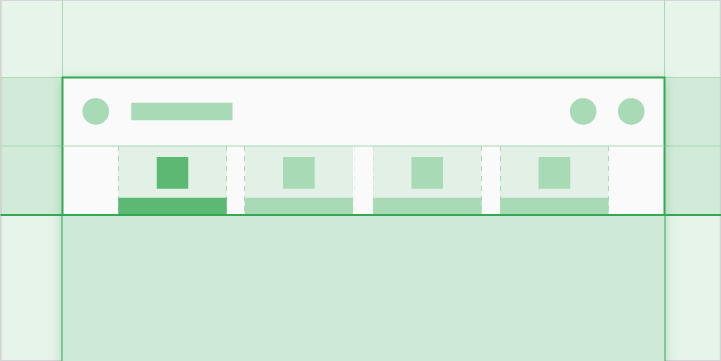
Navigating media apps
Describes the primary, top-level navigation model based on tabs (plus variations for special cases) and controls for opening app-specific search and settings overlays
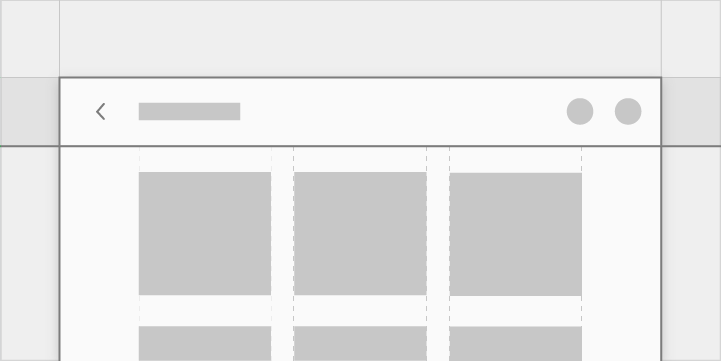
Browsing content details
Describes how secondary navigation works within the content space, as users navigate from high-level views of content to more detailed views at deeper levels
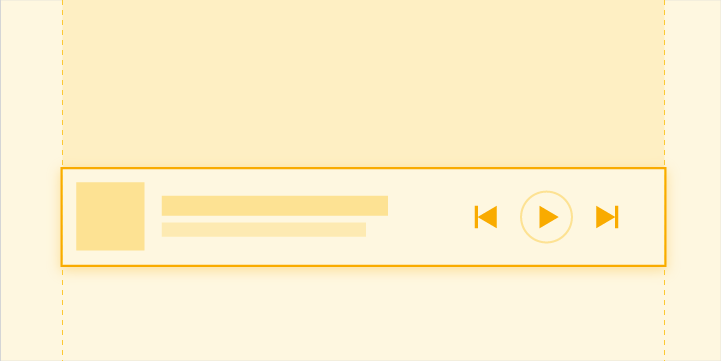
Playing media
Describes how users can play media content using controls supplied by car makers and app developers
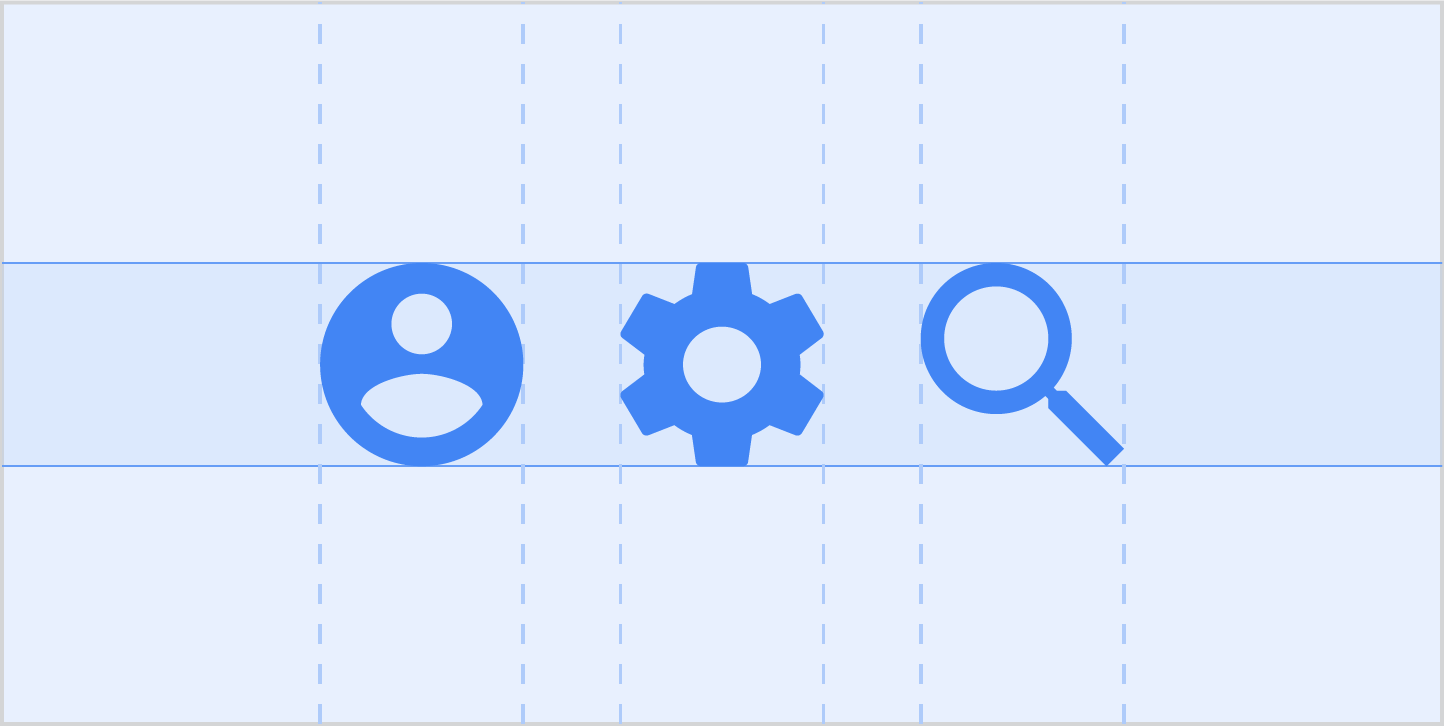
Sign-in, settings & search
Describes how car makers support in-app search and access to app settings and sign-in flows