Giới thiệu
Hướng dẫn này trình bày chi tiết cách sử dụng quảng cáo gốc của Google Ad Manager các tính năng mới với API. Trước khi bắt đầu, hãy đảm bảo bạn nắm được kiến thức cơ bản về quảng cáo gốc có Quảng cáo Người quản lý.
Truy xuất định dạng quảng cáo gốc
Định dạng quảng cáo gốc được thể hiện bằng một
CreativeTemplate
trong API Ad Manager. Để truy xuất các định dạng gốc từ mạng của bạn, hãy sử dụng
CreativeTemplateService.
Để phân biệt giữa mẫu mẫu quảng cáo và định dạng quảng cáo gốc, hãy sử dụng
isNativeEligible
. Khi trường này là true, mẫu mẫu quảng cáo đại diện cho một quảng cáo gốc
.
Java
StatementBuilder statementBuilder = new StatementBuilder()
.where("isNativeEligible = :isNativeEligible")
.orderBy("id DESC")
.limit(StatementBuilder.SUGGESTED_PAGE_LIMIT)
.withBindVariableValue("isNativeEligible", true);;
CreativeTemplatePage page = creativeTemplateService.getCreativeTemplatesByStatement(
statementBuilder.toStatement());
Python
query = 'WHERE isNativeEligible = :isNativeEligible'
values = [
{'key': 'isNativeEligible',
'value': {
'xsi_type': 'BooleanValue',
'value': 'true'
}},
]
statement = ad_manager.FilterStatement(query, values)
response = creative_template_service.getCreativeTemplatesByStatement(
statement.ToStatement())
PHP
$pageSize = StatementBuilder::SUGGESTED_PAGE_LIMIT;
$statementBuilder = (new StatementBuilder())
->where('isNativeEligible = :isNativeEligible')
->orderBy('id ASC')
->limit($pageSize)
->withBindVariableValue('isNativeEligible', true);
$page = $creativeTemplateService->getCreativeTemplatesByStatement(
$statementBuilder->ToStatement());
.NET
StatementBuilder statementBuilder = new StatementBuilder()
.Where("isNativeEligible = :isNativeEligible")
.OrderBy("id ASC")
.Limit(StatementBuilder.SUGGESTED_PAGE_LIMIT)
.AddValue("isNativeEligible", true);
CreativeTemplatePage page = creativeTemplateService.getCreativeTemplatesByStatement(
statementBuilder.ToStatement());
Ruby
query = 'WHERE isNativeEligible = :isNativeEligible'
values = [
{
:key => 'isNativeEligible',
:value => {
:xsi_type => 'BooleanValue',
:value => 'true'
}
},
]
statement = AdManagerApi::FilterStatement.new(query, values)
page = creative_template_service.get_creative_templates_by_statement(
statement.toStatement())
Tạo mẫu quảng cáo gốc
Mẫu quảng cáo gốc có sự hỗ trợ của
TemplateCreatives
trong API Ad Manager. Chúng không phải là một thực thể riêng biệt. Để tạo kiểu gốc
mẫu quảng cáo, hãy tạo TemplateCreative cho một
CreativeTemplate
đủ điều kiện là ngôn ngữ gốc. Các thành phần của quảng cáo gốc được lưu trữ trong
CreativeTemplateVariable
.
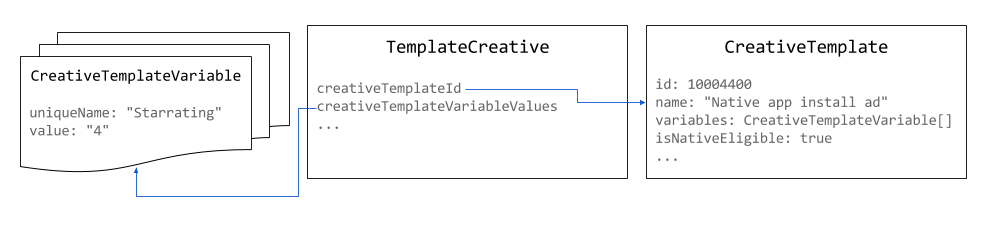
Sử dụng 1x1 pixel làm kích thước cho quảng cáo gốc. Kích thước của quảng cáo được hiển thị có thể
được thiết lập trên
NativeStyle
hoặc được xác định bằng hiển thị tuỳ chỉnh.
Java
// Use the system defined native app install creative template.
long nativeAppInstallTemplateId = 10004400L;
// Use 1x1 as the size for native creatives.
Size size = new Size();
size.setWidth(1);
size.setHeight(1);
size.setIsAspectRatio(false);
TemplateCreative nativeAppInstallCreative = new TemplateCreative();
nativeAppInstallCreative.setName("Native creative #" + new Random().nextInt(Integer.MAX_VALUE));
nativeAppInstallCreative.setCreativeTemplateId(nativeAppInstallTemplateId);
nativeAppInstallCreative.setSize(size);
List<BaseCreativeTemplateVariableValue> templateVariables = Lists.newArrayList();
// Set the star rating.
StringCreativeTemplateVariableValue starRatingVariableValue =
new StringCreativeTemplateVariableValue();
starRatingVariableValue.setUniqueName("Starrating");
starRatingVariableValue.setValue("4");
templateVariables.add(starRatingVariableValue);
Python
# Use the system defined native app install creative template.
native_app_install_template_id = '10004400'
creative = {
'xsi_type': 'TemplateCreative',
'name': 'Native creative',
'creativeTemplateId': native_app_install_template_id,
'size': {'width': 1, 'height': 1, 'isAspectRatio': false},
'creativeTemplateVariableValues': [
{
'xsi_type': 'StringCreativeTemplateVariableValue',
'uniqueName': 'Starrating',
'value': '4'
}
]
}
PHP
// Use the system defined native app install creative template.
$nativeAppInstallTemplateId = 10004400;
// Use 1x1 as the size for native creatives.
$size = new Size();
$size->width = 1;
$size->height = 1;
$size->isAspectRatio = false;
$nativeAppInstallCreative = new TemplateCreative();
$nativeAppInstallCreative->name = 'Native creative #' . uniqid();
$nativeAppInstallCreative->creativeTemplateId = $nativeAppInstallTemplateId;
$nativeAppInstallCreative->size = $size;
$starRatingVariableValue = new StringCreativeTemplateVariableValue();
$starRatingVariableValue->uniqueName = 'Starrating';
$starRatingVariableValue->value = '4';
$nativeAppInstallCreative->creativeTemplateVariableValues[] =
$starRatingVariableValue;
C#
// Use the system defined native app install creative template.
long nativeAppInstallTemplateId = 10004400L;
TemplateCreative nativeAppInstallCreative = new TemplateCreative();
nativeAppInstallCreative.name =
String.Format("Native creative #{0}", new Random().Next(int.MaxValue));
nativeAppInstallCreative.creativeTemplateId = nativeAppInstallTemplateId;
// Use 1x1 as the size for native creatives.
Size size = new Size();
size.width = 1;
size.height = 1;
size.isAspectRatio = false;
nativeAppInstallCreative.size = size;
List<BaseCreativeTemplateVariableValue> templateVariables =
new List<BaseCreativeTemplateVariableValue>();
templateVariables.Add(new StringCreativeTemplateVariableValue() {
uniqueName = "Starrating",
value = "4"
});
Ruby
# Use the system defined native app install creative template.
creative_template_id = 10004400
creative = {
:xsi_type => 'TemplateCreative',
:name => "Native creative %d" % Time.new.to_i,
:creative_template_id => creative_template_id,
:size => {:width => 1, :height => 1, :is_aspect_ratio => false}
}
starrating_variable_value = {
:xsi_type => 'StringCreativeTemplateVariableValue',
:unique_name => 'Starrating',
:value => '4'
}
creative[:creative_template_variable_values] = [
starrating_variable_value
]
Tạo kiểu gốc
Kiểu gốc có thể được tạo bằng cách sử dụng
NativeStyleService.
Hiện tại, API không thực hiện việc xác thực đối với các đoạn mã CSS và HTML mà bạn
cung cấp. Khi thiết lập thông tin nhắm mục tiêu, trường duy nhất được hỗ trợ là
inventoryTargeting
và
customTargeting.
Java
long nativeAppInstallTemplateId = 10004400L;
// Create a native style for native app install ads.
NativeStyle nativeStyle = new NativeStyle();
nativeStyle.setName("Native style #" + new Random().nextInt(Integer.MAX_VALUE));
nativeStyle.setCreativeTemplateId(nativeAppInstallTemplateId);
nativeStyle.setSize(size);
nativeStyle.setHtmlSnippet(htmlSnippet);
nativeStyle.setCssSnippet(cssSnippet);
Python
native_app_install_template_id = '10004400'
# Create a style for native app install ads.
native_style = {
'name': 'Native style #%d' % uuid.uuid4(),
'htmlSnippet': html_snippet,
'cssSnippet': css_snippet,
'creativeTemplateId': native_app_install_template_id,
'size': {
'width': width,
'height': height,
'isAspectRatio': False
}
}
PHP
$nativeAppInstallTemplateId = 10004400;
// Create a style for native app install ads.
$nativeStyle = new NativeStyle();
$nativeStyle->setName('Native style #'. uniqid());
$nativeStyle->setCreativeTemplateId($nativeAppInstallTemplateId);
$nativeStyle->setSize($size);
$nativeStyle->setHtmlSnippet($htmlSnippet);
$nativeStyle->setCssSnippet($cssSnippet);
C#
long nativeAppInstallTemplateId = 10004400L;
// Create a style for native app install ads.
NativeStyle nativeStyle = new NativeStyle();
nativeStyle.name = string.Format("Native style #{0}", new Random().Next());
nativeStyle.creativeTemplateId = nativeAppInstallTemplateId;
nativeStyle.size = size;
nativeStyle.htmlSnippet = htmlSnippet;
nativeStyle.cssSnippet = cssSnippet;
Ruby
native_app_install_template_id = 10004400
# Create a style for native app install ads.
native_style = {
:name => 'Native style #%d' % (Time.new.to_f * 1000),
:html_snippet => html_snippet,
:css_snippet => css_snippet,
:creative_template_id => native_app_install_template_id,
:size => size
}
Nếu kiểu là dành cho kích thước linh hoạt, đặt giá trị
isFluid
thành true và đặt giá trị
size
1x1 pixel.
Quản lý một quảng cáo gốc
Khi tạo một
LineItem cho một
quảng cáo gốc,
CreativePlaceholder
nên đặt một
CreativeSizeType
loại NATIVE và đặt
creativeTemplateId
của định dạng quảng cáo gốc mong muốn.
Java
// Create creative placeholder size.
Size size = new Size();
size.setWidth(1);
size.setHeight(1);
size.setIsAspectRatio(false);
long nativeAppInstallTemplateId = 10004400L;
// Create the creative placeholder.
CreativePlaceholder creativePlaceholder = new CreativePlaceholder();
creativePlaceholder.setSize(size);
creativePlaceholder.setCreativeTemplateId(nativeAppInstallTemplateId);
creativePlaceholder.setCreativeSizeType(CreativeSizeType.NATIVE);
Python
native_app_install_template_id = '10004400'
# Create the creative placeholder.
creative_placeholder = {
'size': {
'width': '1',
'height': '1'
},
'creativeTemplateId': native_app_install_template_id,
'creativeSizeType': 'NATIVE'
}
PHP
$nativeAppInstallTemplateId = 10004400;
// Create the creative placeholder.
$creativePlaceholder = new CreativePlaceholder();
$creativePlaceholder->setSize(new Size(1, 1, false));
$creativePlaceholder->setCreativeTemplateId($nativeAppInstallTemplateId);
$creativePlaceholder->setCreativeSizeType(CreativeSizeType::NATIVE);
C#
// Create the creative placeholder size.
Size size = new Size();
size.width = 1;
size.height = 1;
size.isAspectRatio = false;
long nativeAppInstallTemplateId = 10004400L;
// Create the creative placeholder.
CreativePlaceholder creativePlaceholder = new CreativePlaceholder();
creativePlaceholder.size = size;
creativePlaceholder.creativeTemplateId = nativeAppInstallTemplateId;
creativePlaceholder.creativeSizeType = CreativeSizeType.NATIVE;
Ruby
# Create the creative placeholder.
creative_placeholder = {
:size => {:width => 1, :height => 1, :is_aspect_ratio => false},
:creative_template_id => 10004400,
:creative_size_type => 'NATIVE'
}
