Page Summary
-
Snippets are reusable code chunks that can be quickly inserted into your text editor using shorthand codes.
-
This article highlights popular snippet packages for JavaScript, Node.js, ES2015, Polymer, Web Components, and React, offering time-saving shortcuts for common coding tasks.
-
Snippet packages are often framework-specific, ensuring they only trigger when editing relevant file types like '.js' for JavaScript.
-
Many snippet packages are available for various frameworks; search within your editor's package manager to find ones specific to your needs.
Snippets are reusable chunks of code that you can easily and quickly drop into your text editor.
The way they work is you start typing a short hand code, a popup will appear and you simply press enter for the snippet you want and you'll get a predefined chunk of code.
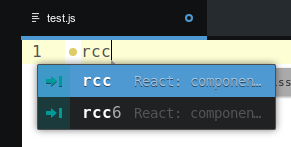
The only gotcha to bare in mind is that snippets may only work when the file you are editing has a specific extension (i.e. JavaScript snippets would only work when editing a file ending with .js).
JS and NodeJS Snippets
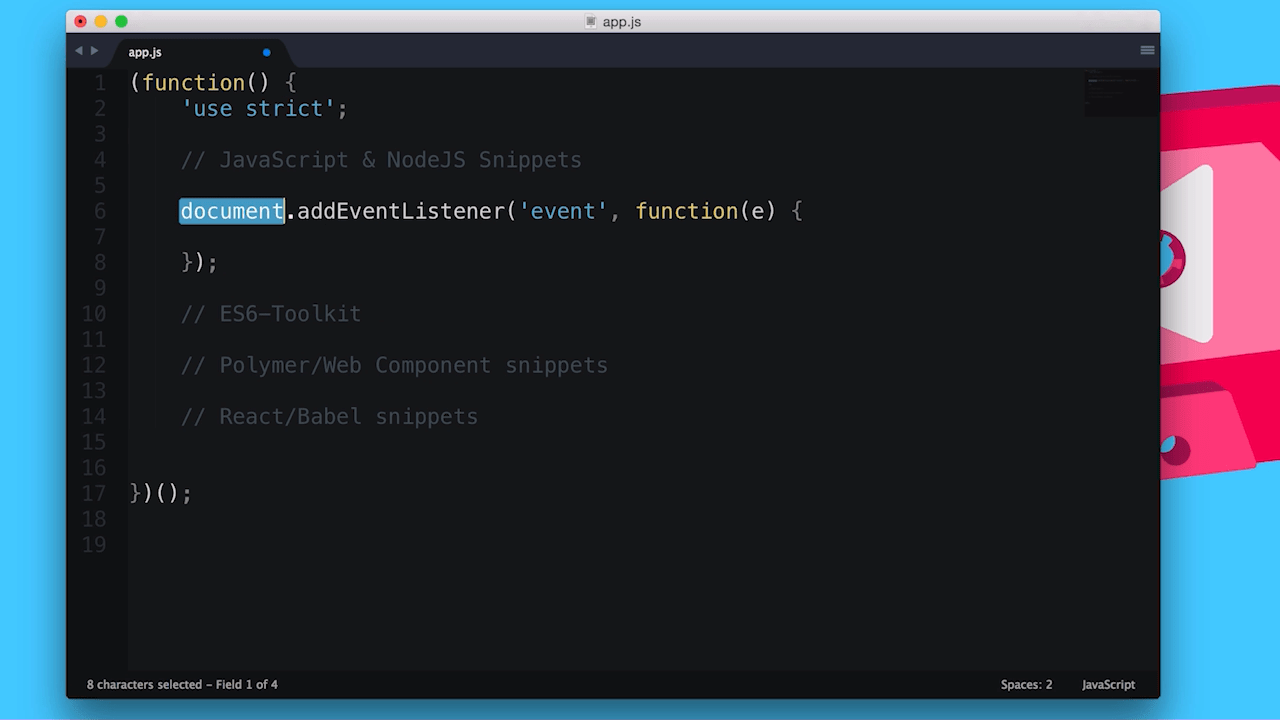
The JavaScript and NodeJS Snippets package by Zeno Rocha is a great package of simple snippets that allow you to quickly write out common JavaScript.
Below are some examples of shorthand codes and the code they produce:
ae (Add Event Listener)
document.addEventListener('event', function(e) {
// body...
});
cel (Create Element)
document.createElement(elem);
cdf (Create Document Fragment)
document.createDocumentFragment(elem);
pr (Prototype)
ClassName.prototype.methodName = function(arguments) {
// body...
}
iife (Immediately-invoked function expression)
(function(window, document, undefined) {
// body...
})(window, document);
Here's the post by Ben Alman on iife's, just for Matt.
Zeno has a full list of the commands you can use on the github repo (and package pages).
ES2015 Toolkit
ES2015 (a.k.a ES6) is awesome and with most awesome things, there's a snippet package to go with it.
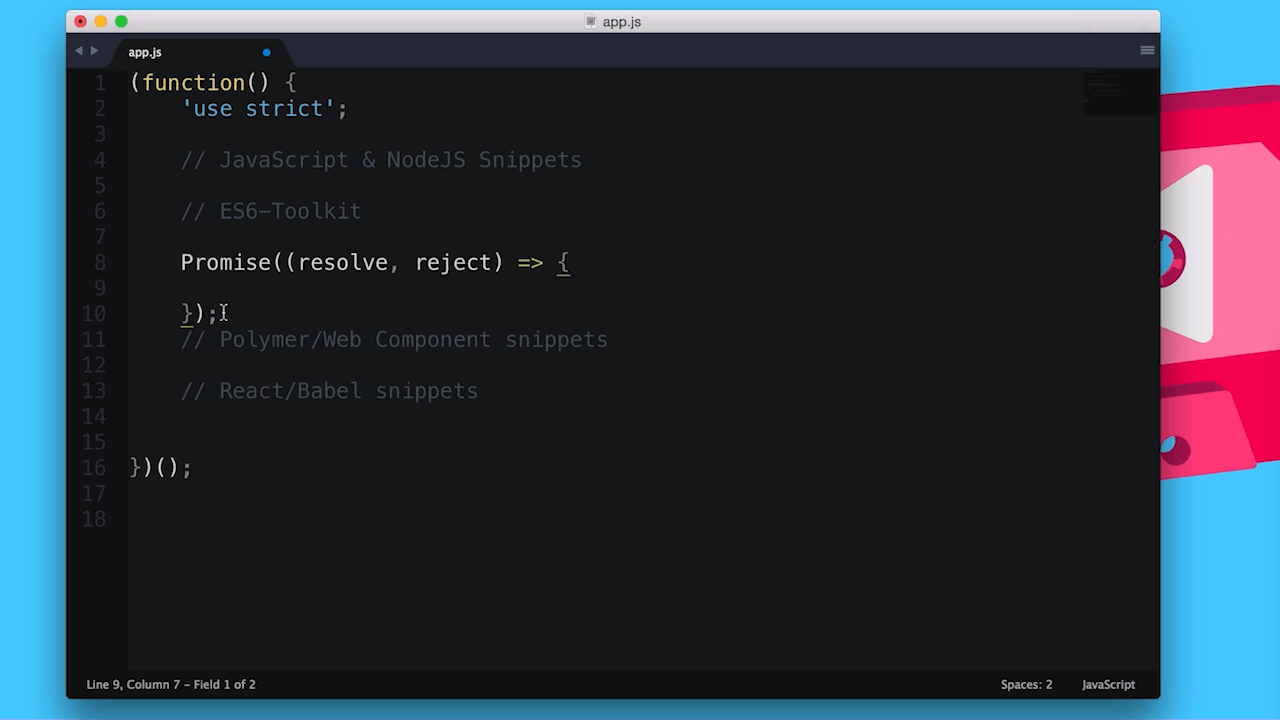
To use this package and it's snippets, be sure to install Babel through NPM.
npm install -g babel
Also take note of the capital at the start of some of the shorthand codes.
Promise
Promise((resolve, reject) => {
});
class
class Classname extends AnotherClass {
constructor(args) {
// code
}
// methods
}
object
var obj = {
__proto__: theProtoObj,
handler,
toString() {
return "object";
}
}
For full listing of the supported snippets check out the Sublime package control page.
Unfortunately this package isn't available for Atom. The closest equivalent seems to be this package titled 'es6-javascript'.
Polymer and Web Component Package
Cut down your effort writing out boilerplate for Polymer with Mr Dodsons awesome Polymer and Web Component snippets.

hi (HTML Import)
<link rel="import" href="bower_components//.html">
pe (Polymer Element)
<dom-module id="">
<style>
:host {
display: block;
}
</style>
<template>
</template>
<script>
Polymer({
is: ''
});
</script>
</dom-module>
React Snippets
Finally for the React fans out there, there's a package for you too. Scaffold out components and commonly written code with these snippets.
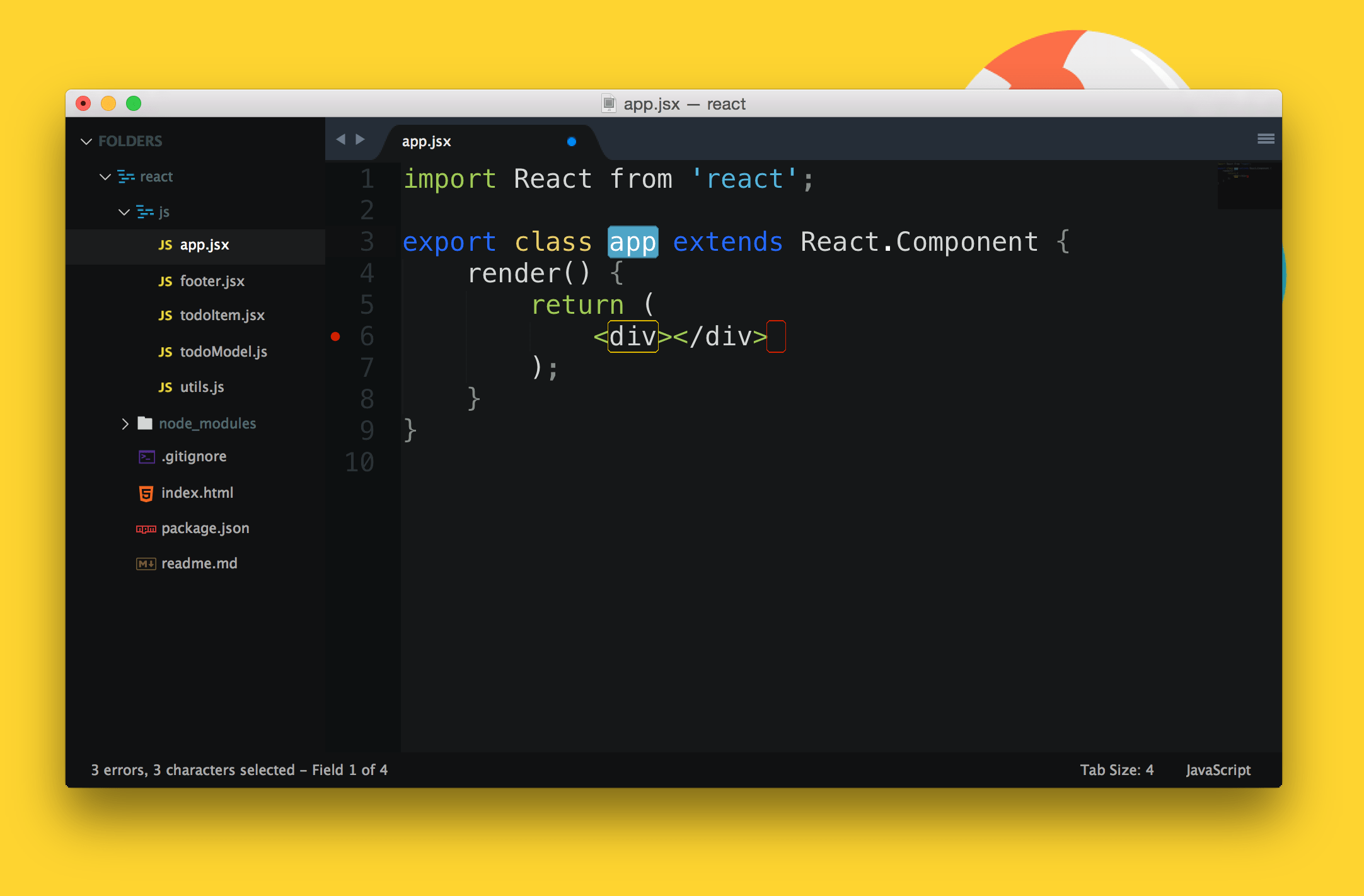
rcc (Class Component Skeleton)
var React = require('react');
var PropTypes = React.PropTypes;
var = React.createClass({
render: function() {
return (
<div />
);
}
});
module.exports = ;
scu (shouldComponentUpdate)
shouldComponentUpdate: function(nextProps, nextState) {
},
props
this.props.
state
this.state.
MOAR Packages
There are a tonne of other packages which offer snippets for different frameworks, so if you find yourself writing the same pieces of code over and over, chances are someone has written a package to help make that a thing of the past, just do a search in the package manage for your editor (Sublime | Atom).
