Page Summary
-
ES2015 (ES6) introduces new features like classes, arrow functions, and modules, significantly enhancing JavaScript development.
-
Transpilation tools such as Babel and Browserify are essential for using ES2015 features in current browsers by converting the code back to ES5.
-
Linting and style-checking with tools like ESLint, JSHint, and JSCS help ensure code quality and consistency in ES2015 projects.
-
Babel integrates with build processes and editors, enabling developers to write and execute ES2015 code seamlessly.
-
Notable ES2015 features include Modules, Template Strings, Shorthand Object Literals, Computed Property Names, and Fat Arrow Functions which improve code structure and readability.
ES2015 (formally ES6) is a fantastic step forward for the JavaScript language. It brings new features and sugaring for patterns that required significant boilerplate in ES5. This includes classes, arrow functions and modules. In this episode, we cover tools we use to take full advantage of ES2015 when building JavaScript web-apps.
Transpilation with Babel
Although JavaScript engines are making great progress in implementing ES2015 features natively, there is one gotcha. To use the complete set of features today, you will need to transpile your code back down to ES5 so it can be interpreted by current browsers. Thankfully, tools like Babel exist that make this process next to painless.
Using Babel in Your Build Process
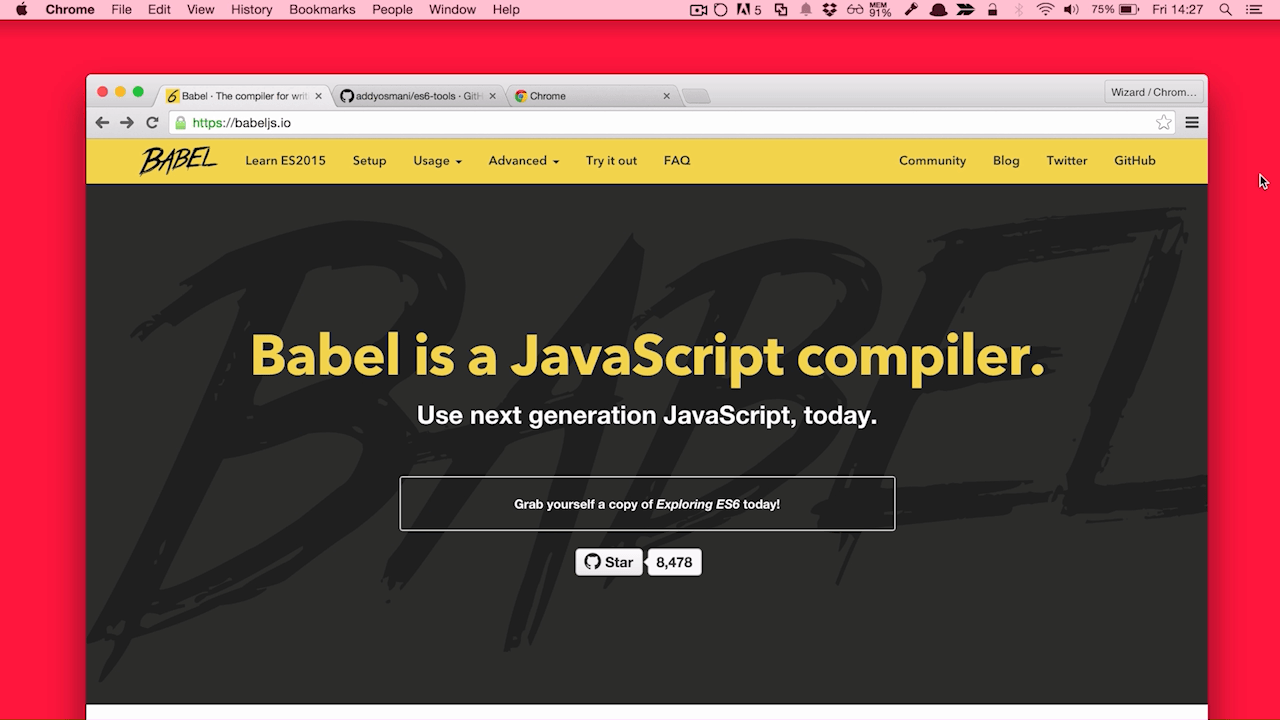
Babel allows you to take JavaScript written using ES2015 features and transpiles it back to ES5 so that it can work in browsers that don't support these features today. Adding Babel to your build process can be done like so.
var gulp = require('gulp');
var babel = require('gulp-babel');
gulp.task('default', function () {
return gulp.src('src/app.js')
.pipe(babel())
.pipe(gulp.dest('dist'));
});
The one feature Babel can't transpile is Modules. Modules in ES6 allow you create classes and export / import classes between files. To transpile modules pass your JavaScript through Browserify, which will merge the files and then pass this through Babelify (a version of Babel which can handle the output from Browserify).
var babelify = require('babelify');
var source = require('vinyl-source-stream');
var browserify = require('browserify');
gulp.task('babelify', function() {
browserify({ entries: './src.js', debug: true })
.transform(babelify)
.bundle()
.pipe(source('bundle.js'))
.pipe(gulp.dest('./dist/js/'));
});
Multiple JavaScript Files
The above example requires you to define a specific file, which may become a bit of a burden, Matt does the following in Gulp to search and transpile files ending with .es6.js.
var config = {
src: 'src/scripts',
dest: 'dist/scripts'
};
var es6FileGlob = '/**/*.es6.js';
var gulp = require('gulp');
var plugins = require('gulp-load-plugins')();
var glob = require('glob');
var path = require('path');
var browserify = require('browserify');
var babelify = require('babelify');
var source = require('vinyl-source-stream');
// Takes an array of bundles to run through browserify and babelify
function transpileES6Modules(browserifyFileEntries) {
browserifyFileEntries.forEach(function(fileEntry) {
var browserifyBundle = browserify({
entries: [fileEntry.srcPath]
})
.transform(babelify);
var finalStream = browserifyBundle.bundle()
.on('log', plugins.util.log.bind(plugins.util, 'Browserify Log'))
.on('error', plugins.util.log.bind(plugins.util, 'Browserify Error'))
.pipe(source(fileEntry.outputFilename));
return finalStream.pipe(gulp.dest(fileEntry.dest));
});
}
// This takes a source path and finds all files ending
// with .es6.js and creates the bundles to run through browserify
// and babelify
function handleES6Scripts(srcPath) {
var browserifyFileEntries = [];
var es6Filepaths = glob.sync(srcPath + es6FileGlob);
es6Filepaths.forEach(function(filepath) {
var filename = path.basename(filepath);
var directoryOfFile = path.dirname(filepath);
var relativeDirectory = path.relative(
srcPath,
directoryOfFile);
// Create an object and add to the browserify bundle array
browserifyFileEntries.push({
srcPath: './' + filepath,
outputFilename: filename,
dest: path.join(config.dest, relativeDirectory)
});
});
transpileES6Modules(browserifyFileEntries);
}
gulp.task('scripts:es6', ['scripts:lint'], function(cb) {
handleES6Scripts(config.src);
cb();
});
Linting and Style Checks
There are few options when linting your code for possible issues and style compliance.
JSHint and JSCS
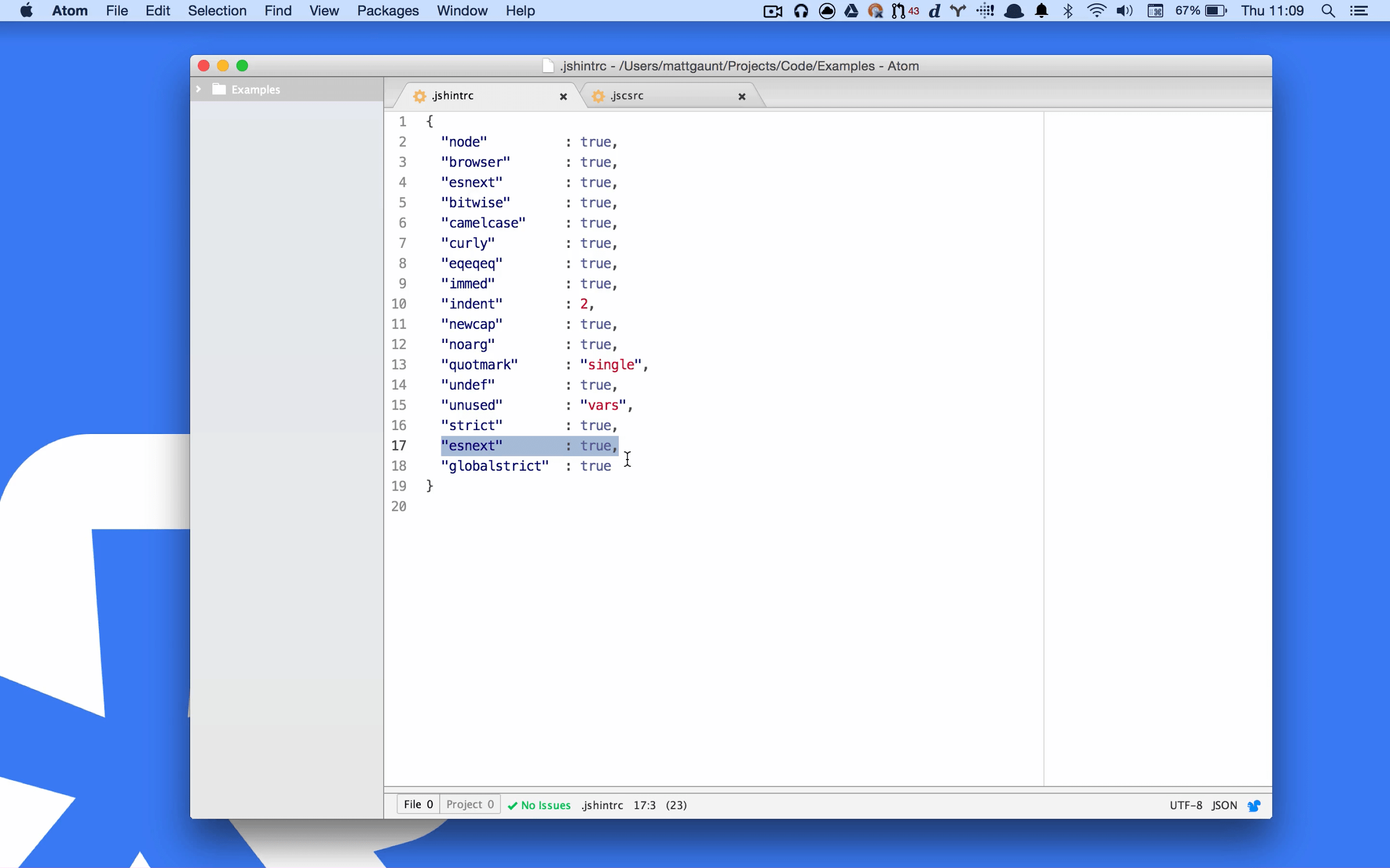
JSHint and JSCS are the most common tools used for today's JavaScript style-checking.
JSHint will highlight any possible issues in your code as well as call out any patterns generally regarded as bad practice.
JSCS will look at the style of your code, this includes things like ensuring just tabs or spaces are used and spaces are put in consistent places.
To use JSHint and JSCS on ES2015 code you need to add "esnext": true to your
.jshintrc and .jscsrc files
ESLint
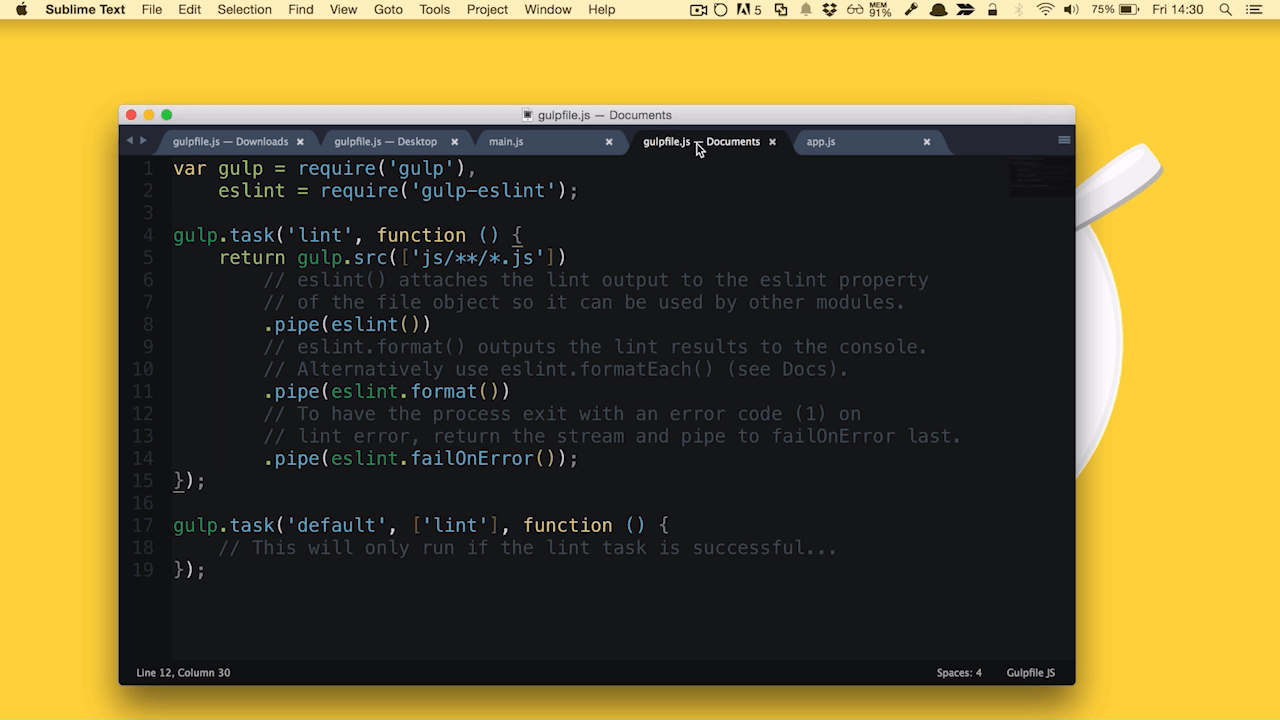
ESLint is an alternative linter and style checker in one. This tool is picking up a lot of steam and has some nice features over JSHint such as being able to indicate environments your JavaScript is written for and setting the error / warning level for specific problems.
ESLint is fully customizable and provides custom linting rules where you're in the driver's seat of whether options can be switched off or toned down via its configuration files. In addition, if you're using React, ESLint also works with JSX.
Setting up ESLint in your build process isn't too hard either.
var gulp = require('gulp'),
eslint = require('gulp-eslint');
gulp.task('lint', function () {
return gulp.src(['js/**/*.js'])
// eslint() attaches the lint output to the eslint property
// of the file object so it can be used by other modules.
.pipe(eslint())
// eslint.format() outputs the lint results to the console.
// Alternatively use eslint.formatEach() (see Docs).
.pipe(eslint.format())
// To have the process exit with an error code (1) on
// lint error, return the stream and pipe to failOnError last.
.pipe(eslint.failOnError());
});
gulp.task('default', ['lint'], function () {
// This will only run if the lint task is successful...
});
The Babel team maintain babel-estlint,
a tool that lets you lint any valid Babel code using ESLint. While ESLint
supports custom parsers, some of the syntax supported by Babel isn't directly
supported by ESLint so it's another option if you require even further
flexibility. This can be setup by customizing the parser section of your
.eslintrc file:
{
"parser": "babel-eslint",
"rules": {
"strict": 0
}
}
Dan Abramov has a great write-up on setting up ESLint and babel-eslint in Lint Like It's 2015. It also covers how to integrate SublimeLinter-eslint into your workflow for ES2015 linting support in Sublime Text.
Which should you use? Try them out and stick with what works best for you.
ES2015 Syntax Highlighting
You'll of course want your ES2015 code to be correctly syntax highlighted. We enjoy using babel-sublime, which can be installed from Package Control. When setting up, we recommend making sure to set it as the default for any files you need highlighting to work against. This will of course include JS but may also cover JSX if using React.
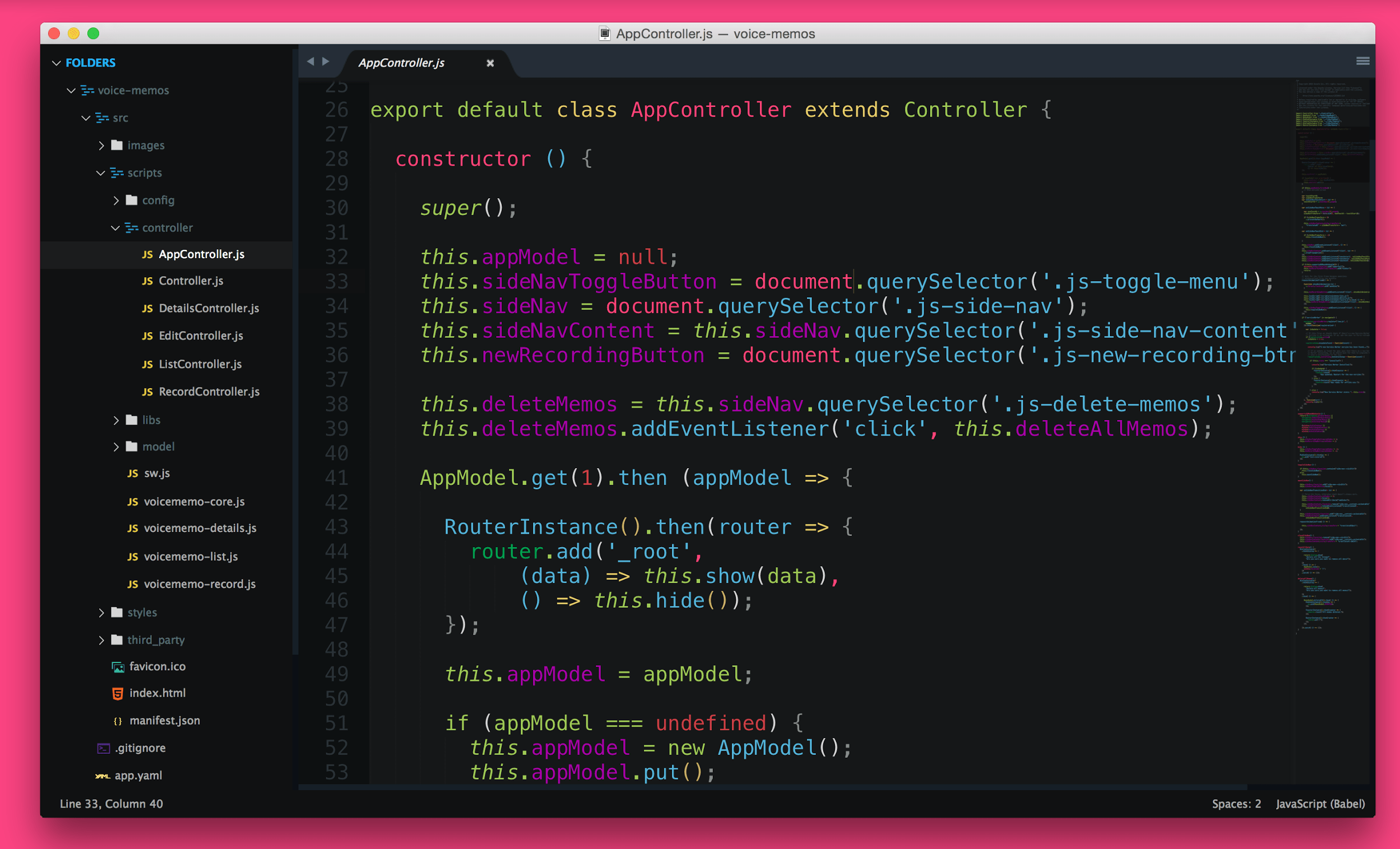
Documenting ES2015
We've historically relied on JSDoc quite heavily for documenting our JavaScript code. Unfortunately, it has open issues for supporting ES2015 (due to be addressed in JSDoc 3), however there are a growing number of alternatives available while we wait for it to catch up. ESDoc is one such option and Jonathan Creamer has a recent write-up on it worth reading.
Authoring Gulp.js files with Babel
If you happen to be using Gulp for your build process, Gulpfiles can now be
authored using any syntax supported by Babel. We do this over in Web Starter
Kit
and it's relatively trivial to setup. Using a recent version of Gulp and the
Gulp CLI, simply rename your gulpfile.js to gulpfile.babel.js and Gulp will
interpret and transpile your ES2015 gulpfile using Babel automatically.
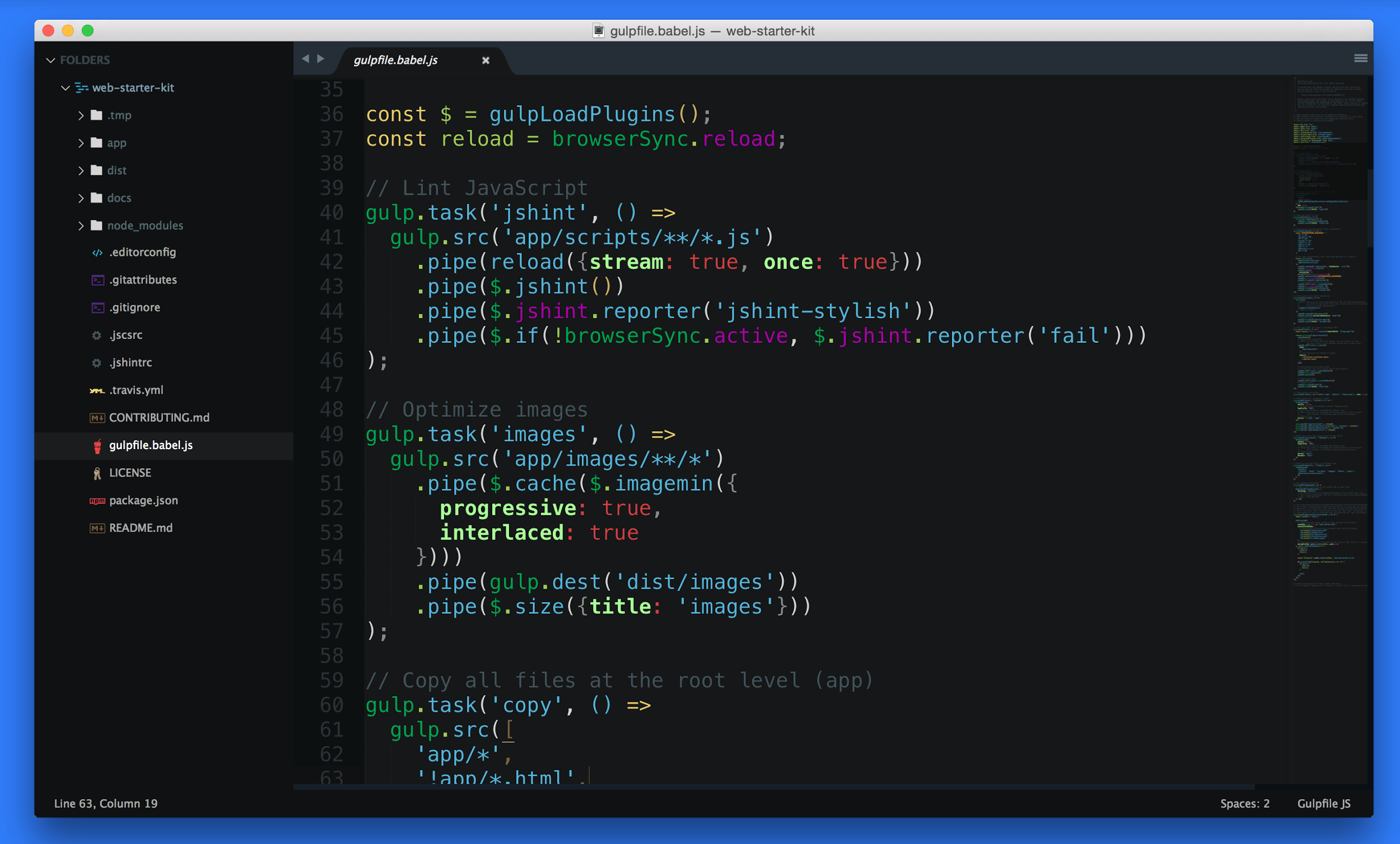
Favorite ES2015 Features
Modules
Modules are a way of exporting values, functions and classes from one file such that you can import them into another file.
export function exampleFunction() {
console.log('I\'m an example. #TrueStory');
}
import { exampleFunction } from './example-function';
import BaseController from './base-controller';
export default class ExampleController extends BaseController {
constructor() {
super();
exampleFunction();
}
doSomething() {
console.log('What should I do? Change the DOM? Print a dancing shark to the console?');
}
}
This site has some great examples and explanations of Modules.
Template Strings
Template strings allow you to replace a port of a string with a variable.
// Simple string substitution
var name = "Brendan";
console.log('Yo, ${name}!');
// => "Yo, Brendan!"
The nice thing with template strings is that the substitution is a JavaScript execution, meaning you can use functions or inline expressions.
var a = 10;
var b = 10;
console.log('a+b = ${a+b}.');
//=> a+b = 20.
function fn() { return "I am a result. Rarr"; }
console.log('foo ${fn()} bar');
//=> foo I am a result. Rarr bar.
You can learn more from this handy blog post by Addy.
Shorthand Object Literals
Object literals allow you to avoid having to define the key and value when creating an object, if the variable has the same name as the key you want the object to have.
Meaning this:
function createObject(name, data) {
return { name: name, data: data };
}
Becomes this:
function createObject(name, data) {
return { name, data };
}
Computed Property Names
This feature in ES2015 allows you to create property names dynamically on an object. The Mozilla docs is a great source of info and have this great example.
var a = {
["foo" + ++i]: i,
["foo" + ++i]: i,
["foo" + ++i]: i
};
console.log(a.foo1); // 1
console.log(a.foo2); // 2
console.log(a.foo3); // 3
Fat Arrow Functions
Fat arrow functions allow you to write functions in shorthand where this:
button.addEventListener('click', function(event) {
console.log('The button has received a click', event);
});
Becomes this:
button.addEventListener('click', (event) => {
console.log('The button has received a click', event);
});
Apart from having a shorter syntax, one great feature of using fat arrow functions is that the scope of the object is the same the enclosing statement. What this means is that you don't need to call .bind(this) on your function or create a var that = this.
There are plenty more examples over on MDN.
Links for More Info
Addy's ES6 Tools Repo
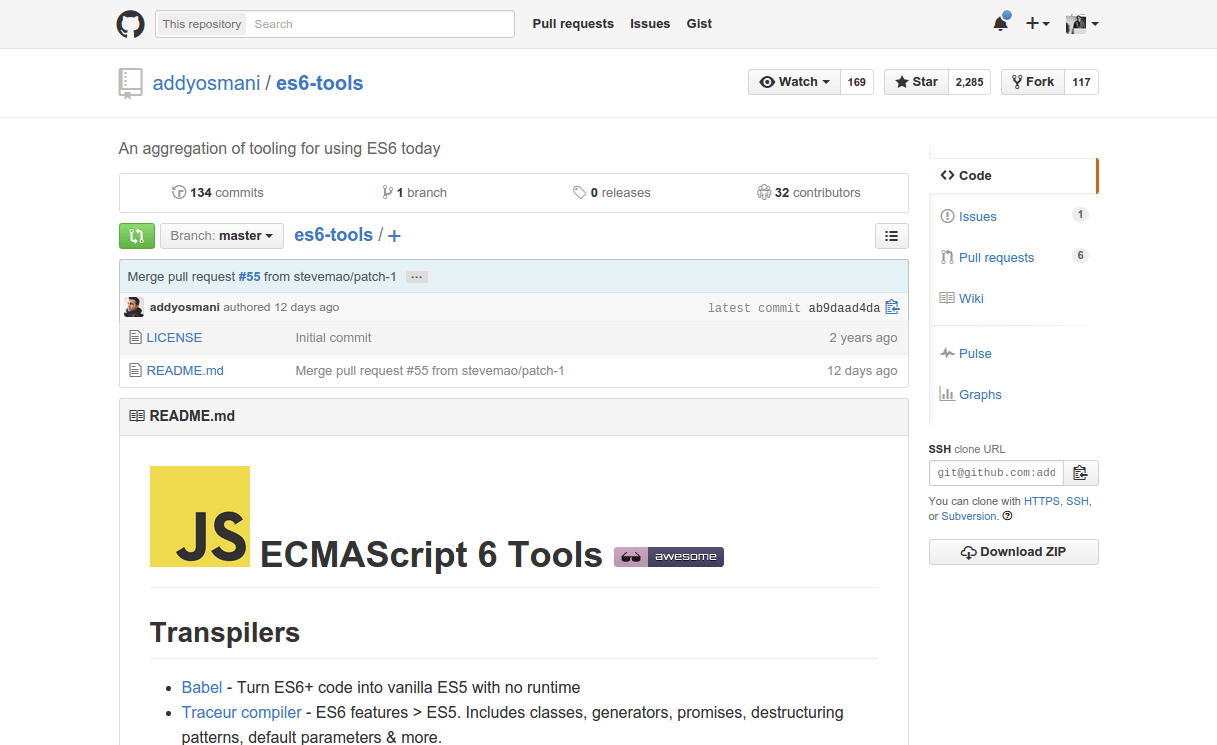
Addy has been busy keeping a list of ES2015 tools and if the tools above aren't right for you, perhaps you are using Grunt instead of Gulp, then this may have an answer for you.
https://github.com/addyosmani/es6-tools
The above also includes links to additional Babel tooling that can help during unit testing and beyond.
Books to Read
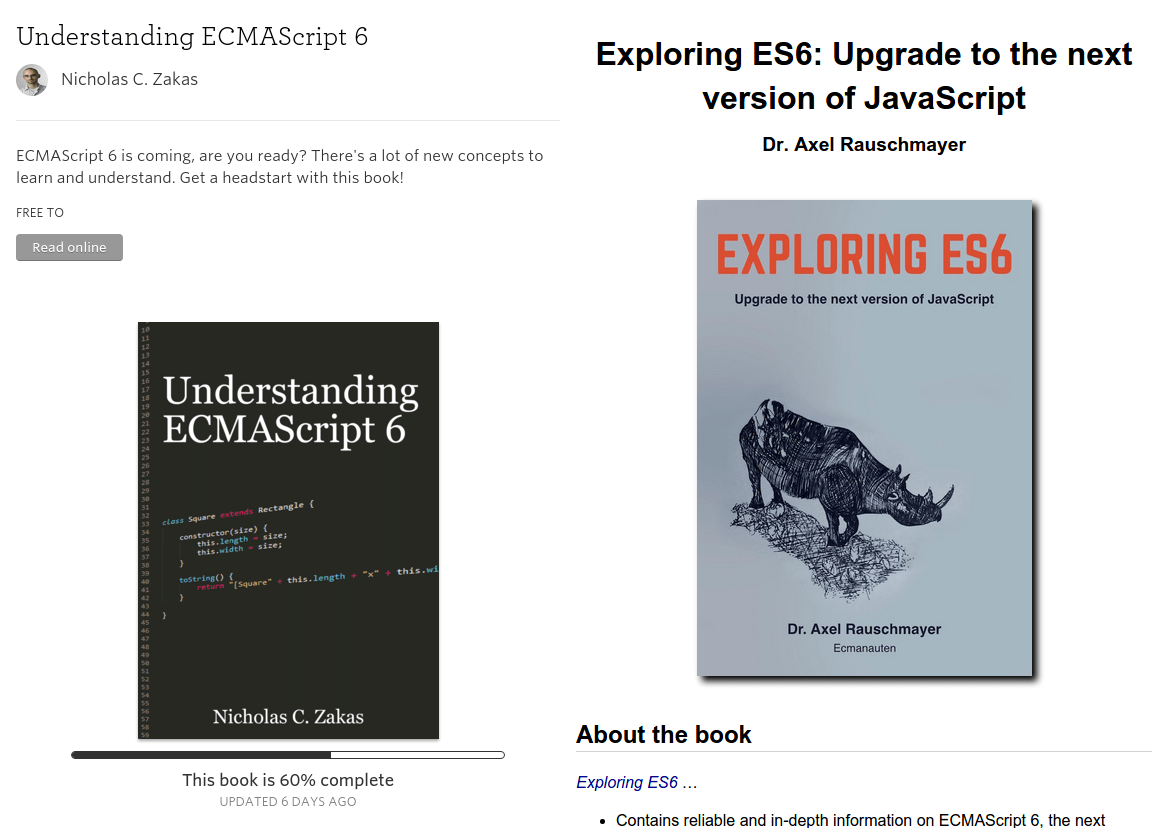
There are two books you can check out for free online to learn more about ES2015. Understanding ECMAScript 6 written by Nicholas C. Zakas and Exploring ES6 written by Dr. Axel Rauschmayer.
Tower of Babel
If you're interested in learning ES2015 features in your command-line, tower-of-babel offers a series of exercises that might be of interest. All of them walk through using Babel.
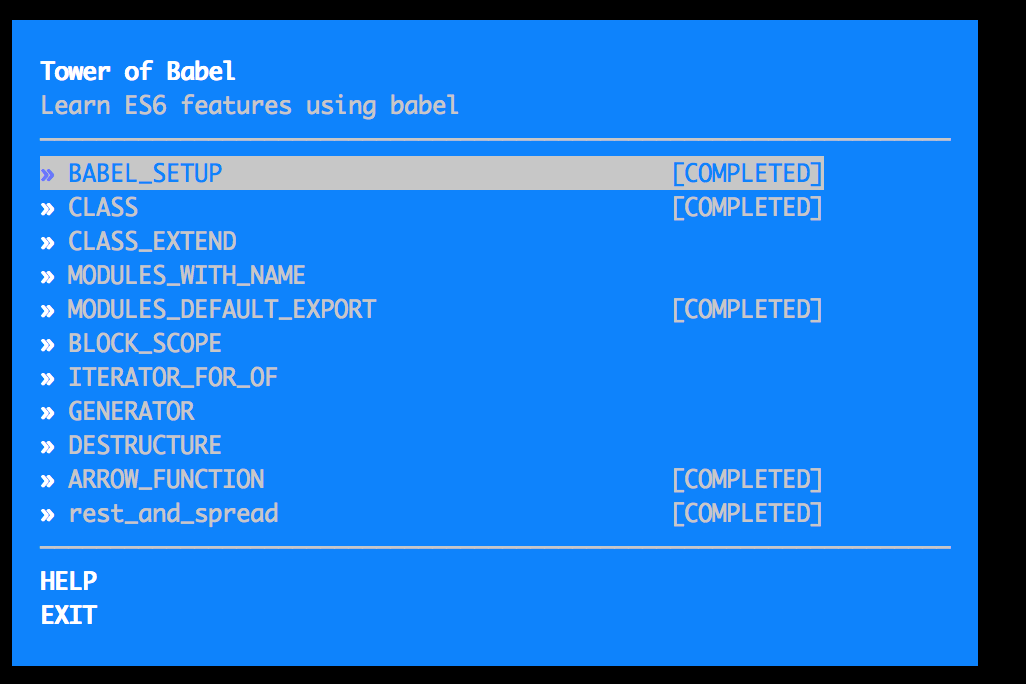
Other resources in case of interest:
